- Services
- Case Studies
- Technologies
- NextJs development
- Flutter development
- NodeJs development
- ReactJs development
- About
- Contact
- Tools
- Blogs
- FAQ
Create 3D Animations in React with Framer Motion
Master perspective transforms, parallax effects, and performance optimization for engaging user interfaces.
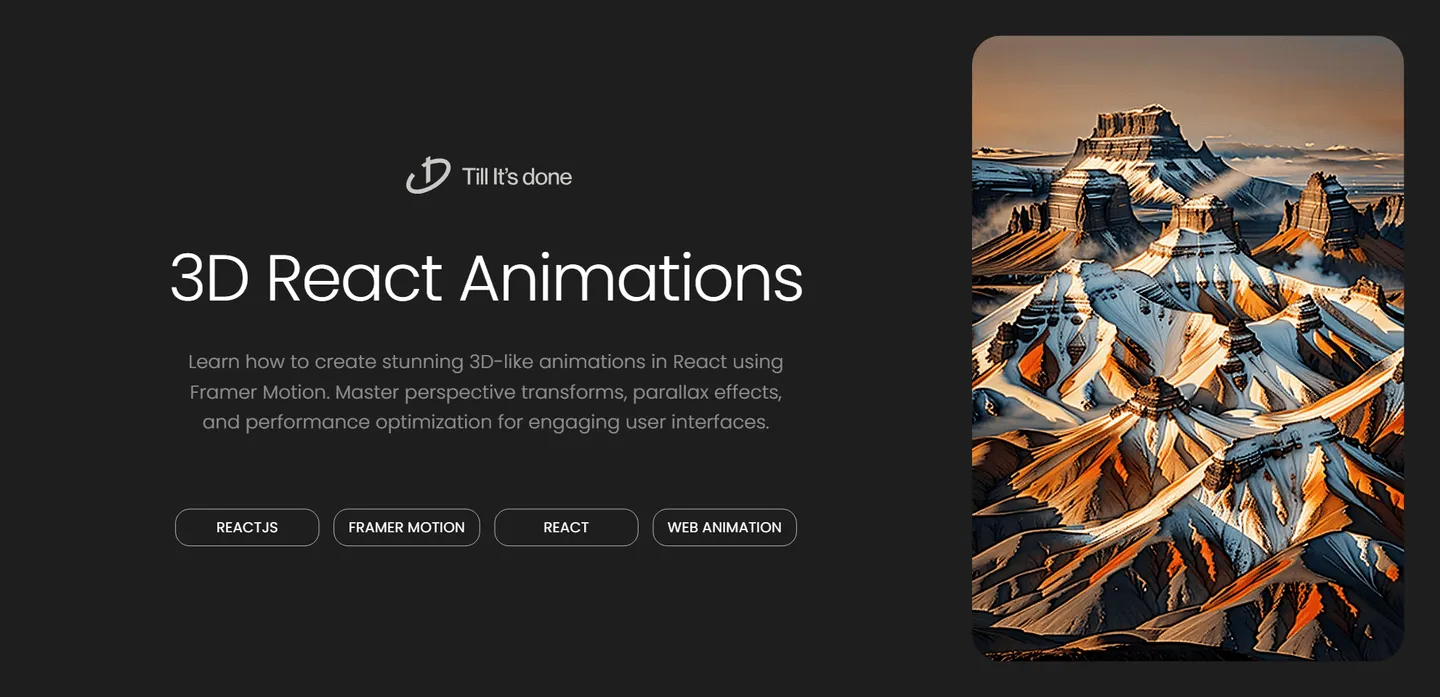

Creating 3D-like Animations in React with Framer Motion
Want to add some depth to your React applications? Let’s explore how to create stunning 3D-like animations using Framer Motion without diving into complex WebGL or Three.js. These techniques will help you add that extra dimension to your UI components with surprisingly little code.
Understanding the Basics of 3D Transforms
Before we dive deep into the implementation, let’s understand what makes an animation feel three-dimensional. The secret lies in combining multiple transform properties: rotateX, rotateY, perspective, and z positioning. Framer Motion makes handling these properties incredibly intuitive.
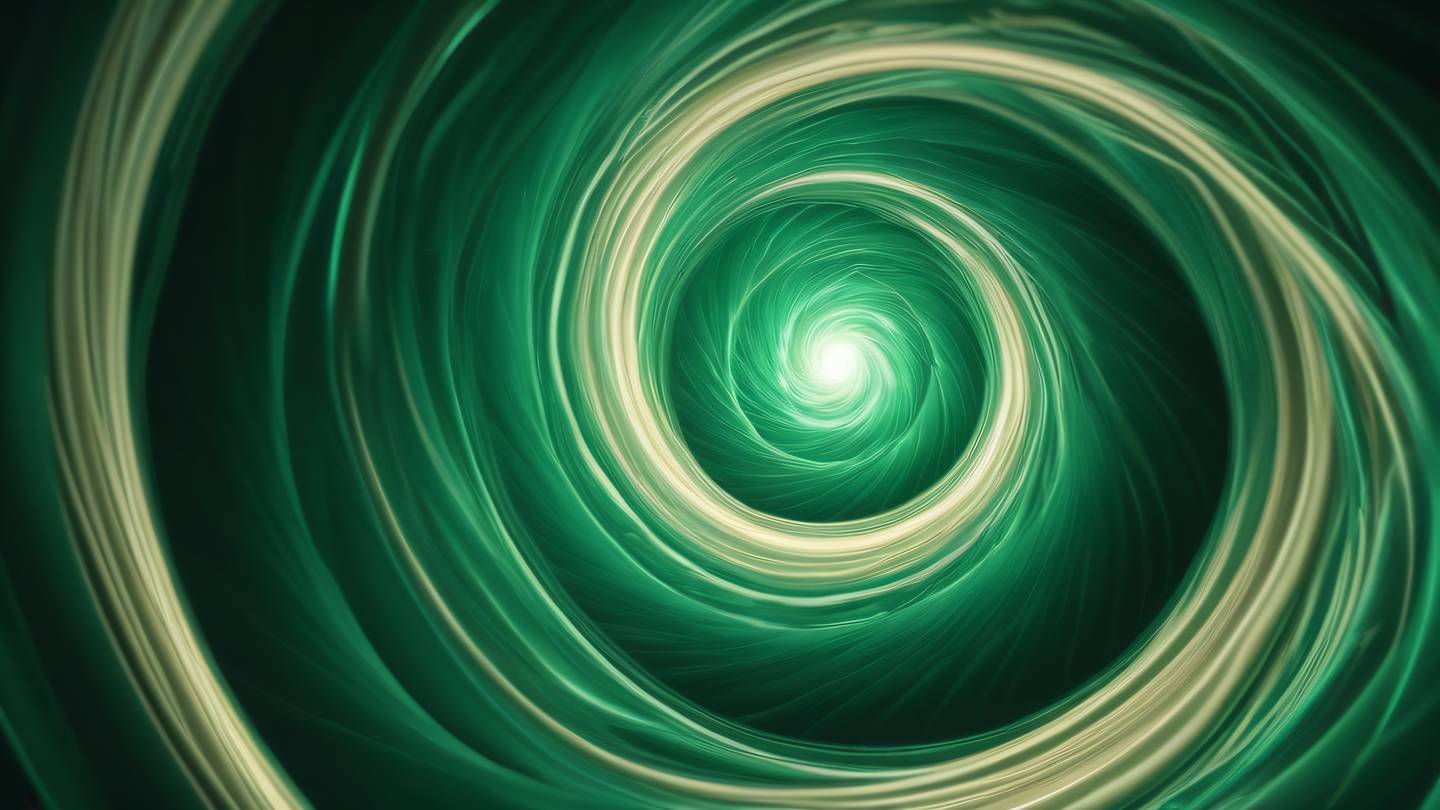
Setting Up Your First 3D Animation
Let’s start with a simple card that rotates in 3D space when hovered. The key is to set up proper perspective on the container element. Here’s how to implement it:
import { motion } from 'framer-motion';
const Card3D = () => { return ( <div style={{ perspective: 2000 }}> <motion.div whileHover={{ rotateX: 15, rotateY: 15, z: 50 }} transition={{ type: "spring", stiffness: 300, damping: 20 }} style={{ padding: "2rem", background: "white", borderRadius: "1rem", boxShadow: "0 0 10px rgba(0,0,0,0.1)" }} > <h2>Hover me!</h2> </motion.div> </div> );};Advanced Techniques for Depth
One powerful technique for creating depth is using the z property combined with scale transforms. This creates a realistic “coming toward you” effect that can make your UI feel more interactive and engaging.
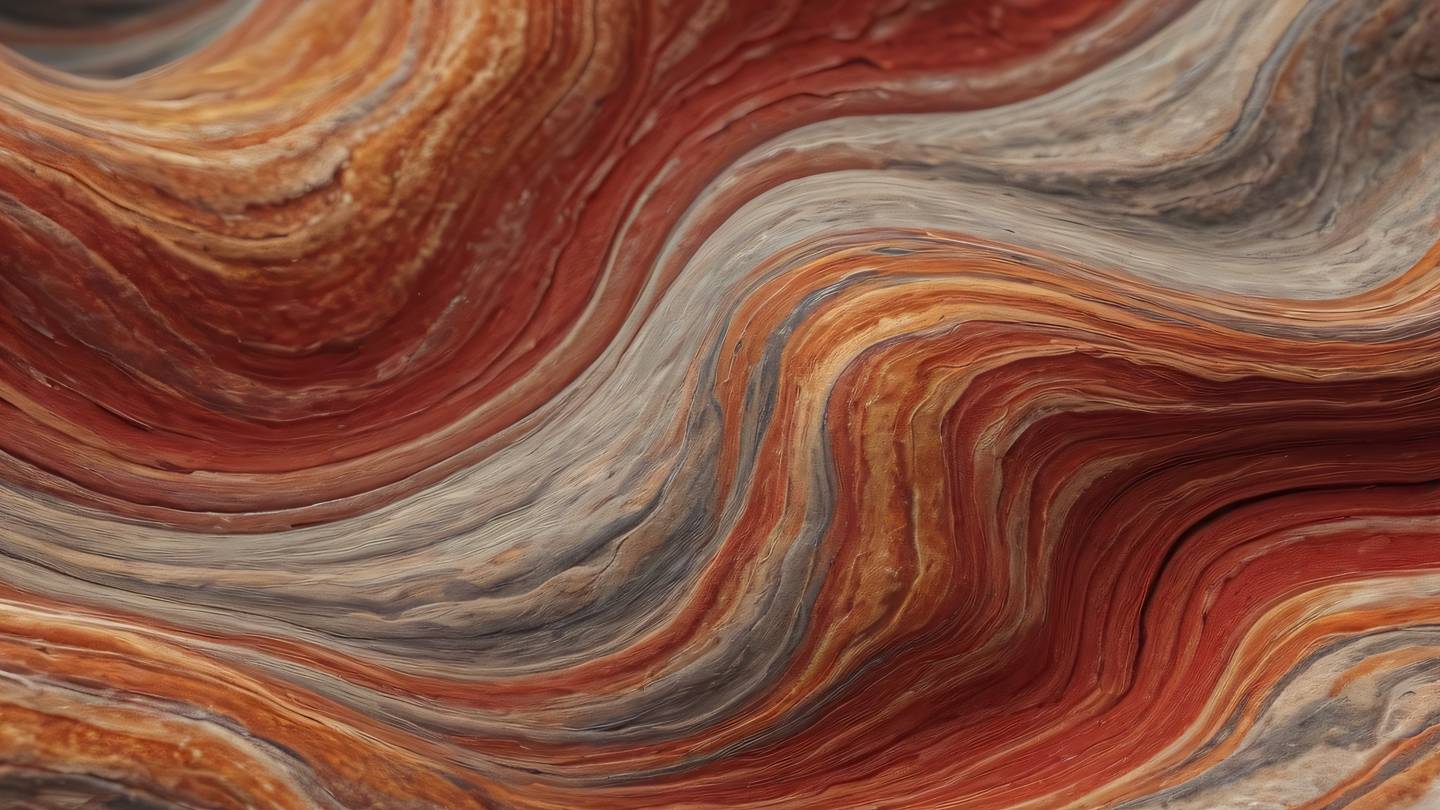
Creating Parallax Effects
Parallax scrolling can add an incredible sense of depth to your website. Here’s how to implement a basic parallax effect:
function ParallaxSection() { const y = useScroll().scrollYProgress;
return ( <motion.div style={{ y: useTransform(y, [0, 1], [0, -100]), scale: useTransform(y, [0, 1], [1, 1.1]) }} > <h1>Scroll down</h1> </motion.div> );}Tips for Optimal Performance
When creating 3D animations, keep these performance tips in mind:
- Use
will-changeproperties judiciously - Animate only transform and opacity properties when possible
- Consider using
layoutIdfor smooth transitions between states - Implement proper exit animations to maintain visual consistency
Best Practices and Common Pitfalls
Remember these key points when implementing 3D animations:
- Always provide fallback animations for reduced motion preferences
- Test on multiple devices to ensure smooth performance
- Don’t overuse 3D effects – they should enhance, not overwhelm
- Consider the perspective origin for more dynamic effects

Conclusion
With Framer Motion’s powerful API, creating engaging 3D-like animations in React has never been more accessible. Start small, experiment with different properties, and gradually build up to more complex animations. Remember, the goal is to enhance user experience, not distract from it.
By mastering these techniques, you’ll be able to add a new dimension to your React applications that will make them stand out in today’s competitive web landscape. Happy animating!
 Web Developers คืออะไร? สำคัญแค่ไหน Web Developer คืออาชีพที่มีทักษะด้านโปรแกรมมิ่ง และมีการเรียนรู้ในเทคโนโลยีใหม่ ๆ เพื่อพัฒนางานอย่างต่อเนื่อง และมีความสำคัญกับธุรกิจในยุคดิจิตัลแบบนี้เป็นอย่างมาก
Web Developers คืออะไร? สำคัญแค่ไหน Web Developer คืออาชีพที่มีทักษะด้านโปรแกรมมิ่ง และมีการเรียนรู้ในเทคโนโลยีใหม่ ๆ เพื่อพัฒนางานอย่างต่อเนื่อง และมีความสำคัญกับธุรกิจในยุคดิจิตัลแบบนี้เป็นอย่างมาก  จุดเด่นของ React JS คือ ดียังไงกับการทำ Mobile App React JS เป็นไลบรารีที่สนับสนุนการพัฒนาแอปพลิเคชันแบบ Single Page พร้อมรองรับการสร้างแอปบนมือถือด้วย React Native แต่ทำอย่างไร มาดูกันครับ
จุดเด่นของ React JS คือ ดียังไงกับการทำ Mobile App React JS เป็นไลบรารีที่สนับสนุนการพัฒนาแอปพลิเคชันแบบ Single Page พร้อมรองรับการสร้างแอปบนมือถือด้วย React Native แต่ทำอย่างไร มาดูกันครับ  Flutter คืออะไร ฟรีมั้ย การพัฒนาแอปพลิเคชันในยุคดิจิทัลนี้ Flutter ได้กลายเป็นหนึ่งในเครื่องมือที่ได้รับความนิยมอย่างมากในวงการ แล้ว Flutter คืออะไร แล้วใช้งานฟรีหรือไม่?
Flutter คืออะไร ฟรีมั้ย การพัฒนาแอปพลิเคชันในยุคดิจิทัลนี้ Flutter ได้กลายเป็นหนึ่งในเครื่องมือที่ได้รับความนิยมอย่างมากในวงการ แล้ว Flutter คืออะไร แล้วใช้งานฟรีหรือไม่?  อยากสร้าง Mobile App จะเลือกใช้โปรแกรมเขียน Mobile App การเลือกโปรแกรมเขียน Mobile App มีเครื่องมือกับภาษาอะไรให้เลือกใช้งานกันมากมาย ควรพิจารณาอย่างไรเพื่อให้มีประสิทธิภาพและตรงตามความต้องการของโปรเจกต์
อยากสร้าง Mobile App จะเลือกใช้โปรแกรมเขียน Mobile App การเลือกโปรแกรมเขียน Mobile App มีเครื่องมือกับภาษาอะไรให้เลือกใช้งานกันมากมาย ควรพิจารณาอย่างไรเพื่อให้มีประสิทธิภาพและตรงตามความต้องการของโปรเจกต์  Next.js คืออะไร? มาเริ่มเขียนเว็บด้วย Next.js กันดีกว่า Next.js เป็น Framework สำหรับสร้างเว็บไซต์ด้วย React ที่ช่วยให้สามารถสร้างเว็บไซต์ที่มีประสิทธิภาพและใช้งานได้จริง และรองรับ SEO ได้ดีขึ้นอีกด้วย
Next.js คืออะไร? มาเริ่มเขียนเว็บด้วย Next.js กันดีกว่า Next.js เป็น Framework สำหรับสร้างเว็บไซต์ด้วย React ที่ช่วยให้สามารถสร้างเว็บไซต์ที่มีประสิทธิภาพและใช้งานได้จริง และรองรับ SEO ได้ดีขึ้นอีกด้วย  รู้จักกับ บริษัท Software House คืออะไร ทำอะไรบ้าง Software House คือศูนย์บริการที่ครบวงจรในการพัฒนาเทคโนโลยี ช่วยสนับสนุนธุรกิจในยุค 4.0 และสร้างโอกาสใหม่ ๆ ในตลาดการแข่งขันที่มีการเปลี่ยนแปลงอย่างรวดเร็ว
รู้จักกับ บริษัท Software House คืออะไร ทำอะไรบ้าง Software House คือศูนย์บริการที่ครบวงจรในการพัฒนาเทคโนโลยี ช่วยสนับสนุนธุรกิจในยุค 4.0 และสร้างโอกาสใหม่ ๆ ในตลาดการแข่งขันที่มีการเปลี่ยนแปลงอย่างรวดเร็ว Talk with CEO
We'll be right here with you every step of the way.
We'll be here, prepared to commence this promising collaboration.
Whether you're curious about features, warranties, or shopping policies, we provide comprehensive answers to assist you.


