- Services
- Case Studies
- Technologies
- NextJs development
- Flutter development
- NodeJs development
- ReactJs development
- About
- Contact
- Tools
- Blogs
- FAQ
Zustand: Simple React State Management Guide
Learn how to implement efficient state management without the complexity of traditional solutions.
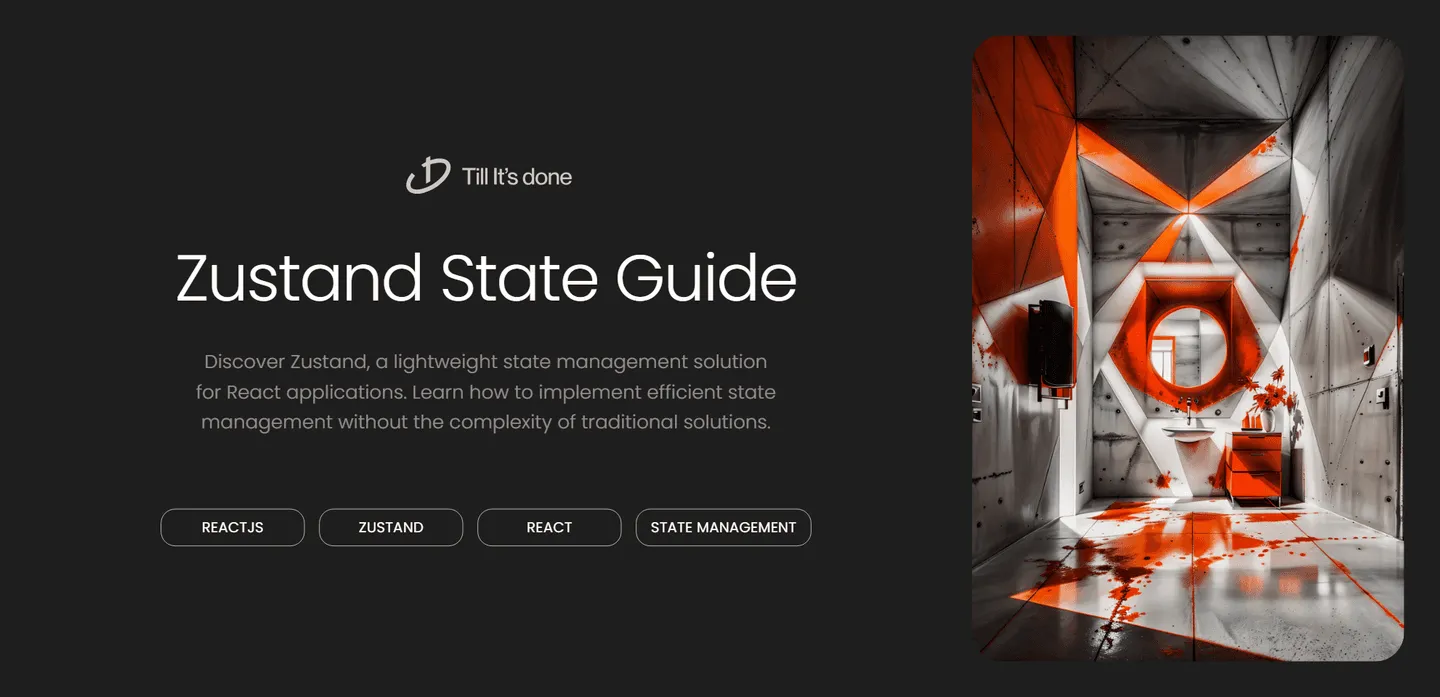
Introduction to Zustand: A Lightweight State Management Library for React

In the ever-evolving React ecosystem, state management has always been a hot topic of discussion. While Redux has long been the go-to solution, developers often find themselves seeking simpler alternatives for less complex applications. Enter Zustand - a minimalist state management library that’s been gaining traction in the React community.
What is Zustand?
Zustand (German for “state”) is a small, fast, and scalable state management solution. It’s designed to be simple yet powerful, making it perfect for both small projects and large applications. What sets Zustand apart is its straightforward approach to state management without the boilerplate code that often comes with other solutions.
Why Choose Zustand?
The beauty of Zustand lies in its simplicity. Unlike traditional state management libraries, Zustand doesn’t require you to wrap your application in providers or context. It’s as simple as creating a store and using it wherever you need it.

Getting Started with Zustand
Setting up Zustand is remarkably straightforward. First, install it via npm:
npm install zustandCreating your first store is as simple as this:
import create from 'zustand'
const useStore = create((set) => ({ bears: 0, increasePopulation: () => set((state) => ({ bears: state.bears + 1 })), removeAllBears: () => set({ bears: 0 })}))Using the Store in Components
One of Zustand’s strongest features is its clean and intuitive API. Using the store in your components feels natural and React-like:
function BearCounter() { const bears = useStore((state) => state.bears) return <h1>{bears} bears around here!</h1>}
function Controls() { const increasePopulation = useStore((state) => state.increasePopulation) return <button onClick={increasePopulation}>Add bear</button>}
Advanced Features
While Zustand is simple to get started with, it doesn’t sacrifice power for simplicity. It supports:
- Middleware for adding functionality like persistence
- Async actions
- DevTools integration
- TypeScript support out of the box
Best Practices and Patterns
When working with Zustand, consider these patterns:
- Keep your store modules small and focused
- Use selectors to prevent unnecessary re-renders
- Leverage middleware for common functionality
- Combine multiple stores when it makes sense
Performance Considerations
Zustand is built with performance in mind. It uses React’s built-in hooks system efficiently and only re-renders components when necessary. Unlike some other state management solutions, Zustand doesn’t wrap your app in context providers, which means better performance out of the box.
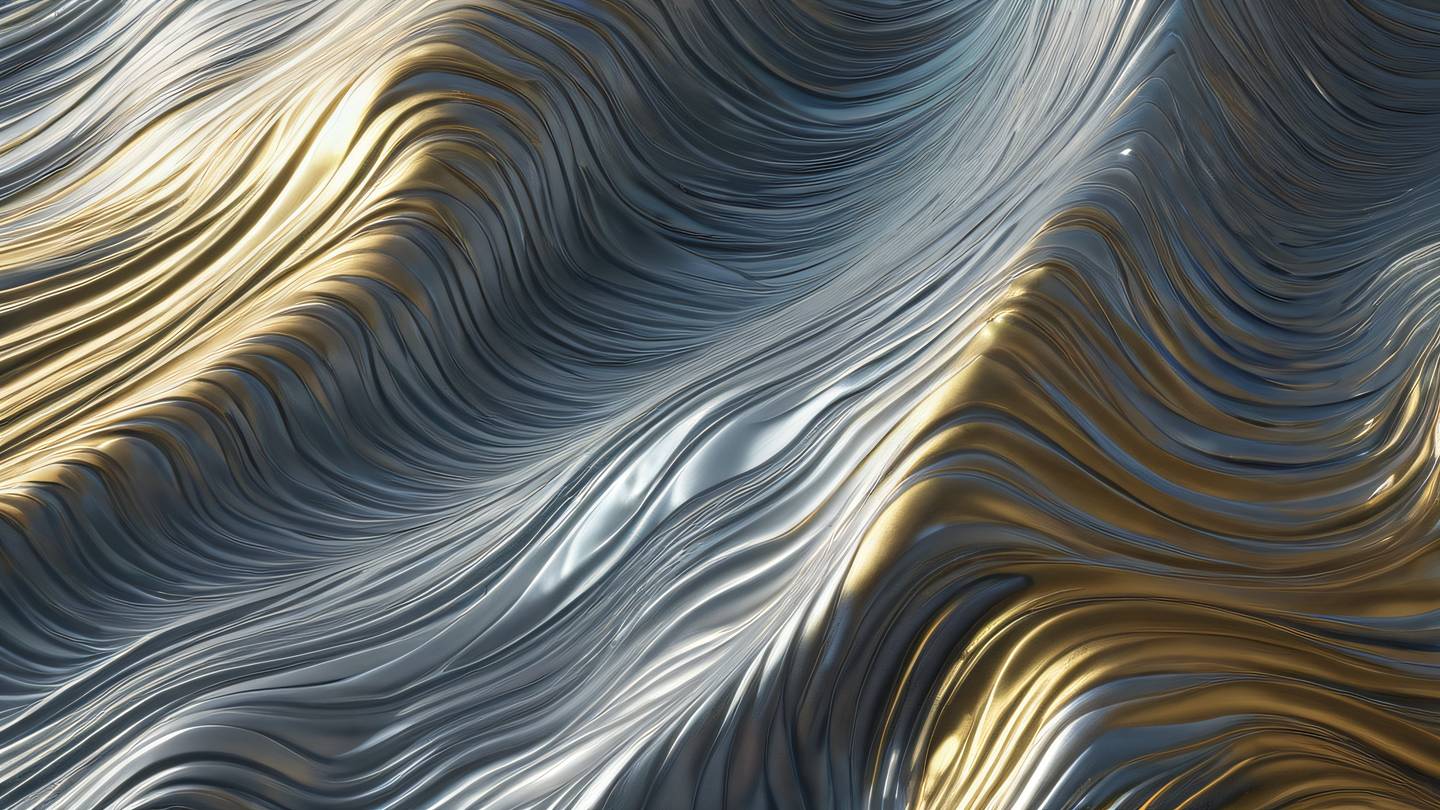
Conclusion
Zustand represents a fresh approach to React state management. Its simplicity, performance, and flexibility make it an excellent choice for many React applications. Whether you’re building a small project or a large application, Zustand’s intuitive API and minimal boilerplate can help you manage state effectively while keeping your code clean and maintainable.
 สร้างเว็บไซต์ 1 เว็บ ต้องใช้งบเท่าไหร่? เจาะลึกทุกองค์ประกอบ website development cost อยากสร้างเว็บไซต์แต่ไม่มั่นใจในเรื่องของงบประมาณ อ่านสรุปเจาะลึกตั้งแต่ดีไซน์, ฟังก์ชัน และการดูแล พร้อมตัวอย่างงบจริงจาก Till it’s done ที่แผนชัด งบไม่บานปลายแน่นอน
สร้างเว็บไซต์ 1 เว็บ ต้องใช้งบเท่าไหร่? เจาะลึกทุกองค์ประกอบ website development cost อยากสร้างเว็บไซต์แต่ไม่มั่นใจในเรื่องของงบประมาณ อ่านสรุปเจาะลึกตั้งแต่ดีไซน์, ฟังก์ชัน และการดูแล พร้อมตัวอย่างงบจริงจาก Till it’s done ที่แผนชัด งบไม่บานปลายแน่นอน  Next.js สอน 14 ขั้นตอนเบื้องต้น: สร้างโปรเจกต์แรกใน 30 นาที เริ่มต้นกับ Next.js ใน 14 ขั้นตอนเพียงแค่ 30 นาที พร้อม SSR/SSG และ API Routes ด้วยตัวอย่างโค้ดง่าย ๆ อ่านต่อเพื่อสร้างโปรเจ็กต์แรกได้ทันทีที่นี่
Next.js สอน 14 ขั้นตอนเบื้องต้น: สร้างโปรเจกต์แรกใน 30 นาที เริ่มต้นกับ Next.js ใน 14 ขั้นตอนเพียงแค่ 30 นาที พร้อม SSR/SSG และ API Routes ด้วยตัวอย่างโค้ดง่าย ๆ อ่านต่อเพื่อสร้างโปรเจ็กต์แรกได้ทันทีที่นี่  วิธีสมัคร Apple Developer Account เพื่อนำแอปขึ้น App Store ทีละขั้นตอน อยากปล่อยแอปบน App Store ระดับโลก มาอ่านคู่มือสมัคร Apple Developer Account พร้อมเคล็ดลับ TestFlight และวิธีอัปโหลดที่ง่ายในบทความเดียวนี้ได้เลย
วิธีสมัคร Apple Developer Account เพื่อนำแอปขึ้น App Store ทีละขั้นตอน อยากปล่อยแอปบน App Store ระดับโลก มาอ่านคู่มือสมัคร Apple Developer Account พร้อมเคล็ดลับ TestFlight และวิธีอัปโหลดที่ง่ายในบทความเดียวนี้ได้เลย  TypeScript Interface คืออะไร? อธิบายพร้อมวิธีใช้และข้อแตกต่างจาก Type เรียนรู้วิธีใช้ TypeScript Interface เพื่อสร้างโครงสร้างข้อมูลที่ปลอดภัยและเข้าใจง่าย พร้อมเปรียบเทียบข้อดีข้อแตกต่างกับ Type ที่คุณต้องรู้ ถูกรวมเอาไว้ในบทความนี้แล้ว
TypeScript Interface คืออะไร? อธิบายพร้อมวิธีใช้และข้อแตกต่างจาก Type เรียนรู้วิธีใช้ TypeScript Interface เพื่อสร้างโครงสร้างข้อมูลที่ปลอดภัยและเข้าใจง่าย พร้อมเปรียบเทียบข้อดีข้อแตกต่างกับ Type ที่คุณต้องรู้ ถูกรวมเอาไว้ในบทความนี้แล้ว  Material-UI (MUI) คืออะไร อยากสร้าง UI สวยงามและเป็นมืออาชีพในเวลาอันรวดเร็วใช่ไหม มาทำความรู้จักกับ Material-UI (MUI) ที่ช่วยให้คุณพัฒนาแอปพลิเคชันบน React ได้ง่ายและดูดีในทุกอุปกรณ์
Material-UI (MUI) คืออะไร อยากสร้าง UI สวยงามและเป็นมืออาชีพในเวลาอันรวดเร็วใช่ไหม มาทำความรู้จักกับ Material-UI (MUI) ที่ช่วยให้คุณพัฒนาแอปพลิเคชันบน React ได้ง่ายและดูดีในทุกอุปกรณ์  เปรียบเทียบ 3 วิธีติดตั้ง install node js บน Ubuntu: NVM vs NodeSource vs Official Repo แบบไหนดีที่สุด? เรียนรู้วิธีติดตั้ง Node.js บน Ubuntu ด้วย NVM, NodeSource หรือ Official Repo เลือกวิธีที่เหมาะกับความต้องการของคุณ พร้อมเปรียบเทียบ เพื่อการพัฒนาที่มีประสิทธิภาพ!
เปรียบเทียบ 3 วิธีติดตั้ง install node js บน Ubuntu: NVM vs NodeSource vs Official Repo แบบไหนดีที่สุด? เรียนรู้วิธีติดตั้ง Node.js บน Ubuntu ด้วย NVM, NodeSource หรือ Official Repo เลือกวิธีที่เหมาะกับความต้องการของคุณ พร้อมเปรียบเทียบ เพื่อการพัฒนาที่มีประสิทธิภาพ! พูดคุยกับซีอีโอ
We'll be right here with you every step of the way.
We'll be here, prepared to commence this promising collaboration.
Whether you're curious about features, warranties, or shopping policies, we provide comprehensive answers to assist you.


