- Services
- Case Studies
- Technologies
- NextJs development
- Flutter development
- NodeJs development
- ReactJs development
- About
- Contact
- Tools
- Blogs
- FAQ
Top 5 Features of React Query Every Developer
Learn about automatic refetching, caching, parallel queries, optimistic updates, and infinite queries.
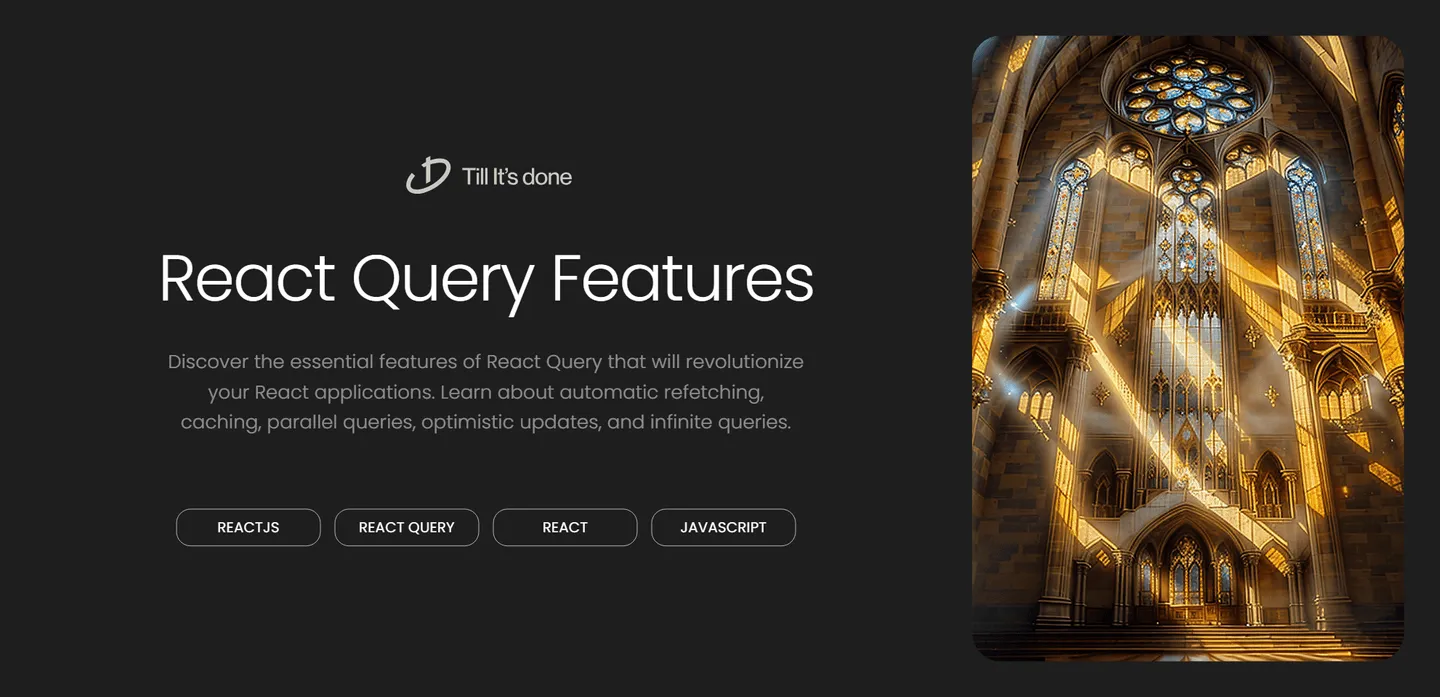
Top 5 Features of React Query Every Developer Should Know

React Query has revolutionized how we handle server state management in React applications. As someone who’s worked extensively with this powerful library, I want to share the game-changing features that have made it an essential tool in my development toolkit.
1. Automatic Background Data Refetching
One of the most impressive features of React Query is its intelligent automatic background refetching. Remember those days when we had to manually implement refresh logic? Those days are gone.
const { data, isLoading } = useQuery({ queryKey: ['todos'], queryFn: fetchTodos, refetchInterval: 1000 * 60, // Refetch every minute staleTime: 1000 * 30 // Consider data stale after 30 seconds})
2. Built-in Cache Management
The built-in caching mechanism is truly a masterpiece. It automatically caches your API responses and manages that cache intelligently, giving you optimal performance without any extra configuration.
const useTodoQuery = (todoId) => { return useQuery({ queryKey: ['todo', todoId], queryFn: () => fetchTodoById(todoId), cacheTime: 1000 * 60 * 10 // Cache persists for 10 minutes })}3. Parallel Queries
Need to fetch multiple resources simultaneously? React Query makes it incredibly simple with parallel queries. No more promise.all chains!
const { data: [users, posts, comments] } = useQueries({ queries: [ { queryKey: ['users'], queryFn: fetchUsers }, { queryKey: ['posts'], queryFn: fetchPosts }, { queryKey: ['comments'], queryFn: fetchComments } ]})
4. Optimistic Updates
The optimistic updates feature is like having a crystal ball for your UI. It lets you update the interface immediately while the server request is still processing, creating a smooth, instant-feel user experience.
const mutation = useMutation({ mutationFn: updateTodo, onMutate: async (newTodo) => { await queryClient.cancelQueries(['todos']) const previousTodos = queryClient.getQueryData(['todos']) queryClient.setQueryData(['todos'], old => [...old, newTodo]) return { previousTodos } }, onError: (err, newTodo, context) => { queryClient.setQueryData(['todos'], context.previousTodos) }})5. Infinite Queries
Implementation of infinite scrolling has never been easier. React Query’s infinite queries feature handles all the complexity of pagination and data merging for you.
const { data, fetchNextPage, hasNextPage} = useInfiniteQuery({ queryKey: ['projects'], queryFn: fetchProjectPage, getNextPageParam: (lastPage) => lastPage.nextCursor})These features are just the tip of the iceberg, but they’ve fundamentally changed how I approach data fetching in React applications. By leveraging these capabilities, you can build more robust, performant, and user-friendly applications with less code and fewer headaches.

 สร้างเว็บไซต์ 1 เว็บ ต้องใช้งบเท่าไหร่? เจาะลึกทุกองค์ประกอบ website development cost อยากสร้างเว็บไซต์แต่ไม่มั่นใจในเรื่องของงบประมาณ อ่านสรุปเจาะลึกตั้งแต่ดีไซน์, ฟังก์ชัน และการดูแล พร้อมตัวอย่างงบจริงจาก Till it’s done ที่แผนชัด งบไม่บานปลายแน่นอน
สร้างเว็บไซต์ 1 เว็บ ต้องใช้งบเท่าไหร่? เจาะลึกทุกองค์ประกอบ website development cost อยากสร้างเว็บไซต์แต่ไม่มั่นใจในเรื่องของงบประมาณ อ่านสรุปเจาะลึกตั้งแต่ดีไซน์, ฟังก์ชัน และการดูแล พร้อมตัวอย่างงบจริงจาก Till it’s done ที่แผนชัด งบไม่บานปลายแน่นอน  Next.js สอน 14 ขั้นตอนเบื้องต้น: สร้างโปรเจกต์แรกใน 30 นาที เริ่มต้นกับ Next.js ใน 14 ขั้นตอนเพียงแค่ 30 นาที พร้อม SSR/SSG และ API Routes ด้วยตัวอย่างโค้ดง่าย ๆ อ่านต่อเพื่อสร้างโปรเจ็กต์แรกได้ทันทีที่นี่
Next.js สอน 14 ขั้นตอนเบื้องต้น: สร้างโปรเจกต์แรกใน 30 นาที เริ่มต้นกับ Next.js ใน 14 ขั้นตอนเพียงแค่ 30 นาที พร้อม SSR/SSG และ API Routes ด้วยตัวอย่างโค้ดง่าย ๆ อ่านต่อเพื่อสร้างโปรเจ็กต์แรกได้ทันทีที่นี่  วิธีสมัคร Apple Developer Account เพื่อนำแอปขึ้น App Store ทีละขั้นตอน อยากปล่อยแอปบน App Store ระดับโลก มาอ่านคู่มือสมัคร Apple Developer Account พร้อมเคล็ดลับ TestFlight และวิธีอัปโหลดที่ง่ายในบทความเดียวนี้ได้เลย
วิธีสมัคร Apple Developer Account เพื่อนำแอปขึ้น App Store ทีละขั้นตอน อยากปล่อยแอปบน App Store ระดับโลก มาอ่านคู่มือสมัคร Apple Developer Account พร้อมเคล็ดลับ TestFlight และวิธีอัปโหลดที่ง่ายในบทความเดียวนี้ได้เลย  TypeScript Interface คืออะไร? อธิบายพร้อมวิธีใช้และข้อแตกต่างจาก Type เรียนรู้วิธีใช้ TypeScript Interface เพื่อสร้างโครงสร้างข้อมูลที่ปลอดภัยและเข้าใจง่าย พร้อมเปรียบเทียบข้อดีข้อแตกต่างกับ Type ที่คุณต้องรู้ ถูกรวมเอาไว้ในบทความนี้แล้ว
TypeScript Interface คืออะไร? อธิบายพร้อมวิธีใช้และข้อแตกต่างจาก Type เรียนรู้วิธีใช้ TypeScript Interface เพื่อสร้างโครงสร้างข้อมูลที่ปลอดภัยและเข้าใจง่าย พร้อมเปรียบเทียบข้อดีข้อแตกต่างกับ Type ที่คุณต้องรู้ ถูกรวมเอาไว้ในบทความนี้แล้ว  Material-UI (MUI) คืออะไร อยากสร้าง UI สวยงามและเป็นมืออาชีพในเวลาอันรวดเร็วใช่ไหม มาทำความรู้จักกับ Material-UI (MUI) ที่ช่วยให้คุณพัฒนาแอปพลิเคชันบน React ได้ง่ายและดูดีในทุกอุปกรณ์
Material-UI (MUI) คืออะไร อยากสร้าง UI สวยงามและเป็นมืออาชีพในเวลาอันรวดเร็วใช่ไหม มาทำความรู้จักกับ Material-UI (MUI) ที่ช่วยให้คุณพัฒนาแอปพลิเคชันบน React ได้ง่ายและดูดีในทุกอุปกรณ์  เปรียบเทียบ 3 วิธีติดตั้ง install node js บน Ubuntu: NVM vs NodeSource vs Official Repo แบบไหนดีที่สุด? เรียนรู้วิธีติดตั้ง Node.js บน Ubuntu ด้วย NVM, NodeSource หรือ Official Repo เลือกวิธีที่เหมาะกับความต้องการของคุณ พร้อมเปรียบเทียบ เพื่อการพัฒนาที่มีประสิทธิภาพ!
เปรียบเทียบ 3 วิธีติดตั้ง install node js บน Ubuntu: NVM vs NodeSource vs Official Repo แบบไหนดีที่สุด? เรียนรู้วิธีติดตั้ง Node.js บน Ubuntu ด้วย NVM, NodeSource หรือ Official Repo เลือกวิธีที่เหมาะกับความต้องการของคุณ พร้อมเปรียบเทียบ เพื่อการพัฒนาที่มีประสิทธิภาพ! พูดคุยกับซีอีโอ
We'll be right here with you every step of the way.
We'll be here, prepared to commence this promising collaboration.
Whether you're curious about features, warranties, or shopping policies, we provide comprehensive answers to assist you.


