- Services
- Case Studies
- Technologies
- NextJs development
- Flutter development
- NodeJs development
- ReactJs development
- About
- Contact
- Tools
- Blogs
- FAQ
Building a Simple To-Do App with Zustand
Discover the power of simple, efficient state handling.
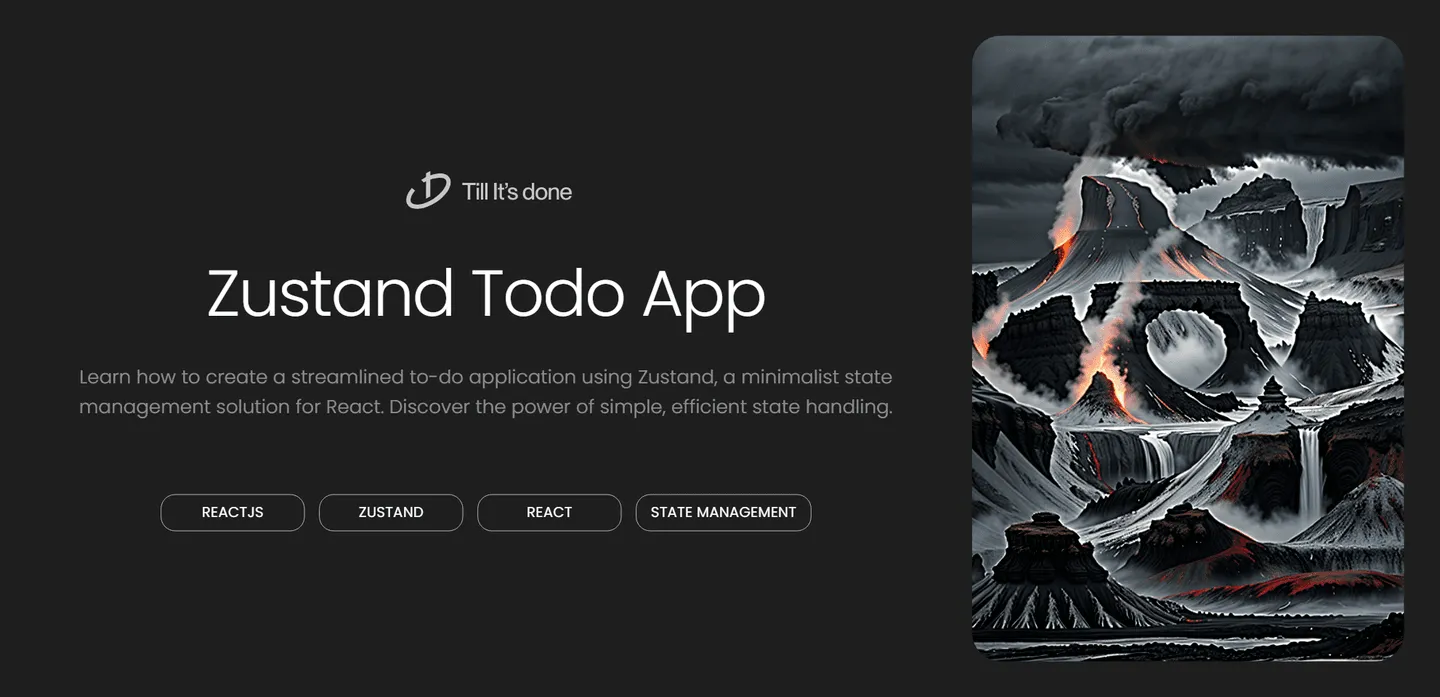
Building a Simple To-Do App with Zustand

Ever felt overwhelmed by Redux’s boilerplate code? Meet Zustand – the tiny, fast, and scaleable state management solution that’s taking the React world by storm. Today, we’ll build a simple to-do app that showcases just how easy state management can be.
Why Zustand?
Before we dive in, let’s talk about why Zustand might be your next favorite state management library. Unlike Redux, Zustand follows a minimalistic approach – no reducers, no action types, no dispatch. Just pure, simple state management that feels natural to use.

Setting Up Our Project
First things first, let’s create a new React project and install Zustand:
npm create vite@latest todo-zustand -- --template reactcd todo-zustandnpm install zustandCreating Our Store
The beauty of Zustand lies in its simplicity. Here’s how we create our todo store:
import create from 'zustand'
const useStore = create((set) => ({ todos: [], addTodo: (text) => set((state) => ({ todos: [...state.todos, { id: Date.now(), text, completed: false }] })), toggleTodo: (id) => set((state) => ({ todos: state.todos.map(todo => todo.id === id ? { ...todo, completed: !todo.completed } : todo ) })), removeTodo: (id) => set((state) => ({ todos: state.todos.filter(todo => todo.id !== id) }))}))
Building the Components
Now, let’s create our todo components. The great thing about Zustand is how cleanly it integrates with React components:
function TodoApp() { const { todos, addTodo, toggleTodo, removeTodo } = useStore() const [text, setText] = useState('')
const handleSubmit = (e) => { e.preventDefault() if (!text.trim()) return addTodo(text) setText('') }
return ( <div> <form onSubmit={handleSubmit}> <input value={text} onChange={(e) => setText(e.target.value)} placeholder="What needs to be done?" /> <button type="submit">Add Todo</button> </form>
<ul> {todos.map(todo => ( <li key={todo.id}> <input type="checkbox" checked={todo.completed} onChange={() => toggleTodo(todo.id)} /> <span style={{ textDecoration: todo.completed ? 'line-through' : 'none' }}> {todo.text} </span> <button onClick={() => removeTodo(todo.id)}>Delete</button> </li> ))} </ul> </div> )}What Makes This Approach Special?
- No Context Provider Needed: Unlike Redux or React Context, you don’t need to wrap your app in any providers.
- Automatic Re-rendering: Zustand only re-renders components when their specific subscribed state changes.
- TypeScript Ready: Zustand works great with TypeScript out of the box.
- DevTools Support: You can use Redux DevTools to debug your Zustand store.
Performance Considerations
Zustand is incredibly lightweight and performs really well out of the box. However, here are some tips to make your app even more efficient:
- Use selectors to subscribe to specific parts of the state
- Implement memo when needed for complex components
- Split your store into multiple stores if it grows too large
Conclusion
Building a todo app with Zustand shows just how straightforward modern state management can be. No complex setups, no confusing patterns – just simple, effective state management that gets out of your way and lets you focus on building features.

 สร้างเว็บไซต์ 1 เว็บ ต้องใช้งบเท่าไหร่? เจาะลึกทุกองค์ประกอบ website development cost อยากสร้างเว็บไซต์แต่ไม่มั่นใจในเรื่องของงบประมาณ อ่านสรุปเจาะลึกตั้งแต่ดีไซน์, ฟังก์ชัน และการดูแล พร้อมตัวอย่างงบจริงจาก Till it’s done ที่แผนชัด งบไม่บานปลายแน่นอน
สร้างเว็บไซต์ 1 เว็บ ต้องใช้งบเท่าไหร่? เจาะลึกทุกองค์ประกอบ website development cost อยากสร้างเว็บไซต์แต่ไม่มั่นใจในเรื่องของงบประมาณ อ่านสรุปเจาะลึกตั้งแต่ดีไซน์, ฟังก์ชัน และการดูแล พร้อมตัวอย่างงบจริงจาก Till it’s done ที่แผนชัด งบไม่บานปลายแน่นอน  Next.js สอน 14 ขั้นตอนเบื้องต้น: สร้างโปรเจกต์แรกใน 30 นาที เริ่มต้นกับ Next.js ใน 14 ขั้นตอนเพียงแค่ 30 นาที พร้อม SSR/SSG และ API Routes ด้วยตัวอย่างโค้ดง่าย ๆ อ่านต่อเพื่อสร้างโปรเจ็กต์แรกได้ทันทีที่นี่
Next.js สอน 14 ขั้นตอนเบื้องต้น: สร้างโปรเจกต์แรกใน 30 นาที เริ่มต้นกับ Next.js ใน 14 ขั้นตอนเพียงแค่ 30 นาที พร้อม SSR/SSG และ API Routes ด้วยตัวอย่างโค้ดง่าย ๆ อ่านต่อเพื่อสร้างโปรเจ็กต์แรกได้ทันทีที่นี่  วิธีสมัคร Apple Developer Account เพื่อนำแอปขึ้น App Store ทีละขั้นตอน อยากปล่อยแอปบน App Store ระดับโลก มาอ่านคู่มือสมัคร Apple Developer Account พร้อมเคล็ดลับ TestFlight และวิธีอัปโหลดที่ง่ายในบทความเดียวนี้ได้เลย
วิธีสมัคร Apple Developer Account เพื่อนำแอปขึ้น App Store ทีละขั้นตอน อยากปล่อยแอปบน App Store ระดับโลก มาอ่านคู่มือสมัคร Apple Developer Account พร้อมเคล็ดลับ TestFlight และวิธีอัปโหลดที่ง่ายในบทความเดียวนี้ได้เลย  TypeScript Interface คืออะไร? อธิบายพร้อมวิธีใช้และข้อแตกต่างจาก Type เรียนรู้วิธีใช้ TypeScript Interface เพื่อสร้างโครงสร้างข้อมูลที่ปลอดภัยและเข้าใจง่าย พร้อมเปรียบเทียบข้อดีข้อแตกต่างกับ Type ที่คุณต้องรู้ ถูกรวมเอาไว้ในบทความนี้แล้ว
TypeScript Interface คืออะไร? อธิบายพร้อมวิธีใช้และข้อแตกต่างจาก Type เรียนรู้วิธีใช้ TypeScript Interface เพื่อสร้างโครงสร้างข้อมูลที่ปลอดภัยและเข้าใจง่าย พร้อมเปรียบเทียบข้อดีข้อแตกต่างกับ Type ที่คุณต้องรู้ ถูกรวมเอาไว้ในบทความนี้แล้ว  Material-UI (MUI) คืออะไร อยากสร้าง UI สวยงามและเป็นมืออาชีพในเวลาอันรวดเร็วใช่ไหม มาทำความรู้จักกับ Material-UI (MUI) ที่ช่วยให้คุณพัฒนาแอปพลิเคชันบน React ได้ง่ายและดูดีในทุกอุปกรณ์
Material-UI (MUI) คืออะไร อยากสร้าง UI สวยงามและเป็นมืออาชีพในเวลาอันรวดเร็วใช่ไหม มาทำความรู้จักกับ Material-UI (MUI) ที่ช่วยให้คุณพัฒนาแอปพลิเคชันบน React ได้ง่ายและดูดีในทุกอุปกรณ์  เปรียบเทียบ 3 วิธีติดตั้ง install node js บน Ubuntu: NVM vs NodeSource vs Official Repo แบบไหนดีที่สุด? เรียนรู้วิธีติดตั้ง Node.js บน Ubuntu ด้วย NVM, NodeSource หรือ Official Repo เลือกวิธีที่เหมาะกับความต้องการของคุณ พร้อมเปรียบเทียบ เพื่อการพัฒนาที่มีประสิทธิภาพ!
เปรียบเทียบ 3 วิธีติดตั้ง install node js บน Ubuntu: NVM vs NodeSource vs Official Repo แบบไหนดีที่สุด? เรียนรู้วิธีติดตั้ง Node.js บน Ubuntu ด้วย NVM, NodeSource หรือ Official Repo เลือกวิธีที่เหมาะกับความต้องการของคุณ พร้อมเปรียบเทียบ เพื่อการพัฒนาที่มีประสิทธิภาพ! พูดคุยกับซีอีโอ
We'll be right here with you every step of the way.
We'll be here, prepared to commence this promising collaboration.
Whether you're curious about features, warranties, or shopping policies, we provide comprehensive answers to assist you.


