- Services
- Case Studies
- Technologies
- NextJs development
- Flutter development
- NodeJs development
- ReactJs development
- About
- Contact
- Tools
- Blogs
- FAQ
Implementing Secure WebSockets (wss) in Golang
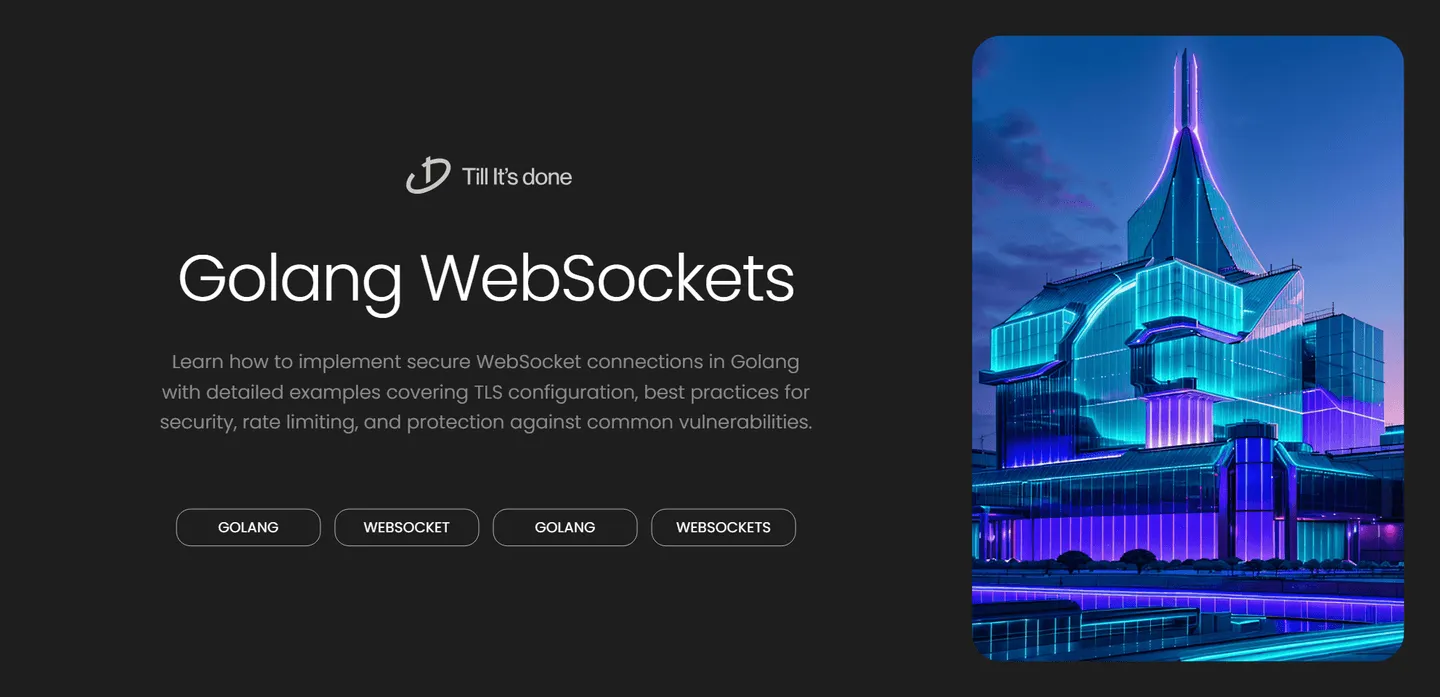
Implementing Secure WebSockets (wss) in Golang

In today’s real-time web applications, WebSocket connections have become crucial for enabling bidirectional communication between clients and servers. However, security should never be an afterthought. Let’s explore how to implement secure WebSockets (WSS) in Golang, ensuring your real-time applications remain protected against potential threats.
Understanding WebSocket Security
Before diving into the implementation, it’s essential to understand why we need secure WebSockets. Regular WebSocket connections (ws://) transmit data in plain text, making them vulnerable to man-in-the-middle attacks and eavesdropping. Secure WebSockets (wss://) use TLS/SSL encryption to protect the data in transit, similar to how HTTPS secures HTTP connections.

Setting Up the Project
First, let’s create a secure WebSocket server using Golang. We’ll use the popular gorilla/websocket package for this implementation.
package main
import ( "log" "net/http" "github.com/gorilla/websocket")
var upgrader = websocket.Upgrader{ ReadBufferSize: 1024, WriteBufferSize: 1024, CheckOrigin: func(r *http.Request) bool { // In production, replace this with proper origin validation return true },}
func handleWebSocket(w http.ResponseWriter, r *http.Request) { conn, err := upgrader.Upgrade(w, r, nil) if err != nil { log.Printf("Failed to upgrade connection: %v", err) return } defer conn.Close()
// Implement connection handling logic here for { messageType, message, err := conn.ReadMessage() if err != nil { log.Printf("Error reading message: %v", err) break }
// Echo the message back if err := conn.WriteMessage(messageType, message); err != nil { log.Printf("Error writing message: %v", err) break } }}Implementing TLS Security
To enable WSS, we need to configure TLS certificates. You can use Let’s Encrypt for production or generate self-signed certificates for development.
func main() { http.HandleFunc("/ws", handleWebSocket)
// Load TLS certificates certFile := "path/to/cert.pem" keyFile := "path/to/key.pem"
log.Printf("Starting secure WebSocket server on :8443") err := http.ListenAndServeTLS(":8443", certFile, keyFile, nil) if err != nil { log.Fatal("ListenAndServeTLS: ", err) }}Best Practices for WebSocket Security
- Origin Validation: Implement proper origin checking to prevent unauthorized connections:
var upgrader = websocket.Upgrader{ CheckOrigin: func(r *http.Request) bool { origin := r.Header.Get("Origin") return origin == "https://yourtrustedorigin.com" },}- Connection Timeouts: Implement read and write deadlines to prevent resource exhaustion:
const ( writeWait = 10 * time.Second pongWait = 60 * time.Second)
conn.SetReadDeadline(time.Now().Add(pongWait))conn.SetPongHandler(func(string) error { conn.SetReadDeadline(time.Now().Add(pongWait)) return nil})
Rate Limiting and DOS Protection
Implement rate limiting to protect your WebSocket server from denial of service attacks:
type Client struct { conn *websocket.Conn lastPing time.Time msgCount int rateLimit time.Duration}
func (c *Client) checkRateLimit() bool { now := time.Now() if now.Sub(c.lastPing) < c.rateLimit { c.msgCount++ if c.msgCount > 100 { // Max 100 messages per rate limit window return false } } else { c.lastPing = now c.msgCount = 0 } return true}Conclusion
Implementing secure WebSockets in Golang requires careful attention to both encryption and additional security measures. By following these best practices and implementing proper security controls, you can build robust real-time applications that protect your users’ data and maintain the integrity of your communication channels.

 สร้างเว็บไซต์ 1 เว็บ ต้องใช้งบเท่าไหร่? เจาะลึกทุกองค์ประกอบ website development cost อยากสร้างเว็บไซต์แต่ไม่มั่นใจในเรื่องของงบประมาณ อ่านสรุปเจาะลึกตั้งแต่ดีไซน์, ฟังก์ชัน และการดูแล พร้อมตัวอย่างงบจริงจาก Till it’s done ที่แผนชัด งบไม่บานปลายแน่นอน
สร้างเว็บไซต์ 1 เว็บ ต้องใช้งบเท่าไหร่? เจาะลึกทุกองค์ประกอบ website development cost อยากสร้างเว็บไซต์แต่ไม่มั่นใจในเรื่องของงบประมาณ อ่านสรุปเจาะลึกตั้งแต่ดีไซน์, ฟังก์ชัน และการดูแล พร้อมตัวอย่างงบจริงจาก Till it’s done ที่แผนชัด งบไม่บานปลายแน่นอน  Next.js สอน 14 ขั้นตอนเบื้องต้น: สร้างโปรเจกต์แรกใน 30 นาที เริ่มต้นกับ Next.js ใน 14 ขั้นตอนเพียงแค่ 30 นาที พร้อม SSR/SSG และ API Routes ด้วยตัวอย่างโค้ดง่าย ๆ อ่านต่อเพื่อสร้างโปรเจ็กต์แรกได้ทันทีที่นี่
Next.js สอน 14 ขั้นตอนเบื้องต้น: สร้างโปรเจกต์แรกใน 30 นาที เริ่มต้นกับ Next.js ใน 14 ขั้นตอนเพียงแค่ 30 นาที พร้อม SSR/SSG และ API Routes ด้วยตัวอย่างโค้ดง่าย ๆ อ่านต่อเพื่อสร้างโปรเจ็กต์แรกได้ทันทีที่นี่  วิธีสมัคร Apple Developer Account เพื่อนำแอปขึ้น App Store ทีละขั้นตอน อยากปล่อยแอปบน App Store ระดับโลก มาอ่านคู่มือสมัคร Apple Developer Account พร้อมเคล็ดลับ TestFlight และวิธีอัปโหลดที่ง่ายในบทความเดียวนี้ได้เลย
วิธีสมัคร Apple Developer Account เพื่อนำแอปขึ้น App Store ทีละขั้นตอน อยากปล่อยแอปบน App Store ระดับโลก มาอ่านคู่มือสมัคร Apple Developer Account พร้อมเคล็ดลับ TestFlight และวิธีอัปโหลดที่ง่ายในบทความเดียวนี้ได้เลย  TypeScript Interface คืออะไร? อธิบายพร้อมวิธีใช้และข้อแตกต่างจาก Type เรียนรู้วิธีใช้ TypeScript Interface เพื่อสร้างโครงสร้างข้อมูลที่ปลอดภัยและเข้าใจง่าย พร้อมเปรียบเทียบข้อดีข้อแตกต่างกับ Type ที่คุณต้องรู้ ถูกรวมเอาไว้ในบทความนี้แล้ว
TypeScript Interface คืออะไร? อธิบายพร้อมวิธีใช้และข้อแตกต่างจาก Type เรียนรู้วิธีใช้ TypeScript Interface เพื่อสร้างโครงสร้างข้อมูลที่ปลอดภัยและเข้าใจง่าย พร้อมเปรียบเทียบข้อดีข้อแตกต่างกับ Type ที่คุณต้องรู้ ถูกรวมเอาไว้ในบทความนี้แล้ว  Material-UI (MUI) คืออะไร อยากสร้าง UI สวยงามและเป็นมืออาชีพในเวลาอันรวดเร็วใช่ไหม มาทำความรู้จักกับ Material-UI (MUI) ที่ช่วยให้คุณพัฒนาแอปพลิเคชันบน React ได้ง่ายและดูดีในทุกอุปกรณ์
Material-UI (MUI) คืออะไร อยากสร้าง UI สวยงามและเป็นมืออาชีพในเวลาอันรวดเร็วใช่ไหม มาทำความรู้จักกับ Material-UI (MUI) ที่ช่วยให้คุณพัฒนาแอปพลิเคชันบน React ได้ง่ายและดูดีในทุกอุปกรณ์  เปรียบเทียบ 3 วิธีติดตั้ง install node js บน Ubuntu: NVM vs NodeSource vs Official Repo แบบไหนดีที่สุด? เรียนรู้วิธีติดตั้ง Node.js บน Ubuntu ด้วย NVM, NodeSource หรือ Official Repo เลือกวิธีที่เหมาะกับความต้องการของคุณ พร้อมเปรียบเทียบ เพื่อการพัฒนาที่มีประสิทธิภาพ!
เปรียบเทียบ 3 วิธีติดตั้ง install node js บน Ubuntu: NVM vs NodeSource vs Official Repo แบบไหนดีที่สุด? เรียนรู้วิธีติดตั้ง Node.js บน Ubuntu ด้วย NVM, NodeSource หรือ Official Repo เลือกวิธีที่เหมาะกับความต้องการของคุณ พร้อมเปรียบเทียบ เพื่อการพัฒนาที่มีประสิทธิภาพ! พูดคุยกับซีอีโอ
We'll be right here with you every step of the way.
We'll be here, prepared to commence this promising collaboration.
Whether you're curious about features, warranties, or shopping policies, we provide comprehensive answers to assist you.


