- Services
- Case Studies
- Technologies
- NextJs development
- Flutter development
- NodeJs development
- ReactJs development
- About
- Contact
- Tools
- Blogs
- FAQ
Migrating from Redux to Zustand: Step-by-Step Guide
Discover simpler state management, reduced boilerplate, and improved developer experience.
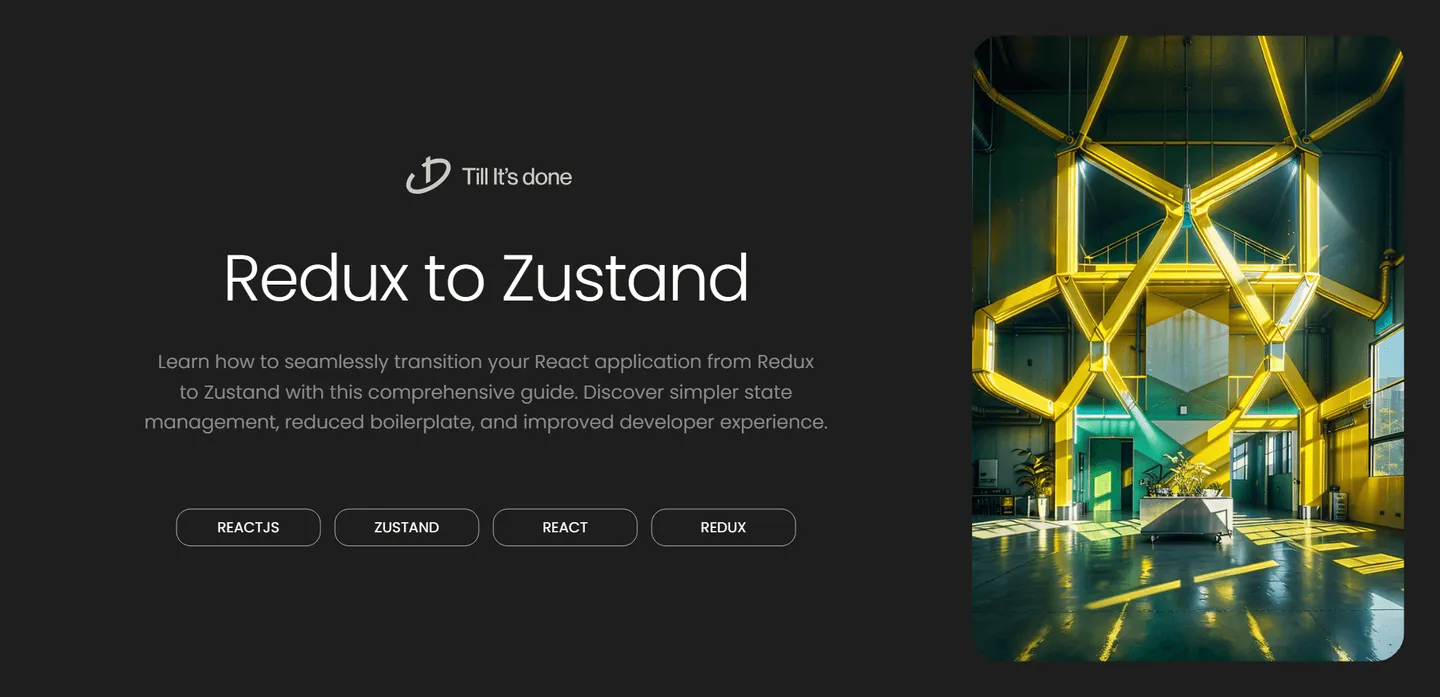
Migrating from Redux to Zustand: Step-by-Step Guide

Are you feeling overwhelmed by Redux’s boilerplate code? You’re not alone. While Redux has been the go-to state management solution for React applications, many developers are now turning to Zustand for its simplicity and efficiency. In this guide, I’ll walk you through migrating your Redux application to Zustand, step by step.
Why Consider Zustand?
Before we dive into the migration process, let’s understand why Zustand might be the right choice for your project. Having worked with both Redux and Zustand in production environments, I can tell you that Zustand brings several advantages to the table:
- Minimal boilerplate code
- No need for context providers
- Built-in TypeScript support
- Smaller bundle size
- Simpler learning curve

Getting Started with the Migration
1. Installing Zustand
First, let’s add Zustand to your project:
npm install zustand# oryarn add zustand2. Creating Your First Store
In Zustand, we’ll replace Redux’s store configuration with a simpler approach. Let’s convert a basic Redux store to Zustand:
// Before (Redux)const initialState = { todos: [], filter: 'all'}
// After (Zustand)import create from 'zustand'
interface TodoState { todos: Todo[] filter: string addTodo: (text: string) => void toggleTodo: (id: number) => void}
const useStore = create<TodoState>((set) => ({ todos: [], filter: 'all', addTodo: (text) => set((state) => ({ todos: [...state.todos, { id: Date.now(), text, completed: false }] })), toggleTodo: (id) => set((state) => ({ todos: state.todos.map(todo => todo.id === id ? { ...todo, completed: !todo.completed } : todo ) }))}))
3. Updating Components
Now, let’s look at how we update our components to use the new Zustand store:
// Before (Redux)const TodoList = () => { const todos = useSelector(state => state.todos) const dispatch = useDispatch()
return ( // Component JSX )}
// After (Zustand)const TodoList = () => { const todos = useStore(state => state.todos) const addTodo = useStore(state => state.addTodo)
return ( // Component JSX )}4. Handling Middleware and Side Effects
One of Zustand’s strengths is its simplicity in handling side effects. Here’s how we can migrate Redux middleware patterns:
const useStore = create( devtools( persist( (set) => ({ // Your store logic }), { name: 'todo-storage', } ) ))Best Practices and Tips
-
Gradual Migration: Consider migrating your stores one at a time rather than all at once. This allows for a smoother transition and easier debugging.
-
State Structure: Keep your Zustand store structure flat and simple. Unlike Redux, you don’t need to follow strict immutability patterns.
-
Selective Updates: Use Zustand’s selective updates to prevent unnecessary re-renders:
// Only subscribe to specific parts of the storeconst todos = useStore(state => state.todos)Conclusion
Migrating from Redux to Zustand might feel daunting at first, but the benefits of reduced boilerplate and improved developer experience make it worthwhile. Remember, good state management should feel natural and straightforward – and that’s exactly what Zustand brings to the table.

 สร้างเว็บไซต์ 1 เว็บ ต้องใช้งบเท่าไหร่? เจาะลึกทุกองค์ประกอบ website development cost อยากสร้างเว็บไซต์แต่ไม่มั่นใจในเรื่องของงบประมาณ อ่านสรุปเจาะลึกตั้งแต่ดีไซน์, ฟังก์ชัน และการดูแล พร้อมตัวอย่างงบจริงจาก Till it’s done ที่แผนชัด งบไม่บานปลายแน่นอน
สร้างเว็บไซต์ 1 เว็บ ต้องใช้งบเท่าไหร่? เจาะลึกทุกองค์ประกอบ website development cost อยากสร้างเว็บไซต์แต่ไม่มั่นใจในเรื่องของงบประมาณ อ่านสรุปเจาะลึกตั้งแต่ดีไซน์, ฟังก์ชัน และการดูแล พร้อมตัวอย่างงบจริงจาก Till it’s done ที่แผนชัด งบไม่บานปลายแน่นอน  Next.js สอน 14 ขั้นตอนเบื้องต้น: สร้างโปรเจกต์แรกใน 30 นาที เริ่มต้นกับ Next.js ใน 14 ขั้นตอนเพียงแค่ 30 นาที พร้อม SSR/SSG และ API Routes ด้วยตัวอย่างโค้ดง่าย ๆ อ่านต่อเพื่อสร้างโปรเจ็กต์แรกได้ทันทีที่นี่
Next.js สอน 14 ขั้นตอนเบื้องต้น: สร้างโปรเจกต์แรกใน 30 นาที เริ่มต้นกับ Next.js ใน 14 ขั้นตอนเพียงแค่ 30 นาที พร้อม SSR/SSG และ API Routes ด้วยตัวอย่างโค้ดง่าย ๆ อ่านต่อเพื่อสร้างโปรเจ็กต์แรกได้ทันทีที่นี่  วิธีสมัคร Apple Developer Account เพื่อนำแอปขึ้น App Store ทีละขั้นตอน อยากปล่อยแอปบน App Store ระดับโลก มาอ่านคู่มือสมัคร Apple Developer Account พร้อมเคล็ดลับ TestFlight และวิธีอัปโหลดที่ง่ายในบทความเดียวนี้ได้เลย
วิธีสมัคร Apple Developer Account เพื่อนำแอปขึ้น App Store ทีละขั้นตอน อยากปล่อยแอปบน App Store ระดับโลก มาอ่านคู่มือสมัคร Apple Developer Account พร้อมเคล็ดลับ TestFlight และวิธีอัปโหลดที่ง่ายในบทความเดียวนี้ได้เลย  TypeScript Interface คืออะไร? อธิบายพร้อมวิธีใช้และข้อแตกต่างจาก Type เรียนรู้วิธีใช้ TypeScript Interface เพื่อสร้างโครงสร้างข้อมูลที่ปลอดภัยและเข้าใจง่าย พร้อมเปรียบเทียบข้อดีข้อแตกต่างกับ Type ที่คุณต้องรู้ ถูกรวมเอาไว้ในบทความนี้แล้ว
TypeScript Interface คืออะไร? อธิบายพร้อมวิธีใช้และข้อแตกต่างจาก Type เรียนรู้วิธีใช้ TypeScript Interface เพื่อสร้างโครงสร้างข้อมูลที่ปลอดภัยและเข้าใจง่าย พร้อมเปรียบเทียบข้อดีข้อแตกต่างกับ Type ที่คุณต้องรู้ ถูกรวมเอาไว้ในบทความนี้แล้ว  Material-UI (MUI) คืออะไร อยากสร้าง UI สวยงามและเป็นมืออาชีพในเวลาอันรวดเร็วใช่ไหม มาทำความรู้จักกับ Material-UI (MUI) ที่ช่วยให้คุณพัฒนาแอปพลิเคชันบน React ได้ง่ายและดูดีในทุกอุปกรณ์
Material-UI (MUI) คืออะไร อยากสร้าง UI สวยงามและเป็นมืออาชีพในเวลาอันรวดเร็วใช่ไหม มาทำความรู้จักกับ Material-UI (MUI) ที่ช่วยให้คุณพัฒนาแอปพลิเคชันบน React ได้ง่ายและดูดีในทุกอุปกรณ์  เปรียบเทียบ 3 วิธีติดตั้ง install node js บน Ubuntu: NVM vs NodeSource vs Official Repo แบบไหนดีที่สุด? เรียนรู้วิธีติดตั้ง Node.js บน Ubuntu ด้วย NVM, NodeSource หรือ Official Repo เลือกวิธีที่เหมาะกับความต้องการของคุณ พร้อมเปรียบเทียบ เพื่อการพัฒนาที่มีประสิทธิภาพ!
เปรียบเทียบ 3 วิธีติดตั้ง install node js บน Ubuntu: NVM vs NodeSource vs Official Repo แบบไหนดีที่สุด? เรียนรู้วิธีติดตั้ง Node.js บน Ubuntu ด้วย NVM, NodeSource หรือ Official Repo เลือกวิธีที่เหมาะกับความต้องการของคุณ พร้อมเปรียบเทียบ เพื่อการพัฒนาที่มีประสิทธิภาพ! พูดคุยกับซีอีโอ
We'll be right here with you every step of the way.
We'll be here, prepared to commence this promising collaboration.
Whether you're curious about features, warranties, or shopping policies, we provide comprehensive answers to assist you.


