- Services
- Case Studies
- Technologies
- NextJs development
- Flutter development
- NodeJs development
- ReactJs development
- About
- Contact
- Tools
- Blogs
- FAQ
Testing React Components: Jest & RTL Best Practices
Discover how to write maintainable tests that focus on behavior and user interaction.
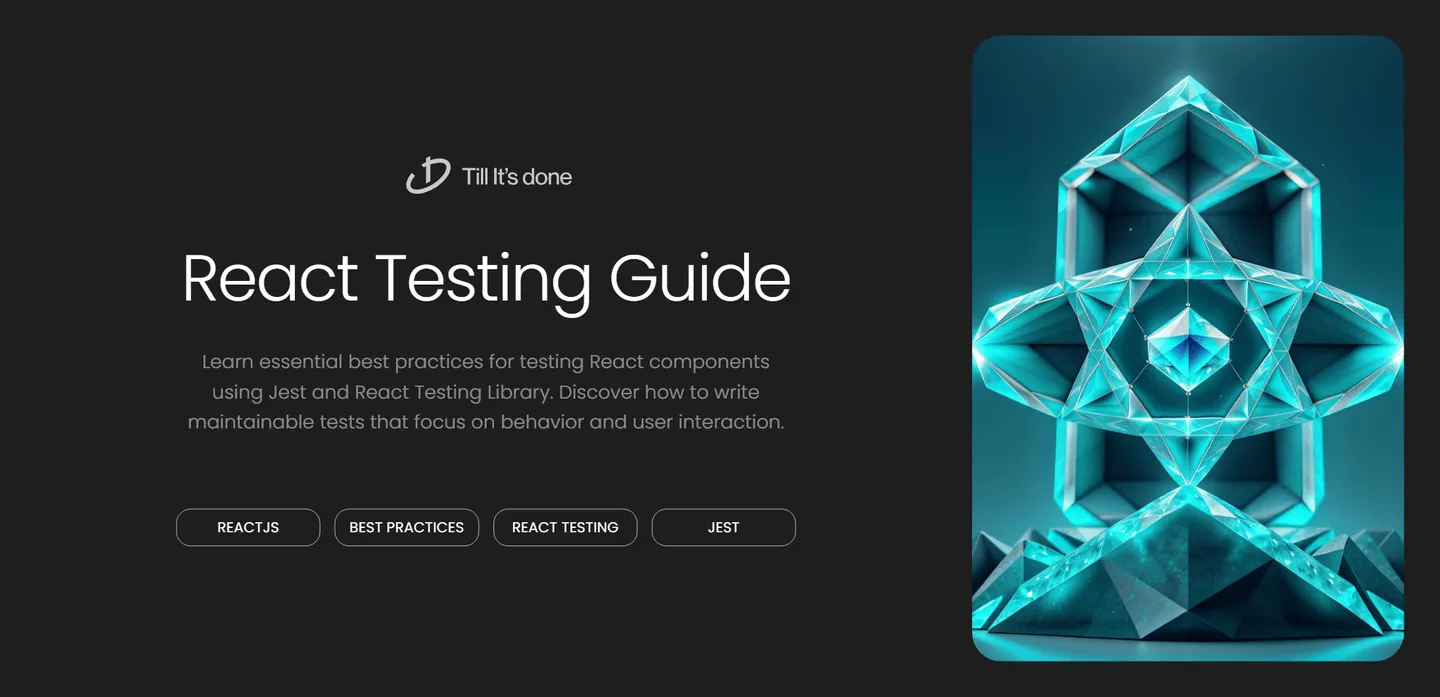
Best Practices for Testing React Components with Jest and React Testing Library

Testing is a crucial part of building reliable React applications. When done right, it gives you confidence in your code and makes refactoring a breeze. Let’s dive into the best practices for testing React components using Jest and React Testing Library.
Setting Up Your Testing Environment
Before we jump into writing tests, make sure you have the right tools installed. If you’re using Create React App, Jest and React Testing Library come pre-configured. Otherwise, you’ll need to install:
npm install --save-dev jest @testing-library/react @testing-library/jest-domKey Principles to Remember
- Test behavior, not implementation
- Write tests from the user’s perspective
- Find elements the way users would
- Keep tests maintainable and readable
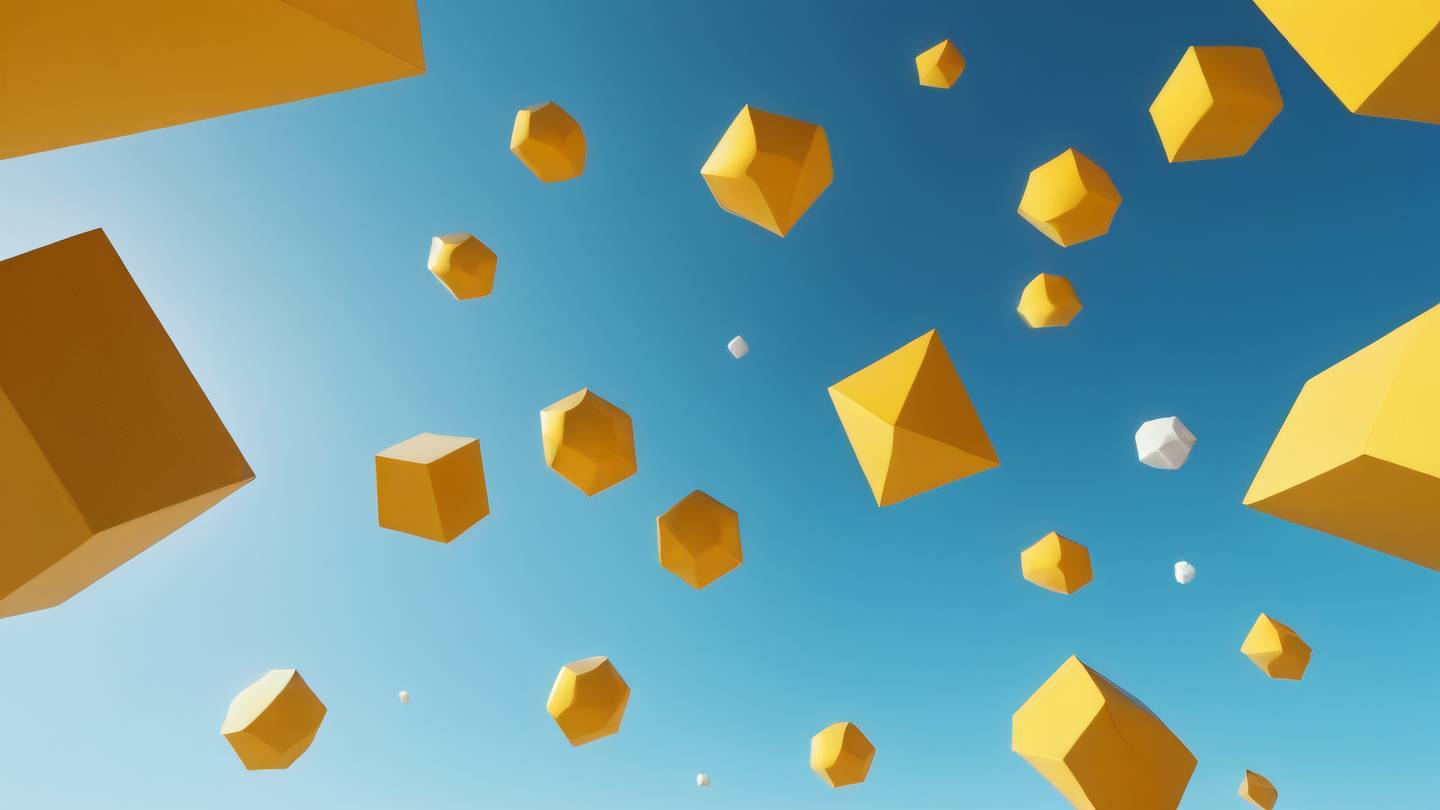
Writing Your First Test
Here’s a practical example of testing a simple button component:
import { render, screen, fireEvent } from '@testing-library/react';import Button from './Button';
test('calls onClick prop when clicked', () => { const handleClick = jest.fn(); render(<Button onClick={handleClick}>Click me</Button>);
fireEvent.click(screen.getByText('Click me')); expect(handleClick).toHaveBeenCalledTimes(1);});Best Practices for Element Selection
- Prefer getByRole over getByTestId
- Use getByLabelText for form elements
- Resort to getByTestId only when necessary
Example of good element selection:
// ❌ Don'tgetByTestId('submit-button')
// ✅ DogetByRole('button', { name: /submit/i })
Testing Async Operations
When testing components that fetch data or handle async operations:
test('displays data after fetch', async () => { render(<UserProfile userId="123" />);
expect(screen.getByText('Loading...')).toBeInTheDocument(); await screen.findByText('User Profile'); expect(screen.getByText('John Doe')).toBeInTheDocument();});Testing Custom Hooks
For testing custom hooks, use the renderHook utility:
import { renderHook, act } from '@testing-library/react-hooks';import useCounter from './useCounter';
test('increments counter', () => { const { result } = renderHook(() => useCounter());
act(() => { result.current.increment(); });
expect(result.current.count).toBe(1);});Common Pitfalls to Avoid
- Don’t test implementation details
- Avoid snapshot tests for complex components
- Don’t test third-party component internals
- Keep tests focused and isolated
Testing Complex Components
For components with multiple states or complex interactions:
test('form submission workflow', async () => { render(<RegistrationForm />);
await userEvent.type(screen.getByLabelText(/email/i), 'test@example.com'); await userEvent.type(screen.getByLabelText(/password/i), 'password123'); await userEvent.click(screen.getByRole('button', { name: /submit/i }));
expect(await screen.findByText(/registration successful/i)).toBeInTheDocument();});
Remember, good tests should be:
- Easy to maintain
- Quick to run
- Reliable and deterministic
- Focused on behavior, not implementation
By following these best practices, you’ll create a robust test suite that catches bugs early and makes refactoring safer and easier.
 สร้างเว็บไซต์ 1 เว็บ ต้องใช้งบเท่าไหร่? เจาะลึกทุกองค์ประกอบ website development cost อยากสร้างเว็บไซต์แต่ไม่มั่นใจในเรื่องของงบประมาณ อ่านสรุปเจาะลึกตั้งแต่ดีไซน์, ฟังก์ชัน และการดูแล พร้อมตัวอย่างงบจริงจาก Till it’s done ที่แผนชัด งบไม่บานปลายแน่นอน
สร้างเว็บไซต์ 1 เว็บ ต้องใช้งบเท่าไหร่? เจาะลึกทุกองค์ประกอบ website development cost อยากสร้างเว็บไซต์แต่ไม่มั่นใจในเรื่องของงบประมาณ อ่านสรุปเจาะลึกตั้งแต่ดีไซน์, ฟังก์ชัน และการดูแล พร้อมตัวอย่างงบจริงจาก Till it’s done ที่แผนชัด งบไม่บานปลายแน่นอน  Next.js สอน 14 ขั้นตอนเบื้องต้น: สร้างโปรเจกต์แรกใน 30 นาที เริ่มต้นกับ Next.js ใน 14 ขั้นตอนเพียงแค่ 30 นาที พร้อม SSR/SSG และ API Routes ด้วยตัวอย่างโค้ดง่าย ๆ อ่านต่อเพื่อสร้างโปรเจ็กต์แรกได้ทันทีที่นี่
Next.js สอน 14 ขั้นตอนเบื้องต้น: สร้างโปรเจกต์แรกใน 30 นาที เริ่มต้นกับ Next.js ใน 14 ขั้นตอนเพียงแค่ 30 นาที พร้อม SSR/SSG และ API Routes ด้วยตัวอย่างโค้ดง่าย ๆ อ่านต่อเพื่อสร้างโปรเจ็กต์แรกได้ทันทีที่นี่  วิธีสมัคร Apple Developer Account เพื่อนำแอปขึ้น App Store ทีละขั้นตอน อยากปล่อยแอปบน App Store ระดับโลก มาอ่านคู่มือสมัคร Apple Developer Account พร้อมเคล็ดลับ TestFlight และวิธีอัปโหลดที่ง่ายในบทความเดียวนี้ได้เลย
วิธีสมัคร Apple Developer Account เพื่อนำแอปขึ้น App Store ทีละขั้นตอน อยากปล่อยแอปบน App Store ระดับโลก มาอ่านคู่มือสมัคร Apple Developer Account พร้อมเคล็ดลับ TestFlight และวิธีอัปโหลดที่ง่ายในบทความเดียวนี้ได้เลย  TypeScript Interface คืออะไร? อธิบายพร้อมวิธีใช้และข้อแตกต่างจาก Type เรียนรู้วิธีใช้ TypeScript Interface เพื่อสร้างโครงสร้างข้อมูลที่ปลอดภัยและเข้าใจง่าย พร้อมเปรียบเทียบข้อดีข้อแตกต่างกับ Type ที่คุณต้องรู้ ถูกรวมเอาไว้ในบทความนี้แล้ว
TypeScript Interface คืออะไร? อธิบายพร้อมวิธีใช้และข้อแตกต่างจาก Type เรียนรู้วิธีใช้ TypeScript Interface เพื่อสร้างโครงสร้างข้อมูลที่ปลอดภัยและเข้าใจง่าย พร้อมเปรียบเทียบข้อดีข้อแตกต่างกับ Type ที่คุณต้องรู้ ถูกรวมเอาไว้ในบทความนี้แล้ว  Material-UI (MUI) คืออะไร อยากสร้าง UI สวยงามและเป็นมืออาชีพในเวลาอันรวดเร็วใช่ไหม มาทำความรู้จักกับ Material-UI (MUI) ที่ช่วยให้คุณพัฒนาแอปพลิเคชันบน React ได้ง่ายและดูดีในทุกอุปกรณ์
Material-UI (MUI) คืออะไร อยากสร้าง UI สวยงามและเป็นมืออาชีพในเวลาอันรวดเร็วใช่ไหม มาทำความรู้จักกับ Material-UI (MUI) ที่ช่วยให้คุณพัฒนาแอปพลิเคชันบน React ได้ง่ายและดูดีในทุกอุปกรณ์  เปรียบเทียบ 3 วิธีติดตั้ง install node js บน Ubuntu: NVM vs NodeSource vs Official Repo แบบไหนดีที่สุด? เรียนรู้วิธีติดตั้ง Node.js บน Ubuntu ด้วย NVM, NodeSource หรือ Official Repo เลือกวิธีที่เหมาะกับความต้องการของคุณ พร้อมเปรียบเทียบ เพื่อการพัฒนาที่มีประสิทธิภาพ!
เปรียบเทียบ 3 วิธีติดตั้ง install node js บน Ubuntu: NVM vs NodeSource vs Official Repo แบบไหนดีที่สุด? เรียนรู้วิธีติดตั้ง Node.js บน Ubuntu ด้วย NVM, NodeSource หรือ Official Repo เลือกวิธีที่เหมาะกับความต้องการของคุณ พร้อมเปรียบเทียบ เพื่อการพัฒนาที่มีประสิทธิภาพ! พูดคุยกับซีอีโอ
We'll be right here with you every step of the way.
We'll be here, prepared to commence this promising collaboration.
Whether you're curious about features, warranties, or shopping policies, we provide comprehensive answers to assist you.


