- Services
- Case Studies
- Technologies
- NextJs development
- Flutter development
- NodeJs development
- ReactJs development
- About
- Contact
- Tools
- Blogs
- FAQ
React Query: Master Pagination & Infinite Scroll
Discover best practices, code examples, and pro tips for better UX.
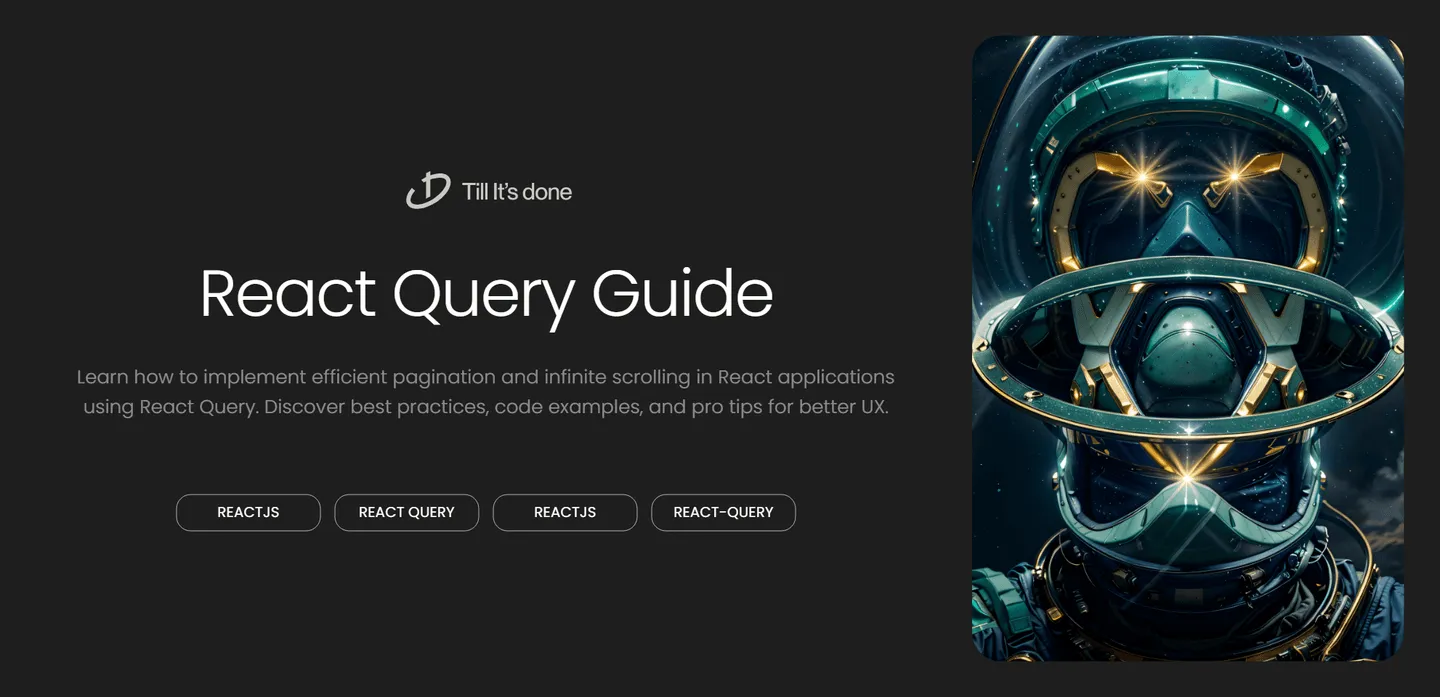

Ever found yourself wrestling with pagination in React? You’re not alone. Today, let’s dive into how React Query makes handling paginated data and infinite scrolling a breeze. Trust me, once you see how elegant this solution is, you’ll wonder why you didn’t try it sooner.
The Traditional Pagination Headache
We’ve all been there - managing page numbers, loading states, and cached data while trying to keep our UI smooth and responsive. It’s like trying to juggle while riding a unicycle. Not fun.

Enter React Query
React Query transforms this complexity into something beautifully simple. Let’s look at how we can implement both traditional pagination and infinite scrolling.
Traditional Pagination Implementation
Here’s a real-world example that you can drop into your project:
const usePaginatedPosts = (page) => { return useQuery({ queryKey: ['posts', page], queryFn: () => fetchPosts(page), keepPreviousData: true });}
function PostList() { const [page, setPage] = useState(1); const { data, isLoading, isFetching } = usePaginatedPosts(page);
if (isLoading) return <div>Loading posts...</div>;
return ( <div> {data.posts.map(post => ( <PostCard key={post.id} post={post} /> ))} <div> <button onClick={() => setPage(old => Math.max(old - 1, 1))} disabled={page === 1} > Previous Page </button> <span>Page {page}</span> <button onClick={() => setPage(old => old + 1)} disabled={!data.hasMore} > Next Page </button> </div> </div> );}
Infinite Scrolling Magic
Now, let’s look at how React Query handles infinite scrolling - it’s surprisingly straightforward:
const useInfinitePosts = () => { return useInfiniteQuery({ queryKey: ['posts'], queryFn: fetchPostPage, getNextPageParam: (lastPage) => lastPage.nextCursor, });}
function InfinitePostList() { const { data, fetchNextPage, hasNextPage, isFetchingNextPage } = useInfinitePosts();
return ( <div> {data.pages.map(page => ( page.posts.map(post => ( <PostCard key={post.id} post={post} /> )) ))}
<button onClick={() => fetchNextPage()} disabled={!hasNextPage || isFetchingNextPage} > {isFetchingNextPage ? 'Loading more...' : hasNextPage ? 'Load More' : 'Nothing more to load'} </button> </div> );}The beauty of React Query’s solution lies in its automatic handling of cache invalidation, loading states, and error boundaries. It’s like having a smart assistant that manages all the complex state logic while you focus on building great user experiences.
Pro Tips
- Always use
keepPreviousData: truefor smoother transitions between pages - Implement proper error boundaries for production-ready code
- Consider prefetching the next page for instant loading
- Use
suspense: truefor even cleaner loading states
React Query transforms pagination from a necessary evil into a delightful implementation detail. Whether you’re building a simple blog or a complex data table, these patterns will serve you well.
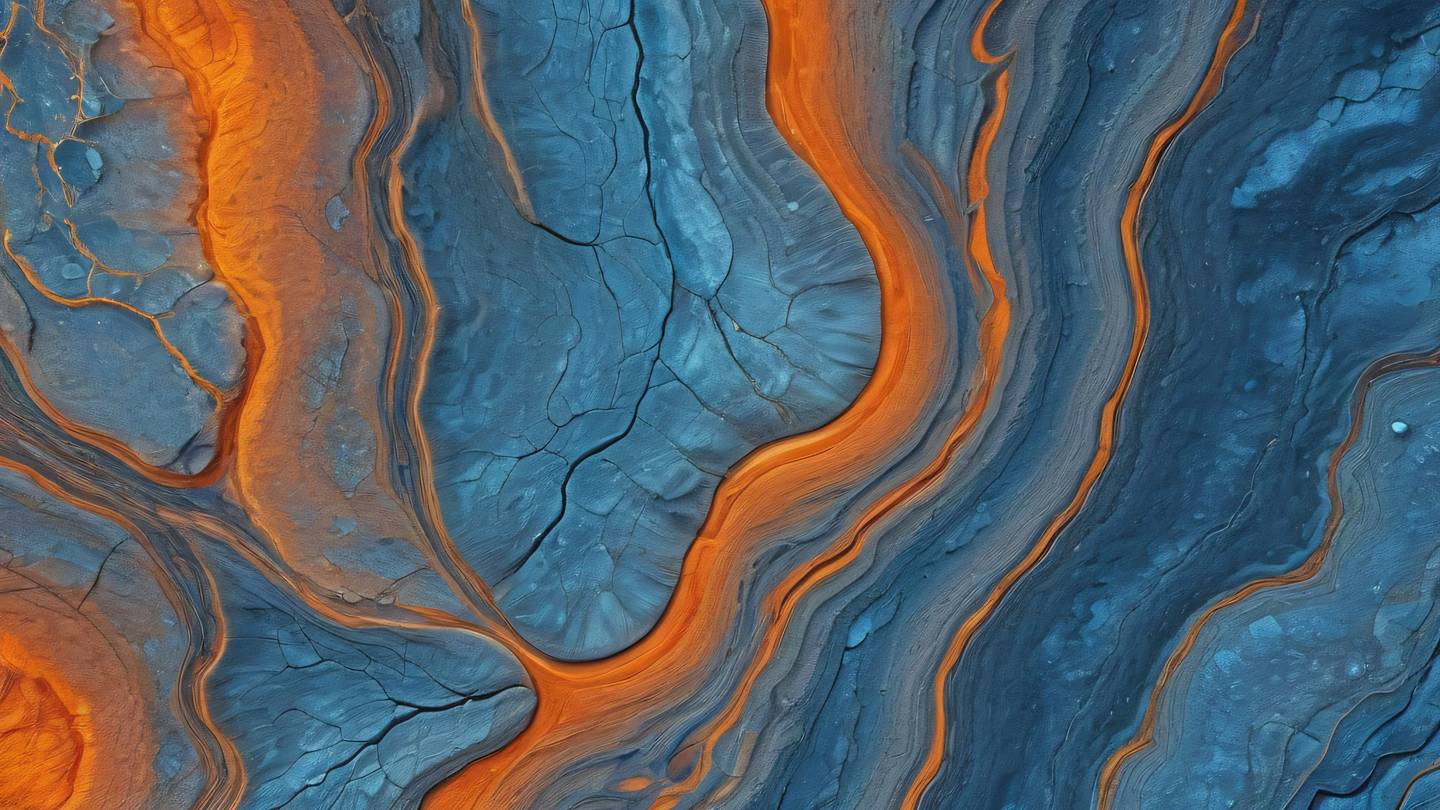
 สร้างเว็บไซต์ 1 เว็บ ต้องใช้งบเท่าไหร่? เจาะลึกทุกองค์ประกอบ website development cost อยากสร้างเว็บไซต์แต่ไม่มั่นใจในเรื่องของงบประมาณ อ่านสรุปเจาะลึกตั้งแต่ดีไซน์, ฟังก์ชัน และการดูแล พร้อมตัวอย่างงบจริงจาก Till it’s done ที่แผนชัด งบไม่บานปลายแน่นอน
สร้างเว็บไซต์ 1 เว็บ ต้องใช้งบเท่าไหร่? เจาะลึกทุกองค์ประกอบ website development cost อยากสร้างเว็บไซต์แต่ไม่มั่นใจในเรื่องของงบประมาณ อ่านสรุปเจาะลึกตั้งแต่ดีไซน์, ฟังก์ชัน และการดูแล พร้อมตัวอย่างงบจริงจาก Till it’s done ที่แผนชัด งบไม่บานปลายแน่นอน  Next.js สอน 14 ขั้นตอนเบื้องต้น: สร้างโปรเจกต์แรกใน 30 นาที เริ่มต้นกับ Next.js ใน 14 ขั้นตอนเพียงแค่ 30 นาที พร้อม SSR/SSG และ API Routes ด้วยตัวอย่างโค้ดง่าย ๆ อ่านต่อเพื่อสร้างโปรเจ็กต์แรกได้ทันทีที่นี่
Next.js สอน 14 ขั้นตอนเบื้องต้น: สร้างโปรเจกต์แรกใน 30 นาที เริ่มต้นกับ Next.js ใน 14 ขั้นตอนเพียงแค่ 30 นาที พร้อม SSR/SSG และ API Routes ด้วยตัวอย่างโค้ดง่าย ๆ อ่านต่อเพื่อสร้างโปรเจ็กต์แรกได้ทันทีที่นี่  วิธีสมัคร Apple Developer Account เพื่อนำแอปขึ้น App Store ทีละขั้นตอน อยากปล่อยแอปบน App Store ระดับโลก มาอ่านคู่มือสมัคร Apple Developer Account พร้อมเคล็ดลับ TestFlight และวิธีอัปโหลดที่ง่ายในบทความเดียวนี้ได้เลย
วิธีสมัคร Apple Developer Account เพื่อนำแอปขึ้น App Store ทีละขั้นตอน อยากปล่อยแอปบน App Store ระดับโลก มาอ่านคู่มือสมัคร Apple Developer Account พร้อมเคล็ดลับ TestFlight และวิธีอัปโหลดที่ง่ายในบทความเดียวนี้ได้เลย  TypeScript Interface คืออะไร? อธิบายพร้อมวิธีใช้และข้อแตกต่างจาก Type เรียนรู้วิธีใช้ TypeScript Interface เพื่อสร้างโครงสร้างข้อมูลที่ปลอดภัยและเข้าใจง่าย พร้อมเปรียบเทียบข้อดีข้อแตกต่างกับ Type ที่คุณต้องรู้ ถูกรวมเอาไว้ในบทความนี้แล้ว
TypeScript Interface คืออะไร? อธิบายพร้อมวิธีใช้และข้อแตกต่างจาก Type เรียนรู้วิธีใช้ TypeScript Interface เพื่อสร้างโครงสร้างข้อมูลที่ปลอดภัยและเข้าใจง่าย พร้อมเปรียบเทียบข้อดีข้อแตกต่างกับ Type ที่คุณต้องรู้ ถูกรวมเอาไว้ในบทความนี้แล้ว  Material-UI (MUI) คืออะไร อยากสร้าง UI สวยงามและเป็นมืออาชีพในเวลาอันรวดเร็วใช่ไหม มาทำความรู้จักกับ Material-UI (MUI) ที่ช่วยให้คุณพัฒนาแอปพลิเคชันบน React ได้ง่ายและดูดีในทุกอุปกรณ์
Material-UI (MUI) คืออะไร อยากสร้าง UI สวยงามและเป็นมืออาชีพในเวลาอันรวดเร็วใช่ไหม มาทำความรู้จักกับ Material-UI (MUI) ที่ช่วยให้คุณพัฒนาแอปพลิเคชันบน React ได้ง่ายและดูดีในทุกอุปกรณ์  เปรียบเทียบ 3 วิธีติดตั้ง install node js บน Ubuntu: NVM vs NodeSource vs Official Repo แบบไหนดีที่สุด? เรียนรู้วิธีติดตั้ง Node.js บน Ubuntu ด้วย NVM, NodeSource หรือ Official Repo เลือกวิธีที่เหมาะกับความต้องการของคุณ พร้อมเปรียบเทียบ เพื่อการพัฒนาที่มีประสิทธิภาพ!
เปรียบเทียบ 3 วิธีติดตั้ง install node js บน Ubuntu: NVM vs NodeSource vs Official Repo แบบไหนดีที่สุด? เรียนรู้วิธีติดตั้ง Node.js บน Ubuntu ด้วย NVM, NodeSource หรือ Official Repo เลือกวิธีที่เหมาะกับความต้องการของคุณ พร้อมเปรียบเทียบ เพื่อการพัฒนาที่มีประสิทธิภาพ! พูดคุยกับซีอีโอ
We'll be right here with you every step of the way.
We'll be here, prepared to commence this promising collaboration.
Whether you're curious about features, warranties, or shopping policies, we provide comprehensive answers to assist you.


