- Services
- Case Studies
- Technologies
- NextJs development
- Flutter development
- NodeJs development
- ReactJs development
- About
- Contact
- Tools
- Blogs
- FAQ
File Upload & Image Handling in React Hook Form
Master preview generation, validation, and best practices for handling files in your React applications.
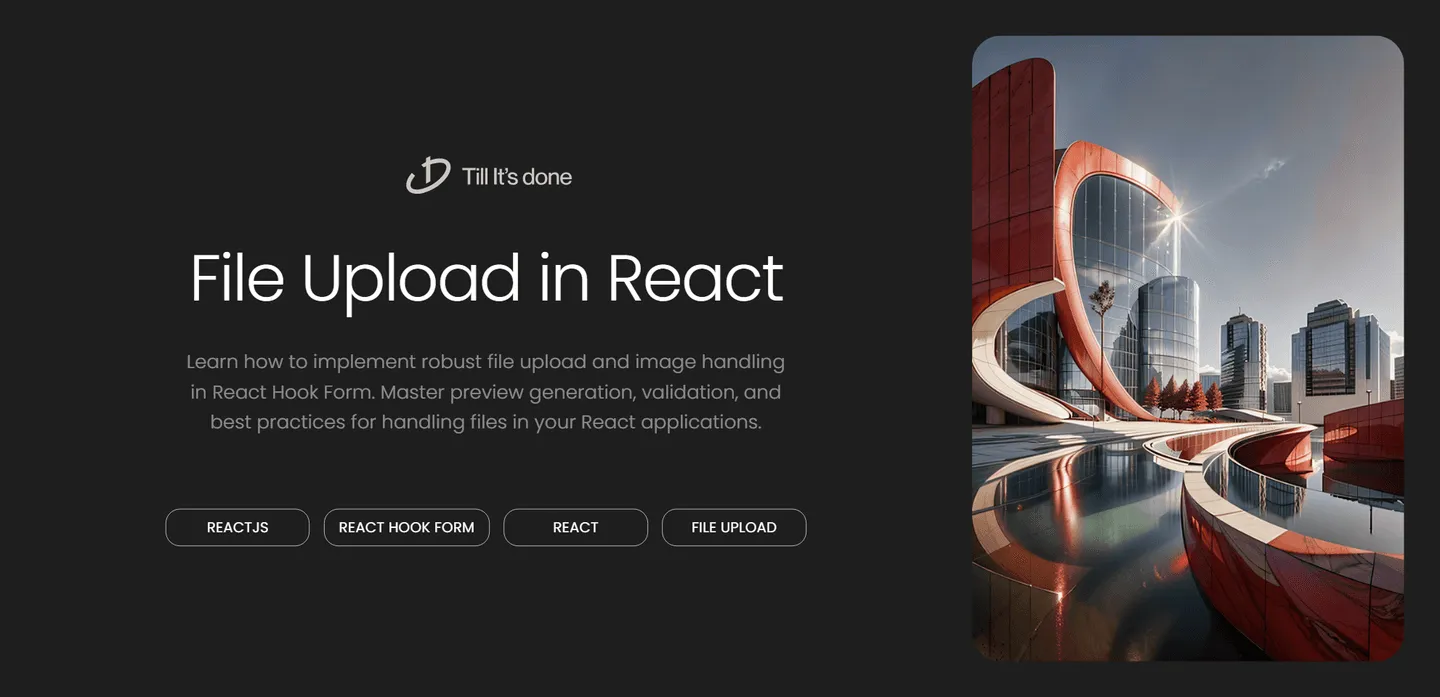
Mastering File Upload and Image Handling in React Hook Form

Handling file uploads in web applications can be tricky, but React Hook Form makes it surprisingly straightforward. Today, I’ll walk you through how to create a robust file upload system with image preview functionality using React Hook Form.
Understanding the Basics
Before diving deep into the implementation, let’s understand what we’re trying to achieve. We want to create a form that allows users to:
- Upload image files
- Preview the uploaded images instantly
- Validate file types and sizes
- Handle multiple file uploads
- Show upload progress
Setting Up the Form
First, you’ll need to set up your basic React Hook Form structure. The interesting part comes with handling file inputs, which work a bit differently from regular form fields.
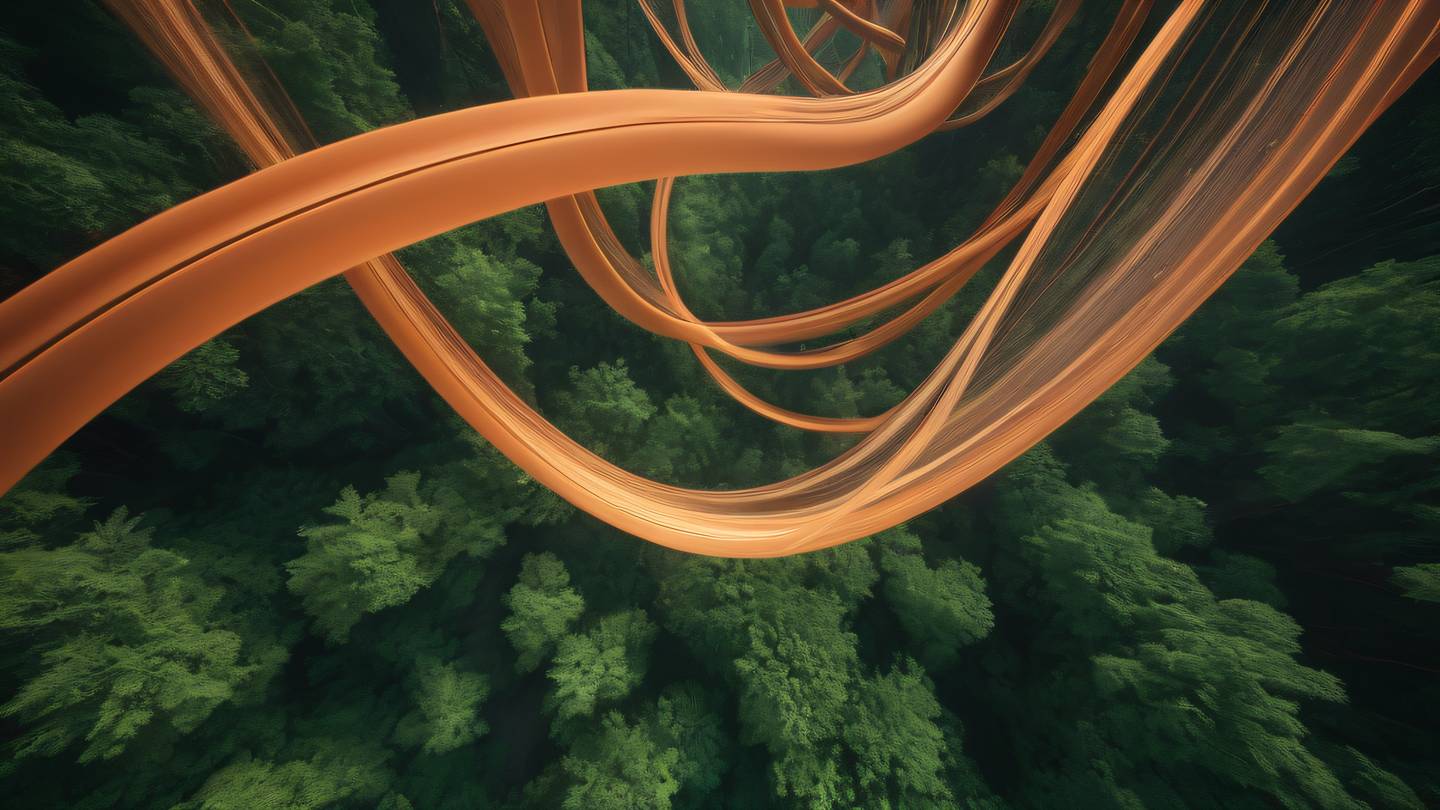
Let’s look at a practical example of how to implement file upload functionality:
import { useForm } from 'react-hook-form';
const FileUploadForm = () => { const { register, handleSubmit, watch } = useForm(); const selectedFile = watch("image");
const onSubmit = (data) => { // Handle file upload logic console.log(data.image[0]); };
return ( <form onSubmit={handleSubmit(onSubmit)}> <input type="file" {...register("image", { required: "Please select an image", validate: { fileSize: (value) => { if (!value[0]) return true; return value[0].size <= 2000000 || "File size must be less than 2MB"; }, fileType: (value) => { if (!value[0]) return true; return ( ["image/jpeg", "image/png", "image/gif"].includes(value[0].type) || "Only JPEG, PNG, and GIF files are allowed" ); }, }, })} /> <button type="submit">Upload</button> </form> );};Adding Image Preview
One of the most user-friendly features we can add is an instant image preview. This gives users immediate feedback about their file selection.

const ImagePreview = ({ file }) => { const [preview, setPreview] = useState(null);
useEffect(() => { if (!file) return;
const reader = new FileReader(); reader.onloadend = () => { setPreview(reader.result); }; reader.readAsDataURL(file);
return () => { URL.revokeObjectURL(preview); }; }, [file]);
return preview ? ( <img src={preview} alt="Preview" style={{ maxWidth: '200px' }} /> ) : null;};Advanced Features and Best Practices
Remember to:
- Always validate file types on both client and server side
- Implement proper error handling
- Show upload progress for large files
- Consider implementing drag and drop
- Optimize images before upload if needed
- Handle multiple file uploads efficiently
Conclusion
React Hook Form makes file handling much more manageable than traditional methods. By combining it with modern browser APIs and some custom components, you can create a powerful and user-friendly file upload system.

 สร้างเว็บไซต์ 1 เว็บ ต้องใช้งบเท่าไหร่? เจาะลึกทุกองค์ประกอบ website development cost อยากสร้างเว็บไซต์แต่ไม่มั่นใจในเรื่องของงบประมาณ อ่านสรุปเจาะลึกตั้งแต่ดีไซน์, ฟังก์ชัน และการดูแล พร้อมตัวอย่างงบจริงจาก Till it’s done ที่แผนชัด งบไม่บานปลายแน่นอน
สร้างเว็บไซต์ 1 เว็บ ต้องใช้งบเท่าไหร่? เจาะลึกทุกองค์ประกอบ website development cost อยากสร้างเว็บไซต์แต่ไม่มั่นใจในเรื่องของงบประมาณ อ่านสรุปเจาะลึกตั้งแต่ดีไซน์, ฟังก์ชัน และการดูแล พร้อมตัวอย่างงบจริงจาก Till it’s done ที่แผนชัด งบไม่บานปลายแน่นอน  Next.js สอน 14 ขั้นตอนเบื้องต้น: สร้างโปรเจกต์แรกใน 30 นาที เริ่มต้นกับ Next.js ใน 14 ขั้นตอนเพียงแค่ 30 นาที พร้อม SSR/SSG และ API Routes ด้วยตัวอย่างโค้ดง่าย ๆ อ่านต่อเพื่อสร้างโปรเจ็กต์แรกได้ทันทีที่นี่
Next.js สอน 14 ขั้นตอนเบื้องต้น: สร้างโปรเจกต์แรกใน 30 นาที เริ่มต้นกับ Next.js ใน 14 ขั้นตอนเพียงแค่ 30 นาที พร้อม SSR/SSG และ API Routes ด้วยตัวอย่างโค้ดง่าย ๆ อ่านต่อเพื่อสร้างโปรเจ็กต์แรกได้ทันทีที่นี่  วิธีสมัคร Apple Developer Account เพื่อนำแอปขึ้น App Store ทีละขั้นตอน อยากปล่อยแอปบน App Store ระดับโลก มาอ่านคู่มือสมัคร Apple Developer Account พร้อมเคล็ดลับ TestFlight และวิธีอัปโหลดที่ง่ายในบทความเดียวนี้ได้เลย
วิธีสมัคร Apple Developer Account เพื่อนำแอปขึ้น App Store ทีละขั้นตอน อยากปล่อยแอปบน App Store ระดับโลก มาอ่านคู่มือสมัคร Apple Developer Account พร้อมเคล็ดลับ TestFlight และวิธีอัปโหลดที่ง่ายในบทความเดียวนี้ได้เลย  TypeScript Interface คืออะไร? อธิบายพร้อมวิธีใช้และข้อแตกต่างจาก Type เรียนรู้วิธีใช้ TypeScript Interface เพื่อสร้างโครงสร้างข้อมูลที่ปลอดภัยและเข้าใจง่าย พร้อมเปรียบเทียบข้อดีข้อแตกต่างกับ Type ที่คุณต้องรู้ ถูกรวมเอาไว้ในบทความนี้แล้ว
TypeScript Interface คืออะไร? อธิบายพร้อมวิธีใช้และข้อแตกต่างจาก Type เรียนรู้วิธีใช้ TypeScript Interface เพื่อสร้างโครงสร้างข้อมูลที่ปลอดภัยและเข้าใจง่าย พร้อมเปรียบเทียบข้อดีข้อแตกต่างกับ Type ที่คุณต้องรู้ ถูกรวมเอาไว้ในบทความนี้แล้ว  Material-UI (MUI) คืออะไร อยากสร้าง UI สวยงามและเป็นมืออาชีพในเวลาอันรวดเร็วใช่ไหม มาทำความรู้จักกับ Material-UI (MUI) ที่ช่วยให้คุณพัฒนาแอปพลิเคชันบน React ได้ง่ายและดูดีในทุกอุปกรณ์
Material-UI (MUI) คืออะไร อยากสร้าง UI สวยงามและเป็นมืออาชีพในเวลาอันรวดเร็วใช่ไหม มาทำความรู้จักกับ Material-UI (MUI) ที่ช่วยให้คุณพัฒนาแอปพลิเคชันบน React ได้ง่ายและดูดีในทุกอุปกรณ์  เปรียบเทียบ 3 วิธีติดตั้ง install node js บน Ubuntu: NVM vs NodeSource vs Official Repo แบบไหนดีที่สุด? เรียนรู้วิธีติดตั้ง Node.js บน Ubuntu ด้วย NVM, NodeSource หรือ Official Repo เลือกวิธีที่เหมาะกับความต้องการของคุณ พร้อมเปรียบเทียบ เพื่อการพัฒนาที่มีประสิทธิภาพ!
เปรียบเทียบ 3 วิธีติดตั้ง install node js บน Ubuntu: NVM vs NodeSource vs Official Repo แบบไหนดีที่สุด? เรียนรู้วิธีติดตั้ง Node.js บน Ubuntu ด้วย NVM, NodeSource หรือ Official Repo เลือกวิธีที่เหมาะกับความต้องการของคุณ พร้อมเปรียบเทียบ เพื่อการพัฒนาที่มีประสิทธิภาพ! พูดคุยกับซีอีโอ
We'll be right here with you every step of the way.
We'll be here, prepared to commence this promising collaboration.
Whether you're curious about features, warranties, or shopping policies, we provide comprehensive answers to assist you.


