- Services
- Case Studies
- Technologies
- NextJs development
- Flutter development
- NodeJs development
- ReactJs development
- About
- Contact
- Tools
- Blogs
- FAQ
Prisma Data Modeling Best Practices Guide
Discover how to structure models, handle relationships, optimize performance, and maintain clean database architecture.
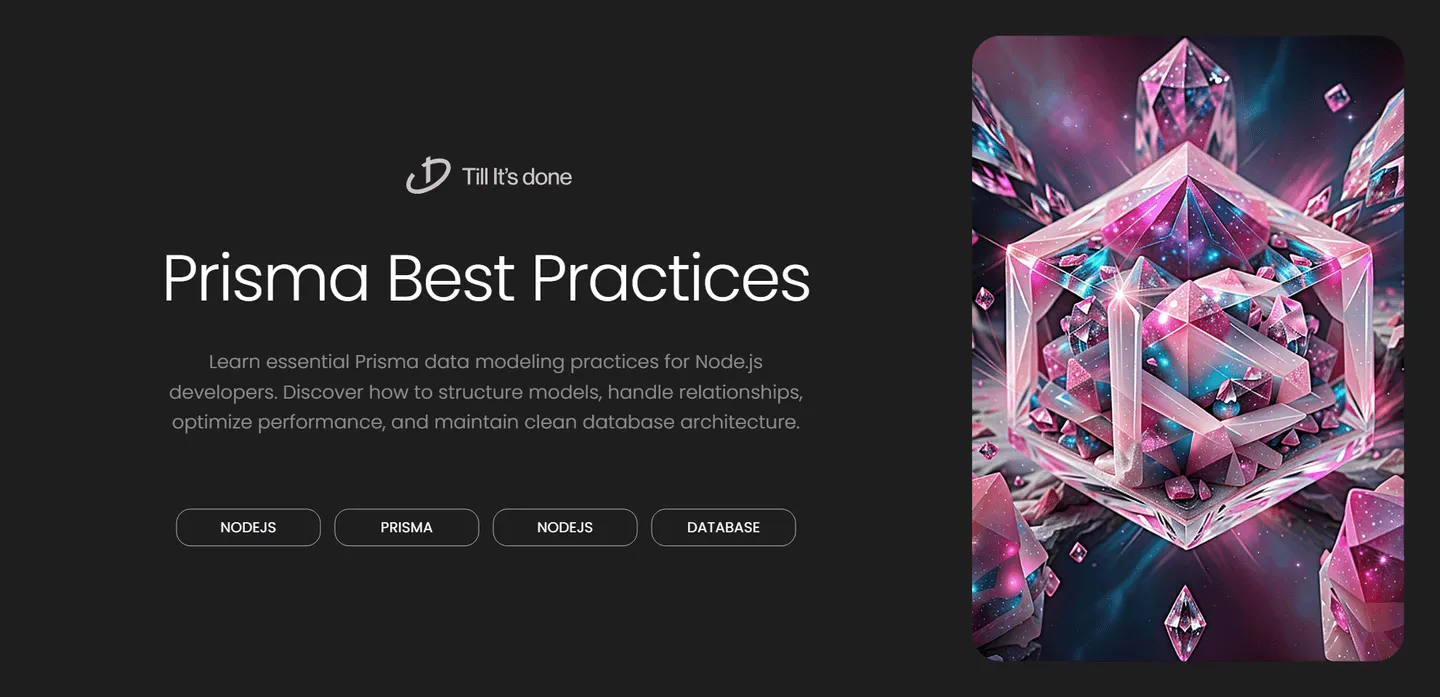
Prisma Data Modeling Best Practices for Node.js Developers

Data modeling is the foundation of any successful application, and when working with Prisma in Node.js, following best practices can make the difference between a maintainable codebase and a nightmare to manage. Let’s dive into the essential practices that will elevate your Prisma data modeling game.
Start with Clear Model Names and Fields
Your models should be self-documenting. Use singular, PascalCase names for models and camelCase for fields. This aligns with JavaScript conventions and makes your code more intuitive.
model User { id Int @id @default(autoincrement()) firstName String lastName String email String @unique posts Post[]}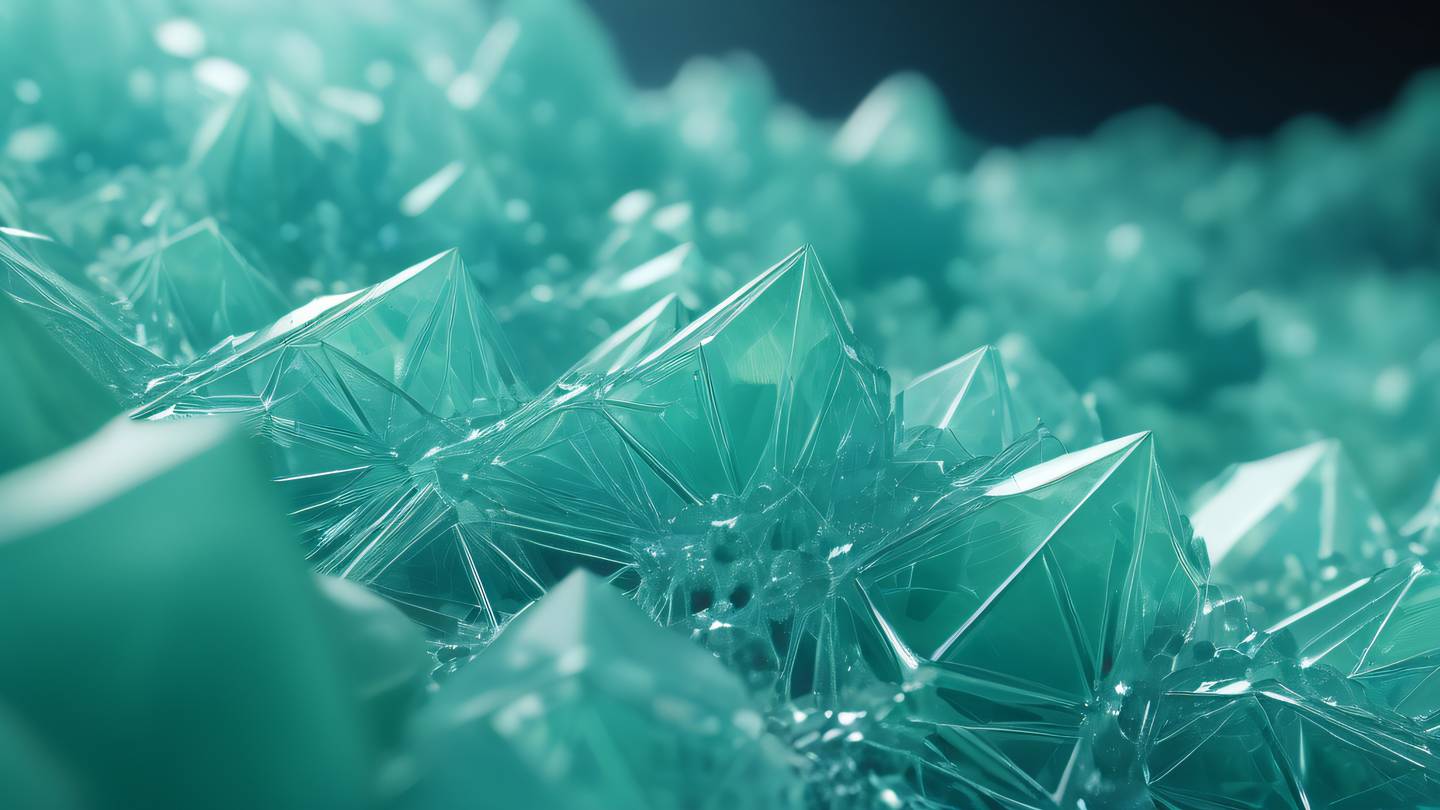
Relationships Matter
Think carefully about your relationships. Prisma makes it easy to establish connections between models, but choosing the right relationship type is crucial:
- One-to-One: Use when each record corresponds to exactly one other record
- One-to-Many: Perfect for parent-child relationships
- Many-to-Many: Ideal for complex relationships requiring a junction table
model Post { id Int @id @default(autoincrement()) title String author User @relation(fields: [authorId], references: [id]) authorId Int tags TagsOnPosts[]}
model Tag { id Int @id @default(autoincrement()) name String @unique posts TagsOnPosts[]}
model TagsOnPosts { post Post @relation(fields: [postId], references: [id]) tag Tag @relation(fields: [tagId], references: [id]) postId Int tagId Int
@@id([postId, tagId])}Indexes for Performance
Strategic index placement can significantly improve query performance. Add indexes on frequently searched fields and foreign keys:
model Product { id Int @id @default(autoincrement()) sku String @unique name String price Decimal
@@index([name, price])}Validation and Constraints
Use Prisma’s built-in validation features to ensure data integrity:
model Account { id Int @id @default(autoincrement()) email String @unique balance Decimal @default(0) @db.Decimal(10,2) status Status @default(ACTIVE)}
enum Status { ACTIVE SUSPENDED CLOSED}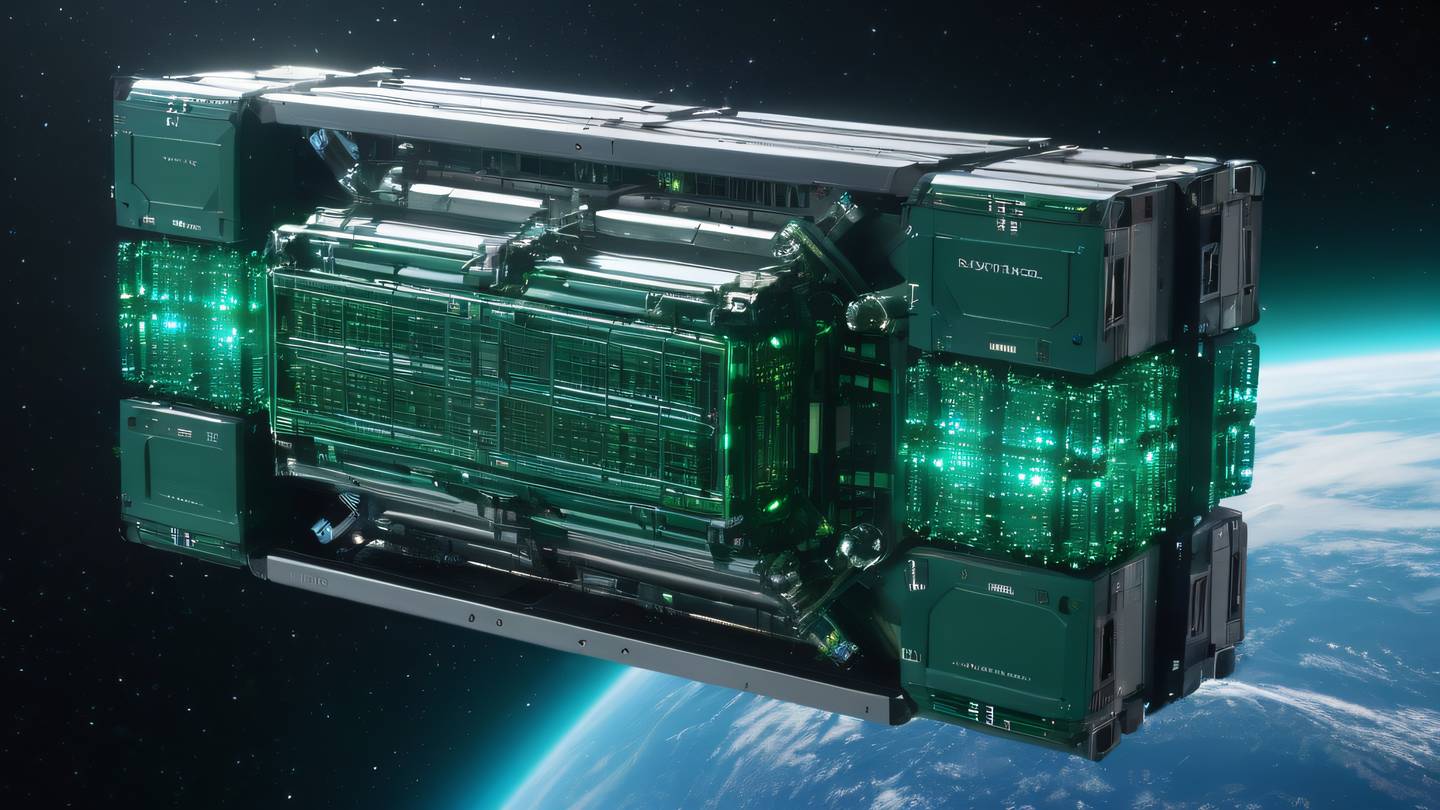
Soft Deletes Over Hard Deletes
Instead of permanently removing records, implement soft deletes to maintain data history:
model Customer { id Int @id @default(autoincrement()) name String deletedAt DateTime?}Documentation is Key
Use comments to explain complex relationships or business rules:
/// Represents a financial transaction in the system/// @property amount - Transaction amount in centsmodel Transaction { id Int @id @default(autoincrement()) amount Int // Stored in cents to avoid floating-point issues type String timestamp DateTime @default(now())}Remember, good data modeling is an iterative process. Start simple, and let your models evolve with your application’s needs. Regular reviews and refactoring sessions will help maintain a clean and efficient data structure.

 สร้างเว็บไซต์ 1 เว็บ ต้องใช้งบเท่าไหร่? เจาะลึกทุกองค์ประกอบ website development cost อยากสร้างเว็บไซต์แต่ไม่มั่นใจในเรื่องของงบประมาณ อ่านสรุปเจาะลึกตั้งแต่ดีไซน์, ฟังก์ชัน และการดูแล พร้อมตัวอย่างงบจริงจาก Till it’s done ที่แผนชัด งบไม่บานปลายแน่นอน
สร้างเว็บไซต์ 1 เว็บ ต้องใช้งบเท่าไหร่? เจาะลึกทุกองค์ประกอบ website development cost อยากสร้างเว็บไซต์แต่ไม่มั่นใจในเรื่องของงบประมาณ อ่านสรุปเจาะลึกตั้งแต่ดีไซน์, ฟังก์ชัน และการดูแล พร้อมตัวอย่างงบจริงจาก Till it’s done ที่แผนชัด งบไม่บานปลายแน่นอน  Next.js สอน 14 ขั้นตอนเบื้องต้น: สร้างโปรเจกต์แรกใน 30 นาที เริ่มต้นกับ Next.js ใน 14 ขั้นตอนเพียงแค่ 30 นาที พร้อม SSR/SSG และ API Routes ด้วยตัวอย่างโค้ดง่าย ๆ อ่านต่อเพื่อสร้างโปรเจ็กต์แรกได้ทันทีที่นี่
Next.js สอน 14 ขั้นตอนเบื้องต้น: สร้างโปรเจกต์แรกใน 30 นาที เริ่มต้นกับ Next.js ใน 14 ขั้นตอนเพียงแค่ 30 นาที พร้อม SSR/SSG และ API Routes ด้วยตัวอย่างโค้ดง่าย ๆ อ่านต่อเพื่อสร้างโปรเจ็กต์แรกได้ทันทีที่นี่  วิธีสมัคร Apple Developer Account เพื่อนำแอปขึ้น App Store ทีละขั้นตอน อยากปล่อยแอปบน App Store ระดับโลก มาอ่านคู่มือสมัคร Apple Developer Account พร้อมเคล็ดลับ TestFlight และวิธีอัปโหลดที่ง่ายในบทความเดียวนี้ได้เลย
วิธีสมัคร Apple Developer Account เพื่อนำแอปขึ้น App Store ทีละขั้นตอน อยากปล่อยแอปบน App Store ระดับโลก มาอ่านคู่มือสมัคร Apple Developer Account พร้อมเคล็ดลับ TestFlight และวิธีอัปโหลดที่ง่ายในบทความเดียวนี้ได้เลย  TypeScript Interface คืออะไร? อธิบายพร้อมวิธีใช้และข้อแตกต่างจาก Type เรียนรู้วิธีใช้ TypeScript Interface เพื่อสร้างโครงสร้างข้อมูลที่ปลอดภัยและเข้าใจง่าย พร้อมเปรียบเทียบข้อดีข้อแตกต่างกับ Type ที่คุณต้องรู้ ถูกรวมเอาไว้ในบทความนี้แล้ว
TypeScript Interface คืออะไร? อธิบายพร้อมวิธีใช้และข้อแตกต่างจาก Type เรียนรู้วิธีใช้ TypeScript Interface เพื่อสร้างโครงสร้างข้อมูลที่ปลอดภัยและเข้าใจง่าย พร้อมเปรียบเทียบข้อดีข้อแตกต่างกับ Type ที่คุณต้องรู้ ถูกรวมเอาไว้ในบทความนี้แล้ว  Material-UI (MUI) คืออะไร อยากสร้าง UI สวยงามและเป็นมืออาชีพในเวลาอันรวดเร็วใช่ไหม มาทำความรู้จักกับ Material-UI (MUI) ที่ช่วยให้คุณพัฒนาแอปพลิเคชันบน React ได้ง่ายและดูดีในทุกอุปกรณ์
Material-UI (MUI) คืออะไร อยากสร้าง UI สวยงามและเป็นมืออาชีพในเวลาอันรวดเร็วใช่ไหม มาทำความรู้จักกับ Material-UI (MUI) ที่ช่วยให้คุณพัฒนาแอปพลิเคชันบน React ได้ง่ายและดูดีในทุกอุปกรณ์  เปรียบเทียบ 3 วิธีติดตั้ง install node js บน Ubuntu: NVM vs NodeSource vs Official Repo แบบไหนดีที่สุด? เรียนรู้วิธีติดตั้ง Node.js บน Ubuntu ด้วย NVM, NodeSource หรือ Official Repo เลือกวิธีที่เหมาะกับความต้องการของคุณ พร้อมเปรียบเทียบ เพื่อการพัฒนาที่มีประสิทธิภาพ!
เปรียบเทียบ 3 วิธีติดตั้ง install node js บน Ubuntu: NVM vs NodeSource vs Official Repo แบบไหนดีที่สุด? เรียนรู้วิธีติดตั้ง Node.js บน Ubuntu ด้วย NVM, NodeSource หรือ Official Repo เลือกวิธีที่เหมาะกับความต้องการของคุณ พร้อมเปรียบเทียบ เพื่อการพัฒนาที่มีประสิทธิภาพ! พูดคุยกับซีอีโอ
We'll be right here with you every step of the way.
We'll be here, prepared to commence this promising collaboration.
Whether you're curious about features, warranties, or shopping policies, we provide comprehensive answers to assist you.


