- Services
- Case Studies
- Technologies
- NextJs development
- Flutter development
- NodeJs development
- ReactJs development
- About
- Contact
- Tools
- Blogs
- FAQ
Integrate Prisma with GraphQL in Node.js Apps
Master database operations and API development with this step-by-step guide.
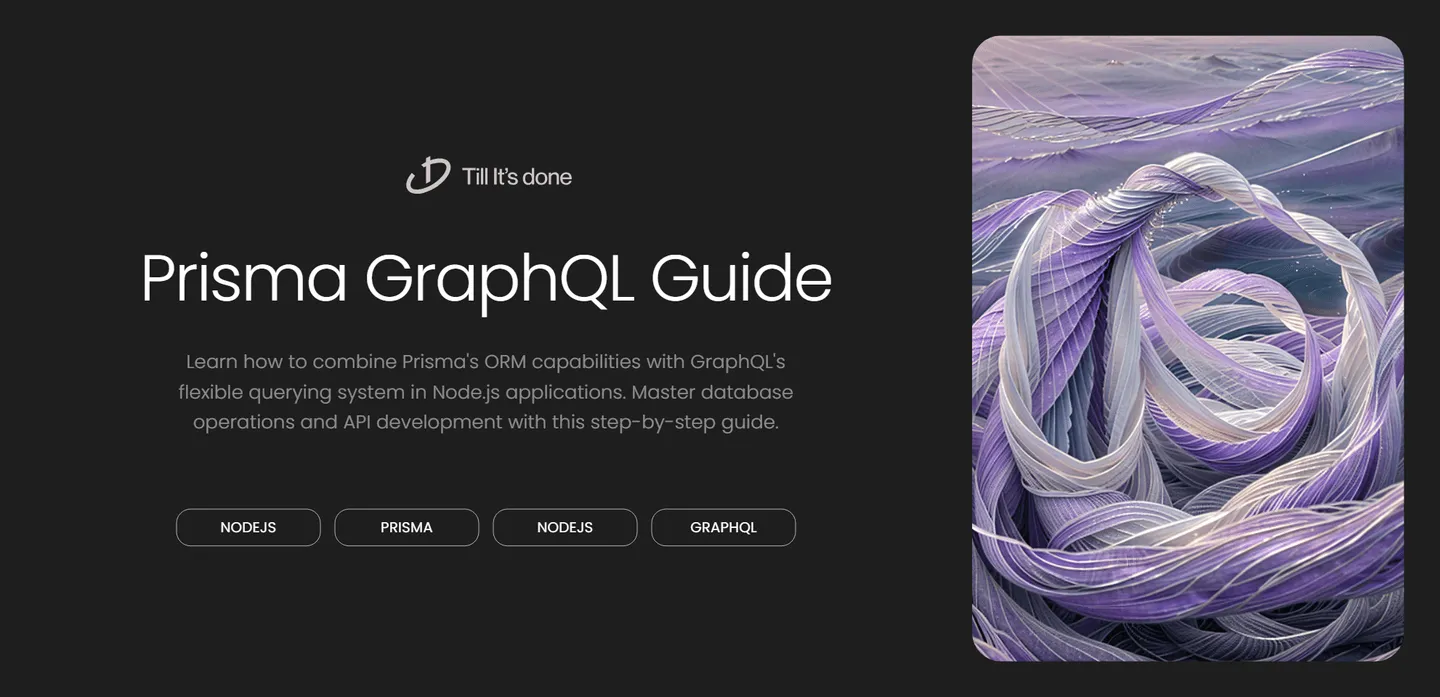
Integrating Prisma with GraphQL in a Node.js Application

In today’s modern web development landscape, combining Prisma’s powerful ORM capabilities with GraphQL’s flexible querying system creates a robust foundation for building scalable applications. Let’s explore how to seamlessly integrate these technologies in a Node.js environment.
Understanding the Stack
Prisma serves as our next-generation ORM (Object-Relational Mapping), while GraphQL provides a query language for our API. Together, they form a powerful combination that simplifies database operations and API development.

Setting Up the Project
First, let’s initialize our project with the necessary dependencies:
npm init -ynpm install @prisma/client graphql-yoga @prisma/cliAfter installation, we’ll need to set up our Prisma schema. This defines our database structure and relationships:
model User { id Int @id @default(autoincrement()) email String @unique name String? posts Post[]}
model Post { id Int @id @default(autoincrement()) title String content String? author User @relation(fields: [authorId], references: [id]) authorId Int}Creating GraphQL Schema
The GraphQL schema defines our API’s type system:
type User { id: Int! email: String! name: String posts: [Post!]!}
type Post { id: Int! title: String! content: String author: User!}
type Query { users: [User!]! user(id: Int!): User posts: [Post!]!}
type Mutation { createUser(email: String!, name: String): User! createPost(title: String!, content: String, authorId: Int!): Post!}Implementing Resolvers
Now we’ll create resolvers to handle our GraphQL operations:
const resolvers = { Query: { users: (_, __, { prisma }) => prisma.user.findMany(), user: (_, { id }, { prisma }) => prisma.user.findUnique({ where: { id } }), posts: (_, __, { prisma }) => prisma.post.findMany(), }, Mutation: { createUser: (_, { email, name }, { prisma }) => prisma.user.create({ data: { email, name } }), createPost: (_, { title, content, authorId }, { prisma }) => prisma.post.create({ data: { title, content, authorId } }), },};Testing the Integration
With everything set up, we can test our API using queries like:
mutation { createUser(email: "test@example.com", name: "Test User") { id email name }}
Performance Optimization Tips
- Use Prisma’s
selectandincludeto prevent over-fetching - Implement DataLoader for handling N+1 query problems
- Consider implementing pagination for large datasets
- Utilize Prisma’s batch operations for multiple records

The combination of Prisma and GraphQL provides a powerful foundation for building modern applications. By following these integration patterns, you can create efficient, type-safe, and scalable APIs that are a joy to work with.
 สร้างเว็บไซต์ 1 เว็บ ต้องใช้งบเท่าไหร่? เจาะลึกทุกองค์ประกอบ website development cost อยากสร้างเว็บไซต์แต่ไม่มั่นใจในเรื่องของงบประมาณ อ่านสรุปเจาะลึกตั้งแต่ดีไซน์, ฟังก์ชัน และการดูแล พร้อมตัวอย่างงบจริงจาก Till it’s done ที่แผนชัด งบไม่บานปลายแน่นอน
สร้างเว็บไซต์ 1 เว็บ ต้องใช้งบเท่าไหร่? เจาะลึกทุกองค์ประกอบ website development cost อยากสร้างเว็บไซต์แต่ไม่มั่นใจในเรื่องของงบประมาณ อ่านสรุปเจาะลึกตั้งแต่ดีไซน์, ฟังก์ชัน และการดูแล พร้อมตัวอย่างงบจริงจาก Till it’s done ที่แผนชัด งบไม่บานปลายแน่นอน  Next.js สอน 14 ขั้นตอนเบื้องต้น: สร้างโปรเจกต์แรกใน 30 นาที เริ่มต้นกับ Next.js ใน 14 ขั้นตอนเพียงแค่ 30 นาที พร้อม SSR/SSG และ API Routes ด้วยตัวอย่างโค้ดง่าย ๆ อ่านต่อเพื่อสร้างโปรเจ็กต์แรกได้ทันทีที่นี่
Next.js สอน 14 ขั้นตอนเบื้องต้น: สร้างโปรเจกต์แรกใน 30 นาที เริ่มต้นกับ Next.js ใน 14 ขั้นตอนเพียงแค่ 30 นาที พร้อม SSR/SSG และ API Routes ด้วยตัวอย่างโค้ดง่าย ๆ อ่านต่อเพื่อสร้างโปรเจ็กต์แรกได้ทันทีที่นี่  วิธีสมัคร Apple Developer Account เพื่อนำแอปขึ้น App Store ทีละขั้นตอน อยากปล่อยแอปบน App Store ระดับโลก มาอ่านคู่มือสมัคร Apple Developer Account พร้อมเคล็ดลับ TestFlight และวิธีอัปโหลดที่ง่ายในบทความเดียวนี้ได้เลย
วิธีสมัคร Apple Developer Account เพื่อนำแอปขึ้น App Store ทีละขั้นตอน อยากปล่อยแอปบน App Store ระดับโลก มาอ่านคู่มือสมัคร Apple Developer Account พร้อมเคล็ดลับ TestFlight และวิธีอัปโหลดที่ง่ายในบทความเดียวนี้ได้เลย  TypeScript Interface คืออะไร? อธิบายพร้อมวิธีใช้และข้อแตกต่างจาก Type เรียนรู้วิธีใช้ TypeScript Interface เพื่อสร้างโครงสร้างข้อมูลที่ปลอดภัยและเข้าใจง่าย พร้อมเปรียบเทียบข้อดีข้อแตกต่างกับ Type ที่คุณต้องรู้ ถูกรวมเอาไว้ในบทความนี้แล้ว
TypeScript Interface คืออะไร? อธิบายพร้อมวิธีใช้และข้อแตกต่างจาก Type เรียนรู้วิธีใช้ TypeScript Interface เพื่อสร้างโครงสร้างข้อมูลที่ปลอดภัยและเข้าใจง่าย พร้อมเปรียบเทียบข้อดีข้อแตกต่างกับ Type ที่คุณต้องรู้ ถูกรวมเอาไว้ในบทความนี้แล้ว  Material-UI (MUI) คืออะไร อยากสร้าง UI สวยงามและเป็นมืออาชีพในเวลาอันรวดเร็วใช่ไหม มาทำความรู้จักกับ Material-UI (MUI) ที่ช่วยให้คุณพัฒนาแอปพลิเคชันบน React ได้ง่ายและดูดีในทุกอุปกรณ์
Material-UI (MUI) คืออะไร อยากสร้าง UI สวยงามและเป็นมืออาชีพในเวลาอันรวดเร็วใช่ไหม มาทำความรู้จักกับ Material-UI (MUI) ที่ช่วยให้คุณพัฒนาแอปพลิเคชันบน React ได้ง่ายและดูดีในทุกอุปกรณ์  เปรียบเทียบ 3 วิธีติดตั้ง install node js บน Ubuntu: NVM vs NodeSource vs Official Repo แบบไหนดีที่สุด? เรียนรู้วิธีติดตั้ง Node.js บน Ubuntu ด้วย NVM, NodeSource หรือ Official Repo เลือกวิธีที่เหมาะกับความต้องการของคุณ พร้อมเปรียบเทียบ เพื่อการพัฒนาที่มีประสิทธิภาพ!
เปรียบเทียบ 3 วิธีติดตั้ง install node js บน Ubuntu: NVM vs NodeSource vs Official Repo แบบไหนดีที่สุด? เรียนรู้วิธีติดตั้ง Node.js บน Ubuntu ด้วย NVM, NodeSource หรือ Official Repo เลือกวิธีที่เหมาะกับความต้องการของคุณ พร้อมเปรียบเทียบ เพื่อการพัฒนาที่มีประสิทธิภาพ! พูดคุยกับซีอีโอ
We'll be right here with you every step of the way.
We'll be here, prepared to commence this promising collaboration.
Whether you're curious about features, warranties, or shopping policies, we provide comprehensive answers to assist you.


