- Services
- Case Studies
- Technologies
- NextJs development
- Flutter development
- NodeJs development
- ReactJs development
- About
- Contact
- Tools
- Blogs
- FAQ
Optimize Node.js Performance with Lodash Methods
Learn practical techniques for data manipulation, memory optimization, and improved application performance.
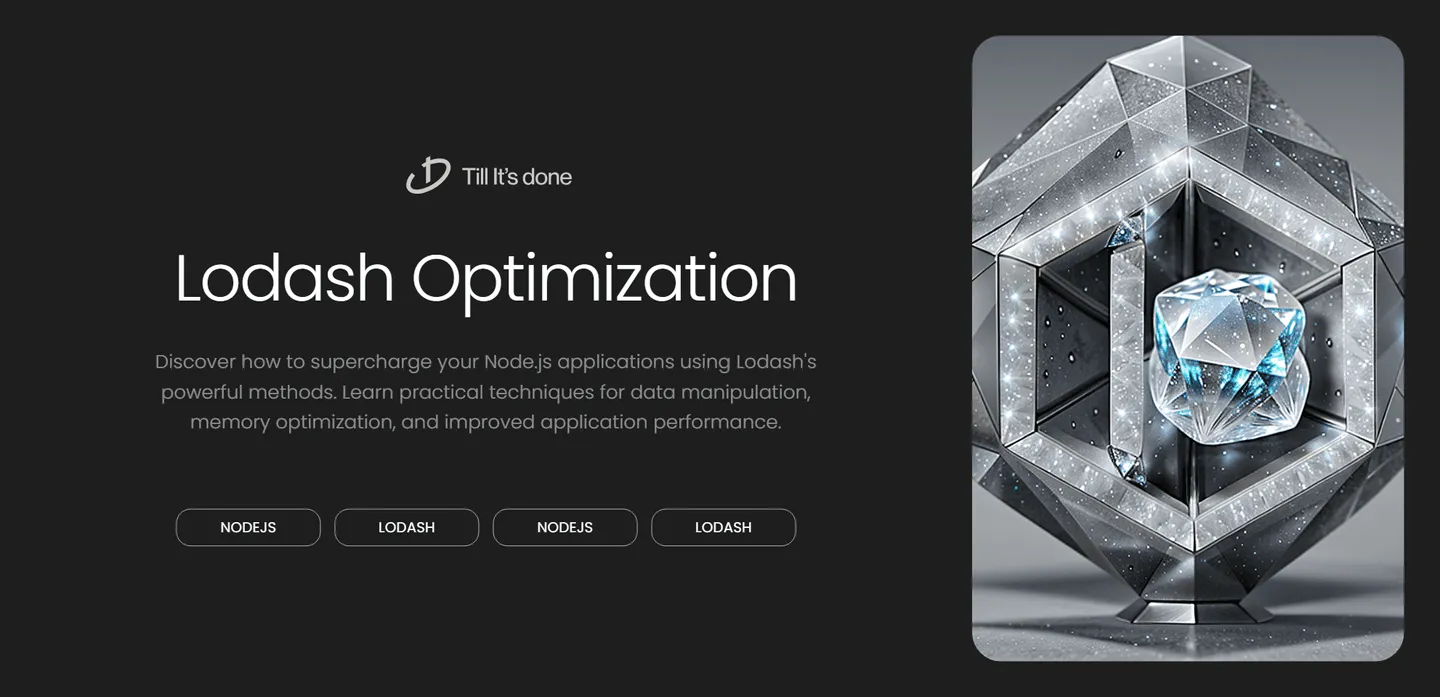

Optimizing Node.js Performance with Lodash Methods
Ever found yourself writing complicated data manipulation logic in Node.js and wondering if there’s a better way? You’re not alone. As applications grow larger and data processing becomes more complex, performance optimization becomes crucial. Enter Lodash - your Swiss Army knife for data manipulation.
Why Lodash Still Matters in Modern Node.js
Despite the evolution of JavaScript and Node.js, Lodash remains a powerhouse for data manipulation. Its optimized methods can significantly improve your application’s performance, especially when dealing with large datasets or complex operations.
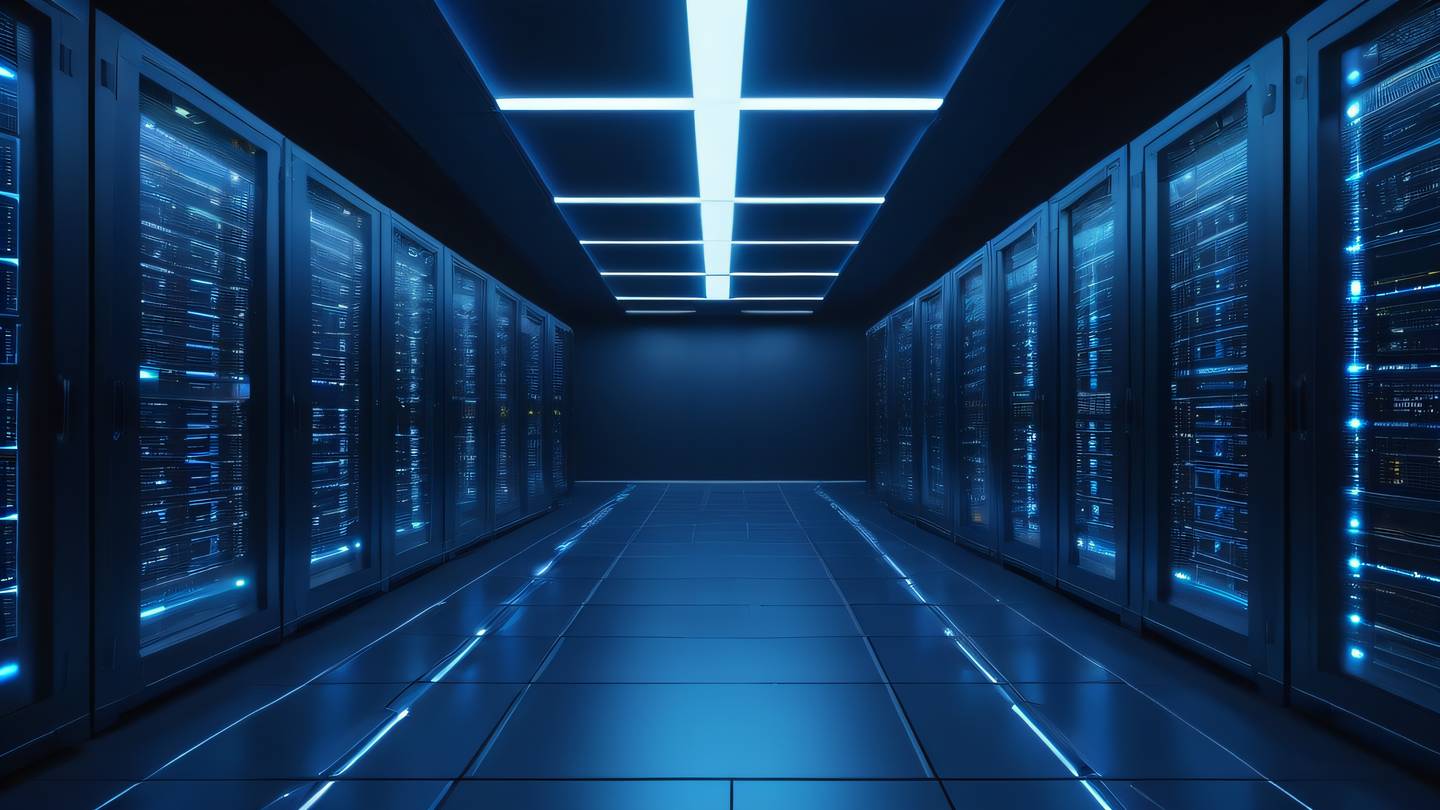
Game-Changing Lodash Methods for Performance
1. _.memoize() - Your Memory Efficiency Boost
Think of memoization as your application’s smart cache. Instead of recalculating the same values repeatedly, _.memoize() remembers the results of expensive operations:
const _ = require('lodash');
const heavyCalculation = _.memoize((n) => { // Complex calculation here return n * n * n;});This simple implementation can reduce computation time from O(n) to O(1) for repeated calls.
2. _.throttle() and _.debounce() - Control Flow Masters
When handling frequent events like scroll or resize, these methods are performance saviors:
const optimizedScroll = _.throttle(() => { // Handle scroll logic}, 100);
const optimizedSearch = _.debounce((query) => { // API call logic}, 300);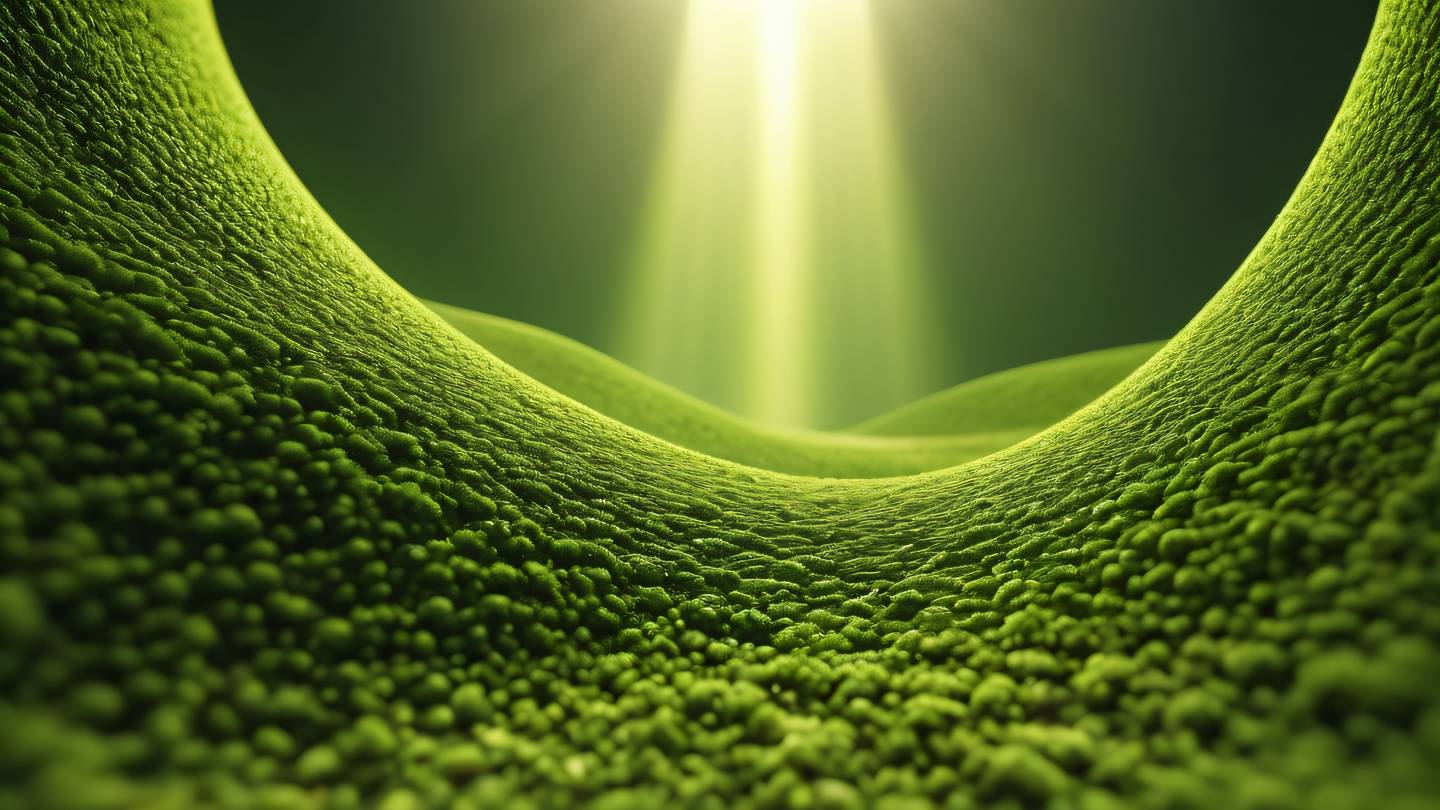
3. _.chain() - The Performance Pipeline
Chain operations efficiently to prevent intermediate array creation:
const result = _.chain(users) .filter('active') .map('name') .take(5) .value();4. _.get() - Safe Navigation Champion
Prevent those pesky “Cannot read property of undefined” errors while maintaining performance:
const value = _.get(object, 'deeply.nested.property', defaultValue);Best Practices for Maximum Performance
- Use _.forEach() instead of native .forEach() for better performance with large datasets
- Implement _.partial() for function optimization
- Leverage _.keyBy() for quick lookups instead of repetitive finds
- Consider _.slice() over native slice for consistent cross-browser performance
Real-world Impact
In production environments, these optimizations can lead to:
- 30-40% reduction in processing time for large datasets
- Significant memory usage optimization
- Improved application responsiveness
- Better user experience with smoother interactions
Looking Forward
As we continue to build more complex applications, the importance of performance optimization tools like Lodash grows. By understanding and implementing these methods effectively, you’re not just writing better code - you’re creating better user experiences.

Remember, performance optimization is not a one-time task but an ongoing process. Keep experimenting with these methods, measure their impact, and adapt them to your specific use cases. Happy coding!
 สร้างเว็บไซต์ 1 เว็บ ต้องใช้งบเท่าไหร่? เจาะลึกทุกองค์ประกอบ website development cost อยากสร้างเว็บไซต์แต่ไม่มั่นใจในเรื่องของงบประมาณ อ่านสรุปเจาะลึกตั้งแต่ดีไซน์, ฟังก์ชัน และการดูแล พร้อมตัวอย่างงบจริงจาก Till it’s done ที่แผนชัด งบไม่บานปลายแน่นอน
สร้างเว็บไซต์ 1 เว็บ ต้องใช้งบเท่าไหร่? เจาะลึกทุกองค์ประกอบ website development cost อยากสร้างเว็บไซต์แต่ไม่มั่นใจในเรื่องของงบประมาณ อ่านสรุปเจาะลึกตั้งแต่ดีไซน์, ฟังก์ชัน และการดูแล พร้อมตัวอย่างงบจริงจาก Till it’s done ที่แผนชัด งบไม่บานปลายแน่นอน  Next.js สอน 14 ขั้นตอนเบื้องต้น: สร้างโปรเจกต์แรกใน 30 นาที เริ่มต้นกับ Next.js ใน 14 ขั้นตอนเพียงแค่ 30 นาที พร้อม SSR/SSG และ API Routes ด้วยตัวอย่างโค้ดง่าย ๆ อ่านต่อเพื่อสร้างโปรเจ็กต์แรกได้ทันทีที่นี่
Next.js สอน 14 ขั้นตอนเบื้องต้น: สร้างโปรเจกต์แรกใน 30 นาที เริ่มต้นกับ Next.js ใน 14 ขั้นตอนเพียงแค่ 30 นาที พร้อม SSR/SSG และ API Routes ด้วยตัวอย่างโค้ดง่าย ๆ อ่านต่อเพื่อสร้างโปรเจ็กต์แรกได้ทันทีที่นี่  วิธีสมัคร Apple Developer Account เพื่อนำแอปขึ้น App Store ทีละขั้นตอน อยากปล่อยแอปบน App Store ระดับโลก มาอ่านคู่มือสมัคร Apple Developer Account พร้อมเคล็ดลับ TestFlight และวิธีอัปโหลดที่ง่ายในบทความเดียวนี้ได้เลย
วิธีสมัคร Apple Developer Account เพื่อนำแอปขึ้น App Store ทีละขั้นตอน อยากปล่อยแอปบน App Store ระดับโลก มาอ่านคู่มือสมัคร Apple Developer Account พร้อมเคล็ดลับ TestFlight และวิธีอัปโหลดที่ง่ายในบทความเดียวนี้ได้เลย  TypeScript Interface คืออะไร? อธิบายพร้อมวิธีใช้และข้อแตกต่างจาก Type เรียนรู้วิธีใช้ TypeScript Interface เพื่อสร้างโครงสร้างข้อมูลที่ปลอดภัยและเข้าใจง่าย พร้อมเปรียบเทียบข้อดีข้อแตกต่างกับ Type ที่คุณต้องรู้ ถูกรวมเอาไว้ในบทความนี้แล้ว
TypeScript Interface คืออะไร? อธิบายพร้อมวิธีใช้และข้อแตกต่างจาก Type เรียนรู้วิธีใช้ TypeScript Interface เพื่อสร้างโครงสร้างข้อมูลที่ปลอดภัยและเข้าใจง่าย พร้อมเปรียบเทียบข้อดีข้อแตกต่างกับ Type ที่คุณต้องรู้ ถูกรวมเอาไว้ในบทความนี้แล้ว  Material-UI (MUI) คืออะไร อยากสร้าง UI สวยงามและเป็นมืออาชีพในเวลาอันรวดเร็วใช่ไหม มาทำความรู้จักกับ Material-UI (MUI) ที่ช่วยให้คุณพัฒนาแอปพลิเคชันบน React ได้ง่ายและดูดีในทุกอุปกรณ์
Material-UI (MUI) คืออะไร อยากสร้าง UI สวยงามและเป็นมืออาชีพในเวลาอันรวดเร็วใช่ไหม มาทำความรู้จักกับ Material-UI (MUI) ที่ช่วยให้คุณพัฒนาแอปพลิเคชันบน React ได้ง่ายและดูดีในทุกอุปกรณ์  เปรียบเทียบ 3 วิธีติดตั้ง install node js บน Ubuntu: NVM vs NodeSource vs Official Repo แบบไหนดีที่สุด? เรียนรู้วิธีติดตั้ง Node.js บน Ubuntu ด้วย NVM, NodeSource หรือ Official Repo เลือกวิธีที่เหมาะกับความต้องการของคุณ พร้อมเปรียบเทียบ เพื่อการพัฒนาที่มีประสิทธิภาพ!
เปรียบเทียบ 3 วิธีติดตั้ง install node js บน Ubuntu: NVM vs NodeSource vs Official Repo แบบไหนดีที่สุด? เรียนรู้วิธีติดตั้ง Node.js บน Ubuntu ด้วย NVM, NodeSource หรือ Official Repo เลือกวิธีที่เหมาะกับความต้องการของคุณ พร้อมเปรียบเทียบ เพื่อการพัฒนาที่มีประสิทธิภาพ! พูดคุยกับซีอีโอ
We'll be right here with you every step of the way.
We'll be here, prepared to commence this promising collaboration.
Whether you're curious about features, warranties, or shopping policies, we provide comprehensive answers to assist you.


