- Services
- Case Studies
- Technologies
- NextJs development
- Flutter development
- NodeJs development
- ReactJs development
- About
- Contact
- Tools
- Blogs
- FAQ
Top 10 Next.js Development Tips for Beginners
Perfect for developers starting their Next.js journey.
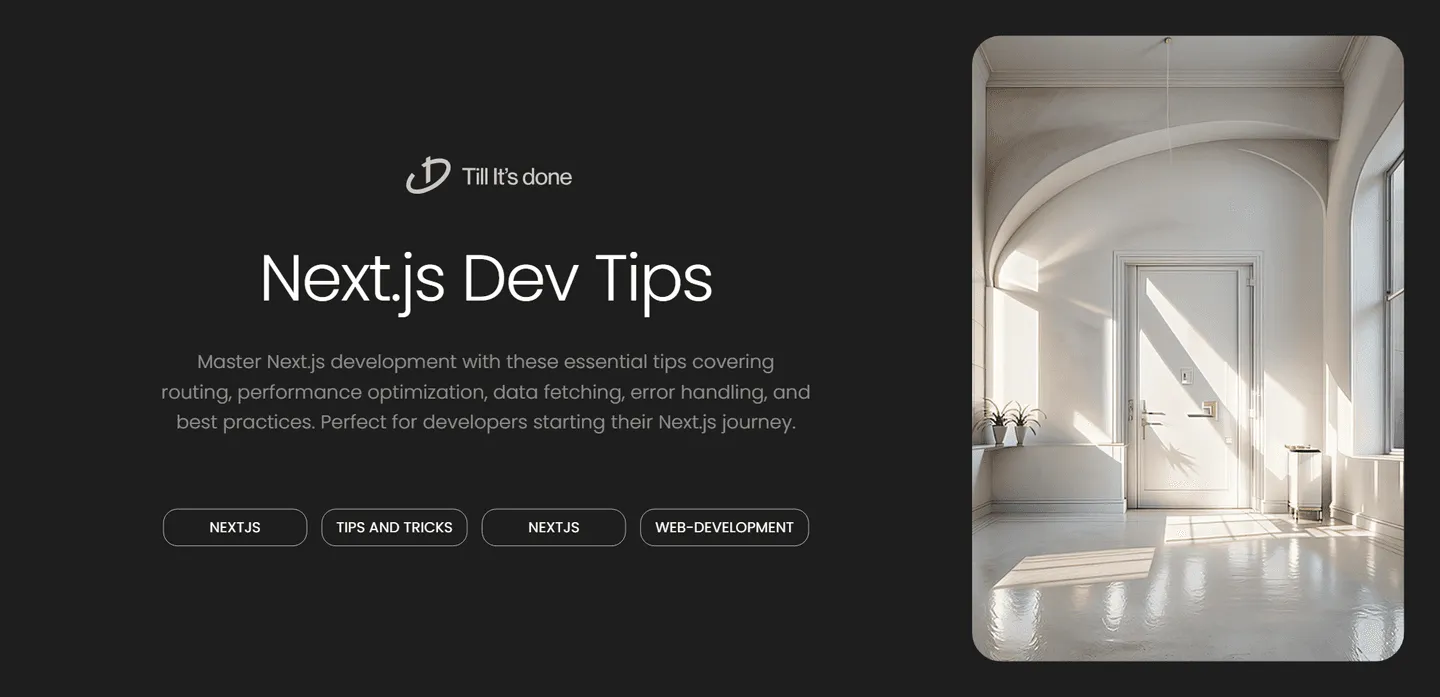

Getting started with Next.js can feel overwhelming, but don’t worry! I’ve compiled my top 10 beginner-friendly tips that will help you build better Next.js applications right from the start. These insights come from my personal experience and common pitfalls I’ve seen developers encounter.
1. Master the File-System Based Routing
One of Next.js’s most powerful features is its intuitive routing system. Instead of configuring routes manually, simply create files in your pages directory, and Next.js automatically sets up the corresponding routes. For example, creating pages/about.js instantly gives you an /about route.
Pro tip: Keep your file names lowercase and use hyphens for multi-word routes (like blog-post.js instead of blogPost.js) to maintain clean, SEO-friendly URLs.

2. Embrace Static Site Generation (SSG)
Next.js shines when it comes to performance optimization. Whenever possible, use getStaticProps to pre-render pages at build time. This approach significantly improves loading speeds and SEO performance. Your users will thank you for the lightning-fast page loads!
3. Implement Smart Image Optimization
Always use the built-in Image component from next/image instead of regular HTML <img> tags. This component automatically handles image optimization, lazy loading, and responsive sizing. Your images will load faster and look crisp on all devices.
4. Utilize the App Directory Structure
The new app directory structure is a game-changer for organizing your code. It promotes better component organization and enables powerful features like server components. Structure your components logically within the app directory to maintain a clean and scalable codebase.
5. Leverage API Routes Effectively
Next.js API routes are perfect for building backend functionality right within your frontend application. Create API endpoints by adding files to the pages/api directory. Remember to keep your API routes focused and modular.

6. Master Data Fetching Methods
Understanding when to use getStaticProps, getServerSideProps, or client-side fetching is crucial. Generally:
- Use
getStaticPropsfor content that rarely changes - Use
getServerSidePropswhen you need real-time data - Use client-side fetching for user-specific or frequently changing data
7. Implement Proper Error Handling
Create custom error pages by adding 404.js and 500.js files in your pages directory. This gives users a better experience when things go wrong. Also, implement try-catch blocks in your data fetching functions to handle errors gracefully.
8. Optimize Performance with Code Splitting
Next.js automatically code-splits your application, but you can enhance this further by using dynamic imports. Use next/dynamic for components that aren’t immediately needed on page load, especially for heavy components like charts or complex forms.
9. Use Environment Variables Wisely
Keep your sensitive data secure by utilizing environment variables. Create a .env.local file for local development and use proper naming conventions:
NEXT_PUBLIC_prefix for client-side variables- Regular names for server-side variables
10. Implement Progressive Enhancement
Build your applications with progressive enhancement in mind. Start with a solid, functional base that works without JavaScript, then enhance the experience with interactive features. This ensures your app remains accessible and functional for all users.

These tips should give you a solid foundation for building robust Next.js applications. Remember, the best way to learn is by doing – start implementing these practices in your projects, and you’ll see immediate improvements in your development workflow and application quality.
 สร้างเว็บไซต์ 1 เว็บ ต้องใช้งบเท่าไหร่? เจาะลึกทุกองค์ประกอบ website development cost อยากสร้างเว็บไซต์แต่ไม่มั่นใจในเรื่องของงบประมาณ อ่านสรุปเจาะลึกตั้งแต่ดีไซน์, ฟังก์ชัน และการดูแล พร้อมตัวอย่างงบจริงจาก Till it’s done ที่แผนชัด งบไม่บานปลายแน่นอน
สร้างเว็บไซต์ 1 เว็บ ต้องใช้งบเท่าไหร่? เจาะลึกทุกองค์ประกอบ website development cost อยากสร้างเว็บไซต์แต่ไม่มั่นใจในเรื่องของงบประมาณ อ่านสรุปเจาะลึกตั้งแต่ดีไซน์, ฟังก์ชัน และการดูแล พร้อมตัวอย่างงบจริงจาก Till it’s done ที่แผนชัด งบไม่บานปลายแน่นอน  Next.js สอน 14 ขั้นตอนเบื้องต้น: สร้างโปรเจกต์แรกใน 30 นาที เริ่มต้นกับ Next.js ใน 14 ขั้นตอนเพียงแค่ 30 นาที พร้อม SSR/SSG และ API Routes ด้วยตัวอย่างโค้ดง่าย ๆ อ่านต่อเพื่อสร้างโปรเจ็กต์แรกได้ทันทีที่นี่
Next.js สอน 14 ขั้นตอนเบื้องต้น: สร้างโปรเจกต์แรกใน 30 นาที เริ่มต้นกับ Next.js ใน 14 ขั้นตอนเพียงแค่ 30 นาที พร้อม SSR/SSG และ API Routes ด้วยตัวอย่างโค้ดง่าย ๆ อ่านต่อเพื่อสร้างโปรเจ็กต์แรกได้ทันทีที่นี่  วิธีสมัคร Apple Developer Account เพื่อนำแอปขึ้น App Store ทีละขั้นตอน อยากปล่อยแอปบน App Store ระดับโลก มาอ่านคู่มือสมัคร Apple Developer Account พร้อมเคล็ดลับ TestFlight และวิธีอัปโหลดที่ง่ายในบทความเดียวนี้ได้เลย
วิธีสมัคร Apple Developer Account เพื่อนำแอปขึ้น App Store ทีละขั้นตอน อยากปล่อยแอปบน App Store ระดับโลก มาอ่านคู่มือสมัคร Apple Developer Account พร้อมเคล็ดลับ TestFlight และวิธีอัปโหลดที่ง่ายในบทความเดียวนี้ได้เลย  TypeScript Interface คืออะไร? อธิบายพร้อมวิธีใช้และข้อแตกต่างจาก Type เรียนรู้วิธีใช้ TypeScript Interface เพื่อสร้างโครงสร้างข้อมูลที่ปลอดภัยและเข้าใจง่าย พร้อมเปรียบเทียบข้อดีข้อแตกต่างกับ Type ที่คุณต้องรู้ ถูกรวมเอาไว้ในบทความนี้แล้ว
TypeScript Interface คืออะไร? อธิบายพร้อมวิธีใช้และข้อแตกต่างจาก Type เรียนรู้วิธีใช้ TypeScript Interface เพื่อสร้างโครงสร้างข้อมูลที่ปลอดภัยและเข้าใจง่าย พร้อมเปรียบเทียบข้อดีข้อแตกต่างกับ Type ที่คุณต้องรู้ ถูกรวมเอาไว้ในบทความนี้แล้ว  Material-UI (MUI) คืออะไร อยากสร้าง UI สวยงามและเป็นมืออาชีพในเวลาอันรวดเร็วใช่ไหม มาทำความรู้จักกับ Material-UI (MUI) ที่ช่วยให้คุณพัฒนาแอปพลิเคชันบน React ได้ง่ายและดูดีในทุกอุปกรณ์
Material-UI (MUI) คืออะไร อยากสร้าง UI สวยงามและเป็นมืออาชีพในเวลาอันรวดเร็วใช่ไหม มาทำความรู้จักกับ Material-UI (MUI) ที่ช่วยให้คุณพัฒนาแอปพลิเคชันบน React ได้ง่ายและดูดีในทุกอุปกรณ์  เปรียบเทียบ 3 วิธีติดตั้ง install node js บน Ubuntu: NVM vs NodeSource vs Official Repo แบบไหนดีที่สุด? เรียนรู้วิธีติดตั้ง Node.js บน Ubuntu ด้วย NVM, NodeSource หรือ Official Repo เลือกวิธีที่เหมาะกับความต้องการของคุณ พร้อมเปรียบเทียบ เพื่อการพัฒนาที่มีประสิทธิภาพ!
เปรียบเทียบ 3 วิธีติดตั้ง install node js บน Ubuntu: NVM vs NodeSource vs Official Repo แบบไหนดีที่สุด? เรียนรู้วิธีติดตั้ง Node.js บน Ubuntu ด้วย NVM, NodeSource หรือ Official Repo เลือกวิธีที่เหมาะกับความต้องการของคุณ พร้อมเปรียบเทียบ เพื่อการพัฒนาที่มีประสิทธิภาพ! พูดคุยกับซีอีโอ
We'll be right here with you every step of the way.
We'll be here, prepared to commence this promising collaboration.
Whether you're curious about features, warranties, or shopping policies, we provide comprehensive answers to assist you.


