- Services
- Case Studies
- Technologies
- NextJs development
- Flutter development
- NodeJs development
- ReactJs development
- About
- Contact
- Tools
- Blogs
- FAQ
Master Lodash in Node.js: Essential Guide 2024
Learn essential utility functions, best practices, and practical examples to streamline your JavaScript development workflow.
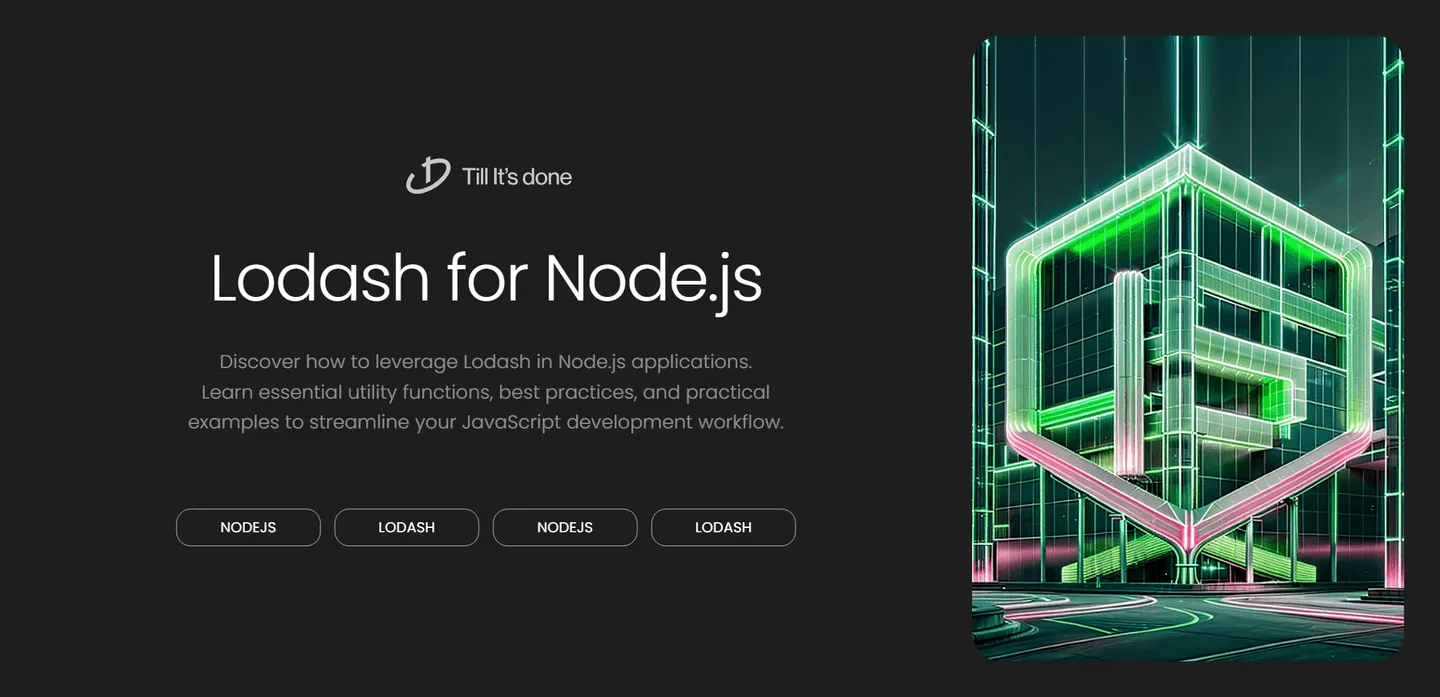
Introduction to Lodash in Node.js: A Beginner’s Guide
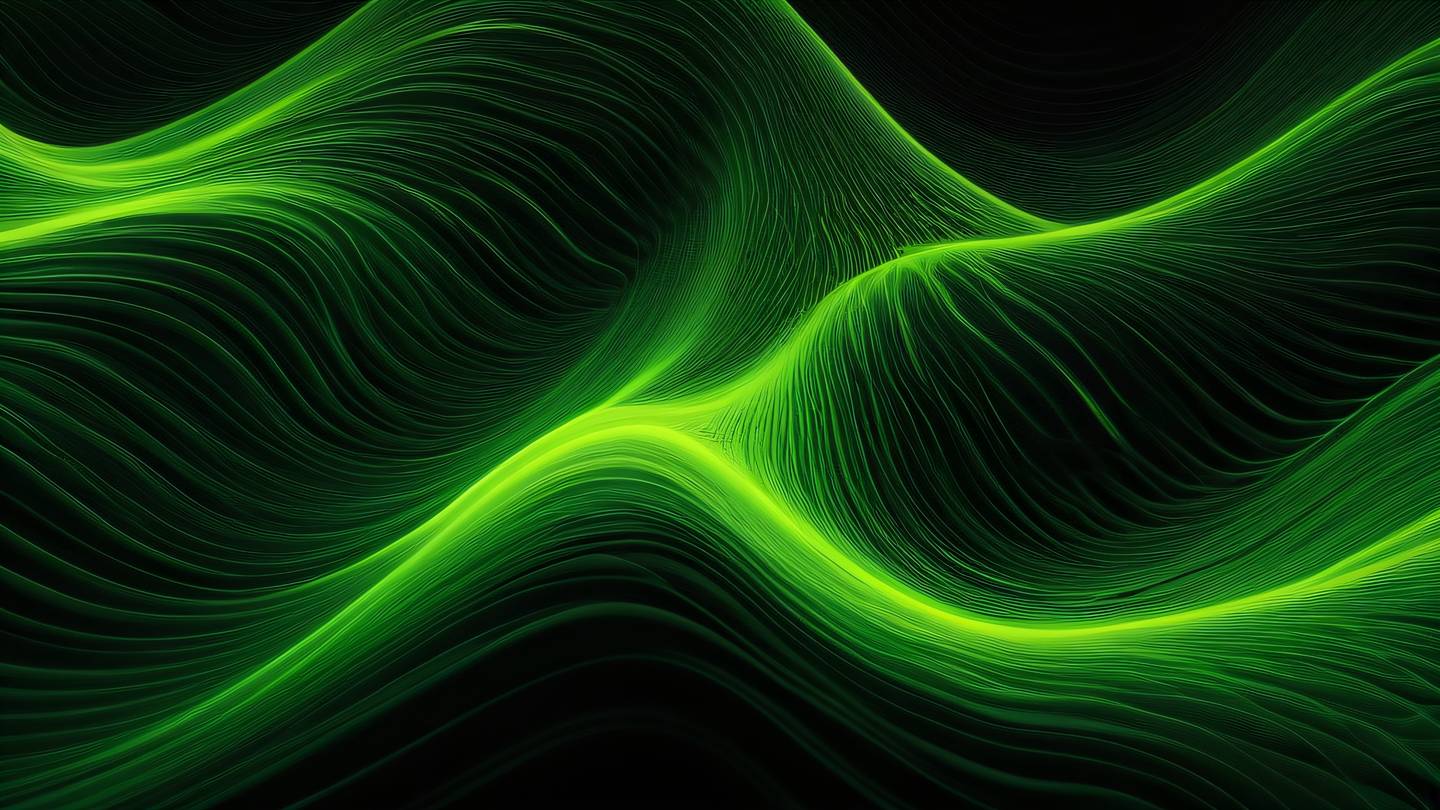
In the vast ocean of JavaScript development, there’s one utility library that stands out like a lighthouse guiding developers through common programming challenges - Lodash. If you’re diving into Node.js development, Lodash is about to become your new best friend. Let’s explore why this powerful utility library has become an essential tool in every Node.js developer’s toolkit.
What is Lodash?
Lodash is like having a Swiss Army knife for JavaScript development. It provides a comprehensive collection of utility functions that make handling arrays, objects, strings, and other data types a breeze. Think of it as your trusty sidekick that handles the heavy lifting while you focus on building amazing applications.
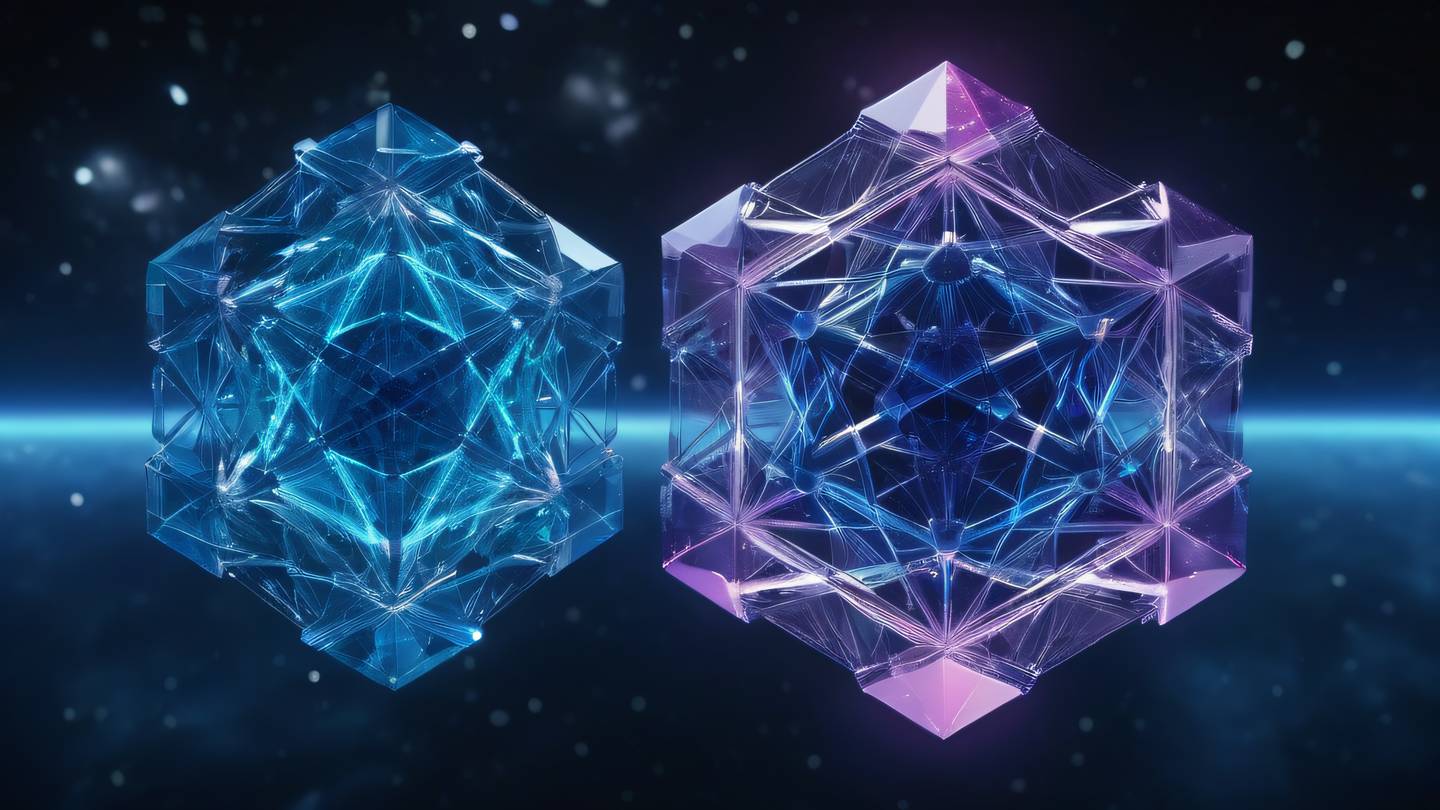
Getting Started with Lodash
Before we dive deeper, let’s set up Lodash in your Node.js project. Open your terminal and run:
npm install lodashTo use Lodash in your project, simply require it:
const _ = require('lodash');Essential Lodash Functions for Beginners
Array Operations
Working with arrays becomes significantly easier with Lodash. Let’s look at some common operations:
// Finding unique valuesconst numbers = [1, 2, 2, 3, 3, 4];const unique = _.uniq(numbers);// Result: [1, 2, 3, 4]
// Chunking arraysconst items = ['a', 'b', 'c', 'd', 'e'];const chunks = _.chunk(items, 2);// Result: [['a', 'b'], ['c', 'd'], ['e']]
Object Manipulation
Lodash shines when it comes to handling objects:
// Deep cloning objectsconst original = { user: { name: 'John', age: 30 } };const clone = _.cloneDeep(original);
// Merging objectsconst object1 = { a: 1 };const object2 = { b: 2 };const merged = _.merge(object1, object2);Why Lodash Matters?
- Consistent Cross-browser Functionality: Lodash ensures your utilities work the same way across different environments.
- Performance Optimized: The functions are optimized for performance, saving you from reinventing the wheel.
- Chain Operations: Lodash’s chainable operations make code more readable and maintainable.
- Reduced Bugs: Well-tested utility functions mean fewer edge cases to worry about.
Best Practices
- Import only what you need using
lodash/functionNamefor better performance - Use chain operations for complex data transformations
- Leverage Lodash’s documentation for discovering powerful utility functions
- Consider using Lodash’s FP (Functional Programming) module for functional programming approaches
Conclusion
Lodash is more than just a utility library - it’s a powerful ally in your Node.js development journey. By mastering these fundamental concepts, you’re well on your way to writing cleaner, more efficient code. Remember, the examples we’ve covered are just the tip of the iceberg. Explore the extensive Lodash documentation to discover more ways to enhance your development workflow.

 สร้างเว็บไซต์ 1 เว็บ ต้องใช้งบเท่าไหร่? เจาะลึกทุกองค์ประกอบ website development cost อยากสร้างเว็บไซต์แต่ไม่มั่นใจในเรื่องของงบประมาณ อ่านสรุปเจาะลึกตั้งแต่ดีไซน์, ฟังก์ชัน และการดูแล พร้อมตัวอย่างงบจริงจาก Till it’s done ที่แผนชัด งบไม่บานปลายแน่นอน
สร้างเว็บไซต์ 1 เว็บ ต้องใช้งบเท่าไหร่? เจาะลึกทุกองค์ประกอบ website development cost อยากสร้างเว็บไซต์แต่ไม่มั่นใจในเรื่องของงบประมาณ อ่านสรุปเจาะลึกตั้งแต่ดีไซน์, ฟังก์ชัน และการดูแล พร้อมตัวอย่างงบจริงจาก Till it’s done ที่แผนชัด งบไม่บานปลายแน่นอน  Next.js สอน 14 ขั้นตอนเบื้องต้น: สร้างโปรเจกต์แรกใน 30 นาที เริ่มต้นกับ Next.js ใน 14 ขั้นตอนเพียงแค่ 30 นาที พร้อม SSR/SSG และ API Routes ด้วยตัวอย่างโค้ดง่าย ๆ อ่านต่อเพื่อสร้างโปรเจ็กต์แรกได้ทันทีที่นี่
Next.js สอน 14 ขั้นตอนเบื้องต้น: สร้างโปรเจกต์แรกใน 30 นาที เริ่มต้นกับ Next.js ใน 14 ขั้นตอนเพียงแค่ 30 นาที พร้อม SSR/SSG และ API Routes ด้วยตัวอย่างโค้ดง่าย ๆ อ่านต่อเพื่อสร้างโปรเจ็กต์แรกได้ทันทีที่นี่  วิธีสมัคร Apple Developer Account เพื่อนำแอปขึ้น App Store ทีละขั้นตอน อยากปล่อยแอปบน App Store ระดับโลก มาอ่านคู่มือสมัคร Apple Developer Account พร้อมเคล็ดลับ TestFlight และวิธีอัปโหลดที่ง่ายในบทความเดียวนี้ได้เลย
วิธีสมัคร Apple Developer Account เพื่อนำแอปขึ้น App Store ทีละขั้นตอน อยากปล่อยแอปบน App Store ระดับโลก มาอ่านคู่มือสมัคร Apple Developer Account พร้อมเคล็ดลับ TestFlight และวิธีอัปโหลดที่ง่ายในบทความเดียวนี้ได้เลย  TypeScript Interface คืออะไร? อธิบายพร้อมวิธีใช้และข้อแตกต่างจาก Type เรียนรู้วิธีใช้ TypeScript Interface เพื่อสร้างโครงสร้างข้อมูลที่ปลอดภัยและเข้าใจง่าย พร้อมเปรียบเทียบข้อดีข้อแตกต่างกับ Type ที่คุณต้องรู้ ถูกรวมเอาไว้ในบทความนี้แล้ว
TypeScript Interface คืออะไร? อธิบายพร้อมวิธีใช้และข้อแตกต่างจาก Type เรียนรู้วิธีใช้ TypeScript Interface เพื่อสร้างโครงสร้างข้อมูลที่ปลอดภัยและเข้าใจง่าย พร้อมเปรียบเทียบข้อดีข้อแตกต่างกับ Type ที่คุณต้องรู้ ถูกรวมเอาไว้ในบทความนี้แล้ว  Material-UI (MUI) คืออะไร อยากสร้าง UI สวยงามและเป็นมืออาชีพในเวลาอันรวดเร็วใช่ไหม มาทำความรู้จักกับ Material-UI (MUI) ที่ช่วยให้คุณพัฒนาแอปพลิเคชันบน React ได้ง่ายและดูดีในทุกอุปกรณ์
Material-UI (MUI) คืออะไร อยากสร้าง UI สวยงามและเป็นมืออาชีพในเวลาอันรวดเร็วใช่ไหม มาทำความรู้จักกับ Material-UI (MUI) ที่ช่วยให้คุณพัฒนาแอปพลิเคชันบน React ได้ง่ายและดูดีในทุกอุปกรณ์  เปรียบเทียบ 3 วิธีติดตั้ง install node js บน Ubuntu: NVM vs NodeSource vs Official Repo แบบไหนดีที่สุด? เรียนรู้วิธีติดตั้ง Node.js บน Ubuntu ด้วย NVM, NodeSource หรือ Official Repo เลือกวิธีที่เหมาะกับความต้องการของคุณ พร้อมเปรียบเทียบ เพื่อการพัฒนาที่มีประสิทธิภาพ!
เปรียบเทียบ 3 วิธีติดตั้ง install node js บน Ubuntu: NVM vs NodeSource vs Official Repo แบบไหนดีที่สุด? เรียนรู้วิธีติดตั้ง Node.js บน Ubuntu ด้วย NVM, NodeSource หรือ Official Repo เลือกวิธีที่เหมาะกับความต้องการของคุณ พร้อมเปรียบเทียบ เพื่อการพัฒนาที่มีประสิทธิภาพ! พูดคุยกับซีอีโอ
We'll be right here with you every step of the way.
We'll be here, prepared to commence this promising collaboration.
Whether you're curious about features, warranties, or shopping policies, we provide comprehensive answers to assist you.


