- Services
- Case Studies
- Technologies
- NextJs development
- Flutter development
- NodeJs development
- ReactJs development
- About
- Contact
- Tools
- Blogs
- FAQ
Deep Dive into Lodash's Collection Functions
Learn how to efficiently manipulate data with forEach, filter, find, chunk, and more.
Discover best practices for modern JavaScript development.
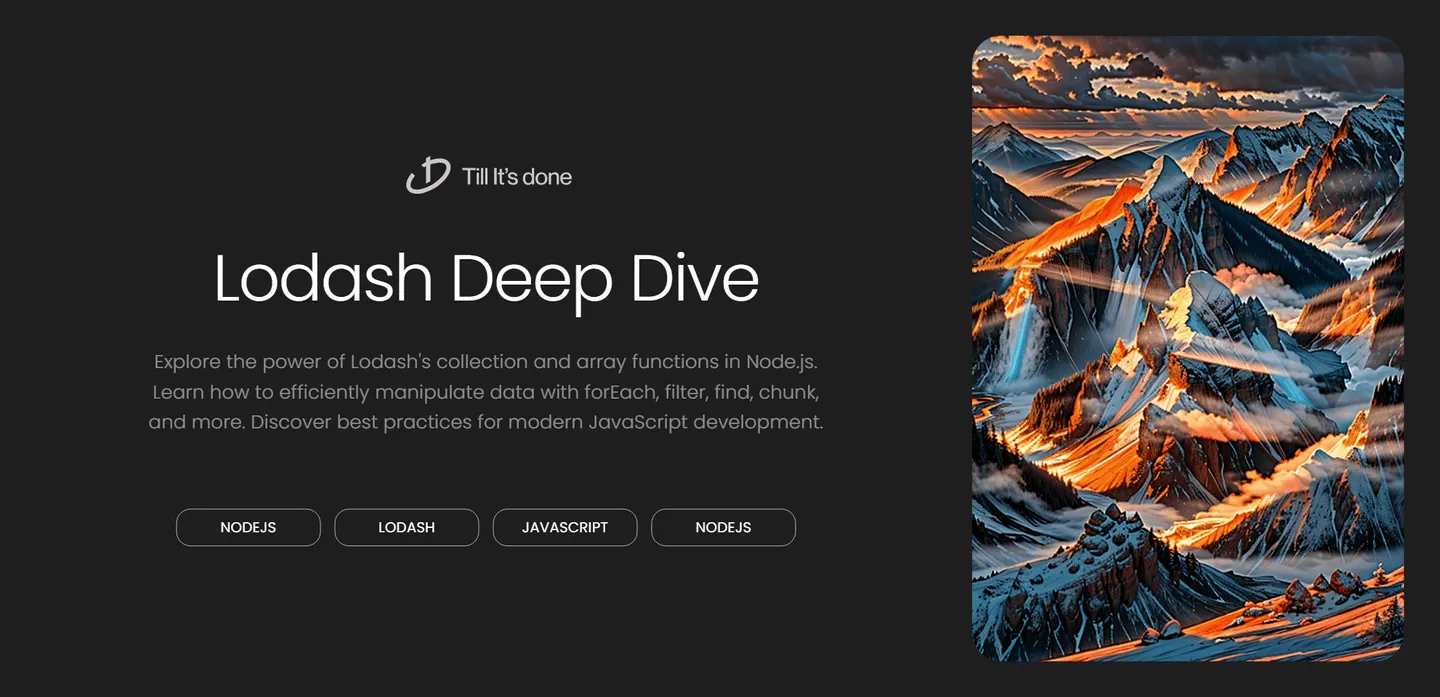
Deep Dive into Lodash’s Collection and Array Functions

If you’ve been working with JavaScript, particularly in Node.js applications, you’ve probably encountered Lodash. This powerful utility library has become an essential tool in modern JavaScript development, offering elegant solutions for handling arrays, objects, and collections. Today, we’ll explore some of the most useful collection and array functions that make Lodash a developer’s best friend.
The Power of Collection Functions
One of the things I love most about Lodash is how it simplifies complex data operations. Let’s start with some of the most practical collection functions that I use almost daily.
_.forEach vs Native forEach
While JavaScript has its native forEach method, Lodash’s _.forEach brings extra flexibility to the table. It works seamlessly with both arrays and objects, which is something the native method can’t do.
const users = { 'john': { age: 30, active: true }, 'jane': { age: 25, active: false }};
_.forEach(users, (value, key) => { console.log(`${key} is ${value.age} years old`);});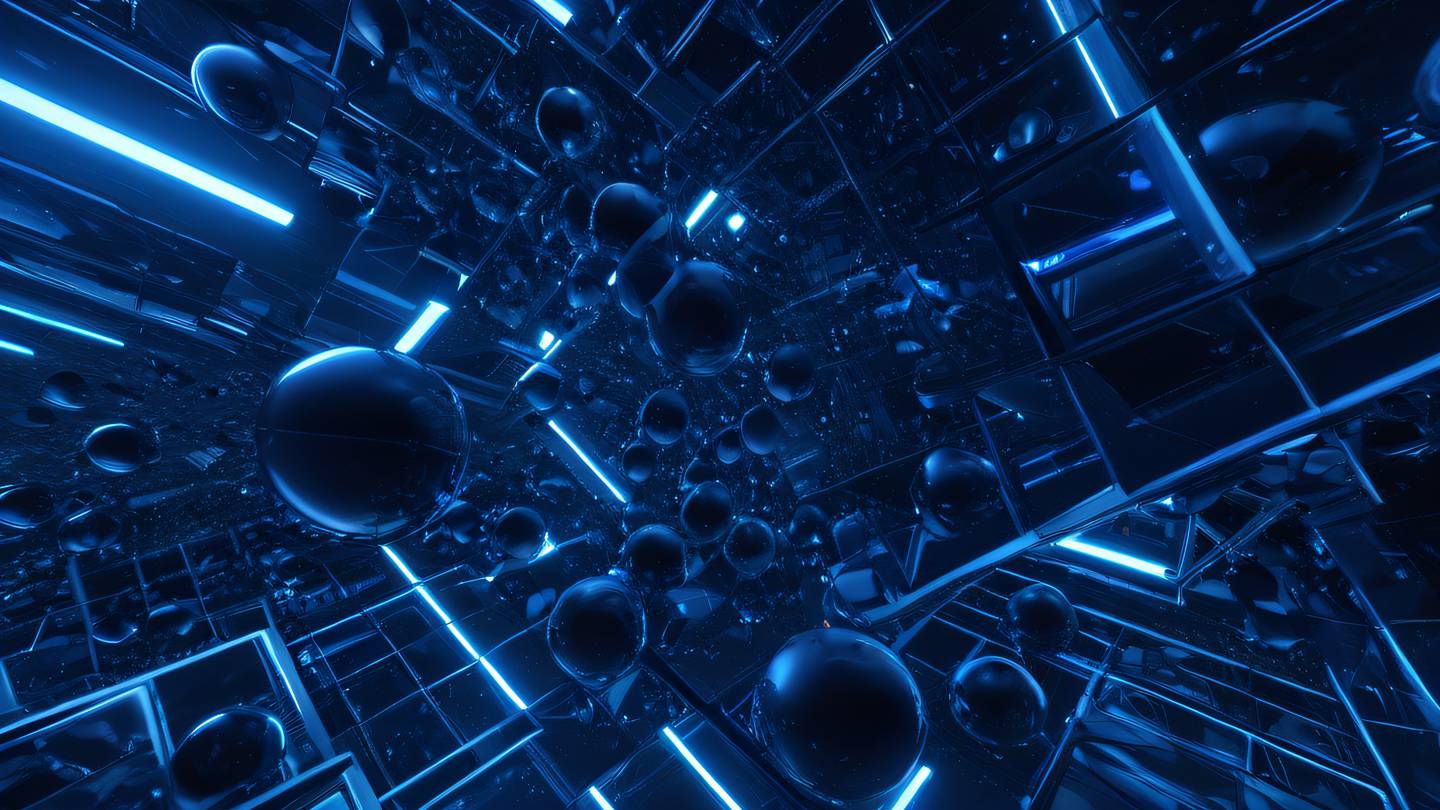
The Magic of _.filter and _.find
When it comes to searching through collections, _.filter and _.find are absolute game-changers. These functions make data filtering feel like a breeze:
const posts = [ { title: 'Post One', published: true }, { title: 'Post Two', published: false }, { title: 'Post Three', published: true }];
const publishedPosts = _.filter(posts, { published: true });const firstPublished = _.find(posts, { published: true });Array Manipulation Made Easy
Let’s dive into some of the most powerful array functions that have saved me countless hours of coding.
Chunking and Grouping
One of my favorite features is _.chunk. It’s perfect when you need to split arrays into smaller pieces, like when implementing pagination:
const items = ['a', 'b', 'c', 'd', 'e'];const chunks = _.chunk(items, 2);// Result: [['a', 'b'], ['c', 'd'], ['e']]
Understanding _.difference and _.intersection
These functions are lifesavers when comparing arrays:
const array1 = [1, 2, 3, 4];const array2 = [2, 4, 5, 6];
const difference = _.difference(array1, array2);const intersection = _.intersection(array1, array2);Best Practices and Performance Tips
Remember that while Lodash is powerful, it’s important to use it thoughtfully. Here are some tips I’ve learned:
- Chain operations when performing multiple transformations
- Use
_.getfor safe property access - Consider using specific function imports for better tree-shaking
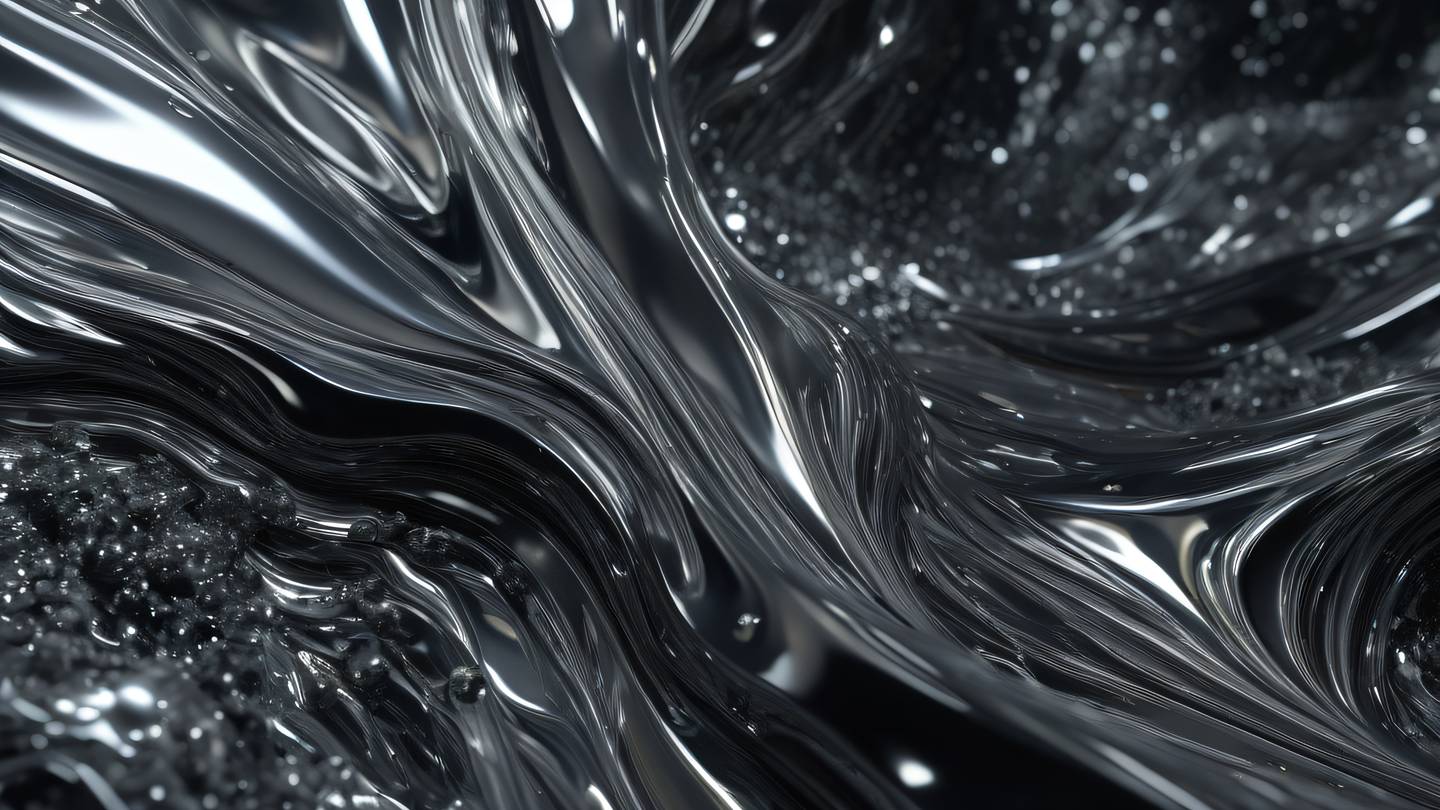
Lodash continues to be an invaluable tool in my development toolkit, making complex data operations simple and elegant. As you explore these functions, you’ll discover your own favorite combinations and use cases that will enhance your coding efficiency and style.
 สร้างเว็บไซต์ 1 เว็บ ต้องใช้งบเท่าไหร่? เจาะลึกทุกองค์ประกอบ website development cost อยากสร้างเว็บไซต์แต่ไม่มั่นใจในเรื่องของงบประมาณ อ่านสรุปเจาะลึกตั้งแต่ดีไซน์, ฟังก์ชัน และการดูแล พร้อมตัวอย่างงบจริงจาก Till it’s done ที่แผนชัด งบไม่บานปลายแน่นอน
สร้างเว็บไซต์ 1 เว็บ ต้องใช้งบเท่าไหร่? เจาะลึกทุกองค์ประกอบ website development cost อยากสร้างเว็บไซต์แต่ไม่มั่นใจในเรื่องของงบประมาณ อ่านสรุปเจาะลึกตั้งแต่ดีไซน์, ฟังก์ชัน และการดูแล พร้อมตัวอย่างงบจริงจาก Till it’s done ที่แผนชัด งบไม่บานปลายแน่นอน  Next.js สอน 14 ขั้นตอนเบื้องต้น: สร้างโปรเจกต์แรกใน 30 นาที เริ่มต้นกับ Next.js ใน 14 ขั้นตอนเพียงแค่ 30 นาที พร้อม SSR/SSG และ API Routes ด้วยตัวอย่างโค้ดง่าย ๆ อ่านต่อเพื่อสร้างโปรเจ็กต์แรกได้ทันทีที่นี่
Next.js สอน 14 ขั้นตอนเบื้องต้น: สร้างโปรเจกต์แรกใน 30 นาที เริ่มต้นกับ Next.js ใน 14 ขั้นตอนเพียงแค่ 30 นาที พร้อม SSR/SSG และ API Routes ด้วยตัวอย่างโค้ดง่าย ๆ อ่านต่อเพื่อสร้างโปรเจ็กต์แรกได้ทันทีที่นี่  วิธีสมัคร Apple Developer Account เพื่อนำแอปขึ้น App Store ทีละขั้นตอน อยากปล่อยแอปบน App Store ระดับโลก มาอ่านคู่มือสมัคร Apple Developer Account พร้อมเคล็ดลับ TestFlight และวิธีอัปโหลดที่ง่ายในบทความเดียวนี้ได้เลย
วิธีสมัคร Apple Developer Account เพื่อนำแอปขึ้น App Store ทีละขั้นตอน อยากปล่อยแอปบน App Store ระดับโลก มาอ่านคู่มือสมัคร Apple Developer Account พร้อมเคล็ดลับ TestFlight และวิธีอัปโหลดที่ง่ายในบทความเดียวนี้ได้เลย  TypeScript Interface คืออะไร? อธิบายพร้อมวิธีใช้และข้อแตกต่างจาก Type เรียนรู้วิธีใช้ TypeScript Interface เพื่อสร้างโครงสร้างข้อมูลที่ปลอดภัยและเข้าใจง่าย พร้อมเปรียบเทียบข้อดีข้อแตกต่างกับ Type ที่คุณต้องรู้ ถูกรวมเอาไว้ในบทความนี้แล้ว
TypeScript Interface คืออะไร? อธิบายพร้อมวิธีใช้และข้อแตกต่างจาก Type เรียนรู้วิธีใช้ TypeScript Interface เพื่อสร้างโครงสร้างข้อมูลที่ปลอดภัยและเข้าใจง่าย พร้อมเปรียบเทียบข้อดีข้อแตกต่างกับ Type ที่คุณต้องรู้ ถูกรวมเอาไว้ในบทความนี้แล้ว  Material-UI (MUI) คืออะไร อยากสร้าง UI สวยงามและเป็นมืออาชีพในเวลาอันรวดเร็วใช่ไหม มาทำความรู้จักกับ Material-UI (MUI) ที่ช่วยให้คุณพัฒนาแอปพลิเคชันบน React ได้ง่ายและดูดีในทุกอุปกรณ์
Material-UI (MUI) คืออะไร อยากสร้าง UI สวยงามและเป็นมืออาชีพในเวลาอันรวดเร็วใช่ไหม มาทำความรู้จักกับ Material-UI (MUI) ที่ช่วยให้คุณพัฒนาแอปพลิเคชันบน React ได้ง่ายและดูดีในทุกอุปกรณ์  เปรียบเทียบ 3 วิธีติดตั้ง install node js บน Ubuntu: NVM vs NodeSource vs Official Repo แบบไหนดีที่สุด? เรียนรู้วิธีติดตั้ง Node.js บน Ubuntu ด้วย NVM, NodeSource หรือ Official Repo เลือกวิธีที่เหมาะกับความต้องการของคุณ พร้อมเปรียบเทียบ เพื่อการพัฒนาที่มีประสิทธิภาพ!
เปรียบเทียบ 3 วิธีติดตั้ง install node js บน Ubuntu: NVM vs NodeSource vs Official Repo แบบไหนดีที่สุด? เรียนรู้วิธีติดตั้ง Node.js บน Ubuntu ด้วย NVM, NodeSource หรือ Official Repo เลือกวิธีที่เหมาะกับความต้องการของคุณ พร้อมเปรียบเทียบ เพื่อการพัฒนาที่มีประสิทธิภาพ! พูดคุยกับซีอีโอ
We'll be right here with you every step of the way.
We'll be here, prepared to commence this promising collaboration.
Whether you're curious about features, warranties, or shopping policies, we provide comprehensive answers to assist you.


