- Services
- Case Studies
- Technologies
- NextJs development
- Flutter development
- NodeJs development
- ReactJs development
- About
- Contact
- Tools
- Blogs
- FAQ
Mastering Jest Hooks: Before and After Guide
Discover best practices, common patterns, and avoid pitfalls in test setup and teardown.
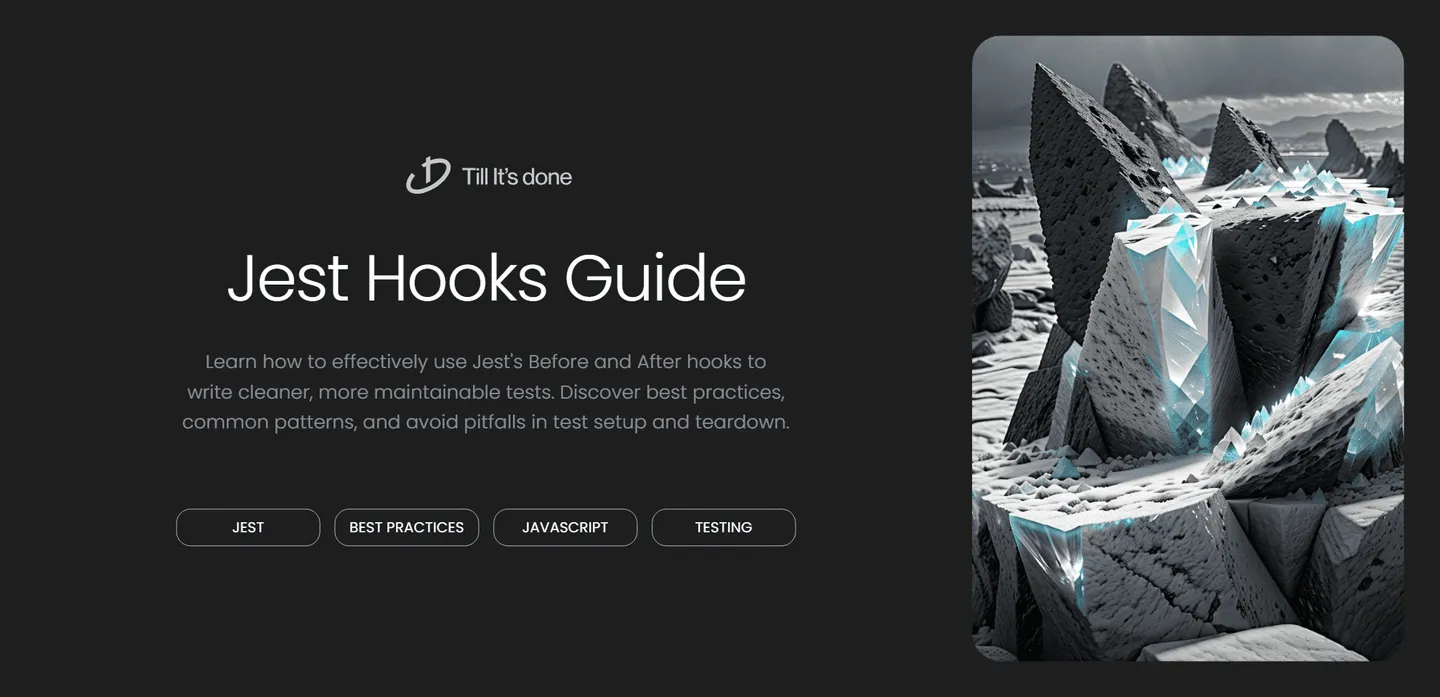

Effective Use of Before/After Hooks in Jest
Testing is an art, and like any masterpiece, it requires the right tools and techniques. One of the most powerful features in Jest is its suite of hooks - beforeAll, beforeEach, afterAll, and afterEach. Let’s dive into how we can leverage these hooks effectively to write cleaner, more maintainable tests.
Understanding the Basics
Before and After hooks in Jest are like the stagehands of a theater production - they set up and clean up behind the scenes, ensuring everything runs smoothly. These hooks help us maintain a clean testing environment and reduce code duplication.

Common Use Cases
Database Connections
One of the most common use cases for hooks is managing database connections. Here’s how you might structure your tests:
let db;
beforeAll(async () => { db = await connect();});
afterAll(async () => { await db.close();});
test('should save user to database', async () => { // Your test here});State Reset
For tests that modify shared state, beforeEach and afterEach are your best friends:
let user;
beforeEach(() => { user = { name: 'John Doe', email: 'john@example.com' };});
test('should update user name', () => { user.name = 'Jane Doe'; expect(user.name).toBe('Jane Doe');});
test('should have original name', () => { expect(user.name).toBe('John Doe');});
Best Practices
-
Keep Hooks Simple Your hooks should be focused and straightforward. If you find yourself writing complex logic in hooks, consider moving that logic into helper functions.
-
Scope Your Hooks Appropriately Use describe blocks to scope your hooks. This helps maintain clarity about which setup and teardown code applies to which tests.
-
Clean Up After Yourself Always clean up any resources you’ve created. This includes closing database connections, clearing mocks, and resetting any modified global state.
-
Use Mock Restoration When working with mocks, take advantage of Jest’s automatic mock restoration in combination with hooks:
const mock = jest.fn();
beforeEach(() => { mock.mockClear();});
test('should call mock once', () => { mock(); expect(mock).toHaveBeenCalledTimes(1);});Advanced Patterns
Sometimes you need more complex setup and teardown logic. Here’s a pattern for handling nested hooks:
describe('User API', () => { beforeAll(() => { // Setup for all user tests });
describe('authentication', () => { beforeEach(() => { // Setup specifically for auth tests });
test('should authenticate valid user', () => { // Test code }); });});Common Pitfalls to Avoid
- Don’t make hooks dependent on test execution order
- Avoid sharing state between tests unless absolutely necessary
- Keep async operations properly handled with async/await
- Don’t skip cleanup in afterEach/afterAll hooks
Remember, the goal of hooks is to make your tests more maintainable and reliable. Use them wisely, and they’ll serve as powerful allies in your testing arsenal.

 สร้างเว็บไซต์ 1 เว็บ ต้องใช้งบเท่าไหร่? เจาะลึกทุกองค์ประกอบ website development cost อยากสร้างเว็บไซต์แต่ไม่มั่นใจในเรื่องของงบประมาณ อ่านสรุปเจาะลึกตั้งแต่ดีไซน์, ฟังก์ชัน และการดูแล พร้อมตัวอย่างงบจริงจาก Till it’s done ที่แผนชัด งบไม่บานปลายแน่นอน
สร้างเว็บไซต์ 1 เว็บ ต้องใช้งบเท่าไหร่? เจาะลึกทุกองค์ประกอบ website development cost อยากสร้างเว็บไซต์แต่ไม่มั่นใจในเรื่องของงบประมาณ อ่านสรุปเจาะลึกตั้งแต่ดีไซน์, ฟังก์ชัน และการดูแล พร้อมตัวอย่างงบจริงจาก Till it’s done ที่แผนชัด งบไม่บานปลายแน่นอน  Next.js สอน 14 ขั้นตอนเบื้องต้น: สร้างโปรเจกต์แรกใน 30 นาที เริ่มต้นกับ Next.js ใน 14 ขั้นตอนเพียงแค่ 30 นาที พร้อม SSR/SSG และ API Routes ด้วยตัวอย่างโค้ดง่าย ๆ อ่านต่อเพื่อสร้างโปรเจ็กต์แรกได้ทันทีที่นี่
Next.js สอน 14 ขั้นตอนเบื้องต้น: สร้างโปรเจกต์แรกใน 30 นาที เริ่มต้นกับ Next.js ใน 14 ขั้นตอนเพียงแค่ 30 นาที พร้อม SSR/SSG และ API Routes ด้วยตัวอย่างโค้ดง่าย ๆ อ่านต่อเพื่อสร้างโปรเจ็กต์แรกได้ทันทีที่นี่  วิธีสมัคร Apple Developer Account เพื่อนำแอปขึ้น App Store ทีละขั้นตอน อยากปล่อยแอปบน App Store ระดับโลก มาอ่านคู่มือสมัคร Apple Developer Account พร้อมเคล็ดลับ TestFlight และวิธีอัปโหลดที่ง่ายในบทความเดียวนี้ได้เลย
วิธีสมัคร Apple Developer Account เพื่อนำแอปขึ้น App Store ทีละขั้นตอน อยากปล่อยแอปบน App Store ระดับโลก มาอ่านคู่มือสมัคร Apple Developer Account พร้อมเคล็ดลับ TestFlight และวิธีอัปโหลดที่ง่ายในบทความเดียวนี้ได้เลย  TypeScript Interface คืออะไร? อธิบายพร้อมวิธีใช้และข้อแตกต่างจาก Type เรียนรู้วิธีใช้ TypeScript Interface เพื่อสร้างโครงสร้างข้อมูลที่ปลอดภัยและเข้าใจง่าย พร้อมเปรียบเทียบข้อดีข้อแตกต่างกับ Type ที่คุณต้องรู้ ถูกรวมเอาไว้ในบทความนี้แล้ว
TypeScript Interface คืออะไร? อธิบายพร้อมวิธีใช้และข้อแตกต่างจาก Type เรียนรู้วิธีใช้ TypeScript Interface เพื่อสร้างโครงสร้างข้อมูลที่ปลอดภัยและเข้าใจง่าย พร้อมเปรียบเทียบข้อดีข้อแตกต่างกับ Type ที่คุณต้องรู้ ถูกรวมเอาไว้ในบทความนี้แล้ว  Material-UI (MUI) คืออะไร อยากสร้าง UI สวยงามและเป็นมืออาชีพในเวลาอันรวดเร็วใช่ไหม มาทำความรู้จักกับ Material-UI (MUI) ที่ช่วยให้คุณพัฒนาแอปพลิเคชันบน React ได้ง่ายและดูดีในทุกอุปกรณ์
Material-UI (MUI) คืออะไร อยากสร้าง UI สวยงามและเป็นมืออาชีพในเวลาอันรวดเร็วใช่ไหม มาทำความรู้จักกับ Material-UI (MUI) ที่ช่วยให้คุณพัฒนาแอปพลิเคชันบน React ได้ง่ายและดูดีในทุกอุปกรณ์  เปรียบเทียบ 3 วิธีติดตั้ง install node js บน Ubuntu: NVM vs NodeSource vs Official Repo แบบไหนดีที่สุด? เรียนรู้วิธีติดตั้ง Node.js บน Ubuntu ด้วย NVM, NodeSource หรือ Official Repo เลือกวิธีที่เหมาะกับความต้องการของคุณ พร้อมเปรียบเทียบ เพื่อการพัฒนาที่มีประสิทธิภาพ!
เปรียบเทียบ 3 วิธีติดตั้ง install node js บน Ubuntu: NVM vs NodeSource vs Official Repo แบบไหนดีที่สุด? เรียนรู้วิธีติดตั้ง Node.js บน Ubuntu ด้วย NVM, NodeSource หรือ Official Repo เลือกวิธีที่เหมาะกับความต้องการของคุณ พร้อมเปรียบเทียบ เพื่อการพัฒนาที่มีประสิทธิภาพ! พูดคุยกับซีอีโอ
We'll be right here with you every step of the way.
We'll be here, prepared to commence this promising collaboration.
Whether you're curious about features, warranties, or shopping policies, we provide comprehensive answers to assist you.


