- Services
- Case Studies
- Technologies
- NextJs development
- Flutter development
- NodeJs development
- ReactJs development
- About
- Contact
- Tools
- Blogs
- FAQ
Using GetX for Navigation in Flutter Apps
A practical guide for Flutter developers.
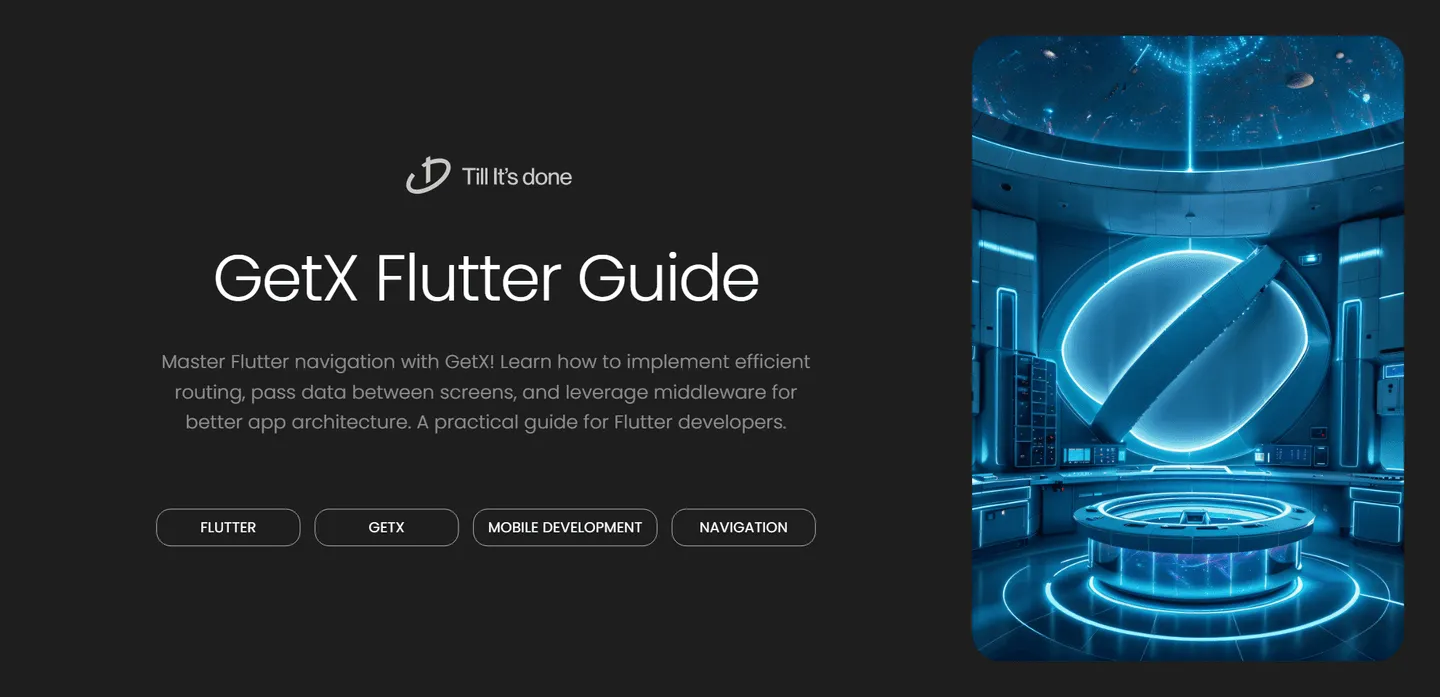

Using GetX for Navigation and Routing in Flutter: A Developer’s Guide
Navigation is one of the core aspects of any mobile application, and getting it right can make or break your user experience. While Flutter provides built-in navigation capabilities, GetX offers a more streamlined and powerful approach that can significantly simplify your routing logic. Let’s dive into how GetX can transform the way you handle navigation in your Flutter applications.
Why Choose GetX for Navigation?
When I first started with Flutter, I used the traditional Navigator 2.0, but it felt overly complex for many common scenarios. That’s when I discovered GetX, and it was a game-changer. GetX provides a clean, intuitive API that makes navigation feel natural and straightforward.
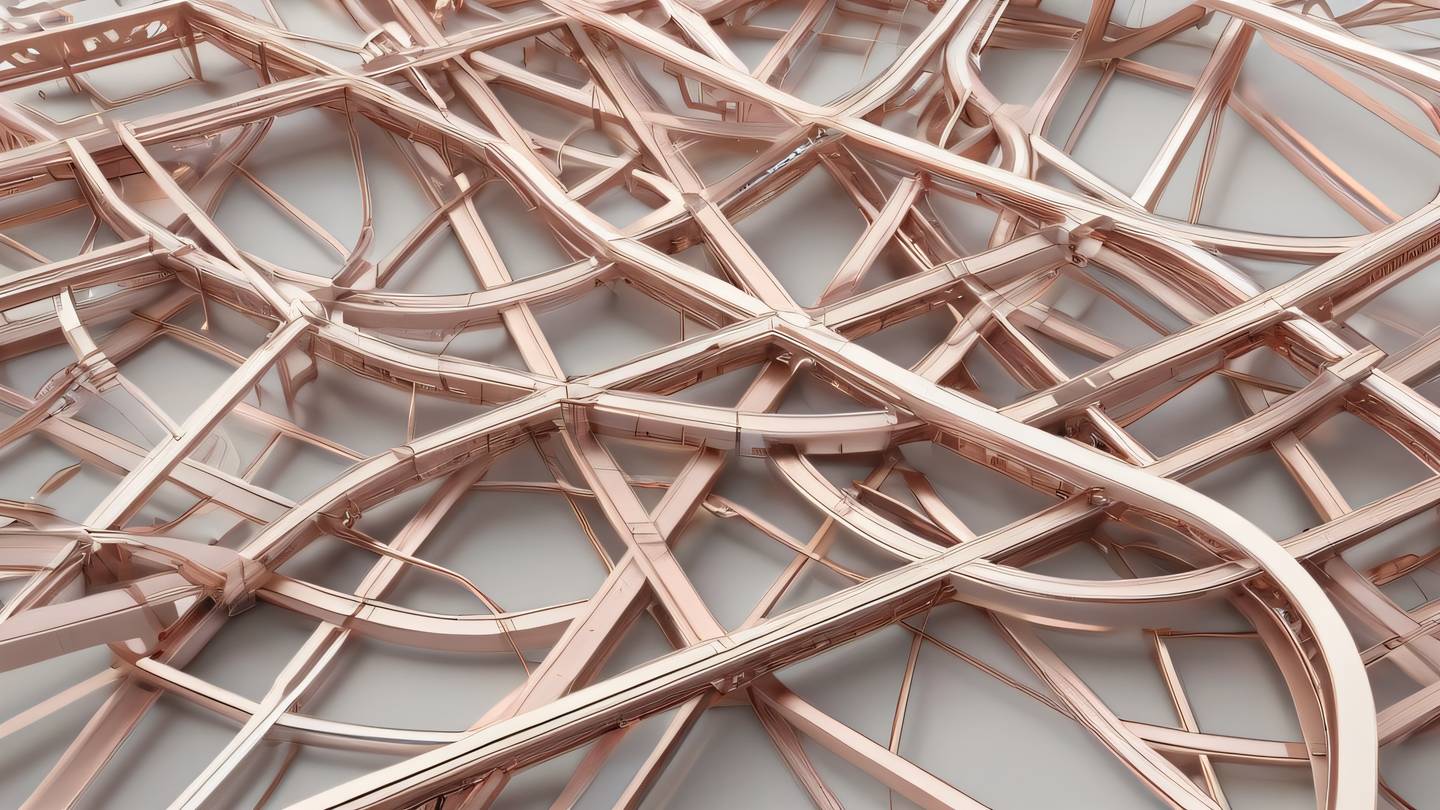
Getting Started with GetX Navigation
First things first, you’ll need to set up GetX in your project. Add the following to your pubspec.yaml:
dependencies: get: ^4.6.5The beauty of GetX navigation lies in its simplicity. Instead of dealing with complex route generators and nested navigators, you can use simple, intuitive methods:
// Navigate to a new screenGet.to(() => SecondScreen());
// Navigate and remove previous screenGet.off(() => SecondScreen());
// Navigate and remove all previous screensGet.offAll(() => HomeScreen());Named Routes with GetX
One of my favorite features is how GetX handles named routes. It’s clean, organized, and makes your code more maintainable:
void main() { runApp( GetMaterialApp( getPages: [ GetPage(name: '/', page: () => HomeScreen()), GetPage(name: '/details', page: () => DetailsScreen()), GetPage(name: '/profile', page: () => ProfileScreen()), ], ), );}Then, navigation becomes as simple as:
Get.toNamed('/details');Passing Data Between Screens
GetX makes passing data between screens a breeze. You can send any type of data when navigating:
// Send dataGet.to(DetailsScreen(), arguments: {'id': 123, 'title': 'GetX Rocks!'});
// Receive datavar data = Get.arguments;
Dynamic URL Patterns and Parameters
One of the more advanced features I love about GetX navigation is its support for dynamic URL patterns. You can create routes with parameters:
GetPage(name: '/product/:id', page: () => ProductScreen())And navigate to them with:
Get.toNamed('/product/1234');Navigation Middleware
GetX also supports middleware, allowing you to perform actions before a route change occurs. This is perfect for authentication checks or logging:
GetPage( name: '/secure', page: () => SecureScreen(), middlewares: [AuthMiddleware()],)Best Practices and Tips
- Always use named routes for better maintainability
- Keep your route definitions in a separate file
- Utilize middleware for common navigation patterns
- Take advantage of GetX’s navigation history management
Remember, while GetX is powerful, it’s important to use it consistently throughout your application to maintain clean architecture.
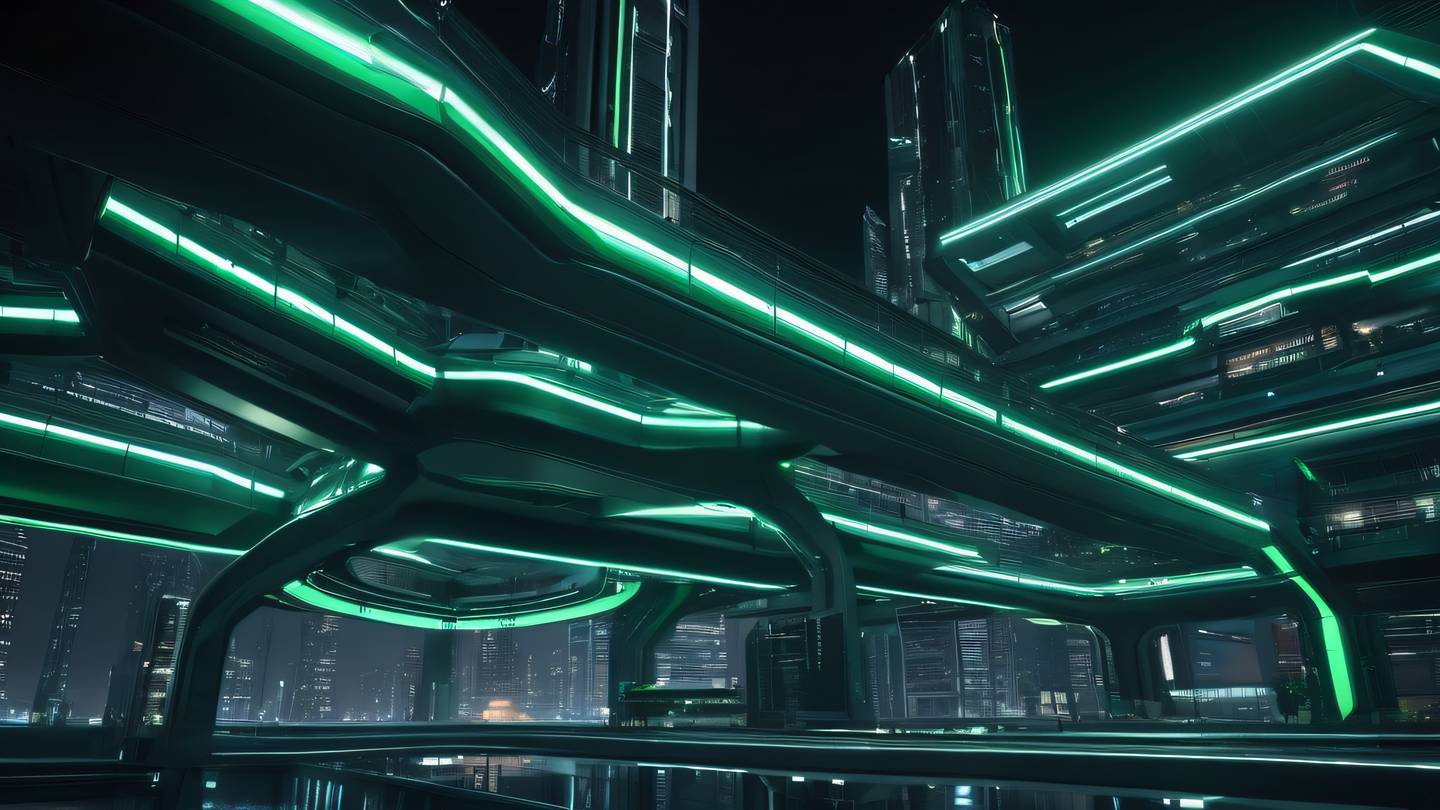
Conclusion
GetX navigation is a powerful tool that can significantly simplify your Flutter development workflow. Its intuitive API, combined with features like middleware and dynamic routing, makes it an excellent choice for both simple and complex applications. Give it a try in your next project, and you might find yourself wondering how you ever managed without it.
 สร้างเว็บไซต์ 1 เว็บ ต้องใช้งบเท่าไหร่? เจาะลึกทุกองค์ประกอบ website development cost อยากสร้างเว็บไซต์แต่ไม่มั่นใจในเรื่องของงบประมาณ อ่านสรุปเจาะลึกตั้งแต่ดีไซน์, ฟังก์ชัน และการดูแล พร้อมตัวอย่างงบจริงจาก Till it’s done ที่แผนชัด งบไม่บานปลายแน่นอน
สร้างเว็บไซต์ 1 เว็บ ต้องใช้งบเท่าไหร่? เจาะลึกทุกองค์ประกอบ website development cost อยากสร้างเว็บไซต์แต่ไม่มั่นใจในเรื่องของงบประมาณ อ่านสรุปเจาะลึกตั้งแต่ดีไซน์, ฟังก์ชัน และการดูแล พร้อมตัวอย่างงบจริงจาก Till it’s done ที่แผนชัด งบไม่บานปลายแน่นอน  Next.js สอน 14 ขั้นตอนเบื้องต้น: สร้างโปรเจกต์แรกใน 30 นาที เริ่มต้นกับ Next.js ใน 14 ขั้นตอนเพียงแค่ 30 นาที พร้อม SSR/SSG และ API Routes ด้วยตัวอย่างโค้ดง่าย ๆ อ่านต่อเพื่อสร้างโปรเจ็กต์แรกได้ทันทีที่นี่
Next.js สอน 14 ขั้นตอนเบื้องต้น: สร้างโปรเจกต์แรกใน 30 นาที เริ่มต้นกับ Next.js ใน 14 ขั้นตอนเพียงแค่ 30 นาที พร้อม SSR/SSG และ API Routes ด้วยตัวอย่างโค้ดง่าย ๆ อ่านต่อเพื่อสร้างโปรเจ็กต์แรกได้ทันทีที่นี่  วิธีสมัคร Apple Developer Account เพื่อนำแอปขึ้น App Store ทีละขั้นตอน อยากปล่อยแอปบน App Store ระดับโลก มาอ่านคู่มือสมัคร Apple Developer Account พร้อมเคล็ดลับ TestFlight และวิธีอัปโหลดที่ง่ายในบทความเดียวนี้ได้เลย
วิธีสมัคร Apple Developer Account เพื่อนำแอปขึ้น App Store ทีละขั้นตอน อยากปล่อยแอปบน App Store ระดับโลก มาอ่านคู่มือสมัคร Apple Developer Account พร้อมเคล็ดลับ TestFlight และวิธีอัปโหลดที่ง่ายในบทความเดียวนี้ได้เลย  TypeScript Interface คืออะไร? อธิบายพร้อมวิธีใช้และข้อแตกต่างจาก Type เรียนรู้วิธีใช้ TypeScript Interface เพื่อสร้างโครงสร้างข้อมูลที่ปลอดภัยและเข้าใจง่าย พร้อมเปรียบเทียบข้อดีข้อแตกต่างกับ Type ที่คุณต้องรู้ ถูกรวมเอาไว้ในบทความนี้แล้ว
TypeScript Interface คืออะไร? อธิบายพร้อมวิธีใช้และข้อแตกต่างจาก Type เรียนรู้วิธีใช้ TypeScript Interface เพื่อสร้างโครงสร้างข้อมูลที่ปลอดภัยและเข้าใจง่าย พร้อมเปรียบเทียบข้อดีข้อแตกต่างกับ Type ที่คุณต้องรู้ ถูกรวมเอาไว้ในบทความนี้แล้ว  Material-UI (MUI) คืออะไร อยากสร้าง UI สวยงามและเป็นมืออาชีพในเวลาอันรวดเร็วใช่ไหม มาทำความรู้จักกับ Material-UI (MUI) ที่ช่วยให้คุณพัฒนาแอปพลิเคชันบน React ได้ง่ายและดูดีในทุกอุปกรณ์
Material-UI (MUI) คืออะไร อยากสร้าง UI สวยงามและเป็นมืออาชีพในเวลาอันรวดเร็วใช่ไหม มาทำความรู้จักกับ Material-UI (MUI) ที่ช่วยให้คุณพัฒนาแอปพลิเคชันบน React ได้ง่ายและดูดีในทุกอุปกรณ์  เปรียบเทียบ 3 วิธีติดตั้ง install node js บน Ubuntu: NVM vs NodeSource vs Official Repo แบบไหนดีที่สุด? เรียนรู้วิธีติดตั้ง Node.js บน Ubuntu ด้วย NVM, NodeSource หรือ Official Repo เลือกวิธีที่เหมาะกับความต้องการของคุณ พร้อมเปรียบเทียบ เพื่อการพัฒนาที่มีประสิทธิภาพ!
เปรียบเทียบ 3 วิธีติดตั้ง install node js บน Ubuntu: NVM vs NodeSource vs Official Repo แบบไหนดีที่สุด? เรียนรู้วิธีติดตั้ง Node.js บน Ubuntu ด้วย NVM, NodeSource หรือ Official Repo เลือกวิธีที่เหมาะกับความต้องการของคุณ พร้อมเปรียบเทียบ เพื่อการพัฒนาที่มีประสิทธิภาพ! พูดคุยกับซีอีโอ
We'll be right here with you every step of the way.
We'll be here, prepared to commence this promising collaboration.
Whether you're curious about features, warranties, or shopping policies, we provide comprehensive answers to assist you.


