- Services
- Case Studies
- Technologies
- NextJs development
- Flutter development
- NodeJs development
- ReactJs development
- About
- Contact
- Tools
- Blogs
- FAQ
Framer Motion Tips for Performance in React
Learn how to create smooth, efficient animations while maintaining optimal performance across devices.
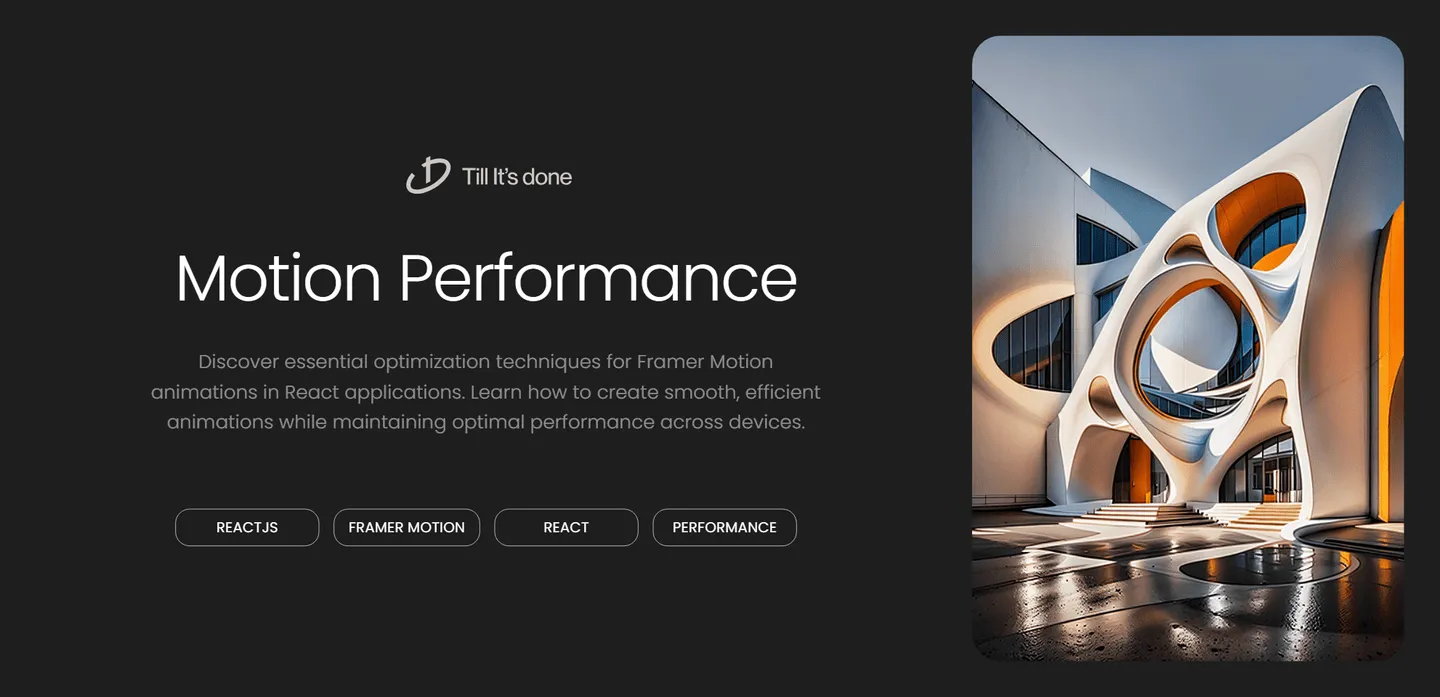
Mastering Performance Optimization with Framer Motion in React Applications
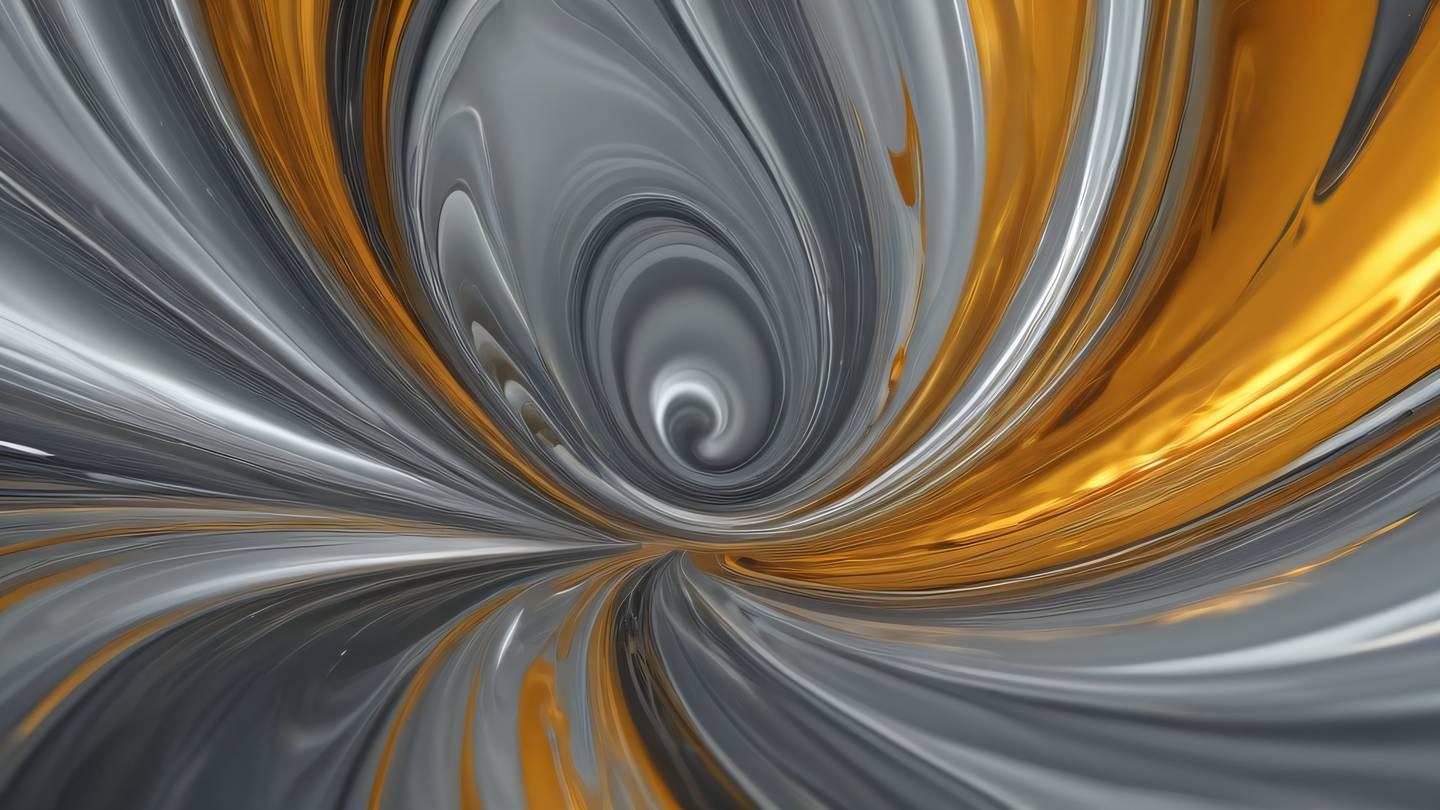
As React developers, we’re always seeking ways to create stunning animations while maintaining optimal performance. Framer Motion, while powerful, needs to be handled thoughtfully to ensure our applications remain smooth and responsive. Let’s dive into some practical tips for optimizing Framer Motion animations in your React applications.
Understanding the Performance Impact
Before we jump into optimization techniques, it’s crucial to understand how animation performance works in the browser. Every time an element animates, the browser needs to recalculate layouts, paint, and compose the page. This process, known as the rendering pipeline, can be resource-intensive if not managed properly.

Key Optimization Strategies
1. Leverage the willChange Prop
One of Framer Motion’s lesser-known features is the willChange prop. When set to true, it hints to browsers about which properties are likely to change, allowing them to optimize rendering:
<motion.div willChange animate={{ x: 100 }} transition={{ duration: 1 }}> {/* Your content */}</motion.div>However, use this sparingly as over-optimization can sometimes be worse than no optimization at all.
2. Use layoutId for Shared Element Transitions
When implementing shared element transitions, always use layoutId instead of manual animations. This approach is not only more performant but also provides smoother animations:
<motion.div layoutId="shared-element"> {/* Your content */}</motion.div>3. Implement whileTap and whileHover Efficiently
For interactive elements, use the built-in whileTap and whileHover props instead of creating custom event handlers. These are optimized internally by Framer Motion:
<motion.button whileHover={{ scale: 1.05 }} whileTap={{ scale: 0.95 }}> Click me</motion.button>
4. Optimize Heavy Animations
For complex animations involving many elements, consider these strategies:
- Use
transforminstead of animating physical properties - Implement
useReducedMotionfor accessibility - Utilize the
initial={false}prop to prevent initial animations on mount
const prefersReducedMotion = usePrefersReducedMotion();const animation = prefersReducedMotion ? { x: 0 } : { x: 100 };
return ( <motion.div initial={false} animate={animation} style={{ transform: 'translateZ(0)' }} > {/* Your content */} </motion.div>);5. Implement Exit Animations Carefully
Exit animations can be particularly tricky for performance. Use AnimatePresence wisely and keep exit animations short:
<AnimatePresence mode="wait"> {isVisible && ( <motion.div initial={{ opacity: 0 }} animate={{ opacity: 1 }} exit={{ opacity: 0 }} transition={{ duration: 0.2 }} > {/* Your content */} </motion.div> )}</AnimatePresence>Best Practices for Production
- Always use the production build of Framer Motion
- Implement code splitting for animation-heavy components
- Use the
layoutprop judiciously - Test animations on lower-end devices
Remember, the goal is to find the sweet spot between beautiful animations and optimal performance. Not every element needs to be animated, and sometimes subtle animations can be more effective than elaborate ones.

By implementing these optimization techniques, you can create stunning animations that perform smoothly across all devices. Keep experimenting and measuring performance to find the perfect balance for your specific use case.
 สร้างเว็บไซต์ 1 เว็บ ต้องใช้งบเท่าไหร่? เจาะลึกทุกองค์ประกอบ website development cost อยากสร้างเว็บไซต์แต่ไม่มั่นใจในเรื่องของงบประมาณ อ่านสรุปเจาะลึกตั้งแต่ดีไซน์, ฟังก์ชัน และการดูแล พร้อมตัวอย่างงบจริงจาก Till it’s done ที่แผนชัด งบไม่บานปลายแน่นอน
สร้างเว็บไซต์ 1 เว็บ ต้องใช้งบเท่าไหร่? เจาะลึกทุกองค์ประกอบ website development cost อยากสร้างเว็บไซต์แต่ไม่มั่นใจในเรื่องของงบประมาณ อ่านสรุปเจาะลึกตั้งแต่ดีไซน์, ฟังก์ชัน และการดูแล พร้อมตัวอย่างงบจริงจาก Till it’s done ที่แผนชัด งบไม่บานปลายแน่นอน  Next.js สอน 14 ขั้นตอนเบื้องต้น: สร้างโปรเจกต์แรกใน 30 นาที เริ่มต้นกับ Next.js ใน 14 ขั้นตอนเพียงแค่ 30 นาที พร้อม SSR/SSG และ API Routes ด้วยตัวอย่างโค้ดง่าย ๆ อ่านต่อเพื่อสร้างโปรเจ็กต์แรกได้ทันทีที่นี่
Next.js สอน 14 ขั้นตอนเบื้องต้น: สร้างโปรเจกต์แรกใน 30 นาที เริ่มต้นกับ Next.js ใน 14 ขั้นตอนเพียงแค่ 30 นาที พร้อม SSR/SSG และ API Routes ด้วยตัวอย่างโค้ดง่าย ๆ อ่านต่อเพื่อสร้างโปรเจ็กต์แรกได้ทันทีที่นี่  วิธีสมัคร Apple Developer Account เพื่อนำแอปขึ้น App Store ทีละขั้นตอน อยากปล่อยแอปบน App Store ระดับโลก มาอ่านคู่มือสมัคร Apple Developer Account พร้อมเคล็ดลับ TestFlight และวิธีอัปโหลดที่ง่ายในบทความเดียวนี้ได้เลย
วิธีสมัคร Apple Developer Account เพื่อนำแอปขึ้น App Store ทีละขั้นตอน อยากปล่อยแอปบน App Store ระดับโลก มาอ่านคู่มือสมัคร Apple Developer Account พร้อมเคล็ดลับ TestFlight และวิธีอัปโหลดที่ง่ายในบทความเดียวนี้ได้เลย  TypeScript Interface คืออะไร? อธิบายพร้อมวิธีใช้และข้อแตกต่างจาก Type เรียนรู้วิธีใช้ TypeScript Interface เพื่อสร้างโครงสร้างข้อมูลที่ปลอดภัยและเข้าใจง่าย พร้อมเปรียบเทียบข้อดีข้อแตกต่างกับ Type ที่คุณต้องรู้ ถูกรวมเอาไว้ในบทความนี้แล้ว
TypeScript Interface คืออะไร? อธิบายพร้อมวิธีใช้และข้อแตกต่างจาก Type เรียนรู้วิธีใช้ TypeScript Interface เพื่อสร้างโครงสร้างข้อมูลที่ปลอดภัยและเข้าใจง่าย พร้อมเปรียบเทียบข้อดีข้อแตกต่างกับ Type ที่คุณต้องรู้ ถูกรวมเอาไว้ในบทความนี้แล้ว  Material-UI (MUI) คืออะไร อยากสร้าง UI สวยงามและเป็นมืออาชีพในเวลาอันรวดเร็วใช่ไหม มาทำความรู้จักกับ Material-UI (MUI) ที่ช่วยให้คุณพัฒนาแอปพลิเคชันบน React ได้ง่ายและดูดีในทุกอุปกรณ์
Material-UI (MUI) คืออะไร อยากสร้าง UI สวยงามและเป็นมืออาชีพในเวลาอันรวดเร็วใช่ไหม มาทำความรู้จักกับ Material-UI (MUI) ที่ช่วยให้คุณพัฒนาแอปพลิเคชันบน React ได้ง่ายและดูดีในทุกอุปกรณ์  เปรียบเทียบ 3 วิธีติดตั้ง install node js บน Ubuntu: NVM vs NodeSource vs Official Repo แบบไหนดีที่สุด? เรียนรู้วิธีติดตั้ง Node.js บน Ubuntu ด้วย NVM, NodeSource หรือ Official Repo เลือกวิธีที่เหมาะกับความต้องการของคุณ พร้อมเปรียบเทียบ เพื่อการพัฒนาที่มีประสิทธิภาพ!
เปรียบเทียบ 3 วิธีติดตั้ง install node js บน Ubuntu: NVM vs NodeSource vs Official Repo แบบไหนดีที่สุด? เรียนรู้วิธีติดตั้ง Node.js บน Ubuntu ด้วย NVM, NodeSource หรือ Official Repo เลือกวิธีที่เหมาะกับความต้องการของคุณ พร้อมเปรียบเทียบ เพื่อการพัฒนาที่มีประสิทธิภาพ! พูดคุยกับซีอีโอ
We'll be right here with you every step of the way.
We'll be here, prepared to commence this promising collaboration.
Whether you're curious about features, warranties, or shopping policies, we provide comprehensive answers to assist you.


