- Services
- Case Studies
- Technologies
- NextJs development
- Flutter development
- NodeJs development
- ReactJs development
- About
- Contact
- Tools
- Blogs
- FAQ
How to Write Effective Widget Tests in Flutter
Learn essential techniques, best practices, and common pitfalls to ensure your Flutter apps maintain high quality through automated testing.
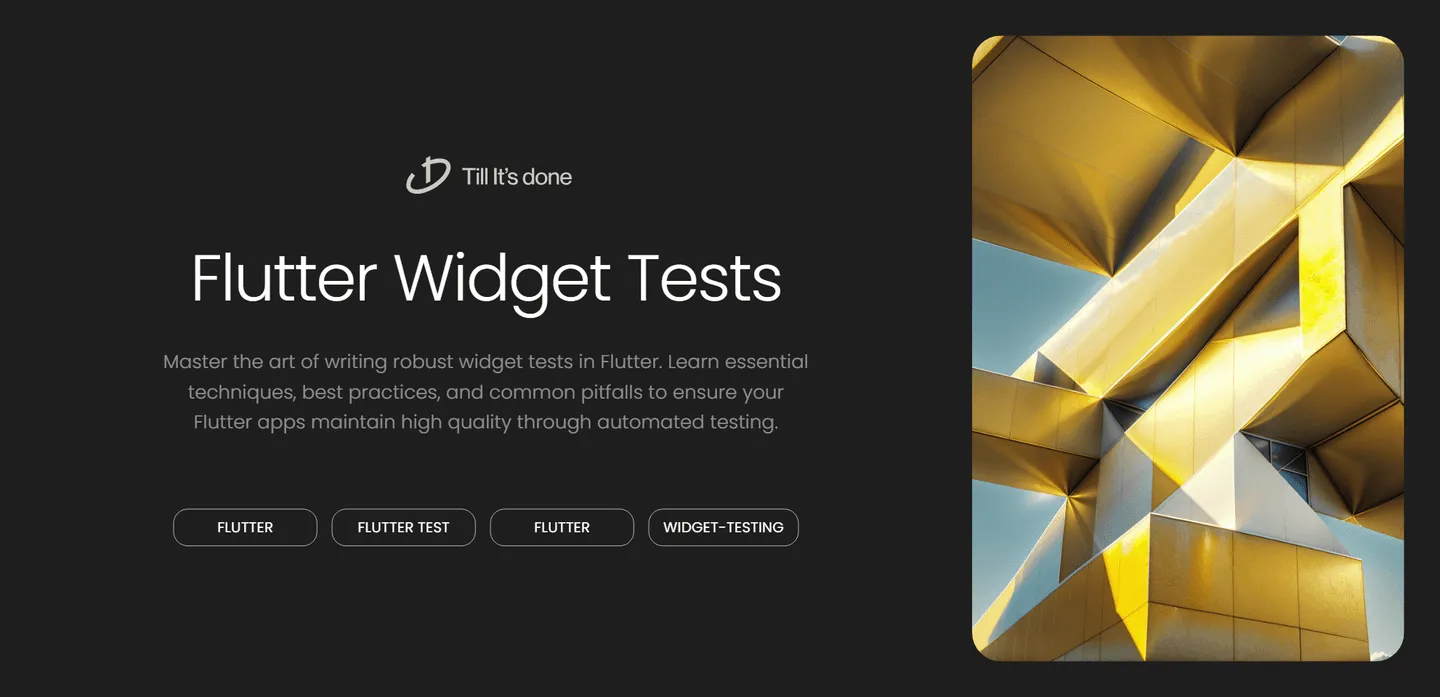

How to Write Effective Widget Tests in Flutter
Widget testing is a crucial aspect of Flutter development that helps ensure your app’s UI behaves correctly and consistently. In this guide, we’ll explore how to write effective widget tests that can save you time and prevent bugs from reaching production.
Understanding Widget Tests
Widget tests in Flutter are a powerful way to verify your UI components in isolation. Unlike unit tests that focus on individual functions, widget tests allow you to examine how your widgets render, interact, and respond to user actions.

Essential Components of Widget Testing
The testWidgets Function
testWidgets('Counter increments smoke test', (WidgetTester tester) async { // Build our app and trigger a frame await tester.pumpWidget(MyApp());});Key Testing Methods
- Pump and Settle
// Wait for animations to completeawait tester.pumpAndSettle();- Finding Widgets
final titleFinder = find.text('Hello World');final buttonFinder = find.byIcon(Icons.add);- Interacting with Widgets
await tester.tap(buttonFinder);await tester.pump();Best Practices for Widget Testing
1. Test One Thing at a Time
testWidgets('Login button should be disabled with empty fields', (WidgetTester tester) async { await tester.pumpWidget(LoginScreen());
final button = find.byType(ElevatedButton); expect(tester.widget<ElevatedButton>(button).enabled, false);});
2. Group Related Tests
group('Counter widget', () { testWidgets('starts at 0', (tester) async { await tester.pumpWidget(Counter()); expect(find.text('0'), findsOneWidget); });
testWidgets('increments correctly', (tester) async { await tester.pumpWidget(Counter()); await tester.tap(find.byIcon(Icons.add)); await tester.pump(); expect(find.text('1'), findsOneWidget); });});3. Use Test Keys for Complex Widgets
const counterKey = Key('counter_key');ElevatedButton( key: counterKey, onPressed: () => increment(), child: Text('Increment'),);4. Mock Dependencies
testWidgets('shows weather data', (tester) async { final mockWeatherService = MockWeatherService(); when(mockWeatherService.getWeather()) .thenReturn(Weather(temperature: 20));
await tester.pumpWidget( WeatherWidget(weatherService: mockWeatherService) );});Common Pitfalls to Avoid
- Not Waiting for Animations
- Testing Implementation Details
- Brittle Selectors
- Not Testing Edge Cases
Conclusion
Writing effective widget tests is an investment in your app’s quality and maintainability. By following these practices and patterns, you can create a robust test suite that catches issues early and gives you confidence when refactoring or adding new features.

 สร้างเว็บไซต์ 1 เว็บ ต้องใช้งบเท่าไหร่? เจาะลึกทุกองค์ประกอบ website development cost อยากสร้างเว็บไซต์แต่ไม่มั่นใจในเรื่องของงบประมาณ อ่านสรุปเจาะลึกตั้งแต่ดีไซน์, ฟังก์ชัน และการดูแล พร้อมตัวอย่างงบจริงจาก Till it’s done ที่แผนชัด งบไม่บานปลายแน่นอน
สร้างเว็บไซต์ 1 เว็บ ต้องใช้งบเท่าไหร่? เจาะลึกทุกองค์ประกอบ website development cost อยากสร้างเว็บไซต์แต่ไม่มั่นใจในเรื่องของงบประมาณ อ่านสรุปเจาะลึกตั้งแต่ดีไซน์, ฟังก์ชัน และการดูแล พร้อมตัวอย่างงบจริงจาก Till it’s done ที่แผนชัด งบไม่บานปลายแน่นอน  Next.js สอน 14 ขั้นตอนเบื้องต้น: สร้างโปรเจกต์แรกใน 30 นาที เริ่มต้นกับ Next.js ใน 14 ขั้นตอนเพียงแค่ 30 นาที พร้อม SSR/SSG และ API Routes ด้วยตัวอย่างโค้ดง่าย ๆ อ่านต่อเพื่อสร้างโปรเจ็กต์แรกได้ทันทีที่นี่
Next.js สอน 14 ขั้นตอนเบื้องต้น: สร้างโปรเจกต์แรกใน 30 นาที เริ่มต้นกับ Next.js ใน 14 ขั้นตอนเพียงแค่ 30 นาที พร้อม SSR/SSG และ API Routes ด้วยตัวอย่างโค้ดง่าย ๆ อ่านต่อเพื่อสร้างโปรเจ็กต์แรกได้ทันทีที่นี่  วิธีสมัคร Apple Developer Account เพื่อนำแอปขึ้น App Store ทีละขั้นตอน อยากปล่อยแอปบน App Store ระดับโลก มาอ่านคู่มือสมัคร Apple Developer Account พร้อมเคล็ดลับ TestFlight และวิธีอัปโหลดที่ง่ายในบทความเดียวนี้ได้เลย
วิธีสมัคร Apple Developer Account เพื่อนำแอปขึ้น App Store ทีละขั้นตอน อยากปล่อยแอปบน App Store ระดับโลก มาอ่านคู่มือสมัคร Apple Developer Account พร้อมเคล็ดลับ TestFlight และวิธีอัปโหลดที่ง่ายในบทความเดียวนี้ได้เลย  TypeScript Interface คืออะไร? อธิบายพร้อมวิธีใช้และข้อแตกต่างจาก Type เรียนรู้วิธีใช้ TypeScript Interface เพื่อสร้างโครงสร้างข้อมูลที่ปลอดภัยและเข้าใจง่าย พร้อมเปรียบเทียบข้อดีข้อแตกต่างกับ Type ที่คุณต้องรู้ ถูกรวมเอาไว้ในบทความนี้แล้ว
TypeScript Interface คืออะไร? อธิบายพร้อมวิธีใช้และข้อแตกต่างจาก Type เรียนรู้วิธีใช้ TypeScript Interface เพื่อสร้างโครงสร้างข้อมูลที่ปลอดภัยและเข้าใจง่าย พร้อมเปรียบเทียบข้อดีข้อแตกต่างกับ Type ที่คุณต้องรู้ ถูกรวมเอาไว้ในบทความนี้แล้ว  Material-UI (MUI) คืออะไร อยากสร้าง UI สวยงามและเป็นมืออาชีพในเวลาอันรวดเร็วใช่ไหม มาทำความรู้จักกับ Material-UI (MUI) ที่ช่วยให้คุณพัฒนาแอปพลิเคชันบน React ได้ง่ายและดูดีในทุกอุปกรณ์
Material-UI (MUI) คืออะไร อยากสร้าง UI สวยงามและเป็นมืออาชีพในเวลาอันรวดเร็วใช่ไหม มาทำความรู้จักกับ Material-UI (MUI) ที่ช่วยให้คุณพัฒนาแอปพลิเคชันบน React ได้ง่ายและดูดีในทุกอุปกรณ์  เปรียบเทียบ 3 วิธีติดตั้ง install node js บน Ubuntu: NVM vs NodeSource vs Official Repo แบบไหนดีที่สุด? เรียนรู้วิธีติดตั้ง Node.js บน Ubuntu ด้วย NVM, NodeSource หรือ Official Repo เลือกวิธีที่เหมาะกับความต้องการของคุณ พร้อมเปรียบเทียบ เพื่อการพัฒนาที่มีประสิทธิภาพ!
เปรียบเทียบ 3 วิธีติดตั้ง install node js บน Ubuntu: NVM vs NodeSource vs Official Repo แบบไหนดีที่สุด? เรียนรู้วิธีติดตั้ง Node.js บน Ubuntu ด้วย NVM, NodeSource หรือ Official Repo เลือกวิธีที่เหมาะกับความต้องการของคุณ พร้อมเปรียบเทียบ เพื่อการพัฒนาที่มีประสิทธิภาพ! พูดคุยกับซีอีโอ
We'll be right here with you every step of the way.
We'll be here, prepared to commence this promising collaboration.
Whether you're curious about features, warranties, or shopping policies, we provide comprehensive answers to assist you.


