- Services
- Case Studies
- Technologies
- NextJs development
- Flutter development
- NodeJs development
- ReactJs development
- About
- Contact
- Tools
- Blogs
- FAQ
10 Essential TypeScript Tips for Beginners
Learn how to write safer, more maintainable code from day one.
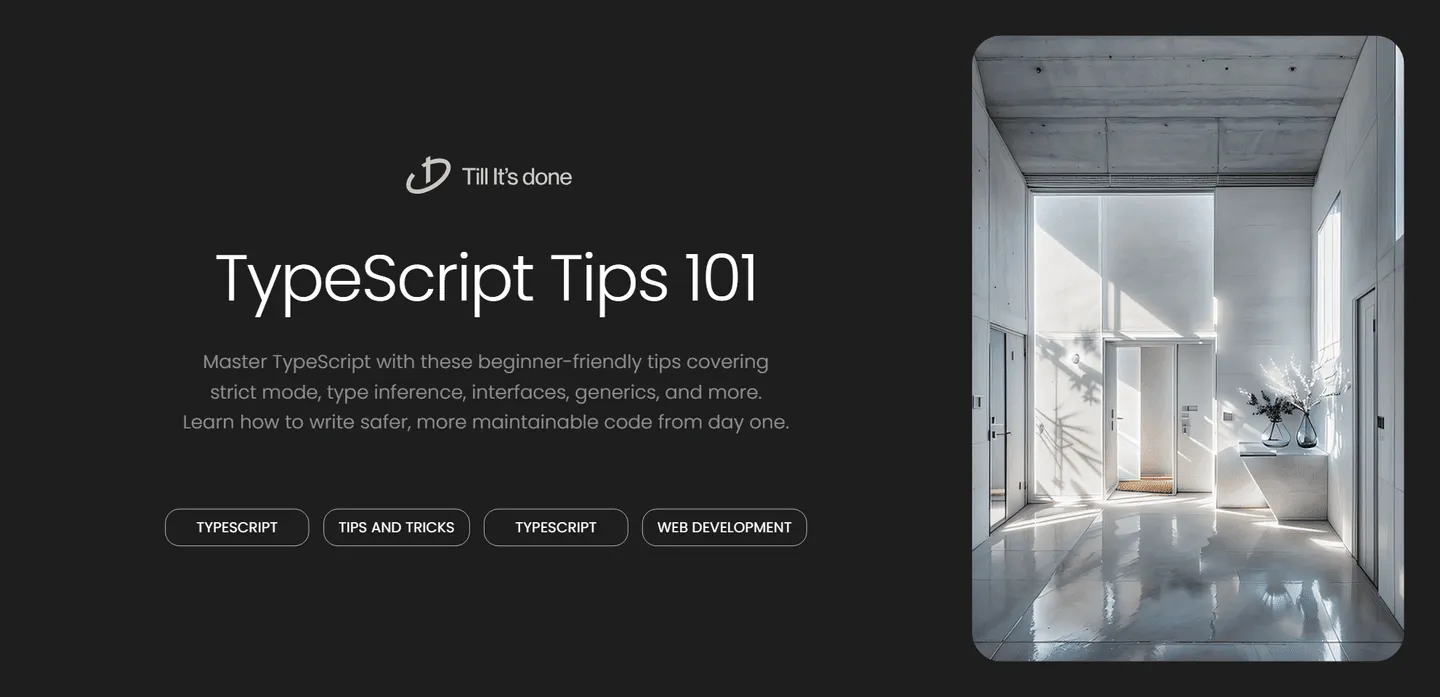
10 Essential TypeScript Tips for Beginners
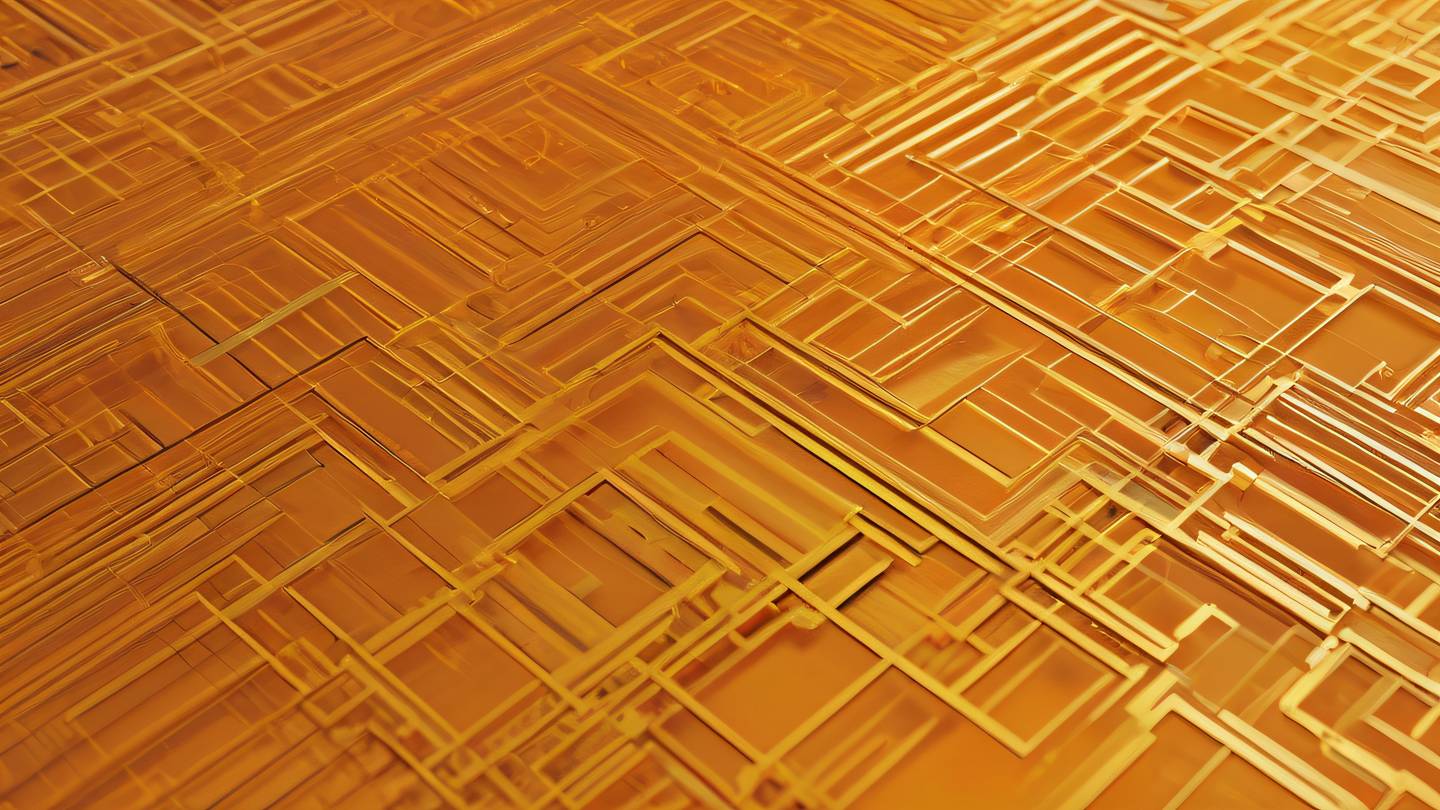
As someone who’s spent countless hours working with TypeScript, I’ve gathered some invaluable tips that I wish I’d known when starting out. Let’s dive into ten essential TypeScript tips that will help you write better, safer code from day one.
1. Enable Strict Mode from the Start
One of the best decisions you can make when beginning with TypeScript is to enable strict mode in your tsconfig.json. While it might seem intimidating at first, it’s like having a strict but helpful mentor watching over your code:
{ "compilerOptions": { "strict": true }}This single setting helps catch common mistakes and enforces better typing practices. Trust me, your future self will thank you!

2. Type Inference Is Your Friend
Instead of explicitly typing everything, let TypeScript’s powerful type inference do the heavy lifting:
// Instead of thisconst message: string = "Hello";
// Do thisconst message = "Hello"; // TypeScript knows it's a string!3. Understanding the ‘any’ Type Trap
Think of ‘any’ as an escape hatch - it’s tempting to use it when you’re stuck, but it defeats the purpose of using TypeScript. Instead, consider using ‘unknown’ for better type safety:
// Avoidfunction processData(data: any) { // This is unsafe!}
// Betterfunction processData(data: unknown) { if (typeof data === "string") { // TypeScript knows it's safe now return data.toUpperCase(); }}4. Interface vs. Type: Making the Right Choice
Interfaces and types are similar, but each has its sweet spot. Interfaces are great for defining object shapes and can be extended, while types are perfect for unions and complex types:
// Interface for objectsinterface User { name: string; age: number;}
// Type for unionstype Status = "pending" | "approved" | "rejected";
5. Mastering Optional Properties
Use the ? operator for optional properties instead of allowing undefined:
interface Profile { name: string; bio?: string; // Optional}6. Leveraging Union Types
Union types are incredibly powerful for handling multiple possible types:
function handleResponse(response: string | number) { if (typeof response === "string") { console.log(response.toUpperCase()); } else { console.log(response.toFixed(2)); }}7. Type Assertions When Necessary
Sometimes you know more about a type than TypeScript does. Use type assertions wisely:
const canvas = document.getElementById("myCanvas") as HTMLCanvasElement;8. Generics for Reusable Code
Generics might seem complex, but they’re worth learning for creating flexible, reusable code:
function firstElement\<T\>(arr: T[]): T | undefined { return arr[0];}9. Readonly for Immutability
Use readonly to prevent accidental modifications:
interface Config { readonly apiKey: string; readonly baseUrl: string;}10. Utilize Built-in Utility Types
TypeScript comes with powerful utility types that can save you time:
type UserPartial = Partial<User>; // All properties become optionaltype UserReadonly = Readonly<User>; // All properties become readonlyRemember, TypeScript is here to help, not to complicate your development process. Start with these fundamentals, and you’ll be writing safer, more maintainable code in no time!

 สร้างเว็บไซต์ 1 เว็บ ต้องใช้งบเท่าไหร่? เจาะลึกทุกองค์ประกอบ website development cost อยากสร้างเว็บไซต์แต่ไม่มั่นใจในเรื่องของงบประมาณ อ่านสรุปเจาะลึกตั้งแต่ดีไซน์, ฟังก์ชัน และการดูแล พร้อมตัวอย่างงบจริงจาก Till it’s done ที่แผนชัด งบไม่บานปลายแน่นอน
สร้างเว็บไซต์ 1 เว็บ ต้องใช้งบเท่าไหร่? เจาะลึกทุกองค์ประกอบ website development cost อยากสร้างเว็บไซต์แต่ไม่มั่นใจในเรื่องของงบประมาณ อ่านสรุปเจาะลึกตั้งแต่ดีไซน์, ฟังก์ชัน และการดูแล พร้อมตัวอย่างงบจริงจาก Till it’s done ที่แผนชัด งบไม่บานปลายแน่นอน  Next.js สอน 14 ขั้นตอนเบื้องต้น: สร้างโปรเจกต์แรกใน 30 นาที เริ่มต้นกับ Next.js ใน 14 ขั้นตอนเพียงแค่ 30 นาที พร้อม SSR/SSG และ API Routes ด้วยตัวอย่างโค้ดง่าย ๆ อ่านต่อเพื่อสร้างโปรเจ็กต์แรกได้ทันทีที่นี่
Next.js สอน 14 ขั้นตอนเบื้องต้น: สร้างโปรเจกต์แรกใน 30 นาที เริ่มต้นกับ Next.js ใน 14 ขั้นตอนเพียงแค่ 30 นาที พร้อม SSR/SSG และ API Routes ด้วยตัวอย่างโค้ดง่าย ๆ อ่านต่อเพื่อสร้างโปรเจ็กต์แรกได้ทันทีที่นี่  วิธีสมัคร Apple Developer Account เพื่อนำแอปขึ้น App Store ทีละขั้นตอน อยากปล่อยแอปบน App Store ระดับโลก มาอ่านคู่มือสมัคร Apple Developer Account พร้อมเคล็ดลับ TestFlight และวิธีอัปโหลดที่ง่ายในบทความเดียวนี้ได้เลย
วิธีสมัคร Apple Developer Account เพื่อนำแอปขึ้น App Store ทีละขั้นตอน อยากปล่อยแอปบน App Store ระดับโลก มาอ่านคู่มือสมัคร Apple Developer Account พร้อมเคล็ดลับ TestFlight และวิธีอัปโหลดที่ง่ายในบทความเดียวนี้ได้เลย  TypeScript Interface คืออะไร? อธิบายพร้อมวิธีใช้และข้อแตกต่างจาก Type เรียนรู้วิธีใช้ TypeScript Interface เพื่อสร้างโครงสร้างข้อมูลที่ปลอดภัยและเข้าใจง่าย พร้อมเปรียบเทียบข้อดีข้อแตกต่างกับ Type ที่คุณต้องรู้ ถูกรวมเอาไว้ในบทความนี้แล้ว
TypeScript Interface คืออะไร? อธิบายพร้อมวิธีใช้และข้อแตกต่างจาก Type เรียนรู้วิธีใช้ TypeScript Interface เพื่อสร้างโครงสร้างข้อมูลที่ปลอดภัยและเข้าใจง่าย พร้อมเปรียบเทียบข้อดีข้อแตกต่างกับ Type ที่คุณต้องรู้ ถูกรวมเอาไว้ในบทความนี้แล้ว  Material-UI (MUI) คืออะไร อยากสร้าง UI สวยงามและเป็นมืออาชีพในเวลาอันรวดเร็วใช่ไหม มาทำความรู้จักกับ Material-UI (MUI) ที่ช่วยให้คุณพัฒนาแอปพลิเคชันบน React ได้ง่ายและดูดีในทุกอุปกรณ์
Material-UI (MUI) คืออะไร อยากสร้าง UI สวยงามและเป็นมืออาชีพในเวลาอันรวดเร็วใช่ไหม มาทำความรู้จักกับ Material-UI (MUI) ที่ช่วยให้คุณพัฒนาแอปพลิเคชันบน React ได้ง่ายและดูดีในทุกอุปกรณ์  เปรียบเทียบ 3 วิธีติดตั้ง install node js บน Ubuntu: NVM vs NodeSource vs Official Repo แบบไหนดีที่สุด? เรียนรู้วิธีติดตั้ง Node.js บน Ubuntu ด้วย NVM, NodeSource หรือ Official Repo เลือกวิธีที่เหมาะกับความต้องการของคุณ พร้อมเปรียบเทียบ เพื่อการพัฒนาที่มีประสิทธิภาพ!
เปรียบเทียบ 3 วิธีติดตั้ง install node js บน Ubuntu: NVM vs NodeSource vs Official Repo แบบไหนดีที่สุด? เรียนรู้วิธีติดตั้ง Node.js บน Ubuntu ด้วย NVM, NodeSource หรือ Official Repo เลือกวิธีที่เหมาะกับความต้องการของคุณ พร้อมเปรียบเทียบ เพื่อการพัฒนาที่มีประสิทธิภาพ! พูดคุยกับซีอีโอ
We'll be right here with you every step of the way.
We'll be here, prepared to commence this promising collaboration.
Whether you're curious about features, warranties, or shopping policies, we provide comprehensive answers to assist you.


