- Services
- Case Studies
- Technologies
- NextJs development
- Flutter development
- NodeJs development
- ReactJs development
- About
- Contact
- Tools
- Blogs
- FAQ
Create iOS-Style Forms in Flutter with Cupertino
Master essential components like CupertinoTextField, FormSection, and Picker for native-looking forms.
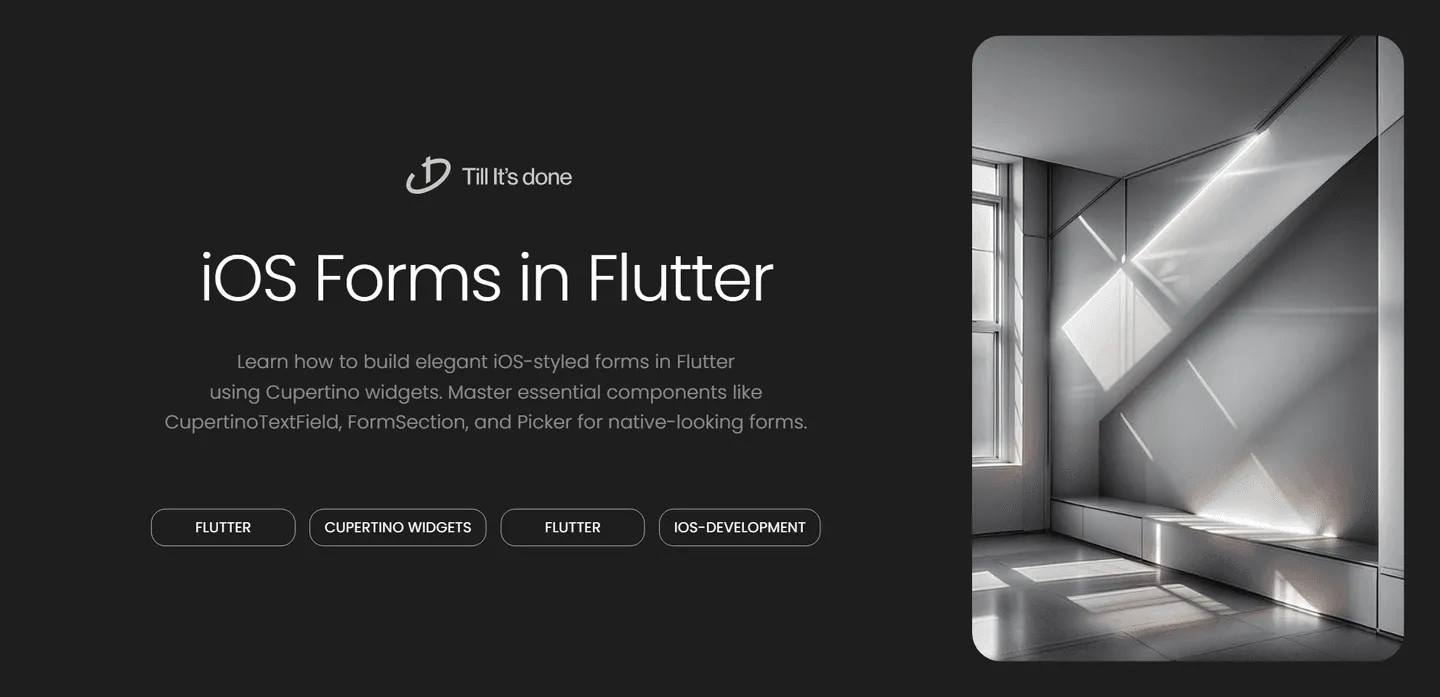
How to Create Cupertino Styled Forms in Flutter
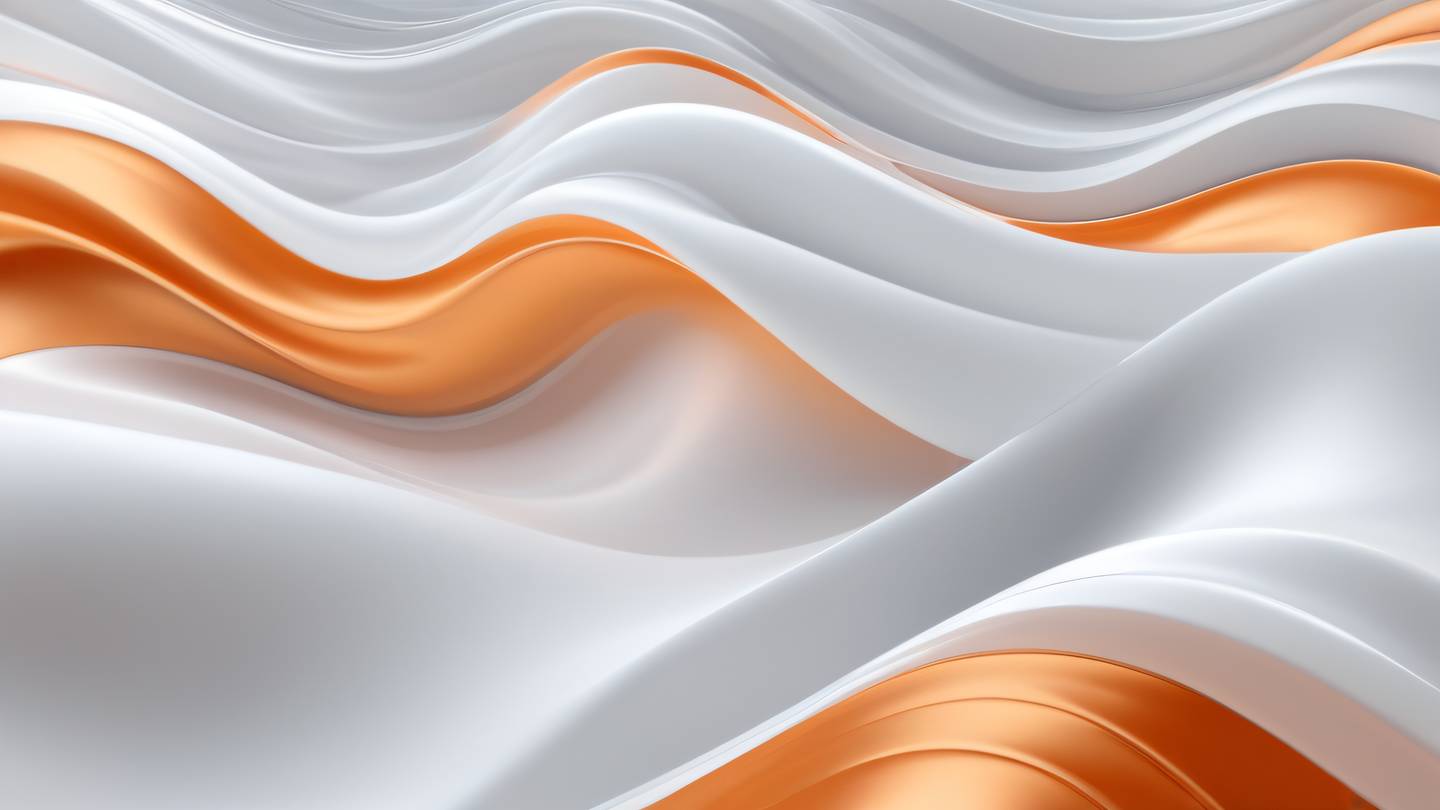
Creating iOS-style forms in Flutter can elevate your app’s user experience, especially when targeting Apple users. In this guide, we’ll explore how to build elegant Cupertino-styled forms that feel right at home on iOS devices.
Understanding Cupertino Widgets
Before diving into form creation, let’s understand what makes Cupertino widgets special. These widgets are Flutter’s implementation of Apple’s iOS design language, offering native-like appearance and behavior that iOS users are familiar with.

Essential Form Components
CupertinoTextField
The CupertinoTextField is the cornerstone of iOS-style input fields. Here’s how to create one:
CupertinoTextField( placeholder: "Enter your name", padding: EdgeInsets.all(12.0), decoration: BoxDecoration( border: Border(bottom: BorderSide(width: 0.0, color: CupertinoColors.systemGrey4)) ),)CupertinoFormSection
To group related fields together, wrap them in a CupertinoFormSection:
CupertinoFormSection( header: Text('Personal Information'), children: [ CupertinoTextFormFieldRow( prefix: Text('Name'), placeholder: 'Enter your full name', ), CupertinoTextFormFieldRow( prefix: Text('Email'), placeholder: 'your@email.com', keyboardType: TextInputType.emailAddress, ), ],)
Adding Interactive Elements
CupertinoPicker
For selection inputs, the CupertinoPicker provides a native iOS-style wheel picker:
CupertinoPicker( itemExtent: 32.0, onSelectedItemChanged: (int index) { // Handle selection }, children: List<Widget>.generate(3, (int index) { return Center(child: Text('Option ${index + 1}')); }),)CupertinoSwitch
For toggle options, use the CupertinoSwitch:
CupertinoSwitch( value: switchValue, onChanged: (bool value) { setState(() { switchValue = value; }); },)Form Validation and Submission
Remember to implement proper validation and error handling:
final _formKey = GlobalKey<FormState>();
CupertinoFormSection( key: _formKey, header: Text('Validation Example'), children: [ CupertinoTextFormFieldRow( validator: (value) { if (value == null || value.isEmpty) { return 'Please enter some text'; } return null; }, ), ],)Best Practices
- Maintain consistency with iOS design guidelines
- Use appropriate keyboard types for different input fields
- Implement proper error handling and validation
- Consider accessibility features
- Test on both iOS and Android devices
Conclusion
Building Cupertino-styled forms in Flutter doesn’t have to be complicated. By following these guidelines and utilizing Flutter’s built-in Cupertino widgets, you can create forms that feel natural to iOS users while maintaining cross-platform compatibility.
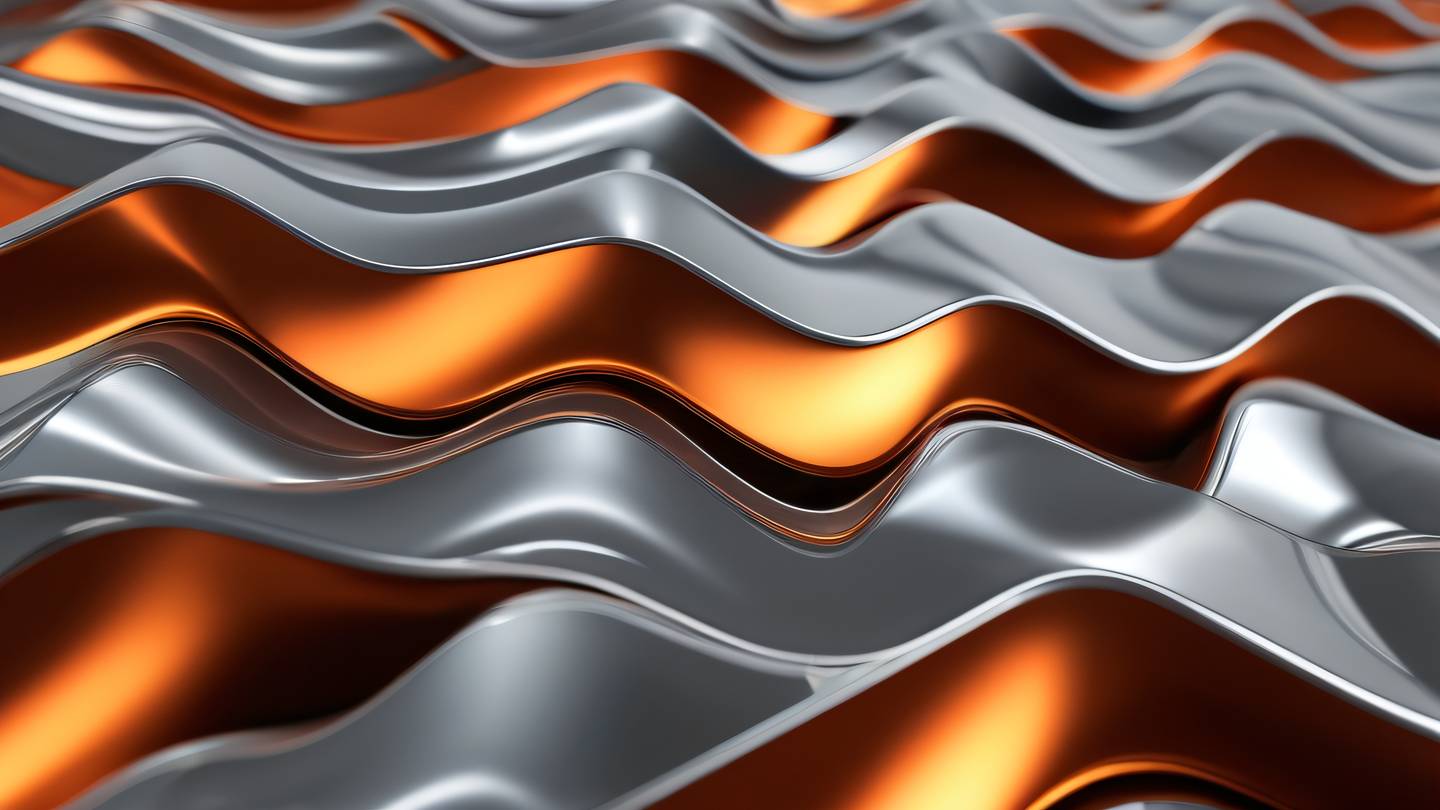
 สร้างเว็บไซต์ 1 เว็บ ต้องใช้งบเท่าไหร่? เจาะลึกทุกองค์ประกอบ website development cost อยากสร้างเว็บไซต์แต่ไม่มั่นใจในเรื่องของงบประมาณ อ่านสรุปเจาะลึกตั้งแต่ดีไซน์, ฟังก์ชัน และการดูแล พร้อมตัวอย่างงบจริงจาก Till it’s done ที่แผนชัด งบไม่บานปลายแน่นอน
สร้างเว็บไซต์ 1 เว็บ ต้องใช้งบเท่าไหร่? เจาะลึกทุกองค์ประกอบ website development cost อยากสร้างเว็บไซต์แต่ไม่มั่นใจในเรื่องของงบประมาณ อ่านสรุปเจาะลึกตั้งแต่ดีไซน์, ฟังก์ชัน และการดูแล พร้อมตัวอย่างงบจริงจาก Till it’s done ที่แผนชัด งบไม่บานปลายแน่นอน  Next.js สอน 14 ขั้นตอนเบื้องต้น: สร้างโปรเจกต์แรกใน 30 นาที เริ่มต้นกับ Next.js ใน 14 ขั้นตอนเพียงแค่ 30 นาที พร้อม SSR/SSG และ API Routes ด้วยตัวอย่างโค้ดง่าย ๆ อ่านต่อเพื่อสร้างโปรเจ็กต์แรกได้ทันทีที่นี่
Next.js สอน 14 ขั้นตอนเบื้องต้น: สร้างโปรเจกต์แรกใน 30 นาที เริ่มต้นกับ Next.js ใน 14 ขั้นตอนเพียงแค่ 30 นาที พร้อม SSR/SSG และ API Routes ด้วยตัวอย่างโค้ดง่าย ๆ อ่านต่อเพื่อสร้างโปรเจ็กต์แรกได้ทันทีที่นี่  วิธีสมัคร Apple Developer Account เพื่อนำแอปขึ้น App Store ทีละขั้นตอน อยากปล่อยแอปบน App Store ระดับโลก มาอ่านคู่มือสมัคร Apple Developer Account พร้อมเคล็ดลับ TestFlight และวิธีอัปโหลดที่ง่ายในบทความเดียวนี้ได้เลย
วิธีสมัคร Apple Developer Account เพื่อนำแอปขึ้น App Store ทีละขั้นตอน อยากปล่อยแอปบน App Store ระดับโลก มาอ่านคู่มือสมัคร Apple Developer Account พร้อมเคล็ดลับ TestFlight และวิธีอัปโหลดที่ง่ายในบทความเดียวนี้ได้เลย  TypeScript Interface คืออะไร? อธิบายพร้อมวิธีใช้และข้อแตกต่างจาก Type เรียนรู้วิธีใช้ TypeScript Interface เพื่อสร้างโครงสร้างข้อมูลที่ปลอดภัยและเข้าใจง่าย พร้อมเปรียบเทียบข้อดีข้อแตกต่างกับ Type ที่คุณต้องรู้ ถูกรวมเอาไว้ในบทความนี้แล้ว
TypeScript Interface คืออะไร? อธิบายพร้อมวิธีใช้และข้อแตกต่างจาก Type เรียนรู้วิธีใช้ TypeScript Interface เพื่อสร้างโครงสร้างข้อมูลที่ปลอดภัยและเข้าใจง่าย พร้อมเปรียบเทียบข้อดีข้อแตกต่างกับ Type ที่คุณต้องรู้ ถูกรวมเอาไว้ในบทความนี้แล้ว  Material-UI (MUI) คืออะไร อยากสร้าง UI สวยงามและเป็นมืออาชีพในเวลาอันรวดเร็วใช่ไหม มาทำความรู้จักกับ Material-UI (MUI) ที่ช่วยให้คุณพัฒนาแอปพลิเคชันบน React ได้ง่ายและดูดีในทุกอุปกรณ์
Material-UI (MUI) คืออะไร อยากสร้าง UI สวยงามและเป็นมืออาชีพในเวลาอันรวดเร็วใช่ไหม มาทำความรู้จักกับ Material-UI (MUI) ที่ช่วยให้คุณพัฒนาแอปพลิเคชันบน React ได้ง่ายและดูดีในทุกอุปกรณ์  เปรียบเทียบ 3 วิธีติดตั้ง install node js บน Ubuntu: NVM vs NodeSource vs Official Repo แบบไหนดีที่สุด? เรียนรู้วิธีติดตั้ง Node.js บน Ubuntu ด้วย NVM, NodeSource หรือ Official Repo เลือกวิธีที่เหมาะกับความต้องการของคุณ พร้อมเปรียบเทียบ เพื่อการพัฒนาที่มีประสิทธิภาพ!
เปรียบเทียบ 3 วิธีติดตั้ง install node js บน Ubuntu: NVM vs NodeSource vs Official Repo แบบไหนดีที่สุด? เรียนรู้วิธีติดตั้ง Node.js บน Ubuntu ด้วย NVM, NodeSource หรือ Official Repo เลือกวิธีที่เหมาะกับความต้องการของคุณ พร้อมเปรียบเทียบ เพื่อการพัฒนาที่มีประสิทธิภาพ! พูดคุยกับซีอีโอ
We'll be right here with you every step of the way.
We'll be here, prepared to commence this promising collaboration.
Whether you're curious about features, warranties, or shopping policies, we provide comprehensive answers to assist you.


