- Services
- Case Studies
- Technologies
- NextJs development
- Flutter development
- NodeJs development
- ReactJs development
- About
- Contact
- Tools
- Blogs
- FAQ
CSS text-emphasis-color Property Customize Text Marks
Use it for visually distinct text in web design.
Options include colors and transparency.
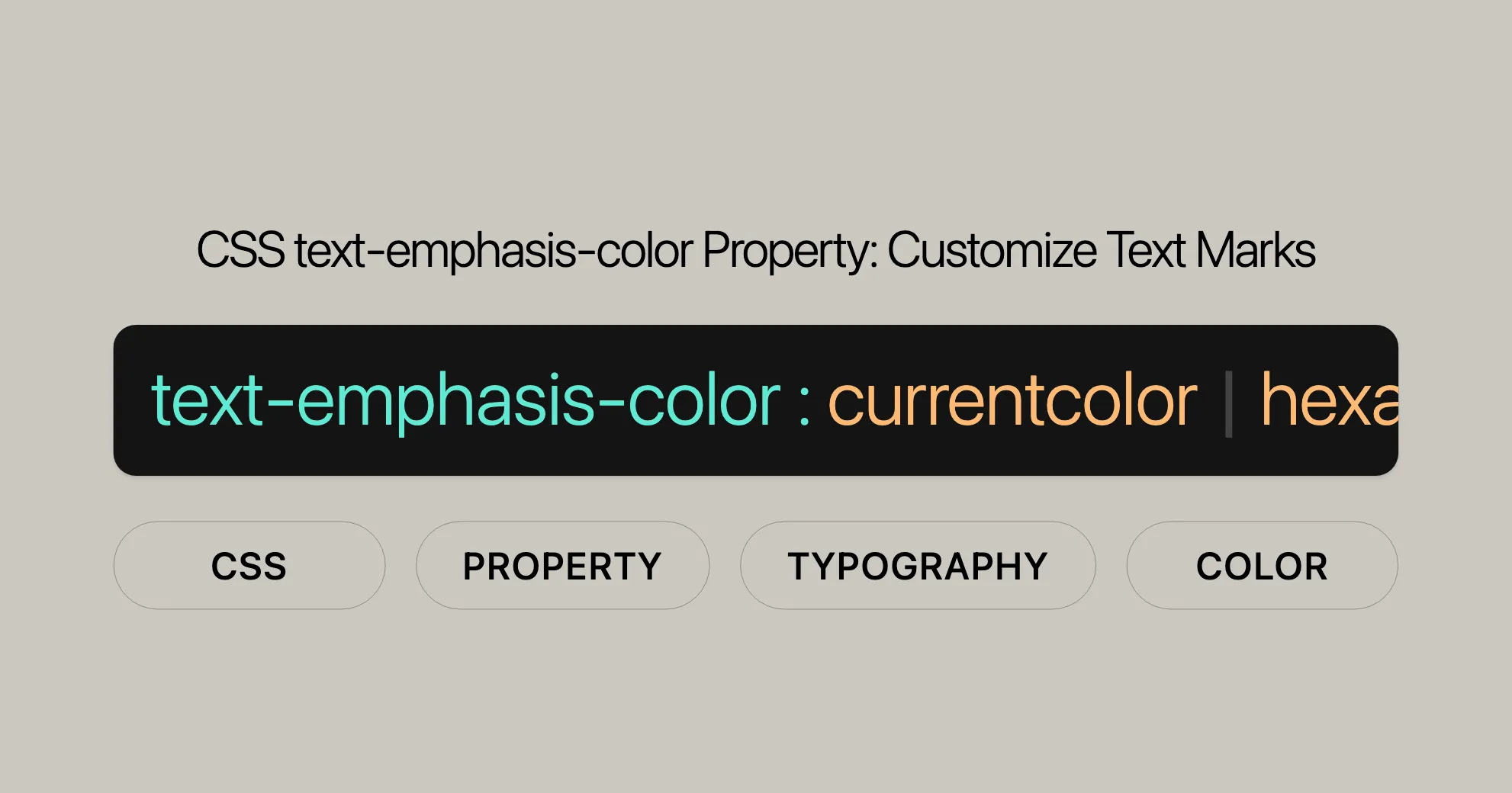
Introduction
The text-emphasis-color property in CSS lets you set the color of emphasis marks, like dots, circles, or custom characters, applied to text. It’s great for making text stand out and aligning with your design scheme. You can use it alone or with the text-emphasis shorthand. Whether you want to highlight important points or add a creative touch, this property is a useful tool in your CSS toolkit.
Specification
The text-emphasis-color property is part of the CSS Text Decoration Module Level 3. This module introduces various properties for text decoration, including emphasis marks and their customization. By following this standard, you can ensure your use of text-emphasis-color is consistent with best practices and compatible across different browsers.
Syntax
The syntax for the text-emphasis-color property is straightforward:
text-emphasis-color: <color>;Example Syntax
/* Initial value */text-emphasis-color: currentcolor;
/* <color> */text-emphasis-color: #555;text-emphasis-color: blue;text-emphasis-color: rgb(90 200 160 / 80%);text-emphasis-color: transparent;
/* Global values */text-emphasis-color: inherit;text-emphasis-color: initial;text-emphasis-color: revert;text-emphasis-color: revert-layer;text-emphasis-color: unset;Explanation
- Initial Value: The default color is
currentcolor, which inherits the current text color. - Color Values: You can specify the color using formats like hex codes (
#555), named colors (blue), RGB values (rgb(90 200 160 / 80%)), ortransparentto make the marks invisible. - Global Values: You can use global CSS values like
inherit,initial,revert,revert-layer, andunsetto control the behavior of the property based on inheritance and default values.
Practical Usage
Using the text-emphasis-color property, you can customize the color of emphasis marks to match your design scheme. This is great for highlighting specific text elements and enhancing the overall readability and aesthetics of your web content.
Values
The text-emphasis-color property accepts various values to customize the appearance of emphasis marks on your text. Here’s a breakdown:
Color Values
<color>: Specifies the color of the emphasis marks. You can use different formats:- Hexadecimal: For example,
#555. - Named Colors: For example,
blue. - RGB Values: For example,
rgb(90 200 160 / 80%). - Transparent: Makes the emphasis marks invisible.
- Hexadecimal: For example,
Global Values
inherit: The emphasis marks inherit the color from the parent element.initial: The emphasis marks use the initial value, which iscurrentcolor.revert: The emphasis marks revert to the default value as defined by the user agent or the user’s stylesheet.revert-layer: The emphasis marks revert to the value as defined by the cascade layer.unset: The emphasis marks inherit the color if it is inherited by default, otherwise, it uses the initial value.
Default Value
currentcolor: If no color is specified, the emphasis marks use the current text color. This is the default value.
Example Usage
/* Initial value */text-emphasis-color: currentcolor;
/* Hexadecimal color */text-emphasis-color: #555;
/* Named color */text-emphasis-color: blue;
/* RGB color with alpha transparency */text-emphasis-color: rgb(90 200 160 / 80%);
/* Transparent color */text-emphasis-color: transparent;
/* Global values */text-emphasis-color: inherit;text-emphasis-color: initial;text-emphasis-color: revert;text-emphasis-color: revert-layer;text-emphasis-color: unset;Examples
Let’s see how the text-emphasis-color property works with some practical examples.
Example 1: Emphasis with a Color and Custom Character
In this example, we’ll apply a green color to custom emphasis marks using the text-emphasis-style and text-emphasis-color properties.
CSS
em { text-emphasis-color: green; text-emphasis-style: "*";}HTML
<p>Here's an example:</p><em>This has emphasis marks!</em>Result
The text within the <em> tags will have green asterisk (*) emphasis marks applied to it.
Example 2: Vertical Text with a Custom Emphasis Mark
In this example, we’ll apply a custom emphasis mark (*) to vertical text and set its color using the text-emphasis-color property.
CSS
em { text-emphasis: "*"; writing-mode: vertical-lr; text-emphasis-color: rgb(0, 26, 255); background-color: rgba(95, 158, 160, 0.602);}HTML
<p>Here's an example:</p><em>This has custom emphasis marks!</em>Result
The text within the <em> tags will be displayed vertically with blue asterisk (*) emphasis marks applied to it.
Example 3: Emphasis with a Transparent Color
In this example, we’ll apply transparent emphasis marks using the text-emphasis-color property.
CSS
em { text-emphasis-color: transparent; text-emphasis-style: "o";}HTML
<p>Here's an example:</p><em>This has transparent emphasis marks!</em>Result
The text within the <em> tags will have transparent circle (o) emphasis marks applied to it, making the marks invisible.
Example 4: Emphasis with an Inherited Color
In this example, we’ll apply emphasis marks that inherit their color from the parent element using the text-emphasis-color property.
CSS
div { color: blue;}
em { text-emphasis-color: inherit; text-emphasis-style: ".";}HTML
<div> <p>Here's an example:</p> <em>This has inherited emphasis marks!</em></div>Result
The text within the <em> tags will have blue dot (.) emphasis marks applied to it, inheriting the color from the parent <div> element.
Formal Syntax
The formal syntax for the text-emphasis-color property is:
text-emphasis-color = <color>Explanation
<color>: Specifies the color of the emphasis marks. You can use formats like hexadecimal (#555), named colors (blue), RGB values (rgb(90 200 160 / 80%)), ortransparent.
Related CSS Properties
To make the most of the text-emphasis-color property and enhance your web design, it’s helpful to know about related CSS properties. These properties work together to provide a comprehensive set of tools for customizing text emphasis and other visual elements on your web pages.
text-emphasis-style
The text-emphasis-style property defines the style of the emphasis marks applied to text. You can use various shapes and characters to create emphasis marks that suit your design needs.
Syntax
text-emphasis-style: none | [ filled | open ] || <shape> | <string>;Example
em { text-emphasis-style: "*"; text-emphasis-color: green;}Result
The text within the <em> tags will have green asterisk (*) emphasis marks applied to it.
text-emphasis
The text-emphasis property is a shorthand for setting both the style and color of emphasis marks. This makes it easier to apply multiple properties at once.
Syntax
text-emphasis: [<text-emphasis-style> || <text-emphasis-color>];Example
em { text-emphasis: "*" green;}Result
The text within the <em> tags will have green asterisk (*) emphasis marks applied to it.
text-emphasis-position
The text-emphasis-position property specifies the position of the emphasis marks relative to the text. This allows you to place the marks above, below, or to the side of the text.
Syntax
text-emphasis-position: over | under | right | left;Example
em { text-emphasis-style: "*"; text-emphasis-color: green; text-emphasis-position: over;}Result
The text within the <em> tags will have green asterisk (*) emphasis marks applied above the text.
Other Color-Related Properties
In addition to emphasis marks, there are several other CSS properties that deal with colors and can be used to enhance the visual appeal of your web pages.
color
The color property sets the color of the text. This is one of the most fundamental CSS properties for styling text.
Syntax
color: <color>;Example
p { color: blue;}Result
The text within the <p> tags will be blue.
background-color
The background-color property sets the background color of an element. This property is useful for creating contrast and highlighting specific sections of your web page.
Syntax
background-color: <color>;Example
div { background-color: lightgray;}Result
The <div> element will have a light gray background.
border-color
The border-color property sets the color of an element’s border. This property is useful for creating visually distinct borders around elements.
Syntax
border-color: <color>;Example
div { border: 2px solid red;}Result
The <div> element will have a red border.
outline-color
The outline-color property sets the color of an element’s outline. Outlines are similar to borders but do not take up space in the layout.
Syntax
outline-color: <color>;Example
div { outline: 2px solid green;}Result
The <div> element will have a green outline.
text-shadow
The text-shadow property adds shadow effects to text, which can include color customization. This property is useful for creating depth and enhancing the appearance of text.
Syntax
text-shadow: <offset-x> <offset-y> <blur-radius> <color>;Example
p { text-shadow: 2px 2px 5px gray;}Result
The text within the <p> tags will have a gray shadow effect.
Browser Compatibility
The text-emphasis-color property is widely supported across modern browsers.
| Browser | Version |
|---|---|
| Google Chrome | 99 and above |
| Microsoft Edge | 99 and above |
| Mozilla Firefox | 46 and above |
| Opera | 15 and above |
| Safari | 7 and above |
Practical Considerations
While text-emphasis-color is well-supported, it’s good to test your designs across different browsers and devices. Using progressive enhancement ensures a good experience for users with older browsers.
Example of Progressive Enhancement
CSS
em { text-emphasis-color: green; text-emphasis-style: "*"; color: green; /* Fallback for older browsers */}HTML
<p>Here's an example:</p><em>This has emphasis marks!</em>Conclusion
Understanding browser compatibility for properties like text-emphasis-color ensures your web design is accessible and consistent. By keeping up with supported browsers and using progressive enhancement, you can create appealing and functional web content that reaches a wide audience.
See Also
To further enhance your understanding and usage of the text-emphasis-color property, you may find the following related CSS properties and resources helpful:
Related CSS Properties
<color>Data Type:- Learn more about the various ways to specify colors in CSS, including hexadecimal, RGB, and named colors.
text-emphasis-style:- This property allows you to define the style of the emphasis marks, such as dots, circles, or custom characters.
text-emphasis:- A shorthand property that combines
text-emphasis-styleandtext-emphasis-colorinto a single declaration.
- A shorthand property that combines
text-emphasis-position:- Specifies the position of the emphasis marks relative to the text, such as above or below.
Additional Resources
- MDN Web Docs:
- Comprehensive documentation on CSS properties, including detailed explanations and examples.
- W3C CSS Specifications:
- Official specifications for CSS properties, including the
text-emphasis-colorproperty.
- Official specifications for CSS properties, including the
- CSS Tricks:
- A valuable resource for tutorials, tips, and tricks related to CSS and web design.
 สร้างเว็บไซต์ 1 เว็บ ต้องใช้งบเท่าไหร่? เจาะลึกทุกองค์ประกอบ website development cost อยากสร้างเว็บไซต์แต่ไม่มั่นใจในเรื่องของงบประมาณ อ่านสรุปเจาะลึกตั้งแต่ดีไซน์, ฟังก์ชัน และการดูแล พร้อมตัวอย่างงบจริงจาก Till it’s done ที่แผนชัด งบไม่บานปลายแน่นอน
สร้างเว็บไซต์ 1 เว็บ ต้องใช้งบเท่าไหร่? เจาะลึกทุกองค์ประกอบ website development cost อยากสร้างเว็บไซต์แต่ไม่มั่นใจในเรื่องของงบประมาณ อ่านสรุปเจาะลึกตั้งแต่ดีไซน์, ฟังก์ชัน และการดูแล พร้อมตัวอย่างงบจริงจาก Till it’s done ที่แผนชัด งบไม่บานปลายแน่นอน  Next.js สอน 14 ขั้นตอนเบื้องต้น: สร้างโปรเจกต์แรกใน 30 นาที เริ่มต้นกับ Next.js ใน 14 ขั้นตอนเพียงแค่ 30 นาที พร้อม SSR/SSG และ API Routes ด้วยตัวอย่างโค้ดง่าย ๆ อ่านต่อเพื่อสร้างโปรเจ็กต์แรกได้ทันทีที่นี่
Next.js สอน 14 ขั้นตอนเบื้องต้น: สร้างโปรเจกต์แรกใน 30 นาที เริ่มต้นกับ Next.js ใน 14 ขั้นตอนเพียงแค่ 30 นาที พร้อม SSR/SSG และ API Routes ด้วยตัวอย่างโค้ดง่าย ๆ อ่านต่อเพื่อสร้างโปรเจ็กต์แรกได้ทันทีที่นี่  วิธีสมัคร Apple Developer Account เพื่อนำแอปขึ้น App Store ทีละขั้นตอน อยากปล่อยแอปบน App Store ระดับโลก มาอ่านคู่มือสมัคร Apple Developer Account พร้อมเคล็ดลับ TestFlight และวิธีอัปโหลดที่ง่ายในบทความเดียวนี้ได้เลย
วิธีสมัคร Apple Developer Account เพื่อนำแอปขึ้น App Store ทีละขั้นตอน อยากปล่อยแอปบน App Store ระดับโลก มาอ่านคู่มือสมัคร Apple Developer Account พร้อมเคล็ดลับ TestFlight และวิธีอัปโหลดที่ง่ายในบทความเดียวนี้ได้เลย  TypeScript Interface คืออะไร? อธิบายพร้อมวิธีใช้และข้อแตกต่างจาก Type เรียนรู้วิธีใช้ TypeScript Interface เพื่อสร้างโครงสร้างข้อมูลที่ปลอดภัยและเข้าใจง่าย พร้อมเปรียบเทียบข้อดีข้อแตกต่างกับ Type ที่คุณต้องรู้ ถูกรวมเอาไว้ในบทความนี้แล้ว
TypeScript Interface คืออะไร? อธิบายพร้อมวิธีใช้และข้อแตกต่างจาก Type เรียนรู้วิธีใช้ TypeScript Interface เพื่อสร้างโครงสร้างข้อมูลที่ปลอดภัยและเข้าใจง่าย พร้อมเปรียบเทียบข้อดีข้อแตกต่างกับ Type ที่คุณต้องรู้ ถูกรวมเอาไว้ในบทความนี้แล้ว  Material-UI (MUI) คืออะไร อยากสร้าง UI สวยงามและเป็นมืออาชีพในเวลาอันรวดเร็วใช่ไหม มาทำความรู้จักกับ Material-UI (MUI) ที่ช่วยให้คุณพัฒนาแอปพลิเคชันบน React ได้ง่ายและดูดีในทุกอุปกรณ์
Material-UI (MUI) คืออะไร อยากสร้าง UI สวยงามและเป็นมืออาชีพในเวลาอันรวดเร็วใช่ไหม มาทำความรู้จักกับ Material-UI (MUI) ที่ช่วยให้คุณพัฒนาแอปพลิเคชันบน React ได้ง่ายและดูดีในทุกอุปกรณ์  เปรียบเทียบ 3 วิธีติดตั้ง install node js บน Ubuntu: NVM vs NodeSource vs Official Repo แบบไหนดีที่สุด? เรียนรู้วิธีติดตั้ง Node.js บน Ubuntu ด้วย NVM, NodeSource หรือ Official Repo เลือกวิธีที่เหมาะกับความต้องการของคุณ พร้อมเปรียบเทียบ เพื่อการพัฒนาที่มีประสิทธิภาพ!
เปรียบเทียบ 3 วิธีติดตั้ง install node js บน Ubuntu: NVM vs NodeSource vs Official Repo แบบไหนดีที่สุด? เรียนรู้วิธีติดตั้ง Node.js บน Ubuntu ด้วย NVM, NodeSource หรือ Official Repo เลือกวิธีที่เหมาะกับความต้องการของคุณ พร้อมเปรียบเทียบ เพื่อการพัฒนาที่มีประสิทธิภาพ! พูดคุยกับซีอีโอ
We'll be right here with you every step of the way.
We'll be here, prepared to commence this promising collaboration.
Whether you're curious about features, warranties, or shopping policies, we provide comprehensive answers to assist you.


