- Services
- Case Studies
- Technologies
- NextJs development
- Flutter development
- NodeJs development
- ReactJs development
- About
- Contact
- Tools
- Blogs
- FAQ
CSS text-decoration-color Customizing Text Decorations
Explore available options and enhance your web design.
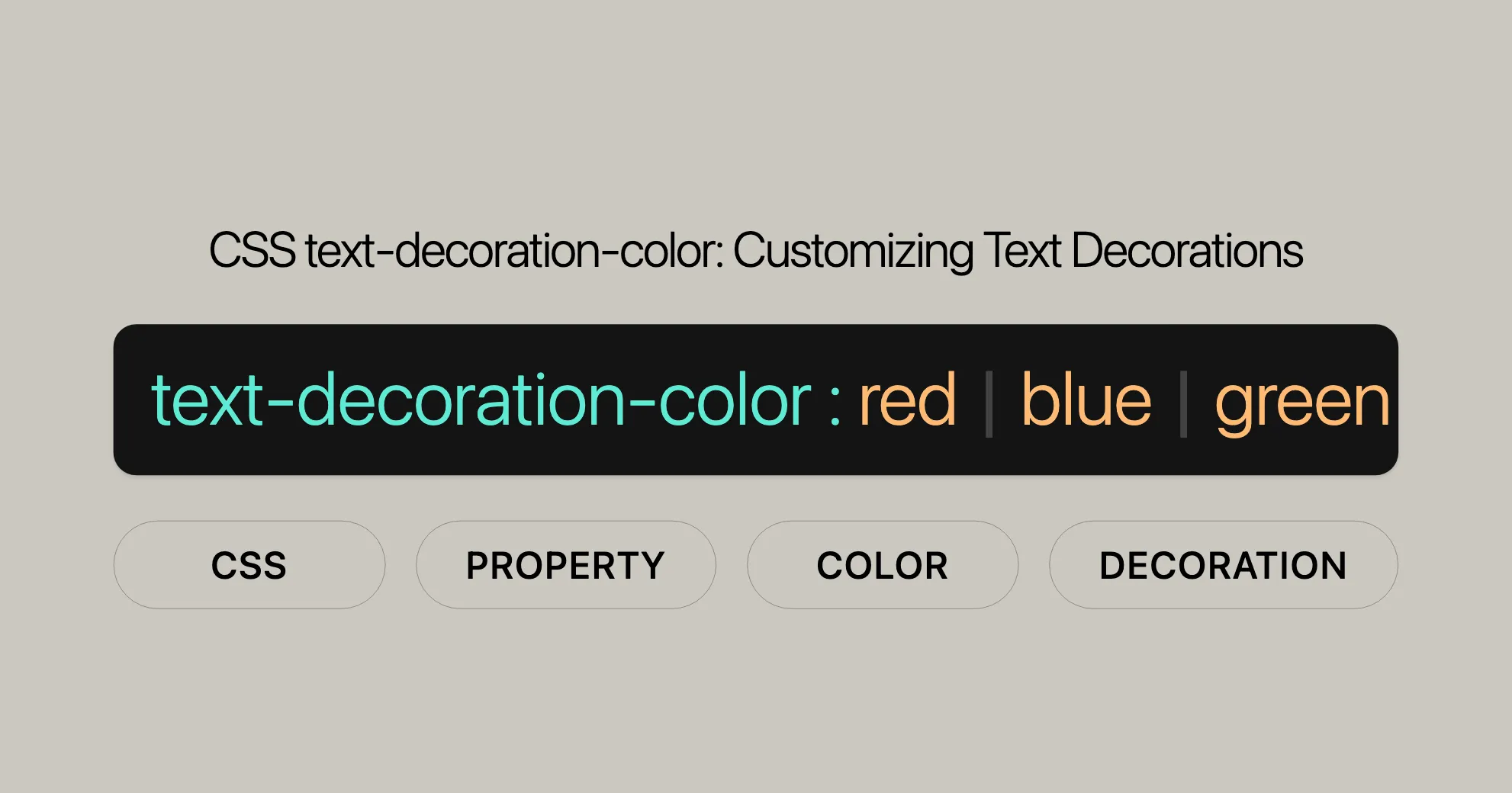
Introduction
The text-decoration-color property in CSS allows you to set the color of text decorations like underlines, overlines, and strikethroughs. This property enhances the visual appeal of your web content, making important information stand out.
Specification
The text-decoration-color property is defined in the CSS Text Decoration Module Level 3 specification. This module standardizes the application and management of text decorations across different web browsers.
Description
The text-decoration-color property specifies the color of text decorations such as underlines, overlines, strikethroughs, and wavy lines. By setting the color of these decorations, you can enhance the visual impact of your text and make important information stand out.
Syntax
text-decoration-color: color-value;The color-value can be any valid CSS color value, including:
- Named colors (e.g.,
red,blue,green) - Hexadecimal RGB values (e.g.,
#ff0000) - RGB values (e.g.,
rgb(255, 0, 0)) - RGBA values (e.g.,
rgba(255, 0, 0, 0.5)) - HSL values (e.g.,
hsl(0, 100%, 50%)) - HSLA values (e.g.,
hsla(0, 100%, 50%, 0.5)) - The
transparentkeyword
Global values include inherit, initial, revert, revert-layer, and unset.
Values
Color Values
- Named Colors: Basic color names like
red,blue,green. - Hexadecimal RGB Values: Hex values like
#ff0000(red),#00ff00(green), and#0000ff(blue). - RGB Values: RGB color values in the format
rgb(255, 0, 0)(red). - RGBA Values: RGB color values with an alpha channel for transparency, in the format
rgba(255, 0, 0, 0.5)(red with 50% opacity). - HSL Values: HSL color values in the format
hsl(0, 100%, 50%)(red). - HSLA Values: HSL color values with an alpha channel for transparency, in the format
hsla(0, 100%, 50%, 0.5)(red with 50% opacity). - Transparent: The keyword
transparentmakes the text decoration invisible.
Global Values
inherit: Inherits the value of thetext-decoration-colorproperty from the parent element.initial: Resets the property to its default value, which iscurrentcolor.revert: Reverts the property to the default value as defined by the user agent’s stylesheet.revert-layer: Reverts the property to the value of the next outer layer’s cascade.unset: Resets the property to its natural value, which means it acts likeinheritif the property is inherited orinitialif it is not.
Examples
Basic Example
HTML:
<p> This paragraph has <s>some erroneous text</s> inside it that I want to call attention to.</p>CSS:
p { text-decoration-line: underline; text-decoration-color: cyan;}
s { text-decoration-line: line-through; text-decoration-color: red; text-decoration-style: wavy;}Multiple Decoration Colors
HTML:
<p> This is a <span class="underline">underline</span>, a <span class="overline">overline</span>, and a <span class="linethrough">strikethrough</span>.</p>CSS:
p { text-decoration-color: blue;}
.underline { text-decoration-line: underline; text-decoration-color: green;}
.overline { text-decoration-line: overline; text-decoration-color: red;}
.linethrough { text-decoration-line: line-through; text-decoration-color: orange;}Using RGBA Values
HTML:
<p class="transparent-underline"> This text has a semi-transparent underline.</p>CSS:
.transparent-underline { text-decoration-line: underline; text-decoration-color: rgba(0, 0, 255, 0.5); /* Blue with 50% opacity */}Inheriting and Resetting Values
HTML:
<div class="parent"> <p class="child">This text inherits the underline color from the parent.</p> <p class="reset">This text resets the underline color to its default value.</p></div>CSS:
.parent { text-decoration-line: underline; text-decoration-color: purple;}
.child { text-decoration-color: inherit;}
.reset { text-decoration-color: initial;}Accessibility
When using the text-decoration-color property, consider accessibility to ensure your web content is usable by all users, including those with disabilities.
Contrast Ratio
Ensure a sufficient contrast ratio between the text color, background color, and text decoration color for readability.
- Use a color contrast checker to verify the contrast ratio meets WCAG standards.
- Aim for a contrast ratio of at least 4.5:1 for normal text and 3:1 for large text and decorations.
Avoid Using Color Alone to Convey Meaning
Color alone should not be the only indicator of important information.
- Use additional visual cues, such as icons, bold text, or underlines.
- Ensure interactive elements like links have multiple indicators, such as color change, underline, and a focus state.
Focus Indicators
For interactive elements, ensure the focus state is clearly visible.
- Use a combination of color, border, and other visual cues to indicate focus.
- Test the focus state with keyboard navigation to ensure it is easy to identify.
Screen Readers
Screen readers do not typically announce text decorations.
- Provide clear and descriptive text for important information.
- Use semantic HTML to convey the structure and meaning of your content.
Resources for Accessibility
- WebAIM: Color Contrast Checker
- MDN Understanding WCAG, Guideline 1.4 explanations
- Understanding Success Criterion 1.4.3 | W3C Understanding WCAG 2.0
Formal Definition
The text-decoration-color property is formally defined in the CSS Text Decoration Module Level 3.
- Applies to: All elements
- Inherited: Yes
- Percentages: N/A
- Media: Visual
- Computed Value: As specified
- Animation Type: Color
Formal Syntax
text-decoration-color: <color> | inherit | initial | revert | revert-layer | unset;<color>: Any valid CSS color value.inherit: Inherits the value from the parent element.initial: Resets to the default value (currentcolor).revert: Resets to the user agent’s default.revert-layer: Reverts to the value of the next outer layer’s cascade.unset: Resets to the natural value (acts likeinheritif inherited,initialif not).
Browser Compatibility
- Google Chrome: Supported since version 57.0.
- Microsoft Edge: Supported since version 79.0.
- Firefox: Supported since version 36.0.
- Opera: Supported since version 44.0.
- Safari: Supported since version 12.1.
For detailed compatibility, check the Browser Compatibility Data (BCD) tables on MDN Web Docs.
Example Usage
/* Setting the color of the text decoration to red */text-decoration-color: red;
/* Using a hexadecimal RGB value */text-decoration-color: #00ff00;
/* Using an RGBA value with transparency */text-decoration-color: rgba(255, 0, 0, 0.5);
/* Using an HSL value */text-decoration-color: hsl(0, 100%, 50%);
/* Using the transparent keyword */text-decoration-color: transparent;
/* Inheriting the value from the parent element */text-decoration-color: inherit;
/* Resetting the property to its default value */text-decoration-color: initial;
/* Reverting the property to the default value as defined by the user agent's stylesheet */text-decoration-color: revert;
/* Reverting the property to the value of the next outer layer's cascade */text-decoration-color: revert-layer;
/* Resetting the property to its natural value */text-decoration-color: unset;FAQs
What is the text-decoration-color property in CSS?
The text-decoration-color property sets the color of text decorations like underlines, overlines, and line-throughs, independent of the text color.
How do I change the color of an underline to red?
Use the following CSS:
text-decoration-color: red;Does text-decoration-color work without text-decoration?
No, text-decoration-color requires a text-decoration value (like underline or line-through) to be applied; otherwise, it has no effect.
Can I use RGBA values with text-decoration-color?
Yes, RGBA values can be used to set the text-decoration-color, allowing you to specify colors with transparency. For example:
text-decoration-color: rgba(255, 0, 0, 0.5);How does text-decoration-color interact with pseudo-elements?
text-decoration-color can be applied to pseudo-elements like ::before and ::after if those elements have a text decoration. For example:
::before { content: "Example"; text-decoration: underline; text-decoration-color: blue;}See Also
- Shorthand Property: Use the
text-decorationshorthand property for setting multiple text decoration properties at once. - Color Data Type: Explore the [
<color>]WebsiteUrl data type in CSS for various ways to define colors. - Related Properties: Check out other color-related properties like
background-color,border-color,outline-color,text-emphasis-color,text-shadow,caret-color, andcolumn-rule-color.
Additional Resources
- CSS Text Decoration Module Level 3: For the official specification, visit [here]WebsiteUrl.
- MDN Web Docs: Comprehensive documentation and examples for CSS properties, including
text-decoration-color. - WebAIM: Resources and tools for web accessibility, including the [Color Contrast Checker]WebsiteUrl.
By understanding these guidelines, you can effectively use the text-decoration-color property to enhance the visual appeal and functionality of your web content.
 สร้างเว็บไซต์ 1 เว็บ ต้องใช้งบเท่าไหร่? เจาะลึกทุกองค์ประกอบ website development cost อยากสร้างเว็บไซต์แต่ไม่มั่นใจในเรื่องของงบประมาณ อ่านสรุปเจาะลึกตั้งแต่ดีไซน์, ฟังก์ชัน และการดูแล พร้อมตัวอย่างงบจริงจาก Till it’s done ที่แผนชัด งบไม่บานปลายแน่นอน
สร้างเว็บไซต์ 1 เว็บ ต้องใช้งบเท่าไหร่? เจาะลึกทุกองค์ประกอบ website development cost อยากสร้างเว็บไซต์แต่ไม่มั่นใจในเรื่องของงบประมาณ อ่านสรุปเจาะลึกตั้งแต่ดีไซน์, ฟังก์ชัน และการดูแล พร้อมตัวอย่างงบจริงจาก Till it’s done ที่แผนชัด งบไม่บานปลายแน่นอน  Next.js สอน 14 ขั้นตอนเบื้องต้น: สร้างโปรเจกต์แรกใน 30 นาที เริ่มต้นกับ Next.js ใน 14 ขั้นตอนเพียงแค่ 30 นาที พร้อม SSR/SSG และ API Routes ด้วยตัวอย่างโค้ดง่าย ๆ อ่านต่อเพื่อสร้างโปรเจ็กต์แรกได้ทันทีที่นี่
Next.js สอน 14 ขั้นตอนเบื้องต้น: สร้างโปรเจกต์แรกใน 30 นาที เริ่มต้นกับ Next.js ใน 14 ขั้นตอนเพียงแค่ 30 นาที พร้อม SSR/SSG และ API Routes ด้วยตัวอย่างโค้ดง่าย ๆ อ่านต่อเพื่อสร้างโปรเจ็กต์แรกได้ทันทีที่นี่  วิธีสมัคร Apple Developer Account เพื่อนำแอปขึ้น App Store ทีละขั้นตอน อยากปล่อยแอปบน App Store ระดับโลก มาอ่านคู่มือสมัคร Apple Developer Account พร้อมเคล็ดลับ TestFlight และวิธีอัปโหลดที่ง่ายในบทความเดียวนี้ได้เลย
วิธีสมัคร Apple Developer Account เพื่อนำแอปขึ้น App Store ทีละขั้นตอน อยากปล่อยแอปบน App Store ระดับโลก มาอ่านคู่มือสมัคร Apple Developer Account พร้อมเคล็ดลับ TestFlight และวิธีอัปโหลดที่ง่ายในบทความเดียวนี้ได้เลย  TypeScript Interface คืออะไร? อธิบายพร้อมวิธีใช้และข้อแตกต่างจาก Type เรียนรู้วิธีใช้ TypeScript Interface เพื่อสร้างโครงสร้างข้อมูลที่ปลอดภัยและเข้าใจง่าย พร้อมเปรียบเทียบข้อดีข้อแตกต่างกับ Type ที่คุณต้องรู้ ถูกรวมเอาไว้ในบทความนี้แล้ว
TypeScript Interface คืออะไร? อธิบายพร้อมวิธีใช้และข้อแตกต่างจาก Type เรียนรู้วิธีใช้ TypeScript Interface เพื่อสร้างโครงสร้างข้อมูลที่ปลอดภัยและเข้าใจง่าย พร้อมเปรียบเทียบข้อดีข้อแตกต่างกับ Type ที่คุณต้องรู้ ถูกรวมเอาไว้ในบทความนี้แล้ว  Material-UI (MUI) คืออะไร อยากสร้าง UI สวยงามและเป็นมืออาชีพในเวลาอันรวดเร็วใช่ไหม มาทำความรู้จักกับ Material-UI (MUI) ที่ช่วยให้คุณพัฒนาแอปพลิเคชันบน React ได้ง่ายและดูดีในทุกอุปกรณ์
Material-UI (MUI) คืออะไร อยากสร้าง UI สวยงามและเป็นมืออาชีพในเวลาอันรวดเร็วใช่ไหม มาทำความรู้จักกับ Material-UI (MUI) ที่ช่วยให้คุณพัฒนาแอปพลิเคชันบน React ได้ง่ายและดูดีในทุกอุปกรณ์  เปรียบเทียบ 3 วิธีติดตั้ง install node js บน Ubuntu: NVM vs NodeSource vs Official Repo แบบไหนดีที่สุด? เรียนรู้วิธีติดตั้ง Node.js บน Ubuntu ด้วย NVM, NodeSource หรือ Official Repo เลือกวิธีที่เหมาะกับความต้องการของคุณ พร้อมเปรียบเทียบ เพื่อการพัฒนาที่มีประสิทธิภาพ!
เปรียบเทียบ 3 วิธีติดตั้ง install node js บน Ubuntu: NVM vs NodeSource vs Official Repo แบบไหนดีที่สุด? เรียนรู้วิธีติดตั้ง Node.js บน Ubuntu ด้วย NVM, NodeSource หรือ Official Repo เลือกวิธีที่เหมาะกับความต้องการของคุณ พร้อมเปรียบเทียบ เพื่อการพัฒนาที่มีประสิทธิภาพ! พูดคุยกับซีอีโอ
We'll be right here with you every step of the way.
We'll be here, prepared to commence this promising collaboration.
Whether you're curious about features, warranties, or shopping policies, we provide comprehensive answers to assist you.


