- Services
- Case Studies
- Technologies
- NextJs development
- Flutter development
- NodeJs development
- ReactJs development
- About
- Contact
- Tools
- Blogs
- FAQ
CSS Font-Variant-Numeric Enhance Web Typography
Use lining, old-style numbers, fractions, and ordinal markers.
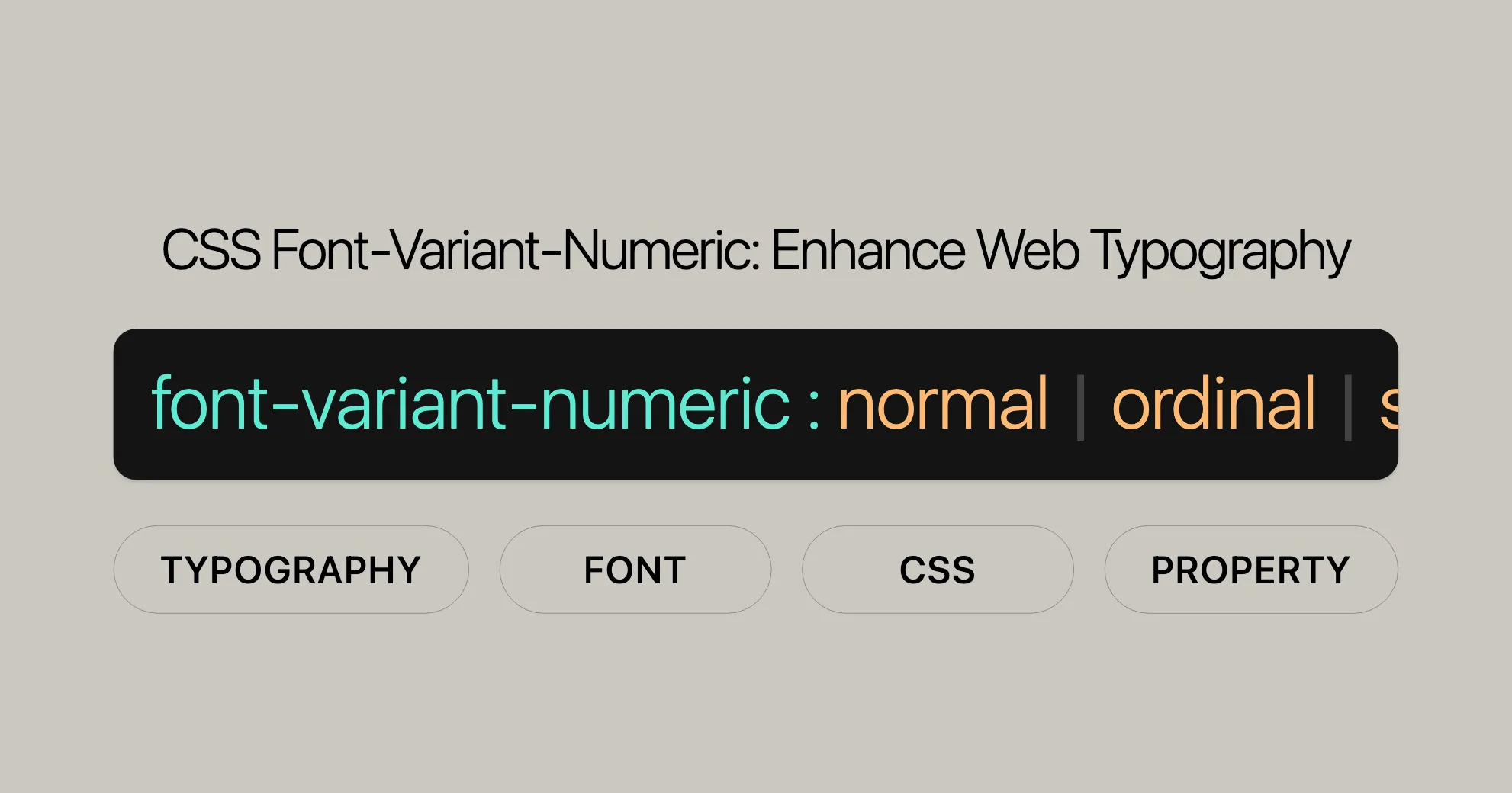
Introduction
The font-variant-numeric property in CSS lets you control how numeric characters look in your font. It helps you pick different styles for numbers, fractions, and ordinal markers (like 1st, 2nd). This makes your web pages look better and easier to read. It’s been around since January 2020 and works well across many devices and browsers.
Specification
The font-variant-numeric property is defined in the CSS Fonts Module Level 4 specification. This guide tells you how to use alternate glyphs for numbers, fractions, and ordinal markers. By following this specification, you can make sure your web pages look good and work well across different browsers.
Description
The font-variant-numeric property gives you control over how numbers look in your text. You can choose different styles like lining numbers (where digits align with the baseline) or old-style numbers (where some digits have descenders). You can also use proportional and tabular numbers, diagonal and stacked fractions, and special glyphs for ordinal markers and slashed zeros.
This property is great for making your web design look professional and organized. For example, old-style numbers can give a traditional look, while tabular numbers help align columns of numbers in tables.
Syntax
The font-variant-numeric property can take one or more values, separated by spaces. Here’s the basic syntax:
font-variant-numeric: value;Valid Values
normal: Turns off alternate glyphs for numbers, fractions, and ordinal markers.ordinal: Uses special glyphs for ordinal markers (like 1st, 2nd).slashed-zero: Uses a zero with a slash to distinguish it from the letter O.<numeric-figure-values>: Controls the style of numbers:lining-nums: Aligns numbers with the baseline.oldstyle-nums: Uses old-style figures with descenders.
<numeric-spacing-values>: Controls the spacing of numbers:proportional-nums: Uses numbers of different sizes.tabular-nums: Uses numbers of the same size for easy alignment.
<numeric-fraction-values>: Controls the style of fractions:diagonal-fractions: Uses fractions with a slash.stacked-fractions: Stacks fractions vertically.
- Global Values:
inherit: Inherits the value from the parent element.initial: Sets the property to its default value.revert: Reverts the property to its default value as defined by the user agent.revert-layer: Reverts the property to its value in the next outer CSS layer.unset: Resets the property to its inherited value if it inherits, or to its initial value if not.
Example Syntax
font-variant-numeric: normal;font-variant-numeric: ordinal;font-variant-numeric: slashed-zero;font-variant-numeric: lining-nums;font-variant-numeric: oldstyle-nums;font-variant-numeric: proportional-nums;font-variant-numeric: tabular-nums;font-variant-numeric: diagonal-fractions;font-variant-numeric: stacked-fractions;font-variant-numeric: oldstyle-nums stacked-fractions;
/* Global values */font-variant-numeric: inherit;font-variant-numeric: initial;font-variant-numeric: revert;font-variant-numeric: revert-layer;font-variant-numeric: unset;Values
The font-variant-numeric property can take several values, each controlling a specific aspect of numeric character display. Here’s what each value does:
normal
- Description: Turns off alternate glyphs for numbers, fractions, and ordinal markers.
- Usage: Use
normalto revert to default numeric styles.
ordinal
- Description: Uses special glyphs for ordinal markers (like 1st, 2nd).
- Usage: Use
ordinalto display ordinal markers with special glyphs.
slashed-zero
- Description: Uses a zero with a slash to distinguish it from the letter O.
- Usage: Use
slashed-zeroto ensure clarity between O and 0.
<numeric-figure-values>
These values control the style of numbers:
lining-nums- Description: Aligns numbers with the baseline.
- Usage: Use
lining-numsfor a uniform appearance of numbers.
oldstyle-nums- Description: Uses old-style figures with descenders.
- Usage: Use
oldstyle-numsfor a traditional look.
<numeric-spacing-values>
These values control the spacing of numbers:
proportional-nums- Description: Uses numbers of different sizes.
- Usage: Use
proportional-numsfor a natural and varied appearance of numbers.
tabular-nums- Description: Uses numbers of the same size for easy alignment.
- Usage: Use
tabular-numsfor consistent alignment in tables and columns.
<numeric-fraction-values>
These values control the style of fractions:
diagonal-fractions- Description: Uses fractions with a slash.
- Usage: Use
diagonal-fractionsfor a compact representation of fractions.
stacked-fractions- Description: Stacks fractions vertically.
- Usage: Use
stacked-fractionsfor a vertical and organized representation of fractions.
Global Values
The following global values can also be used with the font-variant-numeric property:
inherit: Inherits the value from the parent element.initial: Sets the property to its default value.revert: Reverts the property to its default value as defined by the user agent.revert-layer: Reverts the property to its value in the next outer CSS layer.unset: Resets the property to its inherited value if it inherits, or to its initial value if not.
Examples
Here are some practical examples demonstrating how to use the font-variant-numeric property in CSS to control the appearance of numeric characters:
Setting Ordinal Numeric Forms
In this example, we use the ordinal value to display ordinal markers with special glyphs, such as 1st, 2nd, 3rd, and 4th.
HTML:
<!DOCTYPE html><html lang="en"><head> <meta charset="UTF-8"> <meta name="viewport" content="width=device-width, initial-scale=1.0"> <title>Ordinal Numeric Forms</title> <style> .ordinal { font-variant-numeric: ordinal; } </style></head><body> <p>Ordinal numbers: <span class="ordinal">1st, 2nd, 3rd, 4th</span></p></body></html>Output: The text “1st, 2nd, 3rd, 4th” will be displayed with special glyphs for the ordinal markers.
Using Lining and Oldstyle Numbers
This example demonstrates the use of lining-nums and oldstyle-nums to control the style of numbers.
HTML:
<!DOCTYPE html><html lang="en"><head> <meta charset="UTF-8"> <meta name="viewport" content="width=device-width, initial-scale=1.0"> <title>Lining and Oldstyle Numbers</title> <style> .lining-nums { font-variant-numeric: lining-nums; } .oldstyle-nums { font-variant-numeric: oldstyle-nums; } </style></head><body> <p>Lining numbers: <span class="lining-nums">1234567890</span></p> <p>Oldstyle numbers: <span class="oldstyle-nums">1234567890</span></p></body></html>Output: The numbers “1234567890” will be displayed with lining figures in the first paragraph and old-style figures in the second paragraph.
Displaying Proportional and Tabular Numbers
This example shows how to use proportional-nums and tabular-nums to control the spacing of numbers.
HTML:
<!DOCTYPE html><html lang="en"><head> <meta charset="UTF-8"> <meta name="viewport" content="width=device-width, initial-scale=1.0"> <title>Proportional and Tabular Numbers</title> <style> .proportional-nums { font-variant-numeric: proportional-nums; } .tabular-nums { font-variant-numeric: tabular-nums; } </style></head><body> <p>Proportional numbers: <span class="proportional-nums">1234567890</span></p> <p>Tabular numbers: <span class="tabular-nums">1234567890</span></p></body></html>Output: The numbers “1234567890” will be displayed with proportional figures in the first paragraph and tabular figures in the second paragraph.
Displaying Diagonal and Stacked Fractions
This example demonstrates the use of diagonal-fractions and stacked-fractions to control the style of fractions.
HTML:
<!DOCTYPE html><html lang="en"><head> <meta charset="UTF-8"> <meta name="viewport" content="width=device-width, initial-scale=1.0"> <title>Diagonal and Stacked Fractions</title> <style> .diagonal-fractions { font-variant-numeric: diagonal-fractions; } .stacked-fractions { font-variant-numeric: stacked-fractions; } </style></head><body> <p>Diagonal fractions: <span class="diagonal-fractions">1/2, 3/4</span></p> <p>Stacked fractions: <span class="stacked-fractions">1/2, 3/4</span></p></body></html>Output: The fractions “1/2, 3/4” will be displayed with diagonal fractions in the first paragraph and stacked fractions in the second paragraph.
Using Slashed Zero
This example shows how to use the slashed-zero value to distinguish between the letter O and the number 0.
HTML:
<!DOCTYPE html><html lang="en"><head> <meta charset="UTF-8"> <meta name="viewport" content="width=device-width, initial-scale=1.0"> <title>Slashed Zero</title> <style> .slashed-zero { font-variant-numeric: slashed-zero; } </style></head><body> <p>Slashed zero: <span class="slashed-zero">0123456789</span></p></body></html>Output: The number “0123456789” will be displayed with a zero that has a slash through it.
Browser Compatibility
The font-variant-numeric property is widely supported across many devices and browser versions, making it a reliable choice for modern web development and design. This feature has been available across browsers since January 2020, ensuring consistent and standardized implementation across different platforms.
Here’s a summary of the browser compatibility for the font-variant-numeric property:
- Google Chrome: Supported since version 52.
- Microsoft Edge: Supported since version 79.
- Mozilla Firefox: Supported since version 34.
- Opera: Supported since version 39.
- Safari: Supported since version 9.1.
This broad compatibility ensures that web developers can confidently use the font-variant-numeric property to enhance the typographic design of their web pages, knowing that it will work seamlessly across a wide range of browsers and devices.
See Also
If you found the font-variant-numeric property useful, you might also be interested in exploring other CSS properties that provide control over font variations and typographic styles. Here are some related properties that can help you enhance the visual presentation of text on your web pages:
font-variant: This property allows you to control various aspects of the font, including small caps, alternate glyphs, and other stylistic variations.font-variant-alternates: This property enables the use of alternate glyphs for specific characters, providing more customization options for typography.font-variant-caps: This property controls the usage of small caps, all caps, and other capitalization variations.font-variant-east-asian: This property is specifically designed for controlling the typographic features of East Asian scripts, such as ruby annotations and vertical text.font-variant-emoji: This property allows you to control the presentation of emojis, including text and emoji variations.font-variant-ligatures: This property enables the use of ligatures, which are special characters that combine two or more letters into a single glyph.font-variant-position: This property controls the positioning of glyphs, such as subscript and superscript.
By exploring these related properties, you can gain more control over the typographic design of your web pages, creating visually appealing and functionally effective content. These properties, along with font-variant-numeric, offer a comprehensive set of tools for enhancing the visual presentation of text in web development and design.
For more detailed information and examples, you can refer to the documentation for each of these properties on the MDN Web Docs or other reliable web development resources.
 สร้างเว็บไซต์ 1 เว็บ ต้องใช้งบเท่าไหร่? เจาะลึกทุกองค์ประกอบ website development cost อยากสร้างเว็บไซต์แต่ไม่มั่นใจในเรื่องของงบประมาณ อ่านสรุปเจาะลึกตั้งแต่ดีไซน์, ฟังก์ชัน และการดูแล พร้อมตัวอย่างงบจริงจาก Till it’s done ที่แผนชัด งบไม่บานปลายแน่นอน
สร้างเว็บไซต์ 1 เว็บ ต้องใช้งบเท่าไหร่? เจาะลึกทุกองค์ประกอบ website development cost อยากสร้างเว็บไซต์แต่ไม่มั่นใจในเรื่องของงบประมาณ อ่านสรุปเจาะลึกตั้งแต่ดีไซน์, ฟังก์ชัน และการดูแล พร้อมตัวอย่างงบจริงจาก Till it’s done ที่แผนชัด งบไม่บานปลายแน่นอน  Next.js สอน 14 ขั้นตอนเบื้องต้น: สร้างโปรเจกต์แรกใน 30 นาที เริ่มต้นกับ Next.js ใน 14 ขั้นตอนเพียงแค่ 30 นาที พร้อม SSR/SSG และ API Routes ด้วยตัวอย่างโค้ดง่าย ๆ อ่านต่อเพื่อสร้างโปรเจ็กต์แรกได้ทันทีที่นี่
Next.js สอน 14 ขั้นตอนเบื้องต้น: สร้างโปรเจกต์แรกใน 30 นาที เริ่มต้นกับ Next.js ใน 14 ขั้นตอนเพียงแค่ 30 นาที พร้อม SSR/SSG และ API Routes ด้วยตัวอย่างโค้ดง่าย ๆ อ่านต่อเพื่อสร้างโปรเจ็กต์แรกได้ทันทีที่นี่  วิธีสมัคร Apple Developer Account เพื่อนำแอปขึ้น App Store ทีละขั้นตอน อยากปล่อยแอปบน App Store ระดับโลก มาอ่านคู่มือสมัคร Apple Developer Account พร้อมเคล็ดลับ TestFlight และวิธีอัปโหลดที่ง่ายในบทความเดียวนี้ได้เลย
วิธีสมัคร Apple Developer Account เพื่อนำแอปขึ้น App Store ทีละขั้นตอน อยากปล่อยแอปบน App Store ระดับโลก มาอ่านคู่มือสมัคร Apple Developer Account พร้อมเคล็ดลับ TestFlight และวิธีอัปโหลดที่ง่ายในบทความเดียวนี้ได้เลย  TypeScript Interface คืออะไร? อธิบายพร้อมวิธีใช้และข้อแตกต่างจาก Type เรียนรู้วิธีใช้ TypeScript Interface เพื่อสร้างโครงสร้างข้อมูลที่ปลอดภัยและเข้าใจง่าย พร้อมเปรียบเทียบข้อดีข้อแตกต่างกับ Type ที่คุณต้องรู้ ถูกรวมเอาไว้ในบทความนี้แล้ว
TypeScript Interface คืออะไร? อธิบายพร้อมวิธีใช้และข้อแตกต่างจาก Type เรียนรู้วิธีใช้ TypeScript Interface เพื่อสร้างโครงสร้างข้อมูลที่ปลอดภัยและเข้าใจง่าย พร้อมเปรียบเทียบข้อดีข้อแตกต่างกับ Type ที่คุณต้องรู้ ถูกรวมเอาไว้ในบทความนี้แล้ว  Material-UI (MUI) คืออะไร อยากสร้าง UI สวยงามและเป็นมืออาชีพในเวลาอันรวดเร็วใช่ไหม มาทำความรู้จักกับ Material-UI (MUI) ที่ช่วยให้คุณพัฒนาแอปพลิเคชันบน React ได้ง่ายและดูดีในทุกอุปกรณ์
Material-UI (MUI) คืออะไร อยากสร้าง UI สวยงามและเป็นมืออาชีพในเวลาอันรวดเร็วใช่ไหม มาทำความรู้จักกับ Material-UI (MUI) ที่ช่วยให้คุณพัฒนาแอปพลิเคชันบน React ได้ง่ายและดูดีในทุกอุปกรณ์  เปรียบเทียบ 3 วิธีติดตั้ง install node js บน Ubuntu: NVM vs NodeSource vs Official Repo แบบไหนดีที่สุด? เรียนรู้วิธีติดตั้ง Node.js บน Ubuntu ด้วย NVM, NodeSource หรือ Official Repo เลือกวิธีที่เหมาะกับความต้องการของคุณ พร้อมเปรียบเทียบ เพื่อการพัฒนาที่มีประสิทธิภาพ!
เปรียบเทียบ 3 วิธีติดตั้ง install node js บน Ubuntu: NVM vs NodeSource vs Official Repo แบบไหนดีที่สุด? เรียนรู้วิธีติดตั้ง Node.js บน Ubuntu ด้วย NVM, NodeSource หรือ Official Repo เลือกวิธีที่เหมาะกับความต้องการของคุณ พร้อมเปรียบเทียบ เพื่อการพัฒนาที่มีประสิทธิภาพ! พูดคุยกับซีอีโอ
We'll be right here with you every step of the way.
We'll be here, prepared to commence this promising collaboration.
Whether you're curious about features, warranties, or shopping policies, we provide comprehensive answers to assist you.


