- Services
- Case Studies
- Technologies
- NextJs development
- Flutter development
- NodeJs development
- ReactJs development
- About
- Contact
- Tools
- Blogs
- FAQ
CSS animation-iteration-count Mastering Animation Repetition
Set specific counts, use fractional values, or make animations infinite.
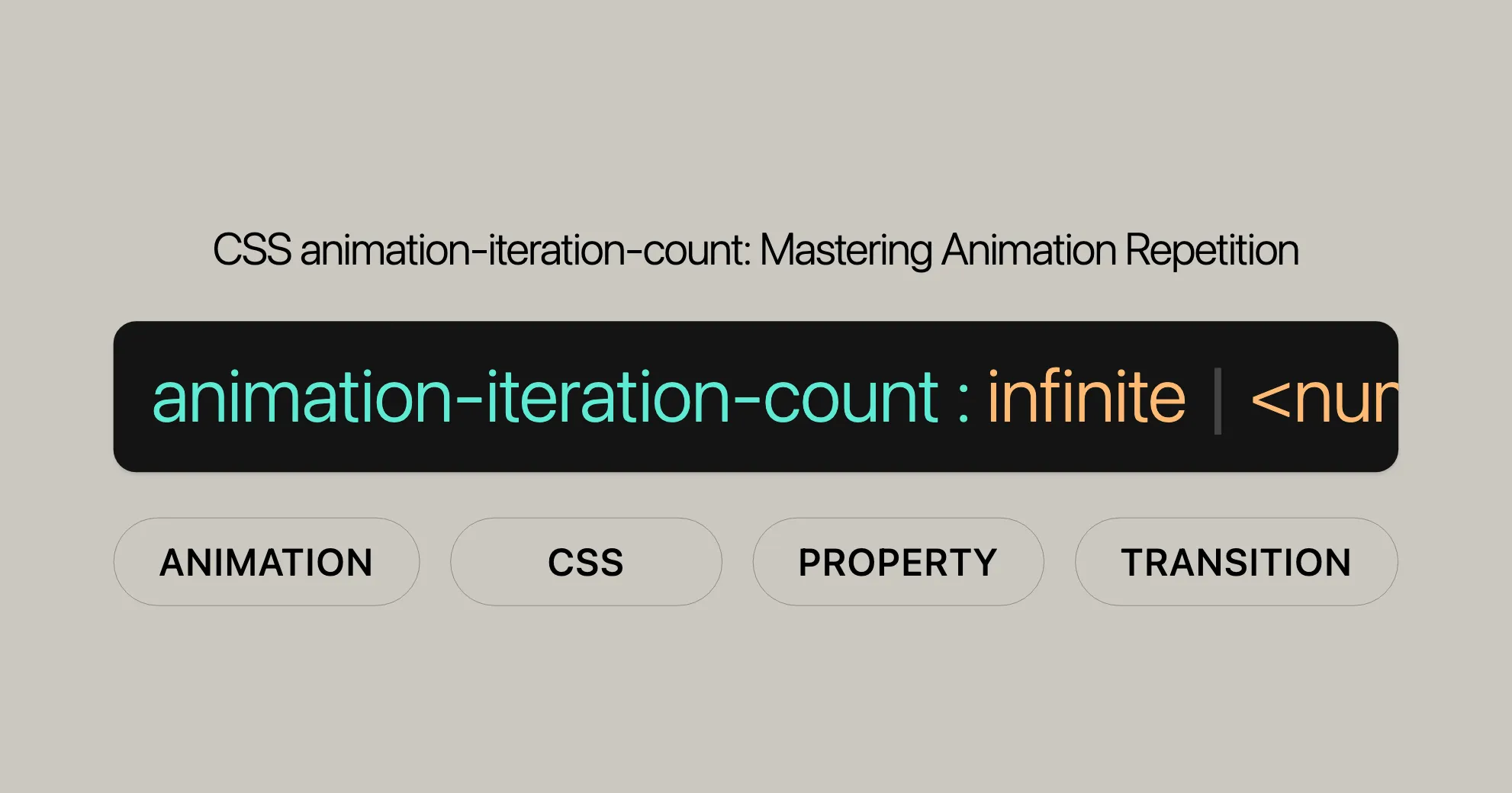
Best Practices for Using animation-iteration-count
Using the animation-iteration-count property effectively can greatly enhance your web projects. Here are some best practices, along with examples, to help you make the most of this CSS property.
Example: Setting a Specific Iteration Count
.box { animation-name: rotate; animation-duration: 1s; animation-iteration-count: 5;}
@keyframes rotate { 0% { transform: rotate(0); } 100% { transform: rotate(360deg); }}In this example, the box will rotate five times before stopping.
Example: Infinite Animation
.box { animation-name: pulse; animation-duration: 1s; animation-iteration-count: infinite;}
@keyframes pulse { 0% { opacity: 1; } 50% { opacity: 0.5; } 100% { opacity: 1; }}In this example, the box will continuously pulse, changing its opacity indefinitely.
Example: Multiple Animations with Different Iteration Counts
.box { animation-name: rotate, pulse; animation-duration: 1s, 2s; animation-iteration-count: 5, infinite;}
@keyframes rotate { 0% { transform: rotate(0); } 100% { transform: rotate(360deg); }}
@keyframes pulse { 0% { opacity: 1; } 50% { opacity: 0.5; } 100% { opacity: 1; }}In this example, the box will rotate 5 times while continuously pulsing.
Best Practices
Avoid Overuse
While animations can be visually appealing, excessive repetition can be distracting. Use animation-iteration-count judiciously to enhance the user experience without becoming a nuisance.
Performance Considerations
Animations can be resource-intensive, especially on slower devices. Test your animations on various devices and browsers to ensure smooth performance. Complex animations may need optimization to avoid lag.
Enhance User Experience
Use animations to make your interface more engaging and intuitive. Ensure that your animations complement the overall design and content of your website.
Use Fractional Values Wisely
Fractional values can create partial repetitions of animations, but use them thoughtfully to avoid jarring effects.
Leverage Infinite Iterations Thoughtfully
Infinite iterations can create continuously running animations. Ensure these are subtle and non-intrusive, such as a gentle background animation.
Consider Accessibility
Animations can affect accessibility. Provide options to disable or reduce animations for users who prefer a more static experience.
Test Thoroughly
Always test your animations thoroughly to ensure they work as intended across different browsers and devices.
Keep It Simple
Simple animations can be just as effective as complex ones. Focus on creating animations that are subtle yet impactful.
Document Your Code
Good documentation is essential. Clearly comment your animation rules to make it easier for you and others to understand and modify the code in the future.
By following these best practices, you can effectively use the animation-iteration-count property to create engaging and dynamic web experiences.
Supported Browsers
Knowing which browsers support the animation-iteration-count property is crucial for ensuring consistency. Here’s a list of supported browsers:
Desktop Browsers
- Google Chrome: 43.0 and above
- Mozilla Firefox: 16.0 and above
- Microsoft Edge: 12.0 and above
- Opera: 30.0 and above
- Safari: 9.0 and above
- Internet Explorer: 10.0 and above
Mobile Browsers
- Android Browser: 4.4 and above
- iOS Safari: 9.0 and above
- Opera Mobile: 30.0 and above
- Samsung Internet: 4.0 and above
- UC Browser for Android: 11.4 and above
Notes on Browser Compatibility
- Partial Support: Older versions may have partial support. Always test your animations on the browsers you intend to support.
- Prefixes: Use vendor prefixes for compatibility with older browsers, such as
-webkit-animation-iteration-count.
Ensuring Cross-Browser Compatibility
To ensure your animations work across all browsers:
- Use Autoprefixer: Tools like Autoprefixer automatically add vendor prefixes to your CSS.
- Test Extensively: Regularly test your animations on different browsers and devices.
- Graceful Degradation: Design your animations to degrade gracefully on browsers that do not fully support CSS animations.
FAQs
What is the animation-iteration-count property in CSS?
The animation-iteration-count property specifies how many times an animation should repeat. You can set it to a specific number or make the animation repeat infinitely.
What is the default value of animation-iteration-count?
The default value is 1, meaning the animation will play once and then stop.
What happens if I set a fractional number for animation-iteration-count?
Fractional values (e.g., 2.5) will play the animation partially. For example, the animation would run twice completely and then halfway through the third cycle.
How do I control the speed of each iteration of an animation?
The speed of each iteration is controlled by the animation-duration property.
Does animation-iteration-count affect the timing function or delay?
No, animation-iteration-count only controls the number of repetitions. The timing of each iteration is governed by animation-timing-function and animation-delay.
Can I use animation-iteration-count with multiple animations?
Yes, you can use animation-iteration-count with multiple animations by specifying comma-separated values.
What browsers support the animation-iteration-count property?
- Google Chrome 43.0 and above
- Mozilla Firefox 16.0 and above
- Microsoft Edge 12.0 and above
- Opera 30.0 and above
- Safari 9.0 and above
- Internet Explorer 10.0 and above
- Various mobile browsers, including Android Browser 4.4, iOS Safari 9.0, Opera Mobile 30.0, Samsung Internet 4.0, and UC Browser for Android 11.4.
How do I ensure cross-browser compatibility for animation-iteration-count?
- Use Autoprefixer: Automatically add vendor prefixes to your CSS.
- Test Extensively: Regularly test your animations on different browsers and devices.
- Graceful Degradation: Design your animations to degrade gracefully on browsers that do not fully support CSS animations.
How do I set the animation-iteration-count property for an animation?
Include it in your CSS rule for the element you are animating. You can specify a number to indicate the exact number of repetitions or use the infinite keyword to make the animation repeat indefinitely.
Example:
.box { animation-name: rotate; animation-duration: 1s; animation-iteration-count: 5;}
@keyframes rotate { 0% { transform: rotate(0); } 100% { transform: rotate(360deg); }}By understanding these FAQs, you can effectively use the animation-iteration-count property to create dynamic and engaging web experiences.
Browser Compatibility
Ensuring that your CSS animations work across various browsers is essential for providing a consistent user experience. The animation-iteration-count property is widely supported, but it’s important to be aware of the specific versions and any potential limitations.
Desktop Browsers
- Google Chrome: Supports from version 43.0.
- Mozilla Firefox: Supports from version 16.0.
- Microsoft Edge: Supports from version 12.0.
- Opera: Supports from version 30.0.
- Safari: Supports from version 9.0.
- Internet Explorer: Supports from version 10.0.
Mobile Browsers
- Android Browser: Supports from version 4.4.
- iOS Safari: Supports from version 9.0.
- Opera Mobile: Supports from version 30.0.
- Samsung Internet: Supports from version 4.0.
- UC Browser for Android: Supports from version 11.4.
Notes on Browser Compatibility
- Partial Support: Older versions may have partial support. Always test your animations on the browsers you intend to support.
- Vendor Prefixes: Use vendor prefixes for compatibility with older browsers, such as
-webkit-animation-iteration-count.
Ensuring Cross-Browser Compatibility
To ensure your animations work across all browsers:
- Use Autoprefixer: Automatically add vendor prefixes to your CSS.
- Test Extensively: Regularly test your animations on different browsers and devices.
- Graceful Degradation: Design your animations to degrade gracefully on browsers that do not fully support CSS animations.
By understanding browser compatibility and taking steps to ensure cross-browser support, you can create animations that work seamlessly for all users.
See Also
To further enhance your understanding and usage of CSS animations, you may find the following resources and related properties helpful:
Related CSS Properties
- Using CSS Animations: A comprehensive guide on using CSS animations.
animation: Shorthand property for setting all animation properties at once.animation-composition: Controls how animations interact with each other.animation-delay: Specifies the delay before an animation starts.animation-direction: Controls the direction of the animation.animation-duration: Sets the duration of a single animation cycle.animation-fill-mode: Defines how a CSS animation should apply styles before and after it is executing.animation-name: Specifies the name of the@keyframesanimation to be applied.animation-play-state: Allows you to pause and resume animations.animation-timeline: Specifies the timeline that an animation should use.animation-timing-function: Defines the speed curve of the animation.
JavaScript API
- AnimationEvent: JavaScript API for handling animation events.
Additional Resources
- CSS Transition Property Reference: Learn about CSS transitions.
- HTML Reference Guide: A comprehensive guide to HTML elements and attributes.
By exploring these resources, you can further enhance your use of CSS animations and create dynamic, engaging web experiences.
 สร้างเว็บไซต์ 1 เว็บ ต้องใช้งบเท่าไหร่? เจาะลึกทุกองค์ประกอบ website development cost อยากสร้างเว็บไซต์แต่ไม่มั่นใจในเรื่องของงบประมาณ อ่านสรุปเจาะลึกตั้งแต่ดีไซน์, ฟังก์ชัน และการดูแล พร้อมตัวอย่างงบจริงจาก Till it’s done ที่แผนชัด งบไม่บานปลายแน่นอน
สร้างเว็บไซต์ 1 เว็บ ต้องใช้งบเท่าไหร่? เจาะลึกทุกองค์ประกอบ website development cost อยากสร้างเว็บไซต์แต่ไม่มั่นใจในเรื่องของงบประมาณ อ่านสรุปเจาะลึกตั้งแต่ดีไซน์, ฟังก์ชัน และการดูแล พร้อมตัวอย่างงบจริงจาก Till it’s done ที่แผนชัด งบไม่บานปลายแน่นอน  Next.js สอน 14 ขั้นตอนเบื้องต้น: สร้างโปรเจกต์แรกใน 30 นาที เริ่มต้นกับ Next.js ใน 14 ขั้นตอนเพียงแค่ 30 นาที พร้อม SSR/SSG และ API Routes ด้วยตัวอย่างโค้ดง่าย ๆ อ่านต่อเพื่อสร้างโปรเจ็กต์แรกได้ทันทีที่นี่
Next.js สอน 14 ขั้นตอนเบื้องต้น: สร้างโปรเจกต์แรกใน 30 นาที เริ่มต้นกับ Next.js ใน 14 ขั้นตอนเพียงแค่ 30 นาที พร้อม SSR/SSG และ API Routes ด้วยตัวอย่างโค้ดง่าย ๆ อ่านต่อเพื่อสร้างโปรเจ็กต์แรกได้ทันทีที่นี่  วิธีสมัคร Apple Developer Account เพื่อนำแอปขึ้น App Store ทีละขั้นตอน อยากปล่อยแอปบน App Store ระดับโลก มาอ่านคู่มือสมัคร Apple Developer Account พร้อมเคล็ดลับ TestFlight และวิธีอัปโหลดที่ง่ายในบทความเดียวนี้ได้เลย
วิธีสมัคร Apple Developer Account เพื่อนำแอปขึ้น App Store ทีละขั้นตอน อยากปล่อยแอปบน App Store ระดับโลก มาอ่านคู่มือสมัคร Apple Developer Account พร้อมเคล็ดลับ TestFlight และวิธีอัปโหลดที่ง่ายในบทความเดียวนี้ได้เลย  TypeScript Interface คืออะไร? อธิบายพร้อมวิธีใช้และข้อแตกต่างจาก Type เรียนรู้วิธีใช้ TypeScript Interface เพื่อสร้างโครงสร้างข้อมูลที่ปลอดภัยและเข้าใจง่าย พร้อมเปรียบเทียบข้อดีข้อแตกต่างกับ Type ที่คุณต้องรู้ ถูกรวมเอาไว้ในบทความนี้แล้ว
TypeScript Interface คืออะไร? อธิบายพร้อมวิธีใช้และข้อแตกต่างจาก Type เรียนรู้วิธีใช้ TypeScript Interface เพื่อสร้างโครงสร้างข้อมูลที่ปลอดภัยและเข้าใจง่าย พร้อมเปรียบเทียบข้อดีข้อแตกต่างกับ Type ที่คุณต้องรู้ ถูกรวมเอาไว้ในบทความนี้แล้ว  Material-UI (MUI) คืออะไร อยากสร้าง UI สวยงามและเป็นมืออาชีพในเวลาอันรวดเร็วใช่ไหม มาทำความรู้จักกับ Material-UI (MUI) ที่ช่วยให้คุณพัฒนาแอปพลิเคชันบน React ได้ง่ายและดูดีในทุกอุปกรณ์
Material-UI (MUI) คืออะไร อยากสร้าง UI สวยงามและเป็นมืออาชีพในเวลาอันรวดเร็วใช่ไหม มาทำความรู้จักกับ Material-UI (MUI) ที่ช่วยให้คุณพัฒนาแอปพลิเคชันบน React ได้ง่ายและดูดีในทุกอุปกรณ์  เปรียบเทียบ 3 วิธีติดตั้ง install node js บน Ubuntu: NVM vs NodeSource vs Official Repo แบบไหนดีที่สุด? เรียนรู้วิธีติดตั้ง Node.js บน Ubuntu ด้วย NVM, NodeSource หรือ Official Repo เลือกวิธีที่เหมาะกับความต้องการของคุณ พร้อมเปรียบเทียบ เพื่อการพัฒนาที่มีประสิทธิภาพ!
เปรียบเทียบ 3 วิธีติดตั้ง install node js บน Ubuntu: NVM vs NodeSource vs Official Repo แบบไหนดีที่สุด? เรียนรู้วิธีติดตั้ง Node.js บน Ubuntu ด้วย NVM, NodeSource หรือ Official Repo เลือกวิธีที่เหมาะกับความต้องการของคุณ พร้อมเปรียบเทียบ เพื่อการพัฒนาที่มีประสิทธิภาพ! พูดคุยกับซีอีโอ
We'll be right here with you every step of the way.
We'll be here, prepared to commence this promising collaboration.
Whether you're curious about features, warranties, or shopping policies, we provide comprehensive answers to assist you.


