- Services
- Case Studies
- Technologies
- NextJs development
- Flutter development
- NodeJs development
- ReactJs development
- About
- Contact
- Tools
- Blogs
- FAQ
AstroJS and Web Performance Budgeting Guide
Learn advanced optimization techniques, monitoring strategies, and best practices for maintaining fast websites.
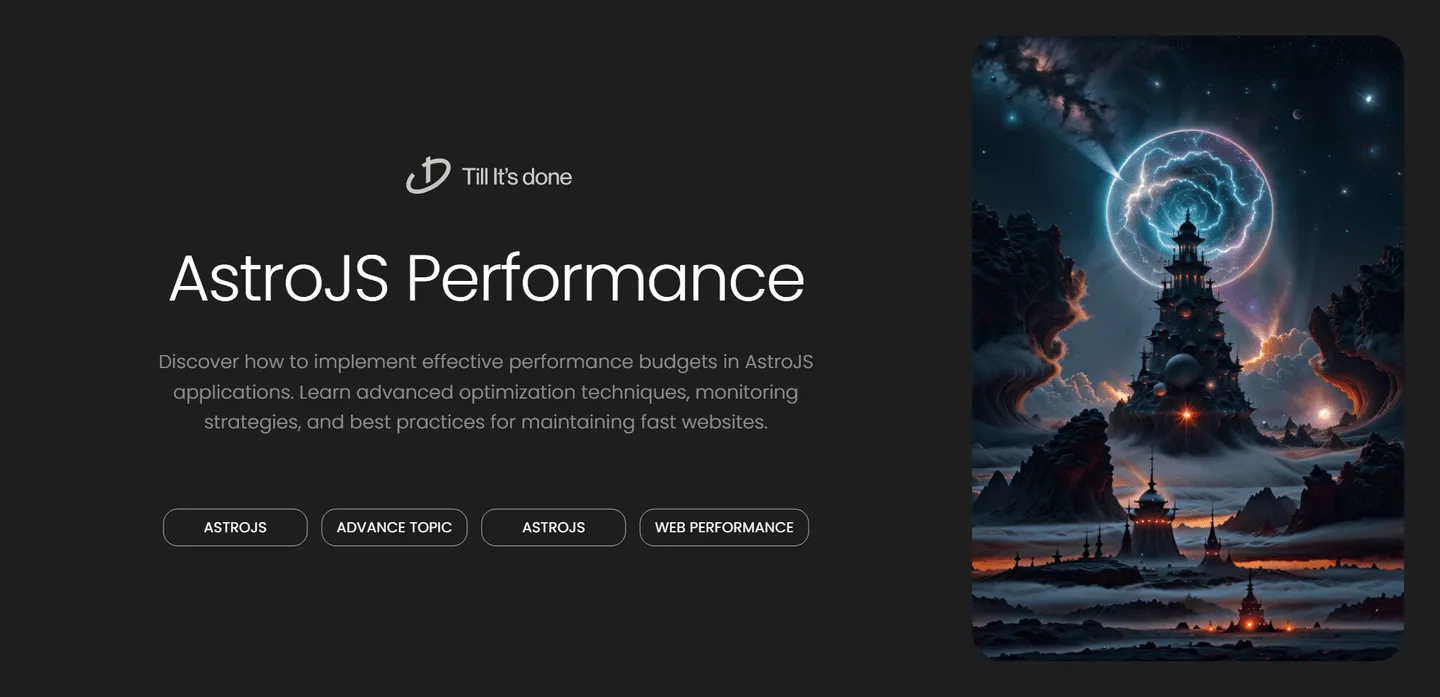

As web applications grow more complex, maintaining optimal performance becomes increasingly challenging. Today, let’s explore how AstroJS can help us implement and maintain effective performance budgets for our websites.
Understanding Performance Budgets
Performance budgeting isn’t just about setting arbitrary limits – it’s about creating measurable goals that ensure our websites deliver the best possible user experience. Think of it as a financial budget, but instead of money, we’re managing loading times, resource sizes, and runtime performance.
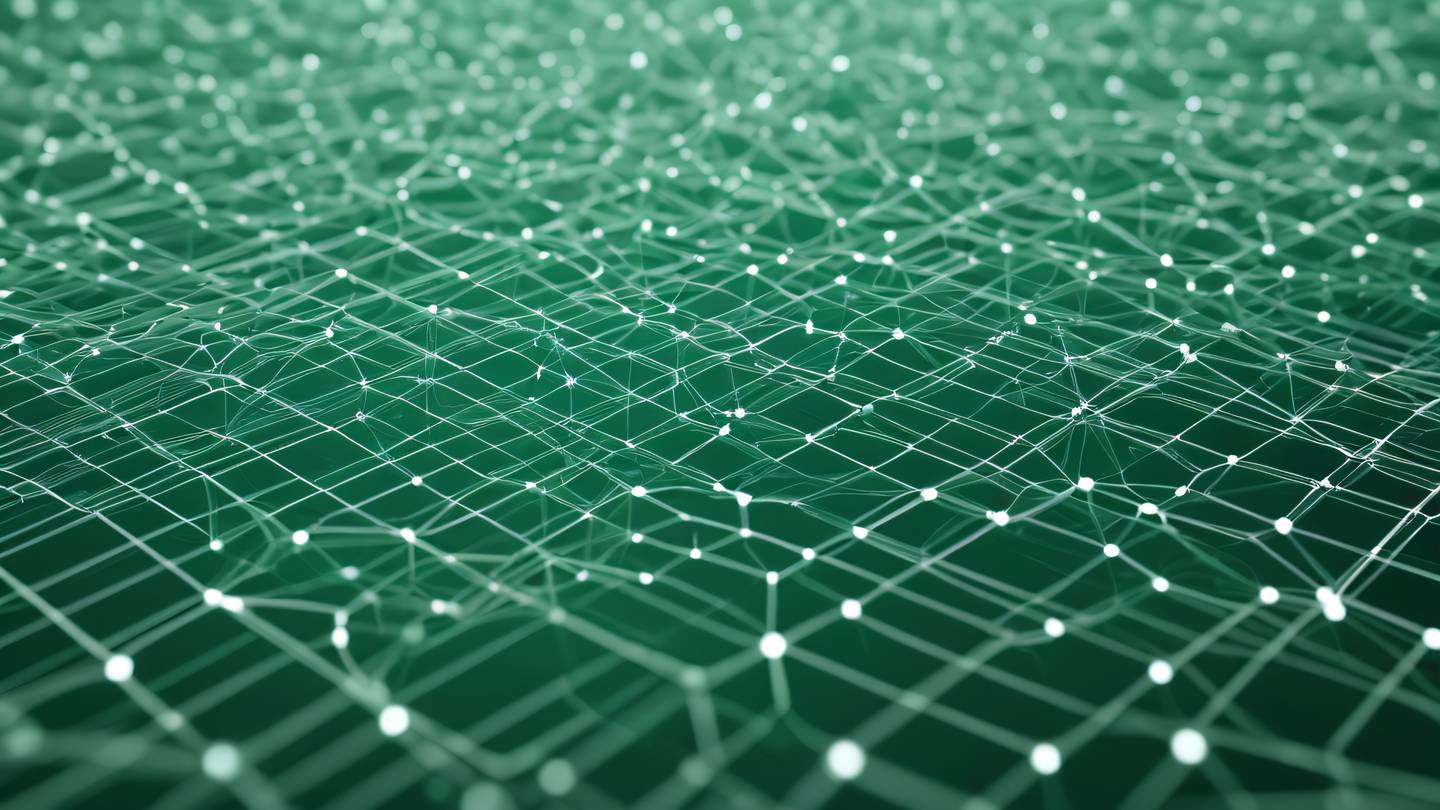
Implementing Performance Budgets in AstroJS
AstroJS makes performance budgeting remarkably straightforward through its built-in optimization features and flexible configuration options. Here’s how we can leverage these capabilities:
1. Setting Up Bundle Size Limits
One of the most critical aspects of performance budgeting is managing JavaScript bundle sizes. In your astro.config.mjs, you can implement size limits:
import { defineConfig } from 'astro/config';
export default defineConfig({ vite: { build: { rollupOptions: { output: { manualChunks(id) { // Custom chunking strategy }, chunkFileNames: 'chunks/[name].[hash].js', assetFileNames: 'assets/[name].[hash][extname]' } } } }});2. Monitoring Core Web Vitals
AstroJS’s architecture naturally supports excellent Core Web Vitals, but we can enhance this further by implementing monitoring:
export function trackCoreWebVitals() { if ('web-vital' in performance) { webVitals.getCLS(console.log); webVitals.getFID(console.log); webVitals.getLCP(console.log); }}
Advanced Performance Optimization Techniques
Image Optimization Strategies
AstroJS provides powerful built-in image optimization. Let’s maximize its potential:
---import { Picture } from '@astrojs/image/components';---
<Picture src={import('../assets/hero.jpg')} widths={[400, 800, 1200]} sizes="(max-width: 800px) 100vw, 800px" formats={['avif', 'webp', 'jpg']} alt="Hero image"/>Implementing Performance Metrics
Create a performance budget configuration file:
module.exports = { resourceSizes: { javascript: 200, // KB css: 50, // KB image: 250, // KB total: 500 // KB }, timing: { fcp: 1800, // ms lcp: 2500, // ms tti: 3500, // ms tbt: 300 // ms }};Real-world Impact and Best Practices
To maintain these performance budgets effectively:
- Regular monitoring and testing
- Implementing automated CI/CD checks
- Setting up alerts for budget breaches
- Conducting periodic performance audits
Remember, performance budgeting isn’t a one-time setup – it’s an ongoing process that requires regular attention and adjustment as your application evolves.
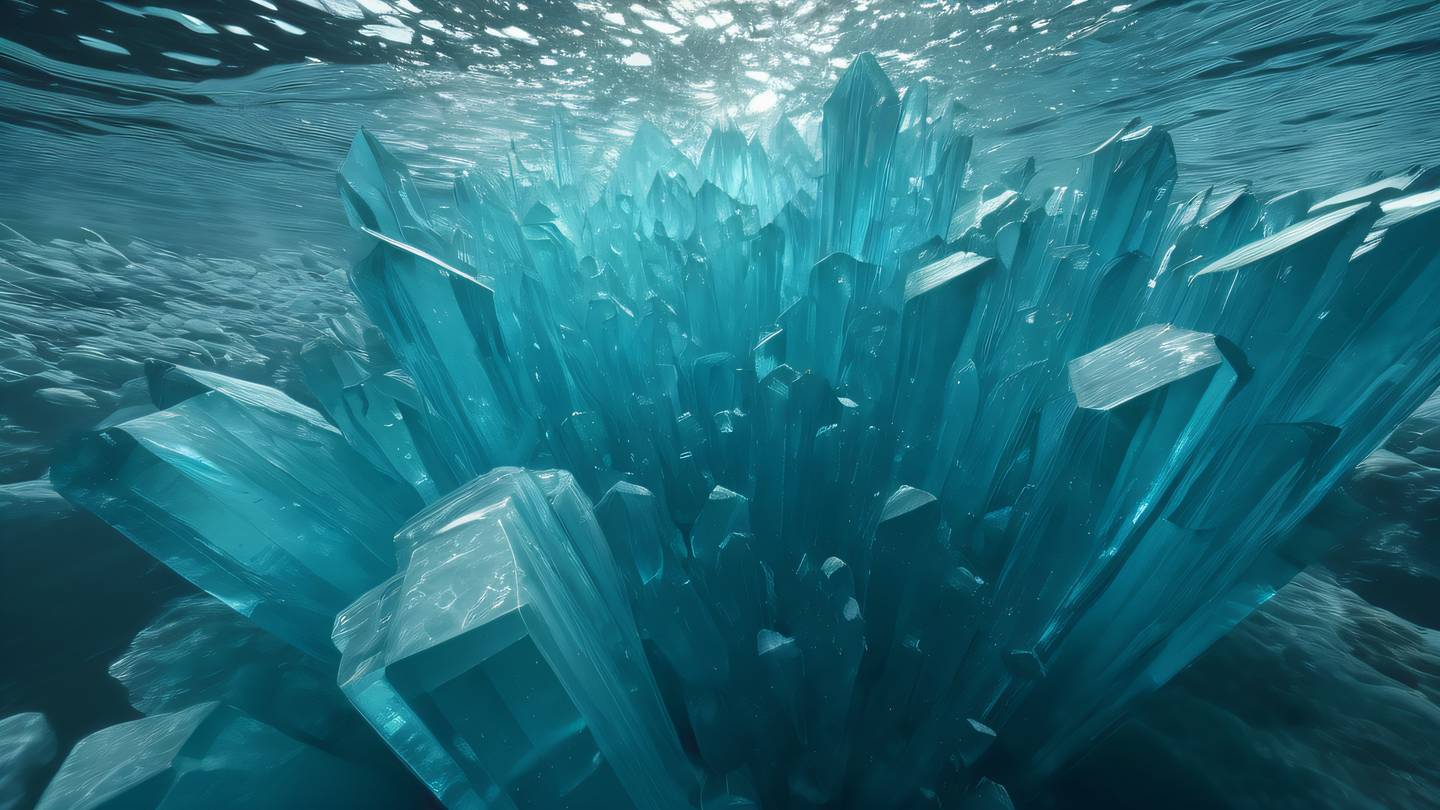
 สร้างเว็บไซต์ 1 เว็บ ต้องใช้งบเท่าไหร่? เจาะลึกทุกองค์ประกอบ website development cost อยากสร้างเว็บไซต์แต่ไม่มั่นใจในเรื่องของงบประมาณ อ่านสรุปเจาะลึกตั้งแต่ดีไซน์, ฟังก์ชัน และการดูแล พร้อมตัวอย่างงบจริงจาก Till it’s done ที่แผนชัด งบไม่บานปลายแน่นอน
สร้างเว็บไซต์ 1 เว็บ ต้องใช้งบเท่าไหร่? เจาะลึกทุกองค์ประกอบ website development cost อยากสร้างเว็บไซต์แต่ไม่มั่นใจในเรื่องของงบประมาณ อ่านสรุปเจาะลึกตั้งแต่ดีไซน์, ฟังก์ชัน และการดูแล พร้อมตัวอย่างงบจริงจาก Till it’s done ที่แผนชัด งบไม่บานปลายแน่นอน  Next.js สอน 14 ขั้นตอนเบื้องต้น: สร้างโปรเจกต์แรกใน 30 นาที เริ่มต้นกับ Next.js ใน 14 ขั้นตอนเพียงแค่ 30 นาที พร้อม SSR/SSG และ API Routes ด้วยตัวอย่างโค้ดง่าย ๆ อ่านต่อเพื่อสร้างโปรเจ็กต์แรกได้ทันทีที่นี่
Next.js สอน 14 ขั้นตอนเบื้องต้น: สร้างโปรเจกต์แรกใน 30 นาที เริ่มต้นกับ Next.js ใน 14 ขั้นตอนเพียงแค่ 30 นาที พร้อม SSR/SSG และ API Routes ด้วยตัวอย่างโค้ดง่าย ๆ อ่านต่อเพื่อสร้างโปรเจ็กต์แรกได้ทันทีที่นี่  วิธีสมัคร Apple Developer Account เพื่อนำแอปขึ้น App Store ทีละขั้นตอน อยากปล่อยแอปบน App Store ระดับโลก มาอ่านคู่มือสมัคร Apple Developer Account พร้อมเคล็ดลับ TestFlight และวิธีอัปโหลดที่ง่ายในบทความเดียวนี้ได้เลย
วิธีสมัคร Apple Developer Account เพื่อนำแอปขึ้น App Store ทีละขั้นตอน อยากปล่อยแอปบน App Store ระดับโลก มาอ่านคู่มือสมัคร Apple Developer Account พร้อมเคล็ดลับ TestFlight และวิธีอัปโหลดที่ง่ายในบทความเดียวนี้ได้เลย  TypeScript Interface คืออะไร? อธิบายพร้อมวิธีใช้และข้อแตกต่างจาก Type เรียนรู้วิธีใช้ TypeScript Interface เพื่อสร้างโครงสร้างข้อมูลที่ปลอดภัยและเข้าใจง่าย พร้อมเปรียบเทียบข้อดีข้อแตกต่างกับ Type ที่คุณต้องรู้ ถูกรวมเอาไว้ในบทความนี้แล้ว
TypeScript Interface คืออะไร? อธิบายพร้อมวิธีใช้และข้อแตกต่างจาก Type เรียนรู้วิธีใช้ TypeScript Interface เพื่อสร้างโครงสร้างข้อมูลที่ปลอดภัยและเข้าใจง่าย พร้อมเปรียบเทียบข้อดีข้อแตกต่างกับ Type ที่คุณต้องรู้ ถูกรวมเอาไว้ในบทความนี้แล้ว  Material-UI (MUI) คืออะไร อยากสร้าง UI สวยงามและเป็นมืออาชีพในเวลาอันรวดเร็วใช่ไหม มาทำความรู้จักกับ Material-UI (MUI) ที่ช่วยให้คุณพัฒนาแอปพลิเคชันบน React ได้ง่ายและดูดีในทุกอุปกรณ์
Material-UI (MUI) คืออะไร อยากสร้าง UI สวยงามและเป็นมืออาชีพในเวลาอันรวดเร็วใช่ไหม มาทำความรู้จักกับ Material-UI (MUI) ที่ช่วยให้คุณพัฒนาแอปพลิเคชันบน React ได้ง่ายและดูดีในทุกอุปกรณ์  เปรียบเทียบ 3 วิธีติดตั้ง install node js บน Ubuntu: NVM vs NodeSource vs Official Repo แบบไหนดีที่สุด? เรียนรู้วิธีติดตั้ง Node.js บน Ubuntu ด้วย NVM, NodeSource หรือ Official Repo เลือกวิธีที่เหมาะกับความต้องการของคุณ พร้อมเปรียบเทียบ เพื่อการพัฒนาที่มีประสิทธิภาพ!
เปรียบเทียบ 3 วิธีติดตั้ง install node js บน Ubuntu: NVM vs NodeSource vs Official Repo แบบไหนดีที่สุด? เรียนรู้วิธีติดตั้ง Node.js บน Ubuntu ด้วย NVM, NodeSource หรือ Official Repo เลือกวิธีที่เหมาะกับความต้องการของคุณ พร้อมเปรียบเทียบ เพื่อการพัฒนาที่มีประสิทธิภาพ! พูดคุยกับซีอีโอ
We'll be right here with you every step of the way.
We'll be here, prepared to commence this promising collaboration.
Whether you're curious about features, warranties, or shopping policies, we provide comprehensive answers to assist you.


