- Services
- Case Studies
- Technologies
- NextJs development
- Flutter development
- NodeJs development
- ReactJs development
- About
- Contact
- Tools
- Blogs
- FAQ
Advanced Features of Viper: Complete Guide
Learn how to structure configs effectively and implement hot reloading.
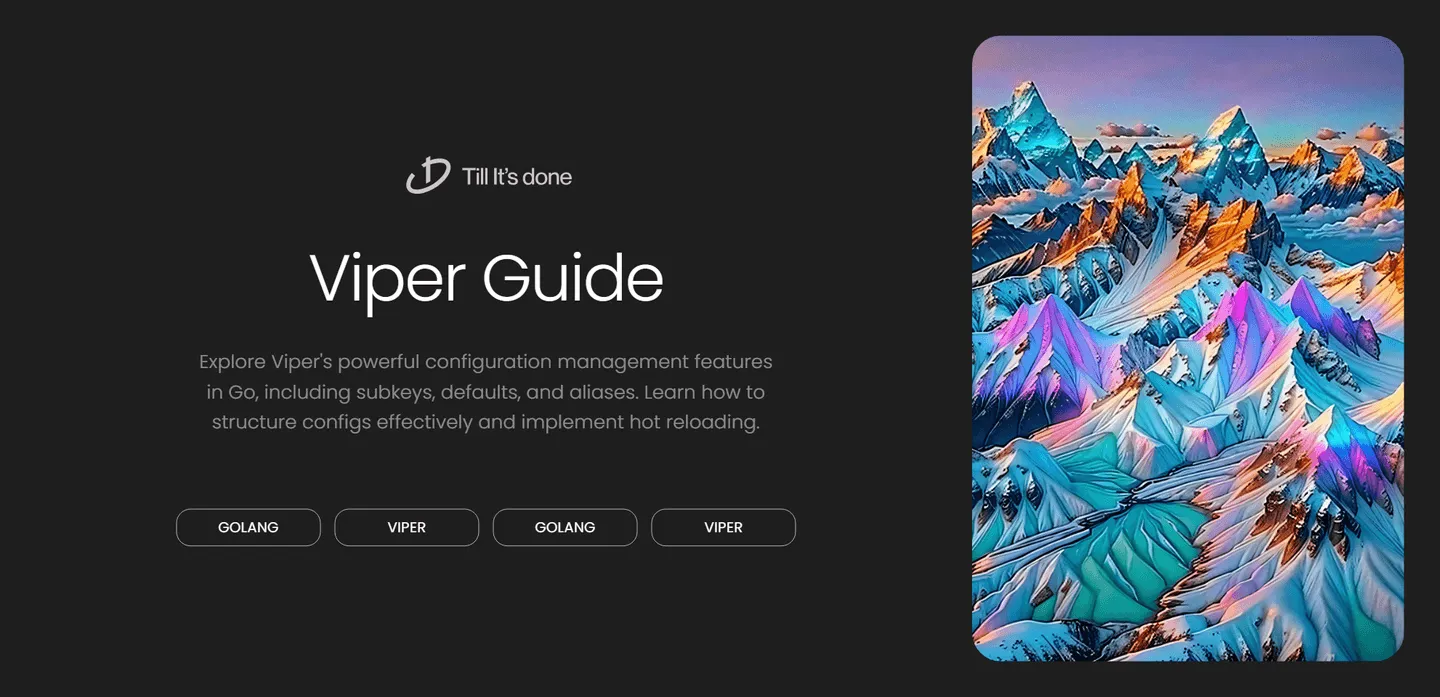
Advanced Features of Viper: Subkeys, Defaults, and Aliases Explained

Viper is like a Swiss Army knife for configuration management in Go applications. While most developers are familiar with its basic features, today we’ll dive deep into some of its more powerful capabilities that can make your configuration management much more elegant and flexible.
The Power of Subkeys
Think of Viper’s configuration structure as a tree where each branch can hold its own set of values. Subkeys allow you to organize your configuration in a hierarchical manner, making it more maintainable and logical.
Let’s say you’re building a web application that needs different database configurations for various environments. Here’s how you can structure it:
{ "database": { "production": { "host": "prod-db.example.com", "port": 5432 }, "development": { "host": "localhost", "port": 5432 } }}To access these values, you can use the dot notation:
prodHost := viper.GetString("database.production.host")devPort := viper.GetInt("database.development.port")
Setting Smart Defaults
One of Viper’s most underappreciated features is its ability to set default values. This creates a safety net for your application, ensuring it can run even when certain configuration values are missing.
func initDefaults() { viper.SetDefault("server.port", 8080) viper.SetDefault("cache.ttl", "10m") viper.SetDefault("logging.level", "info")}These defaults act as fallbacks, but they won’t override values that are explicitly set in your configuration files or environment variables.
Aliases: The Configuration Shortcuts
Aliases are like creating shortcuts to your configuration values. They’re particularly useful when you’re transitioning between different configuration structures or want to provide more intuitive names for certain values.
viper.RegisterAlias("api.timeout", "server.request.timeout")Now, whenever you need to access the server request timeout, you can use the shorter, more convenient path:
timeout := viper.GetDuration("api.timeout")Environment Variables and Auto-binding
Viper can automatically bind environment variables to configuration keys. This is incredibly useful for containerized applications where configuration through environment variables is a common practice.
viper.AutomaticEnv()viper.SetEnvPrefix("MYAPP")viper.SetEnvKeyReplacer(strings.NewReplacer(".", "_"))With this setup, an environment variable MYAPP_DATABASE_HOST would automatically map to the configuration key database.host.

Configuration Watching and Hot Reloading
Viper can watch your configuration files for changes and automatically reload them. This is perfect for applications that need to update their configuration without restarting:
viper.WatchConfig()viper.OnConfigChange(func(e fsnotify.Event) { fmt.Printf("Config file changed: %s\n", e.Name)})Best Practices and Common Pitfalls
- Always initialize defaults before loading any configuration files
- Use consistent naming conventions for your configuration keys
- Document your configuration structure, especially when using nested keys
- Be cautious with aliases - too many can make the code harder to maintain
- Consider using type-safe configuration structs with
viper.Unmarshal()

 สร้างเว็บไซต์ 1 เว็บ ต้องใช้งบเท่าไหร่? เจาะลึกทุกองค์ประกอบ website development cost อยากสร้างเว็บไซต์แต่ไม่มั่นใจในเรื่องของงบประมาณ อ่านสรุปเจาะลึกตั้งแต่ดีไซน์, ฟังก์ชัน และการดูแล พร้อมตัวอย่างงบจริงจาก Till it’s done ที่แผนชัด งบไม่บานปลายแน่นอน
สร้างเว็บไซต์ 1 เว็บ ต้องใช้งบเท่าไหร่? เจาะลึกทุกองค์ประกอบ website development cost อยากสร้างเว็บไซต์แต่ไม่มั่นใจในเรื่องของงบประมาณ อ่านสรุปเจาะลึกตั้งแต่ดีไซน์, ฟังก์ชัน และการดูแล พร้อมตัวอย่างงบจริงจาก Till it’s done ที่แผนชัด งบไม่บานปลายแน่นอน  Next.js สอน 14 ขั้นตอนเบื้องต้น: สร้างโปรเจกต์แรกใน 30 นาที เริ่มต้นกับ Next.js ใน 14 ขั้นตอนเพียงแค่ 30 นาที พร้อม SSR/SSG และ API Routes ด้วยตัวอย่างโค้ดง่าย ๆ อ่านต่อเพื่อสร้างโปรเจ็กต์แรกได้ทันทีที่นี่
Next.js สอน 14 ขั้นตอนเบื้องต้น: สร้างโปรเจกต์แรกใน 30 นาที เริ่มต้นกับ Next.js ใน 14 ขั้นตอนเพียงแค่ 30 นาที พร้อม SSR/SSG และ API Routes ด้วยตัวอย่างโค้ดง่าย ๆ อ่านต่อเพื่อสร้างโปรเจ็กต์แรกได้ทันทีที่นี่  วิธีสมัคร Apple Developer Account เพื่อนำแอปขึ้น App Store ทีละขั้นตอน อยากปล่อยแอปบน App Store ระดับโลก มาอ่านคู่มือสมัคร Apple Developer Account พร้อมเคล็ดลับ TestFlight และวิธีอัปโหลดที่ง่ายในบทความเดียวนี้ได้เลย
วิธีสมัคร Apple Developer Account เพื่อนำแอปขึ้น App Store ทีละขั้นตอน อยากปล่อยแอปบน App Store ระดับโลก มาอ่านคู่มือสมัคร Apple Developer Account พร้อมเคล็ดลับ TestFlight และวิธีอัปโหลดที่ง่ายในบทความเดียวนี้ได้เลย  TypeScript Interface คืออะไร? อธิบายพร้อมวิธีใช้และข้อแตกต่างจาก Type เรียนรู้วิธีใช้ TypeScript Interface เพื่อสร้างโครงสร้างข้อมูลที่ปลอดภัยและเข้าใจง่าย พร้อมเปรียบเทียบข้อดีข้อแตกต่างกับ Type ที่คุณต้องรู้ ถูกรวมเอาไว้ในบทความนี้แล้ว
TypeScript Interface คืออะไร? อธิบายพร้อมวิธีใช้และข้อแตกต่างจาก Type เรียนรู้วิธีใช้ TypeScript Interface เพื่อสร้างโครงสร้างข้อมูลที่ปลอดภัยและเข้าใจง่าย พร้อมเปรียบเทียบข้อดีข้อแตกต่างกับ Type ที่คุณต้องรู้ ถูกรวมเอาไว้ในบทความนี้แล้ว  Material-UI (MUI) คืออะไร อยากสร้าง UI สวยงามและเป็นมืออาชีพในเวลาอันรวดเร็วใช่ไหม มาทำความรู้จักกับ Material-UI (MUI) ที่ช่วยให้คุณพัฒนาแอปพลิเคชันบน React ได้ง่ายและดูดีในทุกอุปกรณ์
Material-UI (MUI) คืออะไร อยากสร้าง UI สวยงามและเป็นมืออาชีพในเวลาอันรวดเร็วใช่ไหม มาทำความรู้จักกับ Material-UI (MUI) ที่ช่วยให้คุณพัฒนาแอปพลิเคชันบน React ได้ง่ายและดูดีในทุกอุปกรณ์  เปรียบเทียบ 3 วิธีติดตั้ง install node js บน Ubuntu: NVM vs NodeSource vs Official Repo แบบไหนดีที่สุด? เรียนรู้วิธีติดตั้ง Node.js บน Ubuntu ด้วย NVM, NodeSource หรือ Official Repo เลือกวิธีที่เหมาะกับความต้องการของคุณ พร้อมเปรียบเทียบ เพื่อการพัฒนาที่มีประสิทธิภาพ!
เปรียบเทียบ 3 วิธีติดตั้ง install node js บน Ubuntu: NVM vs NodeSource vs Official Repo แบบไหนดีที่สุด? เรียนรู้วิธีติดตั้ง Node.js บน Ubuntu ด้วย NVM, NodeSource หรือ Official Repo เลือกวิธีที่เหมาะกับความต้องการของคุณ พร้อมเปรียบเทียบ เพื่อการพัฒนาที่มีประสิทธิภาพ! พูดคุยกับซีอีโอ
We'll be right here with you every step of the way.
We'll be here, prepared to commence this promising collaboration.
Whether you're curious about features, warranties, or shopping policies, we provide comprehensive answers to assist you.


