- Services
- Case Studies
- Technologies
- NextJs development
- Flutter development
- NodeJs development
- ReactJs development
- About
- Contact
- Tools
- Blogs
- FAQ
Advanced Mocking with Jest: Test Like a Pro
Learn how to effectively use spies, stubs, and mocks to create robust tests for your JavaScript applications.
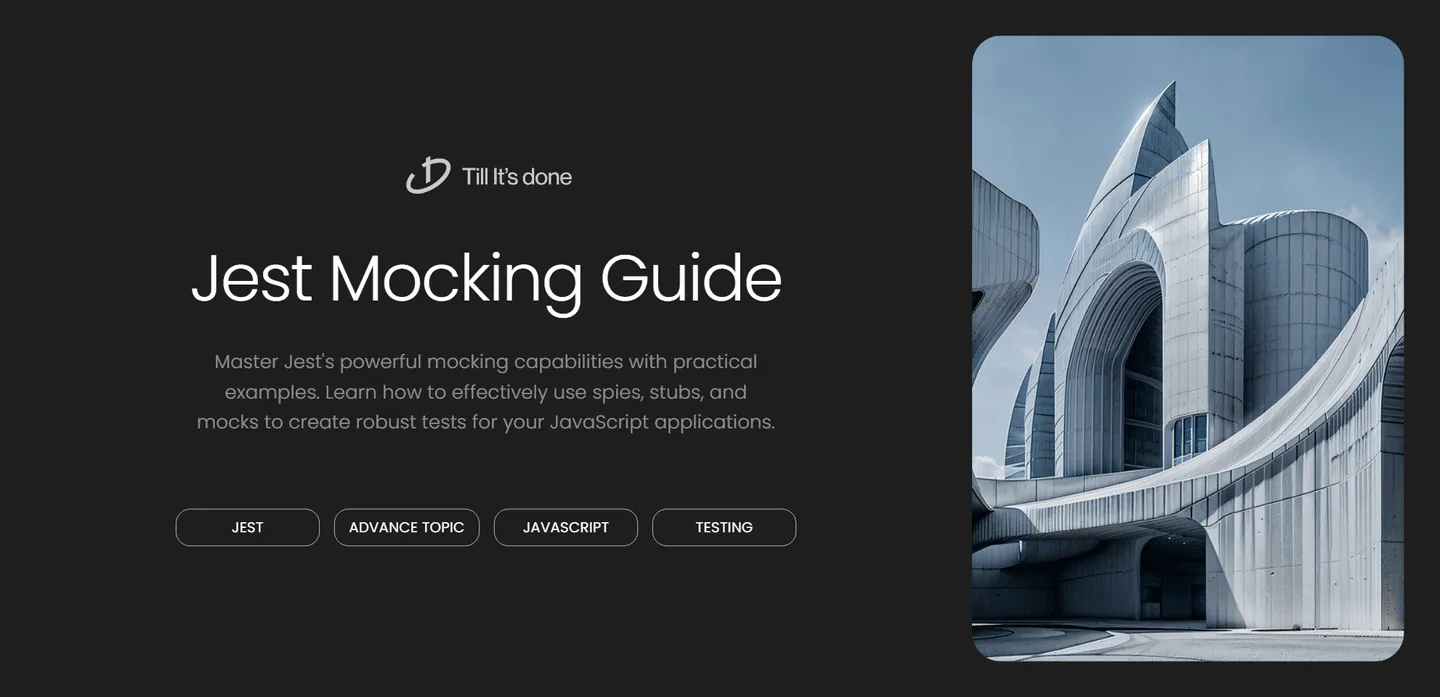
Advanced Mocking Techniques with Jest: Spies, Stubs, and Mocks

Testing modern applications can be tricky, especially when dealing with complex dependencies and external services. That’s where Jest’s advanced mocking capabilities come in handy. Let’s dive deep into the world of spies, stubs, and mocks to level up your testing game.
Understanding the Basics
Before we jump into the advanced stuff, let’s quickly refresh our understanding of these testing tools:
- Spies: Think of them as watchful observers that track how functions are used
- Stubs: Like stand-ins for real functions, providing predetermined responses
- Mocks: The complete replacements that can verify behavior
Spying on Functions
Spies are incredibly useful when you want to ensure that functions are called correctly without changing their actual behavior. Let’s look at a real-world example:
const userService = { notifyUser: (message) => { // Complex notification logic }};
describe('Notification System', () => { it('should notify user when important action occurs', () => { const notifySpy = jest.spyOn(userService, 'notifyUser');
// Trigger some action performImportantAction();
expect(notifySpy).toHaveBeenCalledWith('Action completed successfully'); });});
Mastering Stubs
Sometimes you want to control the behavior of your dependencies completely. That’s where stubs shine:
const fetchUserData = jest.fn().mockImplementation(() => { return Promise.resolve({ id: 1, name: 'Test User', role: 'admin' });});
describe('User Management', () => { it('should handle user data correctly', async () => { const user = await fetchUserData(); expect(user.role).toBe('admin'); });});Creating Sophisticated Mocks
For complex scenarios, you might need to create comprehensive mocks that simulate entire modules or classes:
jest.mock('./databaseService', () => { return { connect: jest.fn(), query: jest.fn().mockImplementation((queryString) => { if (queryString.includes('SELECT')) { return Promise.resolve([{ id: 1, data: 'test' }]); } return Promise.resolve({ affected: 1 }); }), disconnect: jest.fn() };});
Best Practices and Common Pitfalls
- Always remember to clear mocks between tests using
jest.clearAllMocks() - Use
jest.spyOn()when you want to restore original behavior later - Be careful with mock implementations that might cause memory leaks
- Consider using
jest.isolateModules()for tests that need completely isolated module states
Advanced Techniques
Here’s a powerful technique for testing error conditions:
const mockFn = jest.fn() .mockImplementationOnce(() => Promise.resolve('success')) .mockImplementationOnce(() => Promise.reject(new Error('fail')));
describe('Error Handling', () => { it('should handle success and failure scenarios', async () => { expect(await mockFn()).toBe('success'); // First call await expect(mockFn()).rejects.toThrow('fail'); // Second call });});Conclusion
Mastering these advanced mocking techniques will make your tests more robust and maintainable. Remember, the goal is to create tests that are both thorough and readable.

 สร้างเว็บไซต์ 1 เว็บ ต้องใช้งบเท่าไหร่? เจาะลึกทุกองค์ประกอบ website development cost อยากสร้างเว็บไซต์แต่ไม่มั่นใจในเรื่องของงบประมาณ อ่านสรุปเจาะลึกตั้งแต่ดีไซน์, ฟังก์ชัน และการดูแล พร้อมตัวอย่างงบจริงจาก Till it’s done ที่แผนชัด งบไม่บานปลายแน่นอน
สร้างเว็บไซต์ 1 เว็บ ต้องใช้งบเท่าไหร่? เจาะลึกทุกองค์ประกอบ website development cost อยากสร้างเว็บไซต์แต่ไม่มั่นใจในเรื่องของงบประมาณ อ่านสรุปเจาะลึกตั้งแต่ดีไซน์, ฟังก์ชัน และการดูแล พร้อมตัวอย่างงบจริงจาก Till it’s done ที่แผนชัด งบไม่บานปลายแน่นอน  Next.js สอน 14 ขั้นตอนเบื้องต้น: สร้างโปรเจกต์แรกใน 30 นาที เริ่มต้นกับ Next.js ใน 14 ขั้นตอนเพียงแค่ 30 นาที พร้อม SSR/SSG และ API Routes ด้วยตัวอย่างโค้ดง่าย ๆ อ่านต่อเพื่อสร้างโปรเจ็กต์แรกได้ทันทีที่นี่
Next.js สอน 14 ขั้นตอนเบื้องต้น: สร้างโปรเจกต์แรกใน 30 นาที เริ่มต้นกับ Next.js ใน 14 ขั้นตอนเพียงแค่ 30 นาที พร้อม SSR/SSG และ API Routes ด้วยตัวอย่างโค้ดง่าย ๆ อ่านต่อเพื่อสร้างโปรเจ็กต์แรกได้ทันทีที่นี่  วิธีสมัคร Apple Developer Account เพื่อนำแอปขึ้น App Store ทีละขั้นตอน อยากปล่อยแอปบน App Store ระดับโลก มาอ่านคู่มือสมัคร Apple Developer Account พร้อมเคล็ดลับ TestFlight และวิธีอัปโหลดที่ง่ายในบทความเดียวนี้ได้เลย
วิธีสมัคร Apple Developer Account เพื่อนำแอปขึ้น App Store ทีละขั้นตอน อยากปล่อยแอปบน App Store ระดับโลก มาอ่านคู่มือสมัคร Apple Developer Account พร้อมเคล็ดลับ TestFlight และวิธีอัปโหลดที่ง่ายในบทความเดียวนี้ได้เลย  TypeScript Interface คืออะไร? อธิบายพร้อมวิธีใช้และข้อแตกต่างจาก Type เรียนรู้วิธีใช้ TypeScript Interface เพื่อสร้างโครงสร้างข้อมูลที่ปลอดภัยและเข้าใจง่าย พร้อมเปรียบเทียบข้อดีข้อแตกต่างกับ Type ที่คุณต้องรู้ ถูกรวมเอาไว้ในบทความนี้แล้ว
TypeScript Interface คืออะไร? อธิบายพร้อมวิธีใช้และข้อแตกต่างจาก Type เรียนรู้วิธีใช้ TypeScript Interface เพื่อสร้างโครงสร้างข้อมูลที่ปลอดภัยและเข้าใจง่าย พร้อมเปรียบเทียบข้อดีข้อแตกต่างกับ Type ที่คุณต้องรู้ ถูกรวมเอาไว้ในบทความนี้แล้ว  Material-UI (MUI) คืออะไร อยากสร้าง UI สวยงามและเป็นมืออาชีพในเวลาอันรวดเร็วใช่ไหม มาทำความรู้จักกับ Material-UI (MUI) ที่ช่วยให้คุณพัฒนาแอปพลิเคชันบน React ได้ง่ายและดูดีในทุกอุปกรณ์
Material-UI (MUI) คืออะไร อยากสร้าง UI สวยงามและเป็นมืออาชีพในเวลาอันรวดเร็วใช่ไหม มาทำความรู้จักกับ Material-UI (MUI) ที่ช่วยให้คุณพัฒนาแอปพลิเคชันบน React ได้ง่ายและดูดีในทุกอุปกรณ์  เปรียบเทียบ 3 วิธีติดตั้ง install node js บน Ubuntu: NVM vs NodeSource vs Official Repo แบบไหนดีที่สุด? เรียนรู้วิธีติดตั้ง Node.js บน Ubuntu ด้วย NVM, NodeSource หรือ Official Repo เลือกวิธีที่เหมาะกับความต้องการของคุณ พร้อมเปรียบเทียบ เพื่อการพัฒนาที่มีประสิทธิภาพ!
เปรียบเทียบ 3 วิธีติดตั้ง install node js บน Ubuntu: NVM vs NodeSource vs Official Repo แบบไหนดีที่สุด? เรียนรู้วิธีติดตั้ง Node.js บน Ubuntu ด้วย NVM, NodeSource หรือ Official Repo เลือกวิธีที่เหมาะกับความต้องการของคุณ พร้อมเปรียบเทียบ เพื่อการพัฒนาที่มีประสิทธิภาพ! พูดคุยกับซีอีโอ
We'll be right here with you every step of the way.
We'll be here, prepared to commence this promising collaboration.
Whether you're curious about features, warranties, or shopping policies, we provide comprehensive answers to assist you.


