- Services
- Case Studies
- Technologies
- NextJs development
- Flutter development
- NodeJs development
- ReactJs development
- About
- Contact
- Tools
- Blogs
- FAQ
Using Mockito for Effective Bloc Testing in Flutter
Master the art of mocking dependencies and writing comprehensive test cases for your Bloc components.
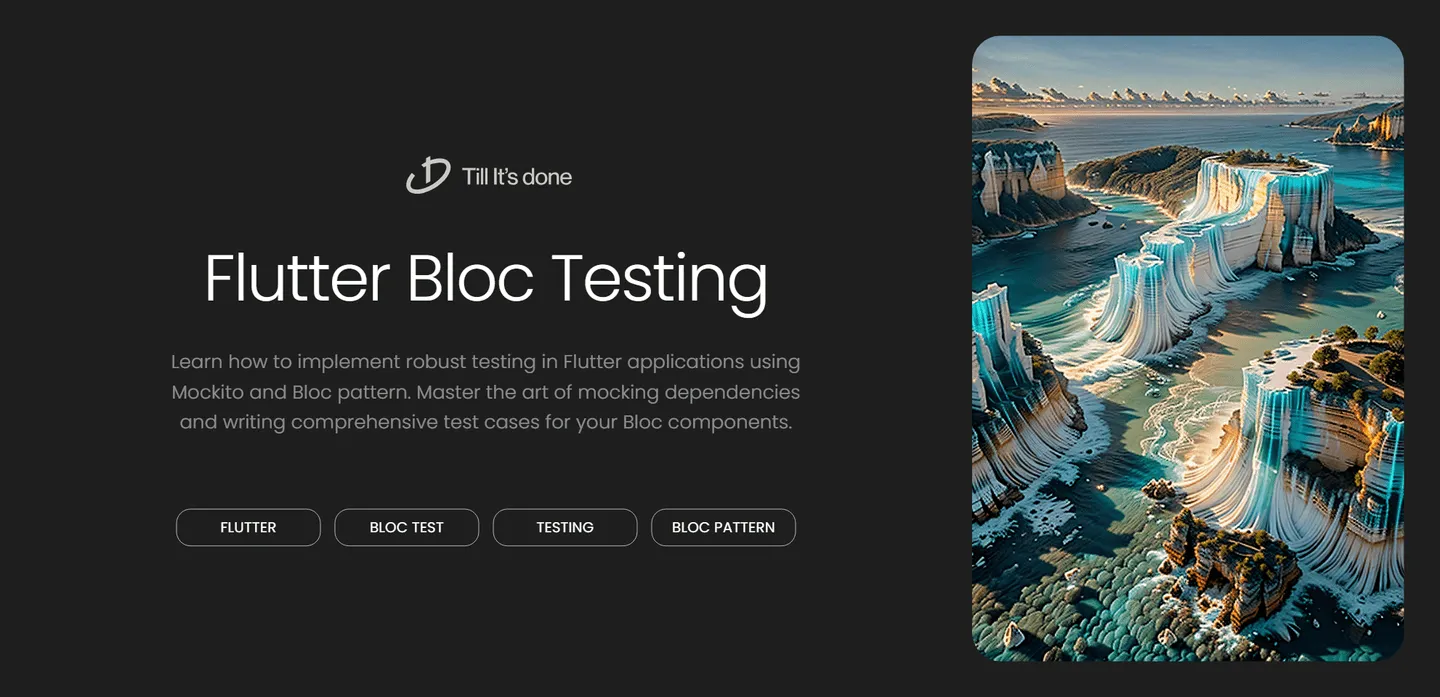
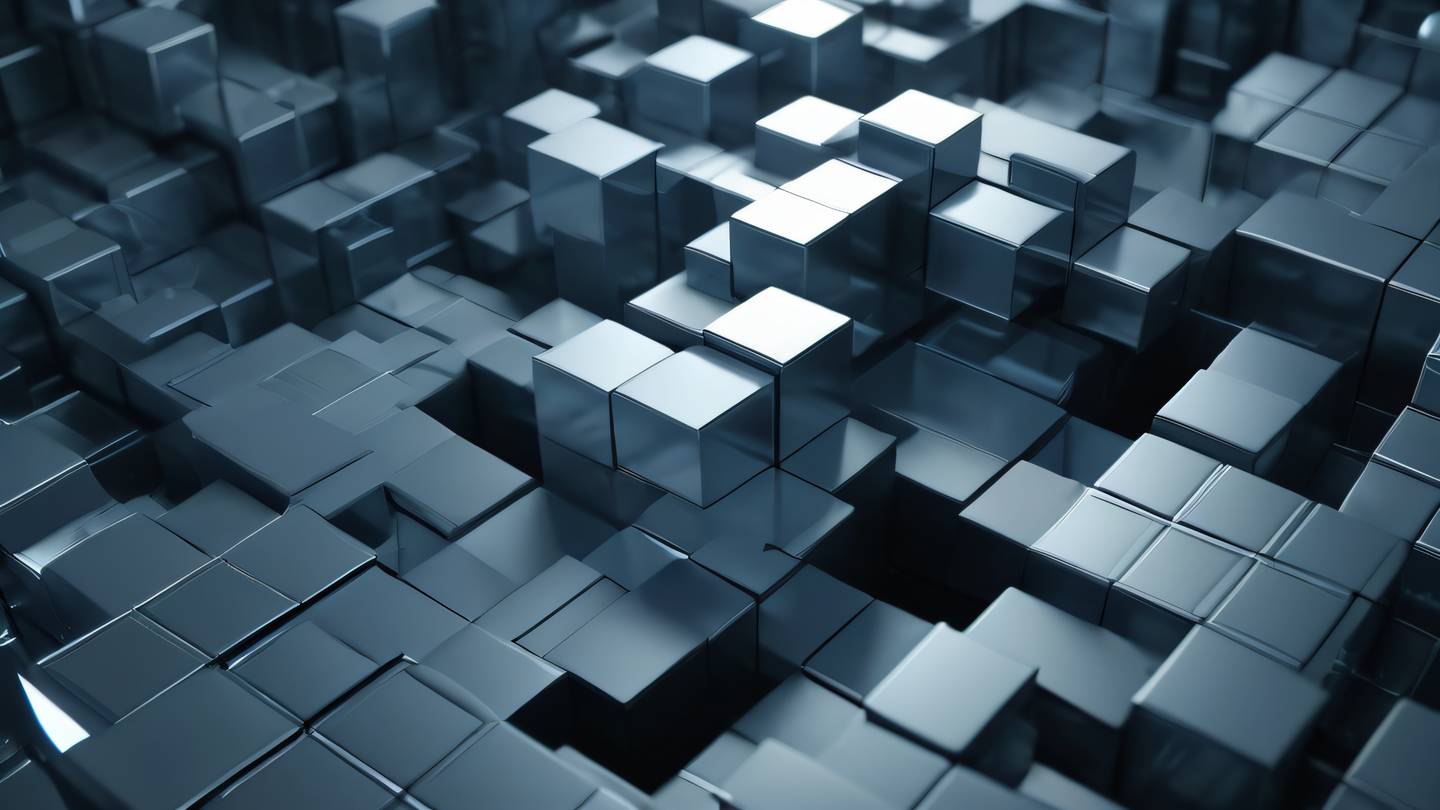
Testing is a crucial aspect of building robust Flutter applications, especially when working with state management solutions like Bloc. In this guide, I’ll show you how to leverage Mockito to write effective tests for your Bloc components.
Let’s dive into the world of Bloc testing and see how Mockito can make our testing journey smoother and more reliable.
Understanding Mockito in Bloc Testing
When testing Blocs, we often need to simulate various scenarios and dependencies. This is where Mockito shines. It allows us to create mock objects that mimic real dependencies, giving us complete control over the testing environment.

Setting Up Your Testing Environment
First, let’s add the necessary dependencies to your pubspec.yaml:
dev_dependencies: mockito: ^5.4.4 build_runner: ^2.4.8Creating Mock Dependencies
The key to effective Bloc testing is properly mocking your dependencies. Here’s how we can create a mock repository:
@GenerateMocks([UserRepository])void main() { late UserBloc userBloc; late MockUserRepository mockUserRepository;
setUp(() { mockUserRepository = MockUserRepository(); userBloc = UserBloc(repository: mockUserRepository); });}Writing Your First Bloc Test
Let’s look at a practical example of testing a user authentication Bloc:
blocTest<UserBloc, UserState>( 'emits [UserLoading, UserAuthenticated] when LoginSubmitted is successful', build: () { when(mockUserRepository.login( email: 'test@example.com', password: 'password123', )).thenAnswer((_) async => User(id: '1', name: 'Test User'));
return userBloc; }, act: (bloc) => bloc.add(LoginSubmitted( email: 'test@example.com', password: 'password123', )), expect: () => [ UserLoading(), UserAuthenticated(user: User(id: '1', name: 'Test User')), ],);
Best Practices for Bloc Testing
- Test Each Event Separately: Write individual tests for each event your Bloc can receive.
- Cover Error Cases: Don’t forget to test error scenarios by making your mocks throw exceptions.
- Verify Interactions: Use Mockito’s verify method to ensure your Bloc interacts with dependencies correctly.
- Keep Tests Focused: Each test should verify one specific behavior.
Advanced Testing Scenarios
Here’s how to test more complex scenarios:
test('should verify repository calls and handle errors', () async { // Setup when(mockUserRepository.fetchData()) .thenThrow(NetworkException('No internet connection'));
// Execute userBloc.add(FetchUserData());
// Verify await expectLater( userBloc.stream, emitsInOrder([ UserLoading(), UserError('No internet connection'), ]), );
verify(mockUserRepository.fetchData()).called(1);});Conclusion
Effective testing is crucial for maintaining a healthy Flutter application. With Mockito and Bloc testing, we can ensure our state management logic works correctly under various scenarios. Remember to maintain a good balance between test coverage and test maintainability.

 สร้างเว็บไซต์ 1 เว็บ ต้องใช้งบเท่าไหร่? เจาะลึกทุกองค์ประกอบ website development cost อยากสร้างเว็บไซต์แต่ไม่มั่นใจในเรื่องของงบประมาณ อ่านสรุปเจาะลึกตั้งแต่ดีไซน์, ฟังก์ชัน และการดูแล พร้อมตัวอย่างงบจริงจาก Till it’s done ที่แผนชัด งบไม่บานปลายแน่นอน
สร้างเว็บไซต์ 1 เว็บ ต้องใช้งบเท่าไหร่? เจาะลึกทุกองค์ประกอบ website development cost อยากสร้างเว็บไซต์แต่ไม่มั่นใจในเรื่องของงบประมาณ อ่านสรุปเจาะลึกตั้งแต่ดีไซน์, ฟังก์ชัน และการดูแล พร้อมตัวอย่างงบจริงจาก Till it’s done ที่แผนชัด งบไม่บานปลายแน่นอน  Next.js สอน 14 ขั้นตอนเบื้องต้น: สร้างโปรเจกต์แรกใน 30 นาที เริ่มต้นกับ Next.js ใน 14 ขั้นตอนเพียงแค่ 30 นาที พร้อม SSR/SSG และ API Routes ด้วยตัวอย่างโค้ดง่าย ๆ อ่านต่อเพื่อสร้างโปรเจ็กต์แรกได้ทันทีที่นี่
Next.js สอน 14 ขั้นตอนเบื้องต้น: สร้างโปรเจกต์แรกใน 30 นาที เริ่มต้นกับ Next.js ใน 14 ขั้นตอนเพียงแค่ 30 นาที พร้อม SSR/SSG และ API Routes ด้วยตัวอย่างโค้ดง่าย ๆ อ่านต่อเพื่อสร้างโปรเจ็กต์แรกได้ทันทีที่นี่  วิธีสมัคร Apple Developer Account เพื่อนำแอปขึ้น App Store ทีละขั้นตอน อยากปล่อยแอปบน App Store ระดับโลก มาอ่านคู่มือสมัคร Apple Developer Account พร้อมเคล็ดลับ TestFlight และวิธีอัปโหลดที่ง่ายในบทความเดียวนี้ได้เลย
วิธีสมัคร Apple Developer Account เพื่อนำแอปขึ้น App Store ทีละขั้นตอน อยากปล่อยแอปบน App Store ระดับโลก มาอ่านคู่มือสมัคร Apple Developer Account พร้อมเคล็ดลับ TestFlight และวิธีอัปโหลดที่ง่ายในบทความเดียวนี้ได้เลย  TypeScript Interface คืออะไร? อธิบายพร้อมวิธีใช้และข้อแตกต่างจาก Type เรียนรู้วิธีใช้ TypeScript Interface เพื่อสร้างโครงสร้างข้อมูลที่ปลอดภัยและเข้าใจง่าย พร้อมเปรียบเทียบข้อดีข้อแตกต่างกับ Type ที่คุณต้องรู้ ถูกรวมเอาไว้ในบทความนี้แล้ว
TypeScript Interface คืออะไร? อธิบายพร้อมวิธีใช้และข้อแตกต่างจาก Type เรียนรู้วิธีใช้ TypeScript Interface เพื่อสร้างโครงสร้างข้อมูลที่ปลอดภัยและเข้าใจง่าย พร้อมเปรียบเทียบข้อดีข้อแตกต่างกับ Type ที่คุณต้องรู้ ถูกรวมเอาไว้ในบทความนี้แล้ว  Material-UI (MUI) คืออะไร อยากสร้าง UI สวยงามและเป็นมืออาชีพในเวลาอันรวดเร็วใช่ไหม มาทำความรู้จักกับ Material-UI (MUI) ที่ช่วยให้คุณพัฒนาแอปพลิเคชันบน React ได้ง่ายและดูดีในทุกอุปกรณ์
Material-UI (MUI) คืออะไร อยากสร้าง UI สวยงามและเป็นมืออาชีพในเวลาอันรวดเร็วใช่ไหม มาทำความรู้จักกับ Material-UI (MUI) ที่ช่วยให้คุณพัฒนาแอปพลิเคชันบน React ได้ง่ายและดูดีในทุกอุปกรณ์  เปรียบเทียบ 3 วิธีติดตั้ง install node js บน Ubuntu: NVM vs NodeSource vs Official Repo แบบไหนดีที่สุด? เรียนรู้วิธีติดตั้ง Node.js บน Ubuntu ด้วย NVM, NodeSource หรือ Official Repo เลือกวิธีที่เหมาะกับความต้องการของคุณ พร้อมเปรียบเทียบ เพื่อการพัฒนาที่มีประสิทธิภาพ!
เปรียบเทียบ 3 วิธีติดตั้ง install node js บน Ubuntu: NVM vs NodeSource vs Official Repo แบบไหนดีที่สุด? เรียนรู้วิธีติดตั้ง Node.js บน Ubuntu ด้วย NVM, NodeSource หรือ Official Repo เลือกวิธีที่เหมาะกับความต้องการของคุณ พร้อมเปรียบเทียบ เพื่อการพัฒนาที่มีประสิทธิภาพ! Talk with CEO
We'll be right here with you every step of the way.
We'll be here, prepared to commence this promising collaboration.
Whether you're curious about features, warranties, or shopping policies, we provide comprehensive answers to assist you.


