- Services
- Case Studies
- Technologies
- NextJs development
- Flutter development
- NodeJs development
- ReactJs development
- About
- Contact
- Tools
- Blogs
- FAQ
Implement Dependency Injection in Flutter Provider
Discover best practices, practical examples, and testing strategies for better app architecture.
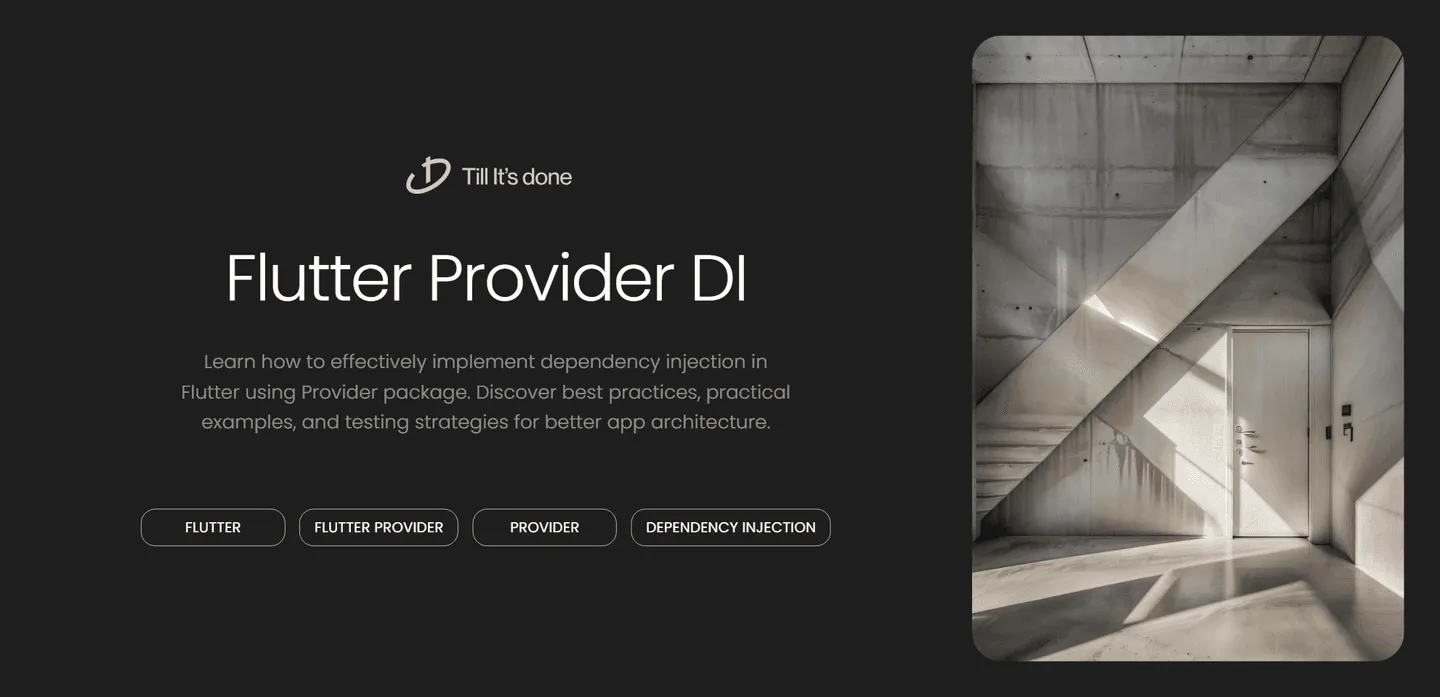

Implementing Dependency Injection in Flutter with Provider
If you’ve been developing Flutter applications, you’ve probably encountered scenarios where managing state and dependencies becomes increasingly complex as your app grows. Today, let’s dive into how we can implement dependency injection in Flutter using the Provider package – a clean and efficient solution that’ll make your code more maintainable and testable.
Understanding Dependency Injection
Dependency injection might sound intimidating, but it’s actually a straightforward concept. Instead of creating dependencies inside your classes, you inject them from the outside. This makes your code more flexible and easier to test.
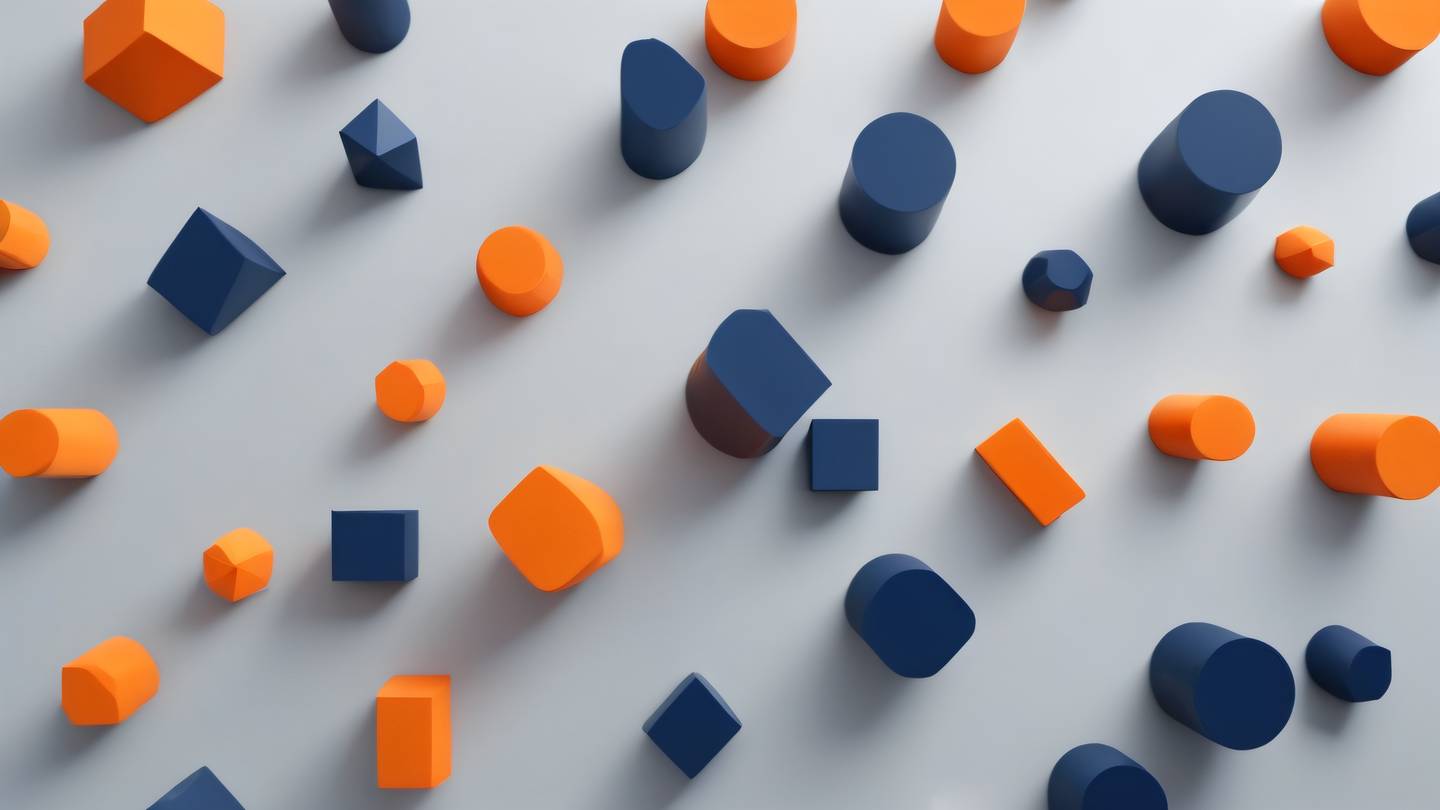
Why Provider for Dependency Injection?
Provider is a state management solution that also excellently serves as a dependency injection tool. It’s lightweight, easy to understand, and officially recommended by the Flutter team. Here’s why it’s fantastic for dependency injection:
- Simplified object creation and sharing
- Automatic disposal of resources
- Great integration with Flutter’s widget tree
- Built-in support for dependency overriding in tests
Setting Up Provider
First, let’s set up our project with Provider. Add the following to your pubspec.yaml:
dependencies: provider: ^6.0.5Implementing Dependency Injection
Let’s walk through a practical example. Imagine we’re building a weather app that needs to inject an API service and a location service.
// Weather serviceclass WeatherService { Future<String> getWeatherData() async { // API call implementation return 'Sunny'; }}
// Location serviceclass LocationService { Future<String> getCurrentLocation() async { // Location implementation return 'New York'; }}
// Weather repository that depends on both servicesclass WeatherRepository { final WeatherService weatherService; final LocationService locationService;
WeatherRepository({ required this.weatherService, required this.locationService, });
Future<String> getLocalWeather() async { final location = await locationService.getCurrentLocation(); final weather = await weatherService.getWeatherData(); return '$weather in $location'; }}
Setting Up the Provider Tree
Now, let’s set up our dependency injection using Provider:
void main() { runApp( MultiProvider( providers: [ Provider(create: (_) => WeatherService()), Provider(create: (_) => LocationService()), ProxyProvider2<WeatherService, LocationService, WeatherRepository>( update: (_, weatherService, locationService, __) => WeatherRepository( weatherService: weatherService, locationService: locationService, ), ), ], child: MyApp(), ), );}Using the Injected Dependencies
Access your dependencies anywhere in the widget tree:
class WeatherWidget extends StatelessWidget { @override Widget build(BuildContext context) { // Get the repository instance final repository = context.read<WeatherRepository>();
return FutureBuilder<String>( future: repository.getLocalWeather(), builder: (context, snapshot) { if (snapshot.hasData) { return Text(snapshot.data!); } return CircularProgressIndicator(); }, ); }}Best Practices and Tips
- Keep providers at the highest necessary level in the widget tree
- Use ProxyProvider for dependencies that depend on other providers
- Prefer
context.read()for one-time access andcontext.watch()for reactive updates - Create interfaces for your services to make testing easier
Testing with Provider
Provider makes testing a breeze. You can easily override dependencies:
testWidgets('Weather widget test', (tester) async { await tester.pumpWidget( MultiProvider( providers: [ Provider<WeatherService>( create: (_) => MockWeatherService(), ), Provider<LocationService>( create: (_) => MockLocationService(), ), ], child: MyApp(), ), );});Conclusion
Dependency injection with Provider in Flutter is a powerful pattern that can significantly improve your code’s maintainability and testability. It might take some time to get used to, but the benefits are well worth the initial learning curve.

 สร้างเว็บไซต์ 1 เว็บ ต้องใช้งบเท่าไหร่? เจาะลึกทุกองค์ประกอบ website development cost อยากสร้างเว็บไซต์แต่ไม่มั่นใจในเรื่องของงบประมาณ อ่านสรุปเจาะลึกตั้งแต่ดีไซน์, ฟังก์ชัน และการดูแล พร้อมตัวอย่างงบจริงจาก Till it’s done ที่แผนชัด งบไม่บานปลายแน่นอน
สร้างเว็บไซต์ 1 เว็บ ต้องใช้งบเท่าไหร่? เจาะลึกทุกองค์ประกอบ website development cost อยากสร้างเว็บไซต์แต่ไม่มั่นใจในเรื่องของงบประมาณ อ่านสรุปเจาะลึกตั้งแต่ดีไซน์, ฟังก์ชัน และการดูแล พร้อมตัวอย่างงบจริงจาก Till it’s done ที่แผนชัด งบไม่บานปลายแน่นอน  Next.js สอน 14 ขั้นตอนเบื้องต้น: สร้างโปรเจกต์แรกใน 30 นาที เริ่มต้นกับ Next.js ใน 14 ขั้นตอนเพียงแค่ 30 นาที พร้อม SSR/SSG และ API Routes ด้วยตัวอย่างโค้ดง่าย ๆ อ่านต่อเพื่อสร้างโปรเจ็กต์แรกได้ทันทีที่นี่
Next.js สอน 14 ขั้นตอนเบื้องต้น: สร้างโปรเจกต์แรกใน 30 นาที เริ่มต้นกับ Next.js ใน 14 ขั้นตอนเพียงแค่ 30 นาที พร้อม SSR/SSG และ API Routes ด้วยตัวอย่างโค้ดง่าย ๆ อ่านต่อเพื่อสร้างโปรเจ็กต์แรกได้ทันทีที่นี่  วิธีสมัคร Apple Developer Account เพื่อนำแอปขึ้น App Store ทีละขั้นตอน อยากปล่อยแอปบน App Store ระดับโลก มาอ่านคู่มือสมัคร Apple Developer Account พร้อมเคล็ดลับ TestFlight และวิธีอัปโหลดที่ง่ายในบทความเดียวนี้ได้เลย
วิธีสมัคร Apple Developer Account เพื่อนำแอปขึ้น App Store ทีละขั้นตอน อยากปล่อยแอปบน App Store ระดับโลก มาอ่านคู่มือสมัคร Apple Developer Account พร้อมเคล็ดลับ TestFlight และวิธีอัปโหลดที่ง่ายในบทความเดียวนี้ได้เลย  TypeScript Interface คืออะไร? อธิบายพร้อมวิธีใช้และข้อแตกต่างจาก Type เรียนรู้วิธีใช้ TypeScript Interface เพื่อสร้างโครงสร้างข้อมูลที่ปลอดภัยและเข้าใจง่าย พร้อมเปรียบเทียบข้อดีข้อแตกต่างกับ Type ที่คุณต้องรู้ ถูกรวมเอาไว้ในบทความนี้แล้ว
TypeScript Interface คืออะไร? อธิบายพร้อมวิธีใช้และข้อแตกต่างจาก Type เรียนรู้วิธีใช้ TypeScript Interface เพื่อสร้างโครงสร้างข้อมูลที่ปลอดภัยและเข้าใจง่าย พร้อมเปรียบเทียบข้อดีข้อแตกต่างกับ Type ที่คุณต้องรู้ ถูกรวมเอาไว้ในบทความนี้แล้ว  Material-UI (MUI) คืออะไร อยากสร้าง UI สวยงามและเป็นมืออาชีพในเวลาอันรวดเร็วใช่ไหม มาทำความรู้จักกับ Material-UI (MUI) ที่ช่วยให้คุณพัฒนาแอปพลิเคชันบน React ได้ง่ายและดูดีในทุกอุปกรณ์
Material-UI (MUI) คืออะไร อยากสร้าง UI สวยงามและเป็นมืออาชีพในเวลาอันรวดเร็วใช่ไหม มาทำความรู้จักกับ Material-UI (MUI) ที่ช่วยให้คุณพัฒนาแอปพลิเคชันบน React ได้ง่ายและดูดีในทุกอุปกรณ์  เปรียบเทียบ 3 วิธีติดตั้ง install node js บน Ubuntu: NVM vs NodeSource vs Official Repo แบบไหนดีที่สุด? เรียนรู้วิธีติดตั้ง Node.js บน Ubuntu ด้วย NVM, NodeSource หรือ Official Repo เลือกวิธีที่เหมาะกับความต้องการของคุณ พร้อมเปรียบเทียบ เพื่อการพัฒนาที่มีประสิทธิภาพ!
เปรียบเทียบ 3 วิธีติดตั้ง install node js บน Ubuntu: NVM vs NodeSource vs Official Repo แบบไหนดีที่สุด? เรียนรู้วิธีติดตั้ง Node.js บน Ubuntu ด้วย NVM, NodeSource หรือ Official Repo เลือกวิธีที่เหมาะกับความต้องการของคุณ พร้อมเปรียบเทียบ เพื่อการพัฒนาที่มีประสิทธิภาพ! Talk with CEO
We'll be right here with you every step of the way.
We'll be here, prepared to commence this promising collaboration.
Whether you're curious about features, warranties, or shopping policies, we provide comprehensive answers to assist you.


