- Services
- Case Studies
- Technologies
- NextJs development
- Flutter development
- NodeJs development
- ReactJs development
- About
- Contact
- Tools
- Blogs
- FAQ
Using Axios Interceptors in Node.js Apps
Discover practical examples of authentication, error handling, and data transformation.
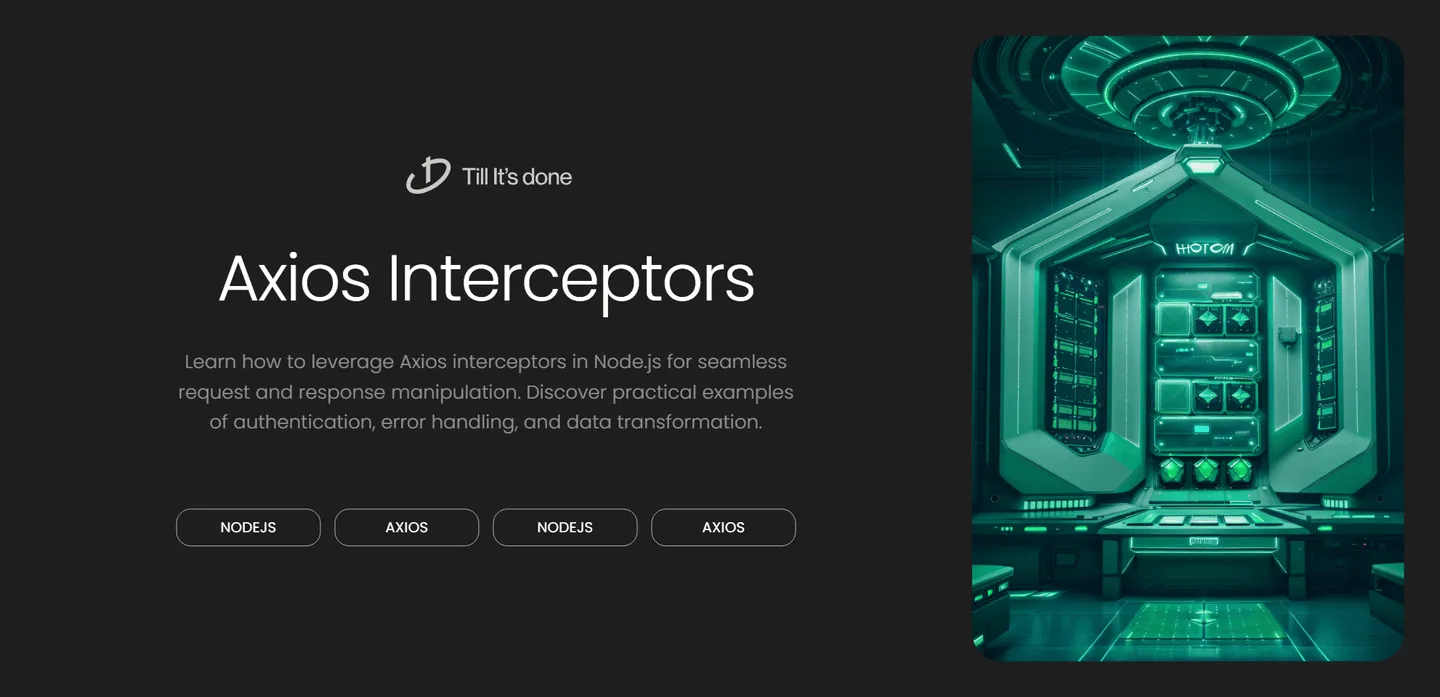
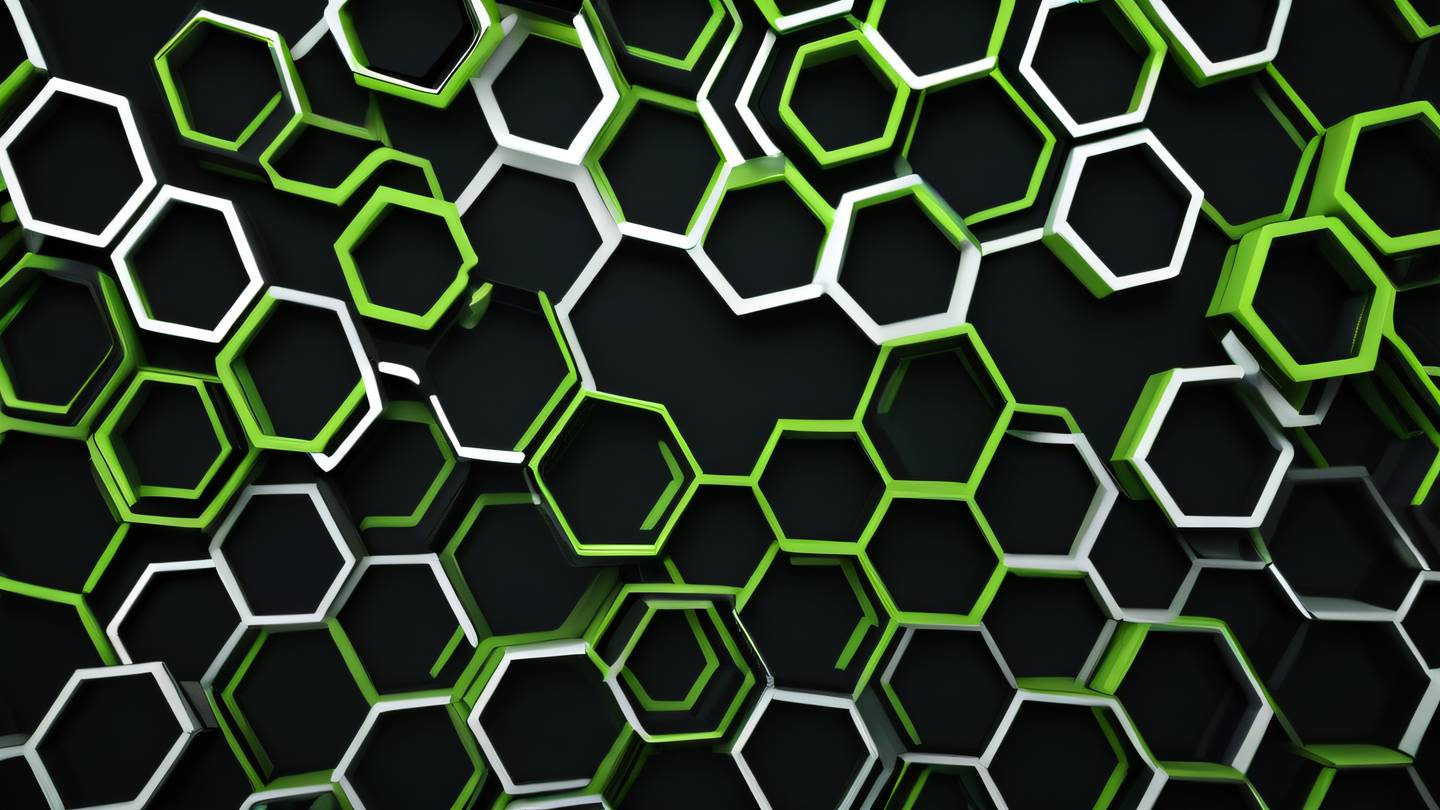
Using Axios Interceptors for Request and Response Manipulation in Node.js
Ever wondered how to globally handle API requests and responses in your Node.js application? Let me introduce you to one of the most powerful features of Axios - Interceptors. They’re like magical gatekeepers that can inspect, modify, or even reject requests and responses before they reach their destination.
What Are Axios Interceptors?
Think of interceptors as middleware for your HTTP requests. They sit between your application and the server, allowing you to perform actions before a request is sent or after a response is received. It’s like having a security checkpoint that can check, stamp, or modify your “HTTP passport” before letting it through.
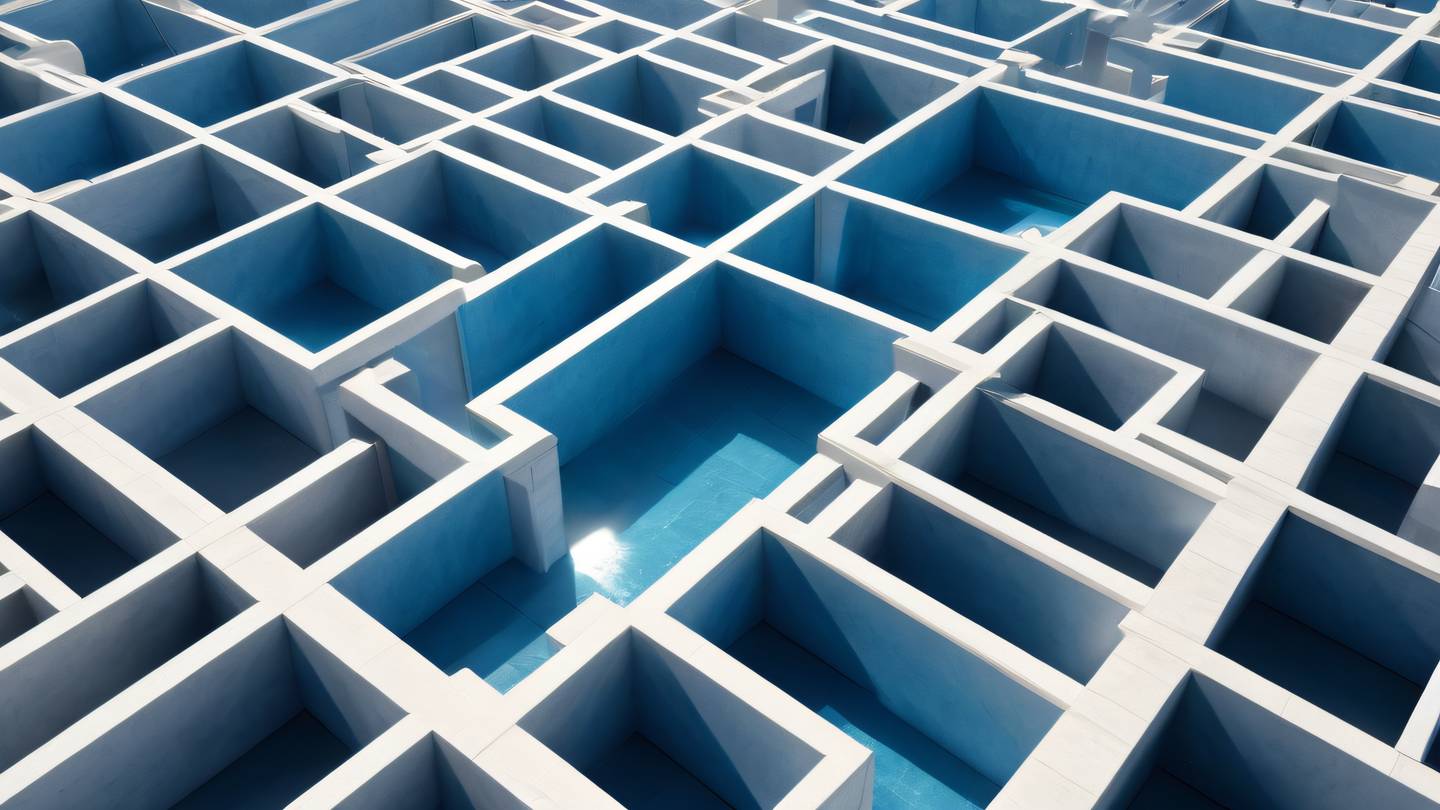
Setting Up Request Interceptors
Let’s dive into how we can set up request interceptors. Here’s a practical example:
// Create an Axios instanceconst axios = require('axios');const api = axios.create({ baseURL: 'https://api.example.com'});
// Add a request interceptorapi.interceptors.request.use( (config) => { // Add authentication header config.headers.Authorization = `Bearer ${getToken()}`;
// Add timestamp to requests config.headers['Request-Time'] = new Date().toISOString();
return config; }, (error) => { return Promise.reject(error); });This interceptor automatically adds an authentication token and timestamp to every request. Pretty neat, right?
Response Interceptors in Action
Response interceptors are equally powerful. They can transform data, handle errors globally, or even retry failed requests:
api.interceptors.response.use( (response) => { // Transform response data if (response.data.items) { response.data.items = response.data.items.map(item => ({ ...item, processed: true })); }
return response; }, async (error) => { if (error.response.status === 401) { // Refresh token and retry request await refreshToken(); return api(error.config); } return Promise.reject(error); });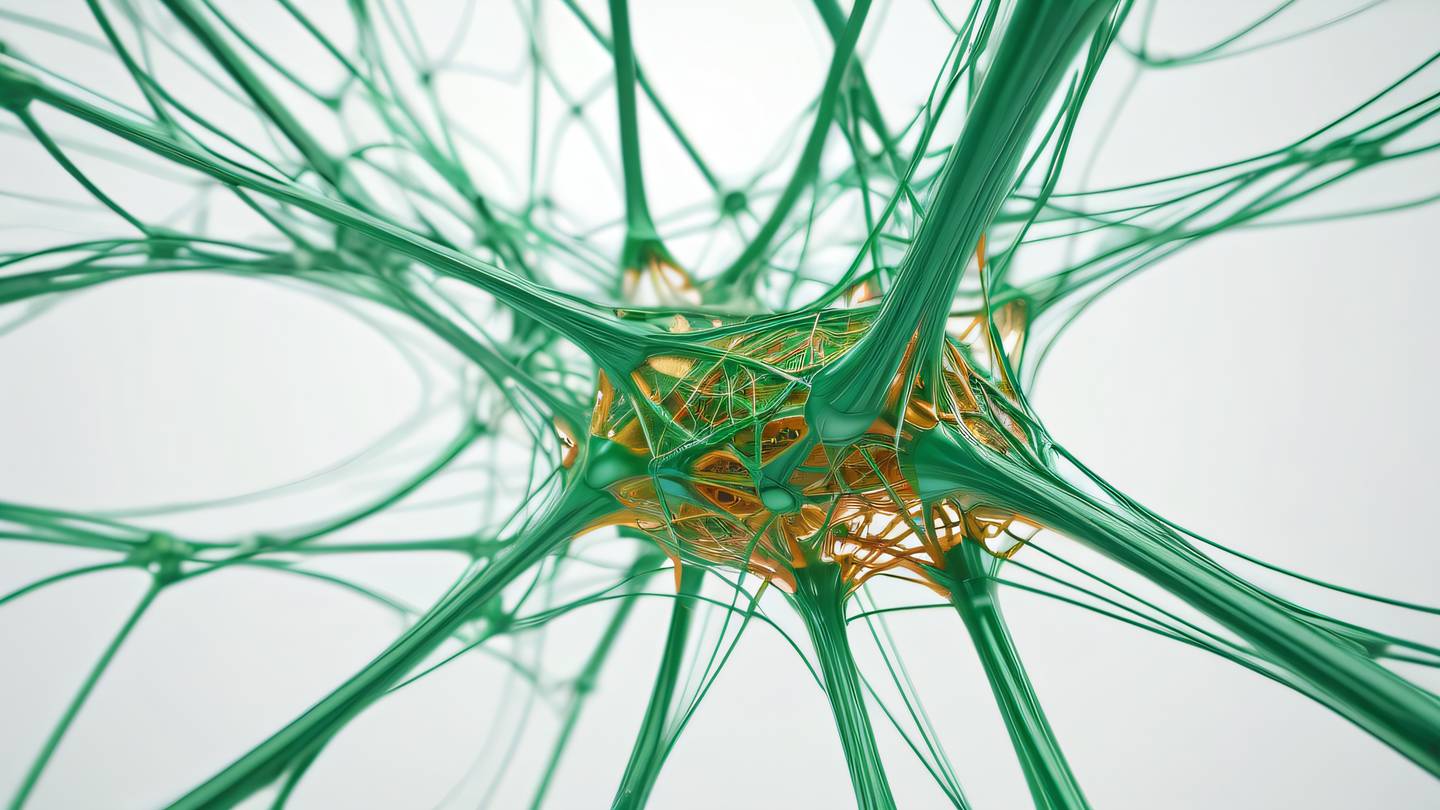
Real-World Use Cases
Interceptors shine in many scenarios:
- Automatically handling authentication
- Logging requests and responses
- Adding correlation IDs for request tracking
- Transforming request/response data formats
- Implementing retry mechanisms
- Showing/hiding global loading indicators
Best Practices
Remember these golden rules when working with interceptors:
- Keep them focused and lightweight
- Handle errors properly
- Maintain clear separation of concerns
- Document any transformations
- Be mindful of the order of multiple interceptors
Error Handling Tips
Always implement proper error handling in your interceptors. Here’s a robust approach:
api.interceptors.response.use( response => response, error => { if (!error.response) { // Network or connection error console.error('Network Error:', error.message); return Promise.reject(new Error('Network error occurred')); }
switch (error.response.status) { case 401: // Handle unauthorized return handleUnauthorized(error); case 404: // Handle not found return Promise.reject(new Error('Resource not found')); default: // Handle other errors return Promise.reject(error); } });
 สร้างเว็บไซต์ 1 เว็บ ต้องใช้งบเท่าไหร่? เจาะลึกทุกองค์ประกอบ website development cost อยากสร้างเว็บไซต์แต่ไม่มั่นใจในเรื่องของงบประมาณ อ่านสรุปเจาะลึกตั้งแต่ดีไซน์, ฟังก์ชัน และการดูแล พร้อมตัวอย่างงบจริงจาก Till it’s done ที่แผนชัด งบไม่บานปลายแน่นอน
สร้างเว็บไซต์ 1 เว็บ ต้องใช้งบเท่าไหร่? เจาะลึกทุกองค์ประกอบ website development cost อยากสร้างเว็บไซต์แต่ไม่มั่นใจในเรื่องของงบประมาณ อ่านสรุปเจาะลึกตั้งแต่ดีไซน์, ฟังก์ชัน และการดูแล พร้อมตัวอย่างงบจริงจาก Till it’s done ที่แผนชัด งบไม่บานปลายแน่นอน  Next.js สอน 14 ขั้นตอนเบื้องต้น: สร้างโปรเจกต์แรกใน 30 นาที เริ่มต้นกับ Next.js ใน 14 ขั้นตอนเพียงแค่ 30 นาที พร้อม SSR/SSG และ API Routes ด้วยตัวอย่างโค้ดง่าย ๆ อ่านต่อเพื่อสร้างโปรเจ็กต์แรกได้ทันทีที่นี่
Next.js สอน 14 ขั้นตอนเบื้องต้น: สร้างโปรเจกต์แรกใน 30 นาที เริ่มต้นกับ Next.js ใน 14 ขั้นตอนเพียงแค่ 30 นาที พร้อม SSR/SSG และ API Routes ด้วยตัวอย่างโค้ดง่าย ๆ อ่านต่อเพื่อสร้างโปรเจ็กต์แรกได้ทันทีที่นี่  วิธีสมัคร Apple Developer Account เพื่อนำแอปขึ้น App Store ทีละขั้นตอน อยากปล่อยแอปบน App Store ระดับโลก มาอ่านคู่มือสมัคร Apple Developer Account พร้อมเคล็ดลับ TestFlight และวิธีอัปโหลดที่ง่ายในบทความเดียวนี้ได้เลย
วิธีสมัคร Apple Developer Account เพื่อนำแอปขึ้น App Store ทีละขั้นตอน อยากปล่อยแอปบน App Store ระดับโลก มาอ่านคู่มือสมัคร Apple Developer Account พร้อมเคล็ดลับ TestFlight และวิธีอัปโหลดที่ง่ายในบทความเดียวนี้ได้เลย  TypeScript Interface คืออะไร? อธิบายพร้อมวิธีใช้และข้อแตกต่างจาก Type เรียนรู้วิธีใช้ TypeScript Interface เพื่อสร้างโครงสร้างข้อมูลที่ปลอดภัยและเข้าใจง่าย พร้อมเปรียบเทียบข้อดีข้อแตกต่างกับ Type ที่คุณต้องรู้ ถูกรวมเอาไว้ในบทความนี้แล้ว
TypeScript Interface คืออะไร? อธิบายพร้อมวิธีใช้และข้อแตกต่างจาก Type เรียนรู้วิธีใช้ TypeScript Interface เพื่อสร้างโครงสร้างข้อมูลที่ปลอดภัยและเข้าใจง่าย พร้อมเปรียบเทียบข้อดีข้อแตกต่างกับ Type ที่คุณต้องรู้ ถูกรวมเอาไว้ในบทความนี้แล้ว  Material-UI (MUI) คืออะไร อยากสร้าง UI สวยงามและเป็นมืออาชีพในเวลาอันรวดเร็วใช่ไหม มาทำความรู้จักกับ Material-UI (MUI) ที่ช่วยให้คุณพัฒนาแอปพลิเคชันบน React ได้ง่ายและดูดีในทุกอุปกรณ์
Material-UI (MUI) คืออะไร อยากสร้าง UI สวยงามและเป็นมืออาชีพในเวลาอันรวดเร็วใช่ไหม มาทำความรู้จักกับ Material-UI (MUI) ที่ช่วยให้คุณพัฒนาแอปพลิเคชันบน React ได้ง่ายและดูดีในทุกอุปกรณ์  เปรียบเทียบ 3 วิธีติดตั้ง install node js บน Ubuntu: NVM vs NodeSource vs Official Repo แบบไหนดีที่สุด? เรียนรู้วิธีติดตั้ง Node.js บน Ubuntu ด้วย NVM, NodeSource หรือ Official Repo เลือกวิธีที่เหมาะกับความต้องการของคุณ พร้อมเปรียบเทียบ เพื่อการพัฒนาที่มีประสิทธิภาพ!
เปรียบเทียบ 3 วิธีติดตั้ง install node js บน Ubuntu: NVM vs NodeSource vs Official Repo แบบไหนดีที่สุด? เรียนรู้วิธีติดตั้ง Node.js บน Ubuntu ด้วย NVM, NodeSource หรือ Official Repo เลือกวิธีที่เหมาะกับความต้องการของคุณ พร้อมเปรียบเทียบ เพื่อการพัฒนาที่มีประสิทธิภาพ! Talk with CEO
We'll be right here with you every step of the way.
We'll be here, prepared to commence this promising collaboration.
Whether you're curious about features, warranties, or shopping policies, we provide comprehensive answers to assist you.


