- Services
- Case Studies
- Technologies
- NextJs development
- Flutter development
- NodeJs development
- ReactJs development
- About
- Contact
- Tools
- Blogs
- FAQ
Secure WordPress API Routes in Next.js Apps
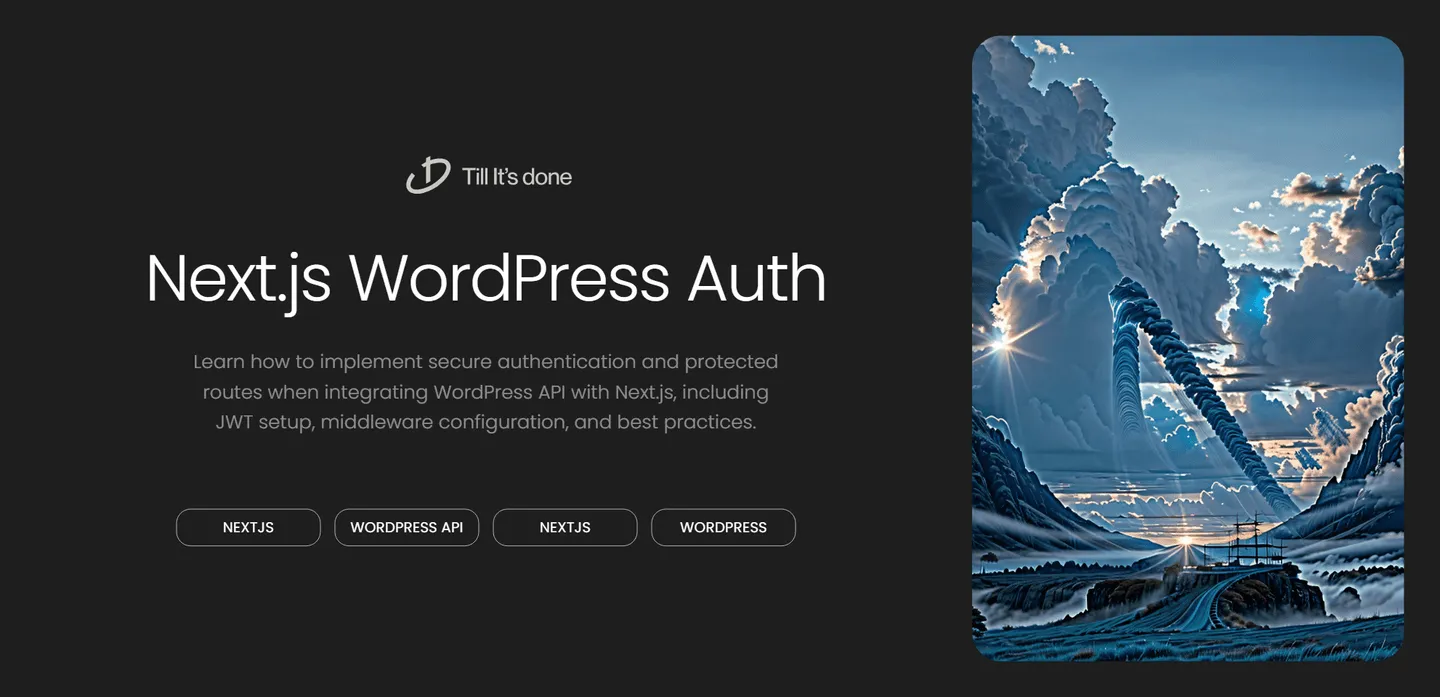

Authentication and Protected Routes with WordPress API in Next.js
Building secure web applications is crucial in today’s digital landscape. When combining the power of Next.js with WordPress as a headless CMS, implementing proper authentication and protected routes becomes essential. Let’s dive into how we can achieve this while maintaining a smooth user experience.
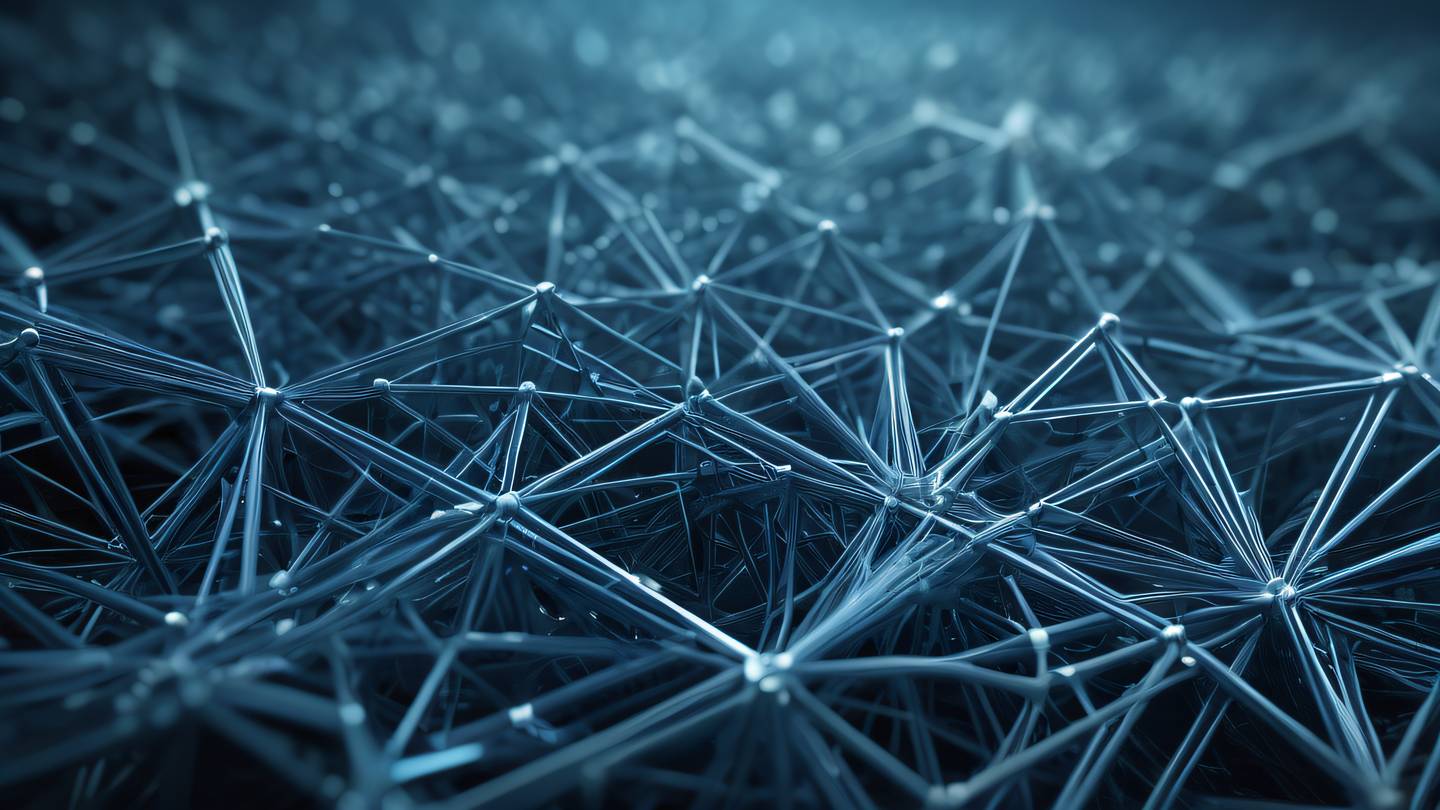
Understanding WordPress Authentication
WordPress REST API uses JWT (JSON Web Tokens) for authentication. This modern approach provides a secure way to handle user sessions without storing sensitive information on the client side. The token acts as a digital passport, allowing users to access protected resources.
Setting Up JWT Authentication
Before diving into the implementation, you’ll need to set up JWT authentication on your WordPress site. The “JWT Authentication for WP REST API” plugin is a popular choice for this purpose. Once installed, it provides the endpoints we need for authentication.
Here’s how we’ll structure our authentication flow:
- User submits login credentials
- WordPress validates and returns a JWT token
- Next.js stores the token securely
- Protected routes use this token for verification

Implementing Protected Routes
Let’s walk through the essential components of our authentication system. First, we’ll need a middleware to check for valid tokens:
export { default } from 'next-auth/middleware'
export const config = { matcher: ['/dashboard/:path*', '/profile/:path*']}Next, create a custom hook to manage authentication state:
export const useAuth = () => { const [isAuthenticated, setIsAuthenticated] = useState(false) const router = useRouter()
const login = async (credentials) => { try { const response = await fetch('/api/auth/login', { method: 'POST', body: JSON.stringify(credentials) }) const data = await response.json()
if (data.token) { // Store token securely localStorage.setItem('authToken', data.token) setIsAuthenticated(true) router.push('/dashboard') } } catch (error) { console.error('Login failed:', error) } }
// ... logout and other auth methods}Creating Protected API Routes
Your Next.js API routes need protection too. Here’s how to verify tokens before allowing access:
import { verifyToken } from '@/lib/auth'
export default async function handler(req, res) { try { const token = req.headers.authorization?.split(' ')[1] if (!token) { return res.status(401).json({ message: 'No token provided' }) }
const verified = await verifyToken(token) if (!verified) { return res.status(403).json({ message: 'Invalid token' }) }
// Handle protected route logic here
} catch (error) { res.status(500).json({ message: 'Internal server error' }) }}Best Practices and Security Considerations
- Always use HTTPS in production
- Implement token refresh mechanisms
- Clear tokens on logout
- Set appropriate token expiration times
- Handle token validation errors gracefully
- Use secure storage methods for tokens
Error Handling
Your authentication system should handle various scenarios gracefully:
- Invalid credentials
- Expired tokens
- Network errors
- Unauthorized access attempts
Provide clear feedback to users while maintaining security by not exposing sensitive information in error messages.
Putting It All Together
By implementing these authentication measures, you create a secure foundation for your Next.js application while leveraging WordPress’s powerful content management capabilities. Remember to regularly update dependencies and review security best practices as they evolve.
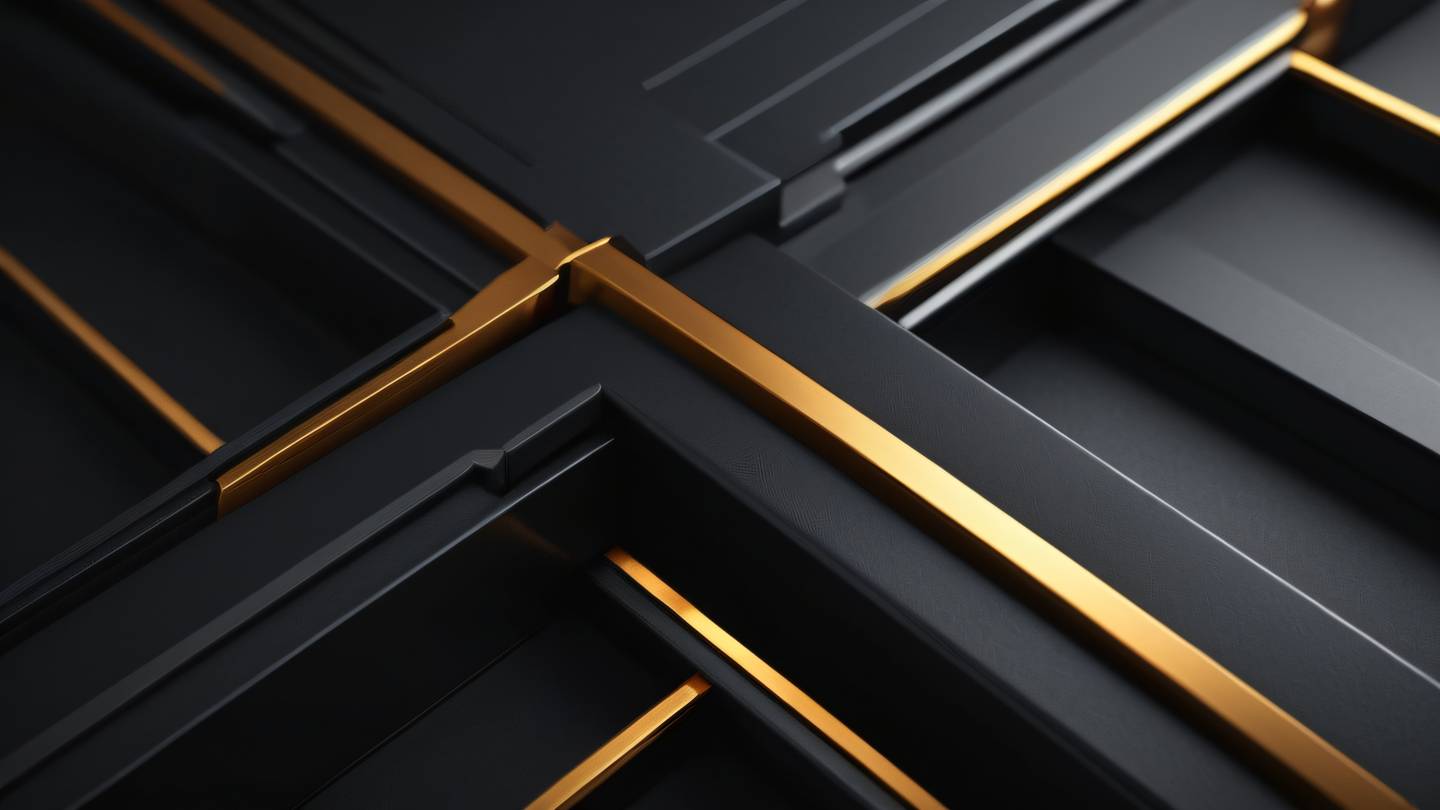
 สร้างเว็บไซต์ 1 เว็บ ต้องใช้งบเท่าไหร่? เจาะลึกทุกองค์ประกอบ website development cost อยากสร้างเว็บไซต์แต่ไม่มั่นใจในเรื่องของงบประมาณ อ่านสรุปเจาะลึกตั้งแต่ดีไซน์, ฟังก์ชัน และการดูแล พร้อมตัวอย่างงบจริงจาก Till it’s done ที่แผนชัด งบไม่บานปลายแน่นอน
สร้างเว็บไซต์ 1 เว็บ ต้องใช้งบเท่าไหร่? เจาะลึกทุกองค์ประกอบ website development cost อยากสร้างเว็บไซต์แต่ไม่มั่นใจในเรื่องของงบประมาณ อ่านสรุปเจาะลึกตั้งแต่ดีไซน์, ฟังก์ชัน และการดูแล พร้อมตัวอย่างงบจริงจาก Till it’s done ที่แผนชัด งบไม่บานปลายแน่นอน  Next.js สอน 14 ขั้นตอนเบื้องต้น: สร้างโปรเจกต์แรกใน 30 นาที เริ่มต้นกับ Next.js ใน 14 ขั้นตอนเพียงแค่ 30 นาที พร้อม SSR/SSG และ API Routes ด้วยตัวอย่างโค้ดง่าย ๆ อ่านต่อเพื่อสร้างโปรเจ็กต์แรกได้ทันทีที่นี่
Next.js สอน 14 ขั้นตอนเบื้องต้น: สร้างโปรเจกต์แรกใน 30 นาที เริ่มต้นกับ Next.js ใน 14 ขั้นตอนเพียงแค่ 30 นาที พร้อม SSR/SSG และ API Routes ด้วยตัวอย่างโค้ดง่าย ๆ อ่านต่อเพื่อสร้างโปรเจ็กต์แรกได้ทันทีที่นี่  วิธีสมัคร Apple Developer Account เพื่อนำแอปขึ้น App Store ทีละขั้นตอน อยากปล่อยแอปบน App Store ระดับโลก มาอ่านคู่มือสมัคร Apple Developer Account พร้อมเคล็ดลับ TestFlight และวิธีอัปโหลดที่ง่ายในบทความเดียวนี้ได้เลย
วิธีสมัคร Apple Developer Account เพื่อนำแอปขึ้น App Store ทีละขั้นตอน อยากปล่อยแอปบน App Store ระดับโลก มาอ่านคู่มือสมัคร Apple Developer Account พร้อมเคล็ดลับ TestFlight และวิธีอัปโหลดที่ง่ายในบทความเดียวนี้ได้เลย  TypeScript Interface คืออะไร? อธิบายพร้อมวิธีใช้และข้อแตกต่างจาก Type เรียนรู้วิธีใช้ TypeScript Interface เพื่อสร้างโครงสร้างข้อมูลที่ปลอดภัยและเข้าใจง่าย พร้อมเปรียบเทียบข้อดีข้อแตกต่างกับ Type ที่คุณต้องรู้ ถูกรวมเอาไว้ในบทความนี้แล้ว
TypeScript Interface คืออะไร? อธิบายพร้อมวิธีใช้และข้อแตกต่างจาก Type เรียนรู้วิธีใช้ TypeScript Interface เพื่อสร้างโครงสร้างข้อมูลที่ปลอดภัยและเข้าใจง่าย พร้อมเปรียบเทียบข้อดีข้อแตกต่างกับ Type ที่คุณต้องรู้ ถูกรวมเอาไว้ในบทความนี้แล้ว  Material-UI (MUI) คืออะไร อยากสร้าง UI สวยงามและเป็นมืออาชีพในเวลาอันรวดเร็วใช่ไหม มาทำความรู้จักกับ Material-UI (MUI) ที่ช่วยให้คุณพัฒนาแอปพลิเคชันบน React ได้ง่ายและดูดีในทุกอุปกรณ์
Material-UI (MUI) คืออะไร อยากสร้าง UI สวยงามและเป็นมืออาชีพในเวลาอันรวดเร็วใช่ไหม มาทำความรู้จักกับ Material-UI (MUI) ที่ช่วยให้คุณพัฒนาแอปพลิเคชันบน React ได้ง่ายและดูดีในทุกอุปกรณ์  เปรียบเทียบ 3 วิธีติดตั้ง install node js บน Ubuntu: NVM vs NodeSource vs Official Repo แบบไหนดีที่สุด? เรียนรู้วิธีติดตั้ง Node.js บน Ubuntu ด้วย NVM, NodeSource หรือ Official Repo เลือกวิธีที่เหมาะกับความต้องการของคุณ พร้อมเปรียบเทียบ เพื่อการพัฒนาที่มีประสิทธิภาพ!
เปรียบเทียบ 3 วิธีติดตั้ง install node js บน Ubuntu: NVM vs NodeSource vs Official Repo แบบไหนดีที่สุด? เรียนรู้วิธีติดตั้ง Node.js บน Ubuntu ด้วย NVM, NodeSource หรือ Official Repo เลือกวิธีที่เหมาะกับความต้องการของคุณ พร้อมเปรียบเทียบ เพื่อการพัฒนาที่มีประสิทธิภาพ! Talk with CEO
We'll be right here with you every step of the way.
We'll be here, prepared to commence this promising collaboration.
Whether you're curious about features, warranties, or shopping policies, we provide comprehensive answers to assist you.


