- Services
- Case Studies
- Technologies
- NextJs development
- Flutter development
- NodeJs development
- ReactJs development
- About
- Contact
- Tools
- Blogs
- FAQ
Build Real-Time Apps with Next.js WebSockets
This guide covers setup, implementation, and advanced patterns for building modern interactive applications.

Integrating WebSockets with Next.js for Real-Time Features

In today’s fast-paced digital world, real-time features have become essential for modern web applications. Whether you’re building a chat system, live notifications, or collaborative tools, WebSocket integration in Next.js can elevate your application to the next level. Let’s dive deep into implementing WebSockets in your Next.js project.
Understanding WebSockets in Next.js
WebSockets create a persistent connection between the client and server, enabling bi-directional communication. Unlike traditional HTTP requests, WebSockets maintain an open connection, making them perfect for real-time updates and live features.

Setting Up WebSocket Server
First, let’s set up a WebSocket server using the ws package. Create a new API route in your Next.js project under pages/api/websocket.js:
import { Server } from 'ws'
const socketHandler = (req, res) => { if (!res.socket.server.ws) { const wss = new Server({ noServer: true })
wss.on('connection', socket => { socket.on('message', message => { wss.clients.forEach(client => { client.send(message.toString()) }) }) })
res.socket.server.ws = wss }
res.end()}
export default socketHandlerImplementing Client-Side Connection
To connect from the client side, we’ll create a custom hook for managing WebSocket connections:
const useWebSocket = () => { const [socket, setSocket] = useState(null) const [messages, setMessages] = useState([])
useEffect(() => { const ws = new WebSocket(`${process.env.NEXT_PUBLIC_WS_URL}`)
ws.onmessage = (event) => { setMessages(prev => [...prev, event.data]) }
setSocket(ws)
return () => ws.close() }, [])
return { socket, messages }}Building Real-Time Features
Let’s implement a real-time chat feature using our WebSocket setup:
export default function Chat() { const { socket, messages } = useWebSocket() const [message, setMessage] = useState('')
const sendMessage = () => { if (socket && message) { socket.send(message) setMessage('') } }
return ( <div> <div className="messages"> {messages.map((msg, index) => ( <div key={index}>{msg}</div> ))} </div> <input value={message} onChange={(e) => setMessage(e.target.value)} /> <button onClick={sendMessage}>Send</button> </div> )}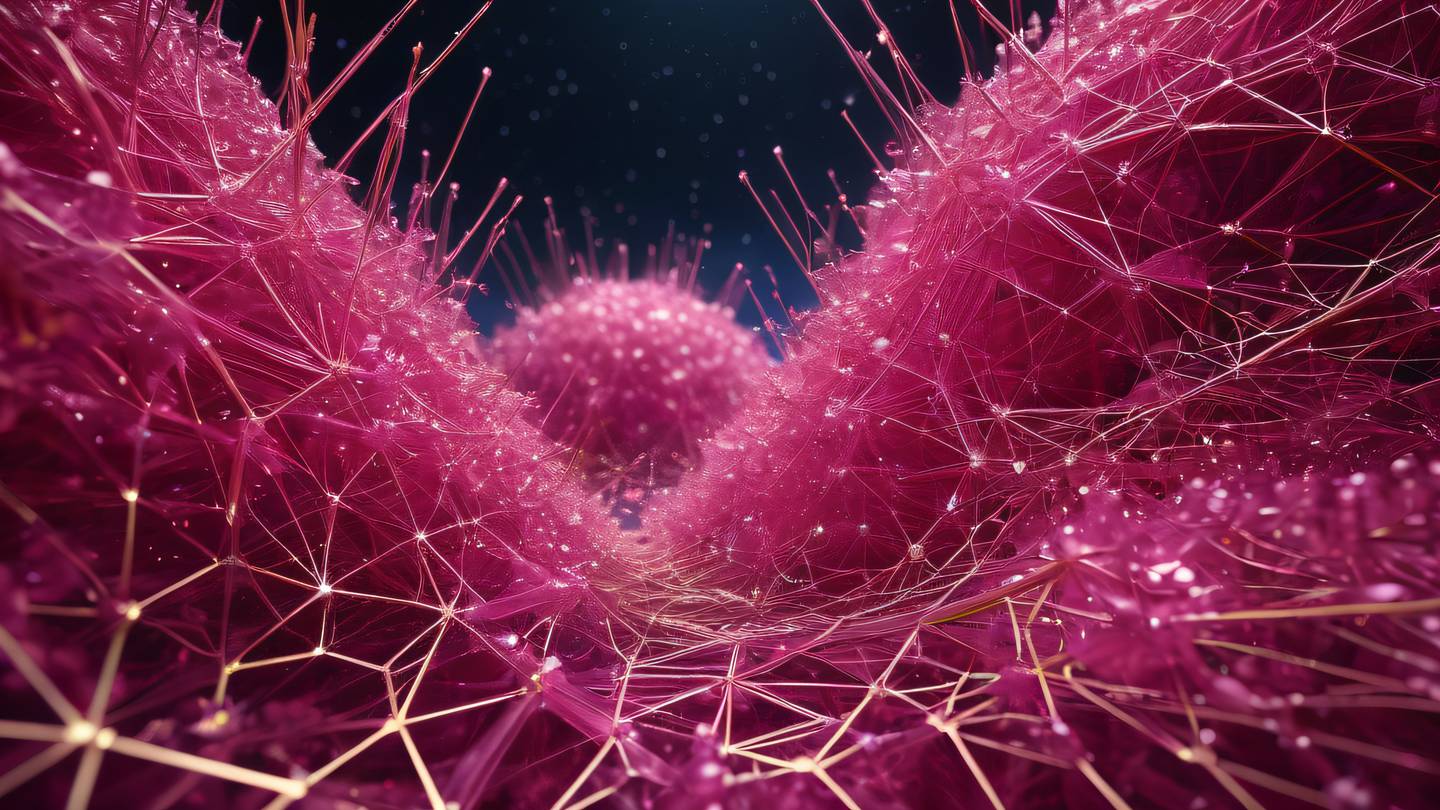
Advanced WebSocket Patterns
Handling Reconnection
Implement a reconnection strategy to maintain connection stability:
const reconnect = (ws, url, attempts = 0) => { setTimeout(() => { if (attempts < 5) { const newWs = new WebSocket(url) newWs.onerror = () => reconnect(newWs, url, attempts + 1) return newWs } }, Math.min(1000 * Math.pow(2, attempts), 10000))}Room-Based Communications
Implement rooms for grouped communications:
const joinRoom = (roomId) => { if (socket) { socket.send(JSON.stringify({ type: 'JOIN_ROOM', roomId })) }}Remember to handle WebSocket cleanup properly in your components and implement error handling for production environments. WebSockets can significantly enhance your application’s real-time capabilities, but proper implementation and maintenance are crucial for optimal performance.

 สร้างเว็บไซต์ 1 เว็บ ต้องใช้งบเท่าไหร่? เจาะลึกทุกองค์ประกอบ website development cost อยากสร้างเว็บไซต์แต่ไม่มั่นใจในเรื่องของงบประมาณ อ่านสรุปเจาะลึกตั้งแต่ดีไซน์, ฟังก์ชัน และการดูแล พร้อมตัวอย่างงบจริงจาก Till it’s done ที่แผนชัด งบไม่บานปลายแน่นอน
สร้างเว็บไซต์ 1 เว็บ ต้องใช้งบเท่าไหร่? เจาะลึกทุกองค์ประกอบ website development cost อยากสร้างเว็บไซต์แต่ไม่มั่นใจในเรื่องของงบประมาณ อ่านสรุปเจาะลึกตั้งแต่ดีไซน์, ฟังก์ชัน และการดูแล พร้อมตัวอย่างงบจริงจาก Till it’s done ที่แผนชัด งบไม่บานปลายแน่นอน  Next.js สอน 14 ขั้นตอนเบื้องต้น: สร้างโปรเจกต์แรกใน 30 นาที เริ่มต้นกับ Next.js ใน 14 ขั้นตอนเพียงแค่ 30 นาที พร้อม SSR/SSG และ API Routes ด้วยตัวอย่างโค้ดง่าย ๆ อ่านต่อเพื่อสร้างโปรเจ็กต์แรกได้ทันทีที่นี่
Next.js สอน 14 ขั้นตอนเบื้องต้น: สร้างโปรเจกต์แรกใน 30 นาที เริ่มต้นกับ Next.js ใน 14 ขั้นตอนเพียงแค่ 30 นาที พร้อม SSR/SSG และ API Routes ด้วยตัวอย่างโค้ดง่าย ๆ อ่านต่อเพื่อสร้างโปรเจ็กต์แรกได้ทันทีที่นี่  วิธีสมัคร Apple Developer Account เพื่อนำแอปขึ้น App Store ทีละขั้นตอน อยากปล่อยแอปบน App Store ระดับโลก มาอ่านคู่มือสมัคร Apple Developer Account พร้อมเคล็ดลับ TestFlight และวิธีอัปโหลดที่ง่ายในบทความเดียวนี้ได้เลย
วิธีสมัคร Apple Developer Account เพื่อนำแอปขึ้น App Store ทีละขั้นตอน อยากปล่อยแอปบน App Store ระดับโลก มาอ่านคู่มือสมัคร Apple Developer Account พร้อมเคล็ดลับ TestFlight และวิธีอัปโหลดที่ง่ายในบทความเดียวนี้ได้เลย  TypeScript Interface คืออะไร? อธิบายพร้อมวิธีใช้และข้อแตกต่างจาก Type เรียนรู้วิธีใช้ TypeScript Interface เพื่อสร้างโครงสร้างข้อมูลที่ปลอดภัยและเข้าใจง่าย พร้อมเปรียบเทียบข้อดีข้อแตกต่างกับ Type ที่คุณต้องรู้ ถูกรวมเอาไว้ในบทความนี้แล้ว
TypeScript Interface คืออะไร? อธิบายพร้อมวิธีใช้และข้อแตกต่างจาก Type เรียนรู้วิธีใช้ TypeScript Interface เพื่อสร้างโครงสร้างข้อมูลที่ปลอดภัยและเข้าใจง่าย พร้อมเปรียบเทียบข้อดีข้อแตกต่างกับ Type ที่คุณต้องรู้ ถูกรวมเอาไว้ในบทความนี้แล้ว  Material-UI (MUI) คืออะไร อยากสร้าง UI สวยงามและเป็นมืออาชีพในเวลาอันรวดเร็วใช่ไหม มาทำความรู้จักกับ Material-UI (MUI) ที่ช่วยให้คุณพัฒนาแอปพลิเคชันบน React ได้ง่ายและดูดีในทุกอุปกรณ์
Material-UI (MUI) คืออะไร อยากสร้าง UI สวยงามและเป็นมืออาชีพในเวลาอันรวดเร็วใช่ไหม มาทำความรู้จักกับ Material-UI (MUI) ที่ช่วยให้คุณพัฒนาแอปพลิเคชันบน React ได้ง่ายและดูดีในทุกอุปกรณ์  เปรียบเทียบ 3 วิธีติดตั้ง install node js บน Ubuntu: NVM vs NodeSource vs Official Repo แบบไหนดีที่สุด? เรียนรู้วิธีติดตั้ง Node.js บน Ubuntu ด้วย NVM, NodeSource หรือ Official Repo เลือกวิธีที่เหมาะกับความต้องการของคุณ พร้อมเปรียบเทียบ เพื่อการพัฒนาที่มีประสิทธิภาพ!
เปรียบเทียบ 3 วิธีติดตั้ง install node js บน Ubuntu: NVM vs NodeSource vs Official Repo แบบไหนดีที่สุด? เรียนรู้วิธีติดตั้ง Node.js บน Ubuntu ด้วย NVM, NodeSource หรือ Official Repo เลือกวิธีที่เหมาะกับความต้องการของคุณ พร้อมเปรียบเทียบ เพื่อการพัฒนาที่มีประสิทธิภาพ! Talk with CEO
We'll be right here with you every step of the way.
We'll be here, prepared to commence this promising collaboration.
Whether you're curious about features, warranties, or shopping policies, we provide comprehensive answers to assist you.


