- Services
- Case Studies
- Technologies
- NextJs development
- Flutter development
- NodeJs development
- ReactJs development
- About
- Contact
- Tools
- Blogs
- FAQ
Jest with React Testing Library Guide
This guide covers setup, best practices, common patterns, and debugging tips for reliable testing.
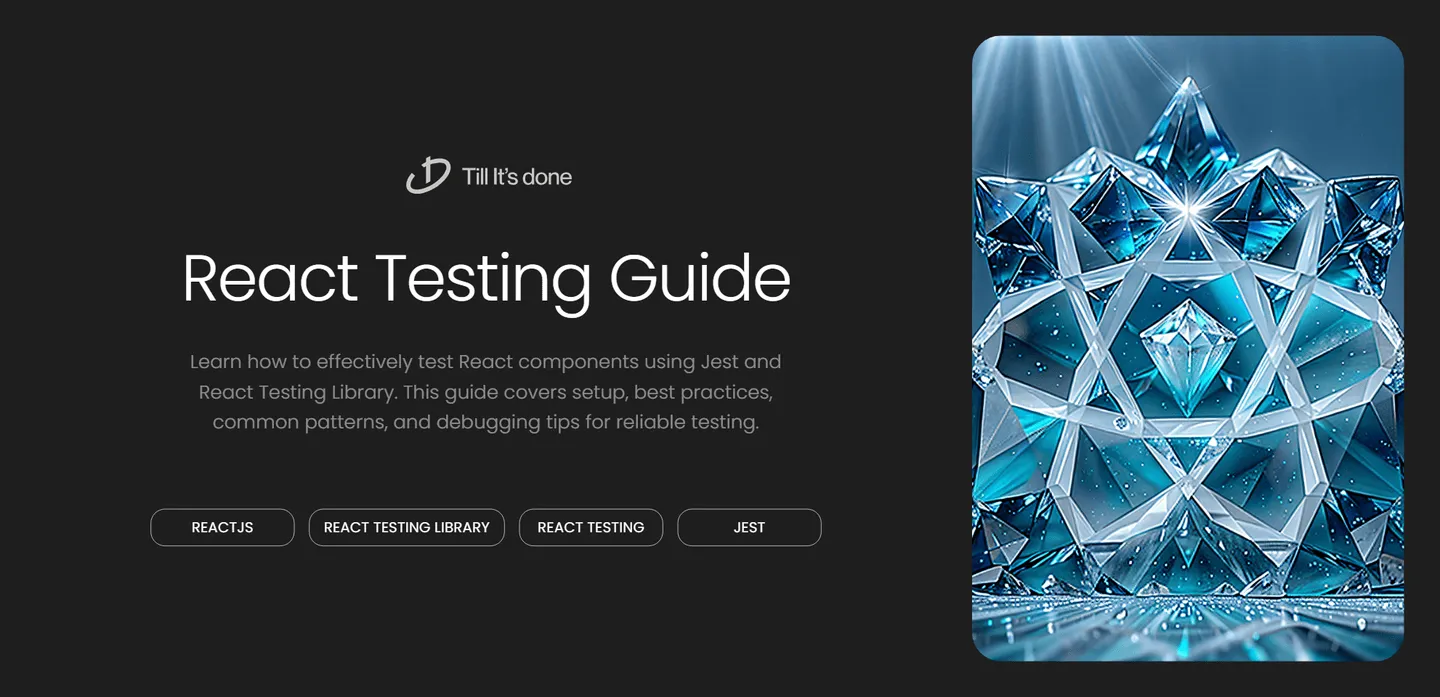
How to Use Jest with React Testing Library for Effective Testing
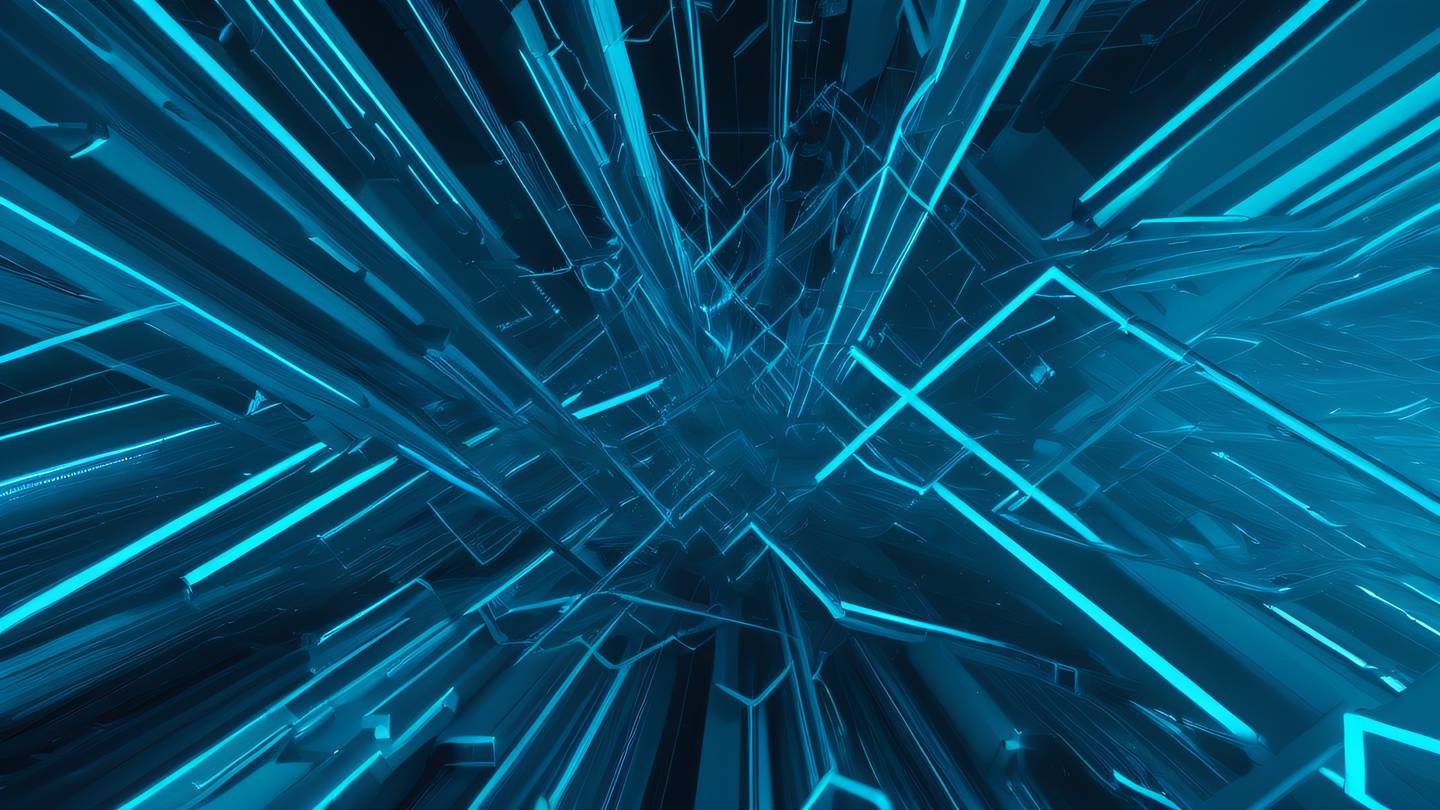
Testing is a crucial aspect of modern web development, and when it comes to React applications, the combination of Jest and React Testing Library provides a robust testing solution. In this guide, we’ll explore how to effectively use these tools together to create maintainable and reliable tests for your React components.
Getting Started with Jest and React Testing Library
If you’re using Create React App, you’re in luck – Jest and React Testing Library come pre-configured. For other setups, you’ll need to install the necessary dependencies:
npm install --save-dev @testing-library/react @testing-library/jest-dom jest
Understanding the Testing Philosophy
React Testing Library promotes testing your applications in a way that resembles how users interact with your app. Instead of testing implementation details, we focus on testing behavior. This approach leads to more reliable and maintainable tests.
Key Principles:
The more your tests resemble how your software is used, the more confidence they can provide. This means:
- Query elements by accessibility roles, labels, and text content
- Interact with elements as users would
- Focus on testing behavior, not implementation
Writing Your First Test
Let’s look at a practical example of testing a simple counter component:
import { render, screen, fireEvent } from '@testing-library/react';import Counter from './Counter';
test('counter increments when increment button is clicked', () => { render(<Counter />);
const incrementButton = screen.getByRole('button', { name: /increment/i }); const countDisplay = screen.getByText(/count:/i);
fireEvent.click(incrementButton);
expect(countDisplay).toHaveTextContent('Count: 1');});
Best Practices for Testing React Components
-
Use the Right Queries The React Testing Library provides several ways to query elements. Here’s the recommended priority order:
- getByRole
- getByLabelText
- getByPlaceholderText
- getByText
- getByDisplayValue
-
Test User Interactions
test('form submission works correctly', async () => {render(<LoginForm />);await userEvent.type(screen.getByLabelText(/username/i), 'testuser');await userEvent.type(screen.getByLabelText(/password/i), 'password123');await userEvent.click(screen.getByRole('button', { name: /submit/i }));expect(await screen.findByText(/welcome/i)).toBeInTheDocument();}); -
Testing Async Operations When testing asynchronous operations, use the
findByqueries instead ofgetBy:test('loads data successfully', async () => {render(<DataComponent />);expect(await screen.findByText(/loading/i)).toBeInTheDocument();expect(await screen.findByText(/data loaded/i)).toBeInTheDocument();});
Common Testing Patterns
Testing User Events
import userEvent from '@testing-library/user-event';
test('input update works correctly', async () => { const user = userEvent.setup(); render(<TextInput />);
await user.type(screen.getByRole('textbox'), 'Hello'); expect(screen.getByRole('textbox')).toHaveValue('Hello');});Testing Error States
test('shows error message on invalid input', async () => { render(<Form />);
await userEvent.click(screen.getByRole('button', { name: /submit/i }));
expect(screen.getByRole('alert')).toHaveTextContent(/required field/i);});Debugging Tips
When tests fail, React Testing Library provides helpful debugging tools:
screen.debug(); // Prints the current DOM stateUse the testing-playground Chrome extension to help you find the right queries for your elements.

Conclusion
Jest and React Testing Library form a powerful combination for testing React applications. By following these patterns and best practices, you can create a robust test suite that gives you confidence in your application’s behavior. Remember to focus on testing from the user’s perspective and avoid testing implementation details.
Start small, test the critical paths first, and gradually build up your test coverage. With consistent practice, writing effective tests will become second nature, leading to more reliable and maintainable React applications.
 สร้างเว็บไซต์ 1 เว็บ ต้องใช้งบเท่าไหร่? เจาะลึกทุกองค์ประกอบ website development cost อยากสร้างเว็บไซต์แต่ไม่มั่นใจในเรื่องของงบประมาณ อ่านสรุปเจาะลึกตั้งแต่ดีไซน์, ฟังก์ชัน และการดูแล พร้อมตัวอย่างงบจริงจาก Till it’s done ที่แผนชัด งบไม่บานปลายแน่นอน
สร้างเว็บไซต์ 1 เว็บ ต้องใช้งบเท่าไหร่? เจาะลึกทุกองค์ประกอบ website development cost อยากสร้างเว็บไซต์แต่ไม่มั่นใจในเรื่องของงบประมาณ อ่านสรุปเจาะลึกตั้งแต่ดีไซน์, ฟังก์ชัน และการดูแล พร้อมตัวอย่างงบจริงจาก Till it’s done ที่แผนชัด งบไม่บานปลายแน่นอน  Next.js สอน 14 ขั้นตอนเบื้องต้น: สร้างโปรเจกต์แรกใน 30 นาที เริ่มต้นกับ Next.js ใน 14 ขั้นตอนเพียงแค่ 30 นาที พร้อม SSR/SSG และ API Routes ด้วยตัวอย่างโค้ดง่าย ๆ อ่านต่อเพื่อสร้างโปรเจ็กต์แรกได้ทันทีที่นี่
Next.js สอน 14 ขั้นตอนเบื้องต้น: สร้างโปรเจกต์แรกใน 30 นาที เริ่มต้นกับ Next.js ใน 14 ขั้นตอนเพียงแค่ 30 นาที พร้อม SSR/SSG และ API Routes ด้วยตัวอย่างโค้ดง่าย ๆ อ่านต่อเพื่อสร้างโปรเจ็กต์แรกได้ทันทีที่นี่  วิธีสมัคร Apple Developer Account เพื่อนำแอปขึ้น App Store ทีละขั้นตอน อยากปล่อยแอปบน App Store ระดับโลก มาอ่านคู่มือสมัคร Apple Developer Account พร้อมเคล็ดลับ TestFlight และวิธีอัปโหลดที่ง่ายในบทความเดียวนี้ได้เลย
วิธีสมัคร Apple Developer Account เพื่อนำแอปขึ้น App Store ทีละขั้นตอน อยากปล่อยแอปบน App Store ระดับโลก มาอ่านคู่มือสมัคร Apple Developer Account พร้อมเคล็ดลับ TestFlight และวิธีอัปโหลดที่ง่ายในบทความเดียวนี้ได้เลย  TypeScript Interface คืออะไร? อธิบายพร้อมวิธีใช้และข้อแตกต่างจาก Type เรียนรู้วิธีใช้ TypeScript Interface เพื่อสร้างโครงสร้างข้อมูลที่ปลอดภัยและเข้าใจง่าย พร้อมเปรียบเทียบข้อดีข้อแตกต่างกับ Type ที่คุณต้องรู้ ถูกรวมเอาไว้ในบทความนี้แล้ว
TypeScript Interface คืออะไร? อธิบายพร้อมวิธีใช้และข้อแตกต่างจาก Type เรียนรู้วิธีใช้ TypeScript Interface เพื่อสร้างโครงสร้างข้อมูลที่ปลอดภัยและเข้าใจง่าย พร้อมเปรียบเทียบข้อดีข้อแตกต่างกับ Type ที่คุณต้องรู้ ถูกรวมเอาไว้ในบทความนี้แล้ว  Material-UI (MUI) คืออะไร อยากสร้าง UI สวยงามและเป็นมืออาชีพในเวลาอันรวดเร็วใช่ไหม มาทำความรู้จักกับ Material-UI (MUI) ที่ช่วยให้คุณพัฒนาแอปพลิเคชันบน React ได้ง่ายและดูดีในทุกอุปกรณ์
Material-UI (MUI) คืออะไร อยากสร้าง UI สวยงามและเป็นมืออาชีพในเวลาอันรวดเร็วใช่ไหม มาทำความรู้จักกับ Material-UI (MUI) ที่ช่วยให้คุณพัฒนาแอปพลิเคชันบน React ได้ง่ายและดูดีในทุกอุปกรณ์  เปรียบเทียบ 3 วิธีติดตั้ง install node js บน Ubuntu: NVM vs NodeSource vs Official Repo แบบไหนดีที่สุด? เรียนรู้วิธีติดตั้ง Node.js บน Ubuntu ด้วย NVM, NodeSource หรือ Official Repo เลือกวิธีที่เหมาะกับความต้องการของคุณ พร้อมเปรียบเทียบ เพื่อการพัฒนาที่มีประสิทธิภาพ!
เปรียบเทียบ 3 วิธีติดตั้ง install node js บน Ubuntu: NVM vs NodeSource vs Official Repo แบบไหนดีที่สุด? เรียนรู้วิธีติดตั้ง Node.js บน Ubuntu ด้วย NVM, NodeSource หรือ Official Repo เลือกวิธีที่เหมาะกับความต้องการของคุณ พร้อมเปรียบเทียบ เพื่อการพัฒนาที่มีประสิทธิภาพ! Talk with CEO
We'll be right here with you every step of the way.
We'll be here, prepared to commence this promising collaboration.
Whether you're curious about features, warranties, or shopping policies, we provide comprehensive answers to assist you.


