- Services
- Case Studies
- Technologies
- NextJs development
- Flutter development
- NodeJs development
- ReactJs development
- About
- Contact
- Tools
- Blogs
- FAQ
Learn Jest & Babel: Modern JavaScript Testing
Learn how to configure Jest for ES6+ support, handle async testing, and troubleshoot common issues in this comprehensive guide.
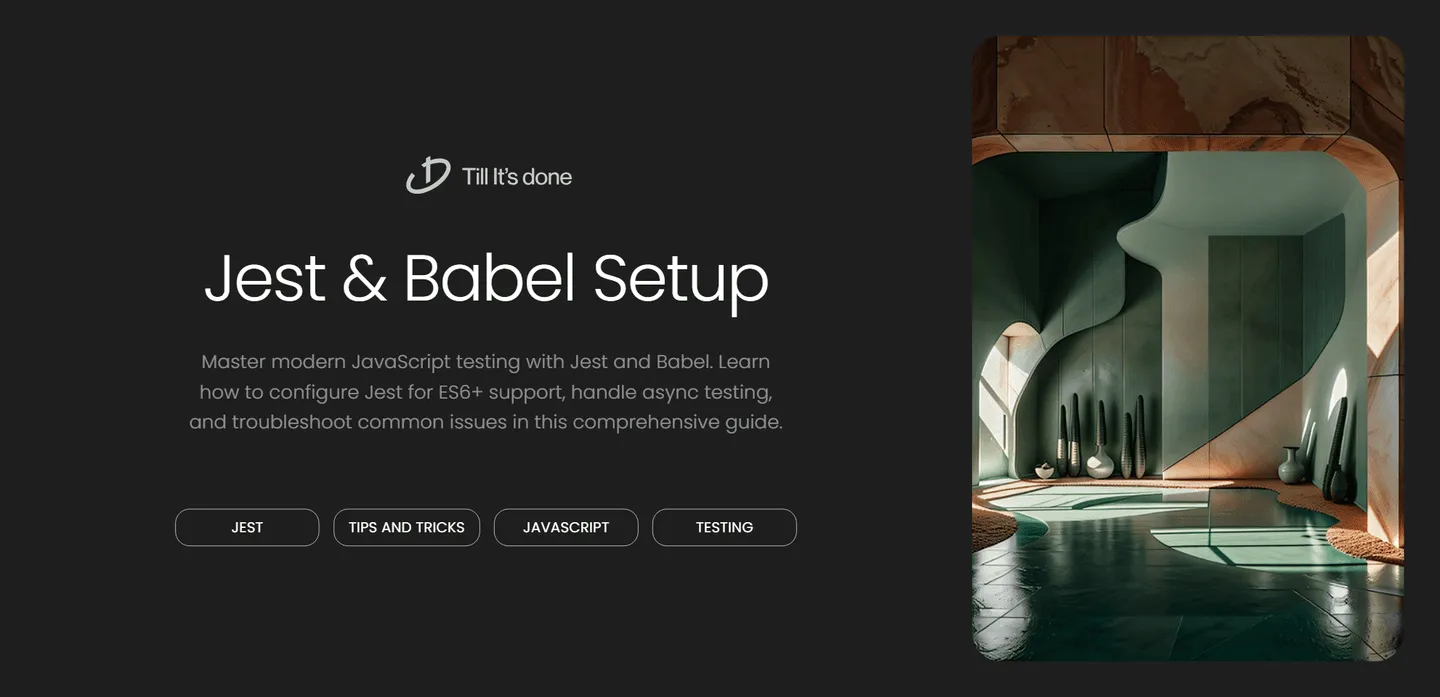
How to Use Jest with Babel for ES6+ Support
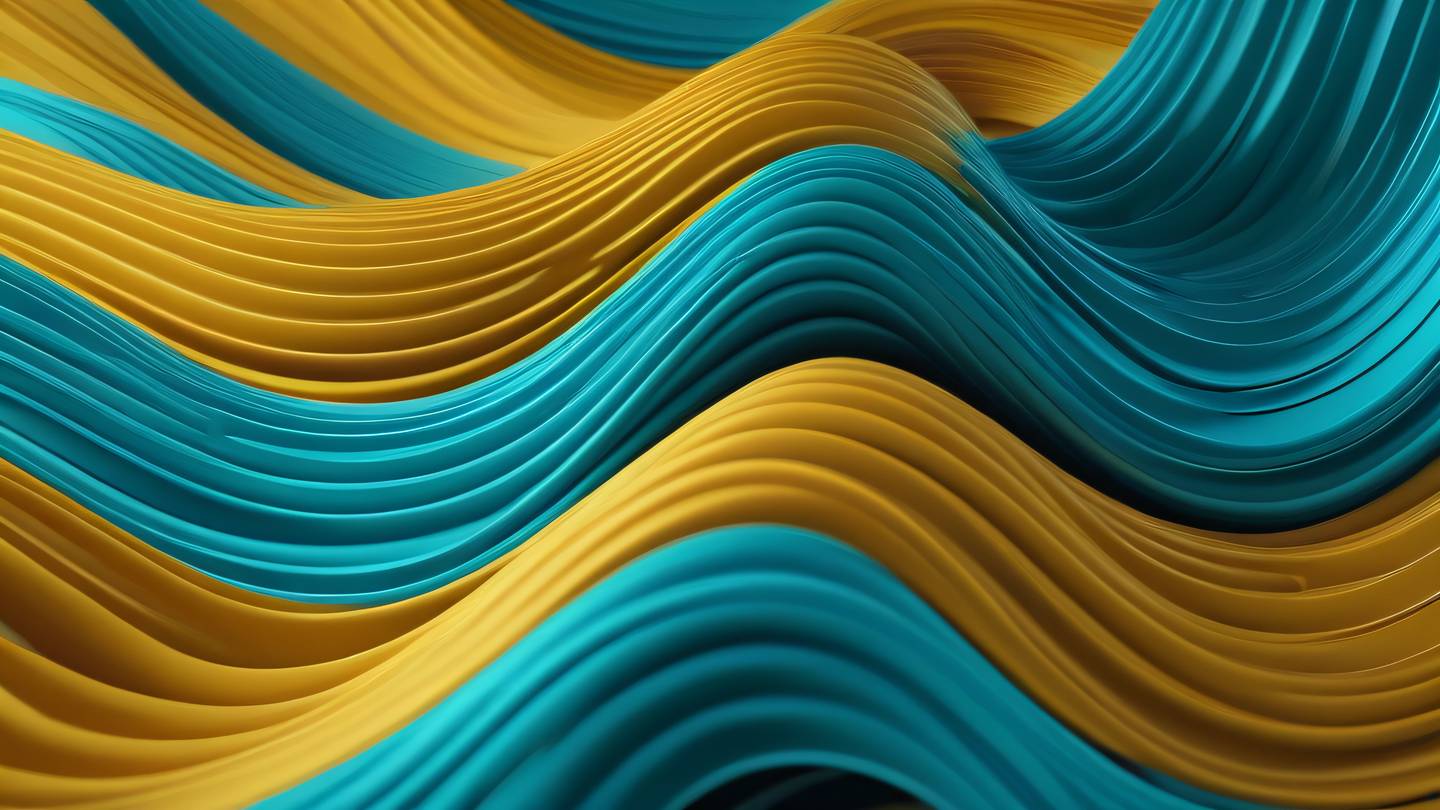
If you’re working with modern JavaScript, you’ve probably encountered the need to test ES6+ code. While Jest is an excellent testing framework, it needs a little help from Babel to understand the latest JavaScript features. Let’s dive into how to set this up and make your testing workflow smooth and efficient.
Getting Started with Jest and Babel
First things first, you’ll need to install the necessary dependencies. Open your terminal and run:
npm install --save-dev jest @babel/core @babel/preset-env babel-jestThese packages are the foundation of our setup:
- jest: Our testing framework
- @babel/core: The core Babel compiler
- @babel/preset-env: A smart preset for using the latest JavaScript features
- babel-jest: The integration between Jest and Babel
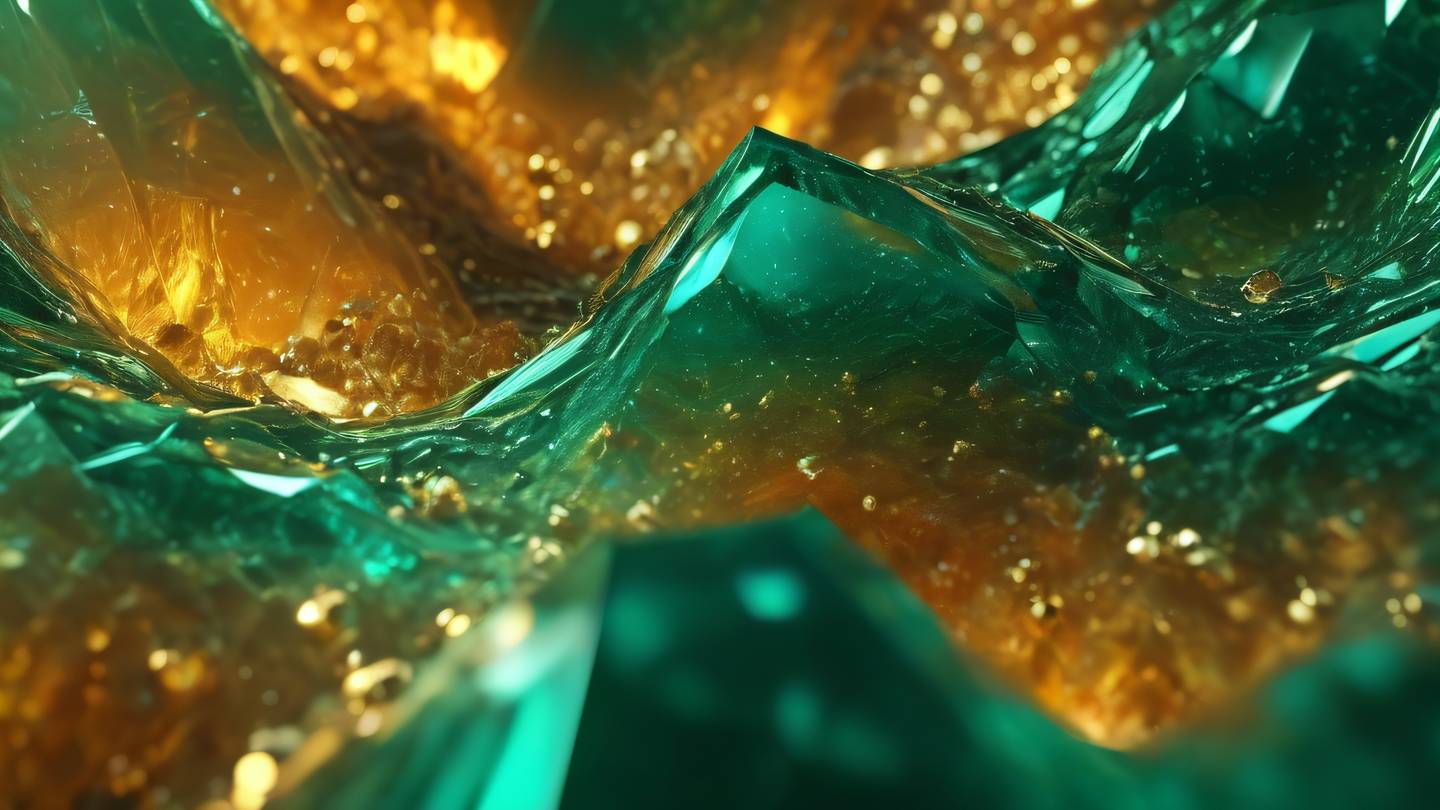
Configuration Setup
Next, we need to create two configuration files. First, let’s set up Babel by creating a .babelrc file:
{ "presets": ["@babel/preset-env"]}Then, create a jest.config.js file:
module.exports = { transform: { '^.+\\.js$': 'babel-jest', },}Writing Your First ES6+ Test
Now you can write tests using modern JavaScript features. Here’s an example:
export const multiply = (a, b) => a * b;
// mathUtils.test.jsimport { multiply } from './mathUtils';
describe('Math Utilities', () => { it('should multiply two numbers correctly', () => { expect(multiply(3, 4)).toBe(12); });});
Advanced Tips and Tricks
1. Using Async/Await
With Babel properly configured, you can use async/await in your tests:
describe('Async operations', () => { it('should handle async operations', async () => { const result = await someAsyncFunction(); expect(result).toBeDefined(); });});2. Class Properties and Decorators
If you’re using experimental features like class properties or decorators, you’ll need to install and configure additional Babel plugins:
npm install --save-dev @babel/plugin-proposal-class-propertiesUpdate your .babelrc:
{ "presets": ["@babel/preset-env"], "plugins": ["@babel/plugin-proposal-class-properties"]}3. Module Path Mapping
For cleaner imports, you can set up module path mapping in Jest. Add this to your Jest config:
module.exports = { // ... other config moduleNameMapper: { '^@/(.*)$': '<rootDir>/src/$1' }}Troubleshooting Common Issues
- If you see syntax errors, double-check that babel-jest is properly configured in your Jest transform configuration.
- Remember to clear Jest’s cache (
jest --clearCache) if you make changes to your Babel configuration. - Ensure all required dependencies are listed in your package.json.
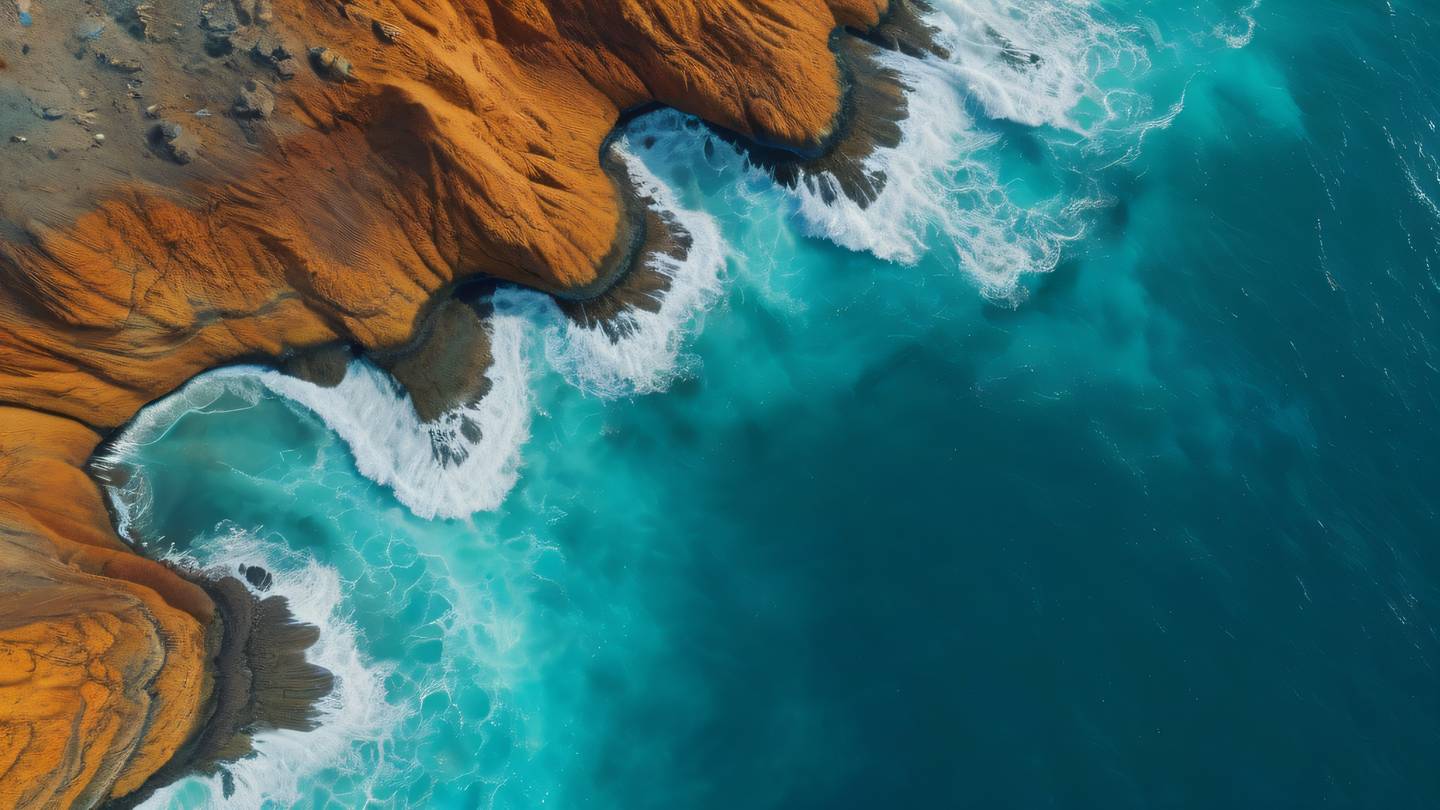
 สร้างเว็บไซต์ 1 เว็บ ต้องใช้งบเท่าไหร่? เจาะลึกทุกองค์ประกอบ website development cost อยากสร้างเว็บไซต์แต่ไม่มั่นใจในเรื่องของงบประมาณ อ่านสรุปเจาะลึกตั้งแต่ดีไซน์, ฟังก์ชัน และการดูแล พร้อมตัวอย่างงบจริงจาก Till it’s done ที่แผนชัด งบไม่บานปลายแน่นอน
สร้างเว็บไซต์ 1 เว็บ ต้องใช้งบเท่าไหร่? เจาะลึกทุกองค์ประกอบ website development cost อยากสร้างเว็บไซต์แต่ไม่มั่นใจในเรื่องของงบประมาณ อ่านสรุปเจาะลึกตั้งแต่ดีไซน์, ฟังก์ชัน และการดูแล พร้อมตัวอย่างงบจริงจาก Till it’s done ที่แผนชัด งบไม่บานปลายแน่นอน  Next.js สอน 14 ขั้นตอนเบื้องต้น: สร้างโปรเจกต์แรกใน 30 นาที เริ่มต้นกับ Next.js ใน 14 ขั้นตอนเพียงแค่ 30 นาที พร้อม SSR/SSG และ API Routes ด้วยตัวอย่างโค้ดง่าย ๆ อ่านต่อเพื่อสร้างโปรเจ็กต์แรกได้ทันทีที่นี่
Next.js สอน 14 ขั้นตอนเบื้องต้น: สร้างโปรเจกต์แรกใน 30 นาที เริ่มต้นกับ Next.js ใน 14 ขั้นตอนเพียงแค่ 30 นาที พร้อม SSR/SSG และ API Routes ด้วยตัวอย่างโค้ดง่าย ๆ อ่านต่อเพื่อสร้างโปรเจ็กต์แรกได้ทันทีที่นี่  วิธีสมัคร Apple Developer Account เพื่อนำแอปขึ้น App Store ทีละขั้นตอน อยากปล่อยแอปบน App Store ระดับโลก มาอ่านคู่มือสมัคร Apple Developer Account พร้อมเคล็ดลับ TestFlight และวิธีอัปโหลดที่ง่ายในบทความเดียวนี้ได้เลย
วิธีสมัคร Apple Developer Account เพื่อนำแอปขึ้น App Store ทีละขั้นตอน อยากปล่อยแอปบน App Store ระดับโลก มาอ่านคู่มือสมัคร Apple Developer Account พร้อมเคล็ดลับ TestFlight และวิธีอัปโหลดที่ง่ายในบทความเดียวนี้ได้เลย  TypeScript Interface คืออะไร? อธิบายพร้อมวิธีใช้และข้อแตกต่างจาก Type เรียนรู้วิธีใช้ TypeScript Interface เพื่อสร้างโครงสร้างข้อมูลที่ปลอดภัยและเข้าใจง่าย พร้อมเปรียบเทียบข้อดีข้อแตกต่างกับ Type ที่คุณต้องรู้ ถูกรวมเอาไว้ในบทความนี้แล้ว
TypeScript Interface คืออะไร? อธิบายพร้อมวิธีใช้และข้อแตกต่างจาก Type เรียนรู้วิธีใช้ TypeScript Interface เพื่อสร้างโครงสร้างข้อมูลที่ปลอดภัยและเข้าใจง่าย พร้อมเปรียบเทียบข้อดีข้อแตกต่างกับ Type ที่คุณต้องรู้ ถูกรวมเอาไว้ในบทความนี้แล้ว  Material-UI (MUI) คืออะไร อยากสร้าง UI สวยงามและเป็นมืออาชีพในเวลาอันรวดเร็วใช่ไหม มาทำความรู้จักกับ Material-UI (MUI) ที่ช่วยให้คุณพัฒนาแอปพลิเคชันบน React ได้ง่ายและดูดีในทุกอุปกรณ์
Material-UI (MUI) คืออะไร อยากสร้าง UI สวยงามและเป็นมืออาชีพในเวลาอันรวดเร็วใช่ไหม มาทำความรู้จักกับ Material-UI (MUI) ที่ช่วยให้คุณพัฒนาแอปพลิเคชันบน React ได้ง่ายและดูดีในทุกอุปกรณ์  เปรียบเทียบ 3 วิธีติดตั้ง install node js บน Ubuntu: NVM vs NodeSource vs Official Repo แบบไหนดีที่สุด? เรียนรู้วิธีติดตั้ง Node.js บน Ubuntu ด้วย NVM, NodeSource หรือ Official Repo เลือกวิธีที่เหมาะกับความต้องการของคุณ พร้อมเปรียบเทียบ เพื่อการพัฒนาที่มีประสิทธิภาพ!
เปรียบเทียบ 3 วิธีติดตั้ง install node js บน Ubuntu: NVM vs NodeSource vs Official Repo แบบไหนดีที่สุด? เรียนรู้วิธีติดตั้ง Node.js บน Ubuntu ด้วย NVM, NodeSource หรือ Official Repo เลือกวิธีที่เหมาะกับความต้องการของคุณ พร้อมเปรียบเทียบ เพื่อการพัฒนาที่มีประสิทธิภาพ! Talk with CEO
We'll be right here with you every step of the way.
We'll be here, prepared to commence this promising collaboration.
Whether you're curious about features, warranties, or shopping policies, we provide comprehensive answers to assist you.


