- Services
- Case Studies
- Technologies
- NextJs development
- Flutter development
- NodeJs development
- ReactJs development
- About
- Contact
- Tools
- Blogs
- FAQ
Working with Flutter Widgets: Lesser-Known Tricks
Learn about Builder, LayoutBuilder, custom slivers, and other powerful widgets for creating sophisticated UI experiences.
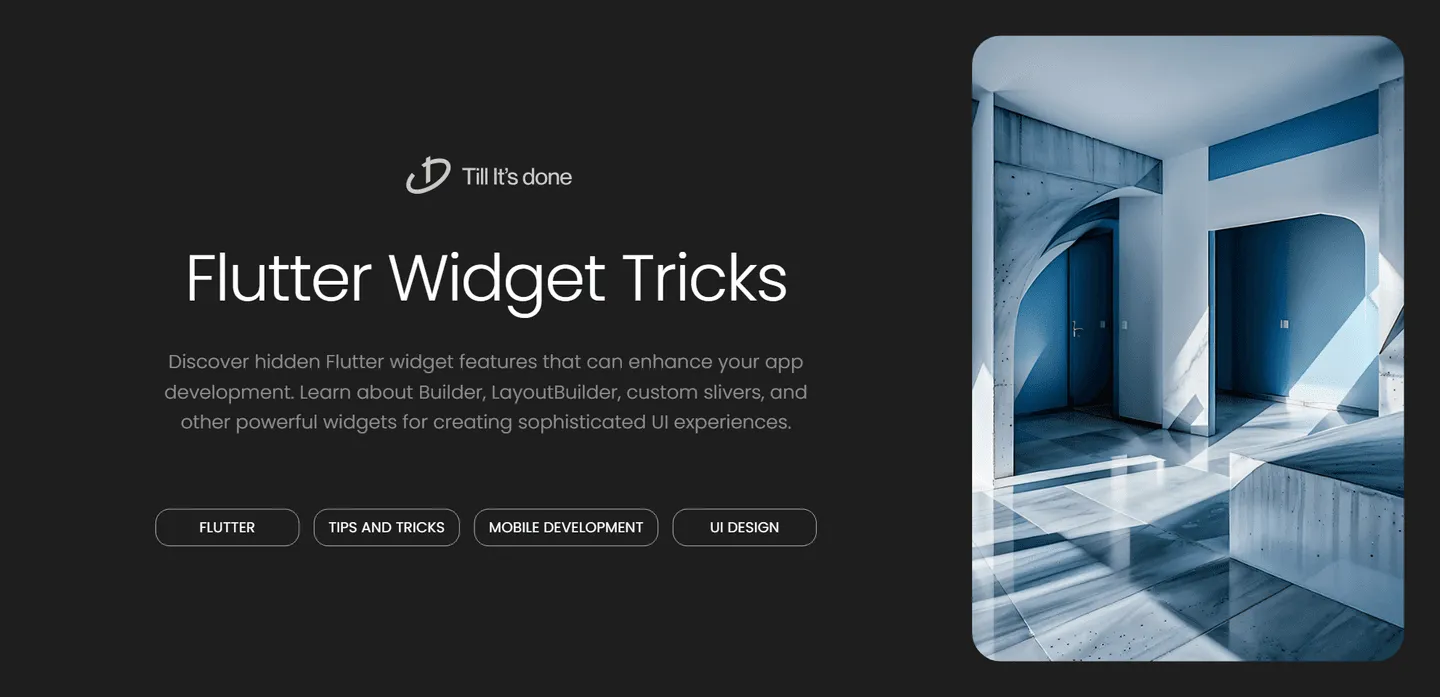
Working with Flutter Widgets: Lesser-Known Tricks
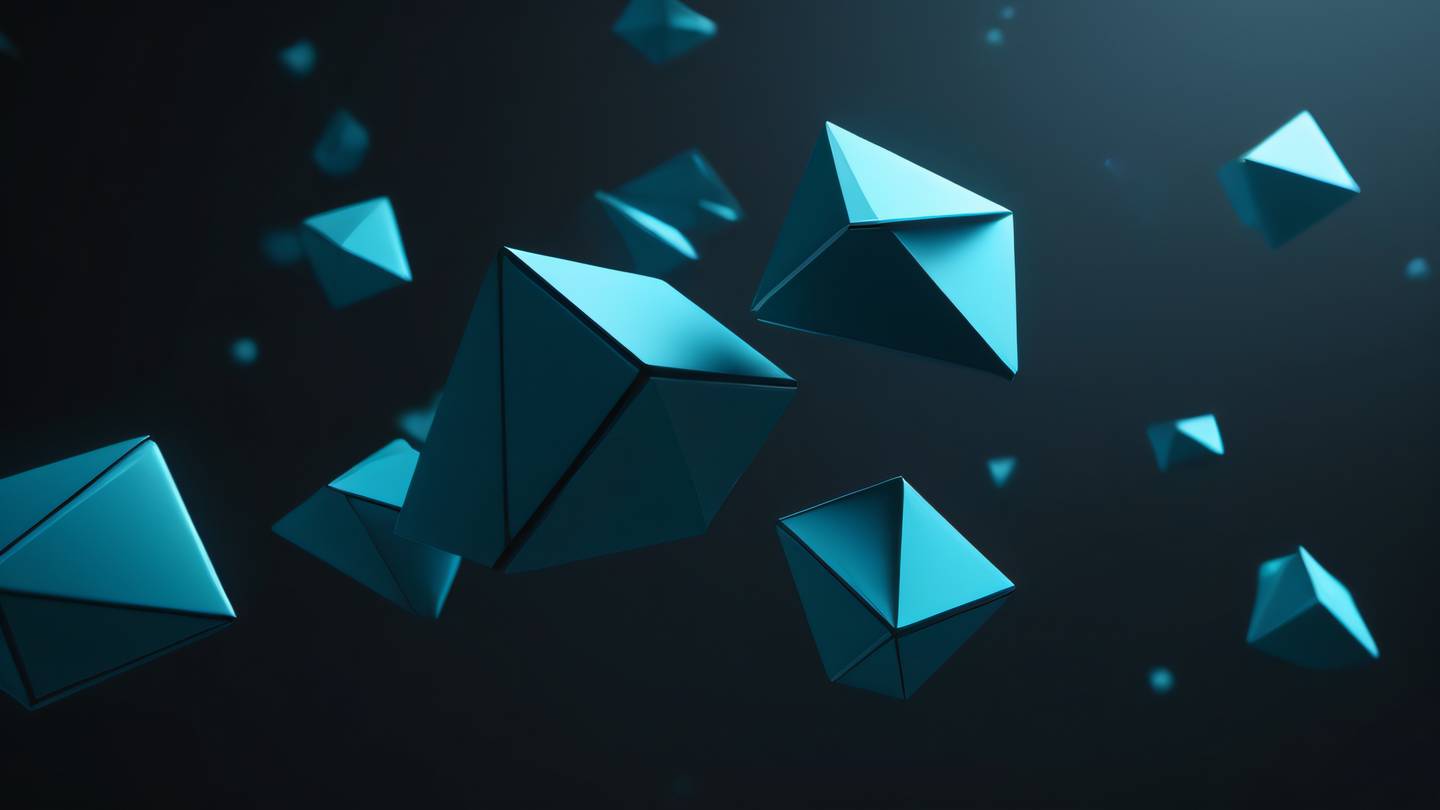
Flutter’s widget ecosystem is vast and full of surprises. While most developers are familiar with common widgets like Container and Column, there are some hidden gems that can make your development process smoother and your apps more polished. Let’s dive into some lesser-known tricks that can level up your Flutter development game.
The Mighty Builder Widget
One of the most underutilized yet powerful widgets in Flutter is the Builder widget. While it might seem redundant at first, it’s actually a crucial tool for controlling widget tree contexts. Here’s why you might want to use it:
When you need to access Scaffold.of() or Theme.of() in the same class that defines the Scaffold, you might run into context issues. The Builder widget creates a new build context that can properly access these InheritedWidgets.

The Unsung Hero: LayoutBuilder
LayoutBuilder is a widget that gives you the power to make layout decisions based on the parent widget’s constraints. It’s particularly useful when you want to create responsive layouts without using MediaQuery.
Think of it as your personal layout detective – it tells you exactly how much space you have to work with, allowing you to make smart decisions about your widget’s layout.
Custom Sliver Magic
While everyone knows about ListView and GridView, the custom sliver widgets often fly under the radar. SliverPrototypeExtentList and SliverFillRemaining can help you create sophisticated scrolling experiences with minimal effort.

The Power of ValueListenableBuilder
State management doesn’t always need to be complex. ValueListenableBuilder provides a lightweight solution for widgets that depend on a single value. It’s perfect for simple scenarios where using a full state management solution would be overkill.
Hidden Gems in MouseRegion
For web and desktop applications, the MouseRegion widget offers sophisticated mouse interaction handling that many developers overlook. It can track hover states, cursor changes, and mouse positions with remarkable precision.
Optimizing with RepaintBoundary
Performance optimization doesn’t have to be complicated. Strategic use of RepaintBoundary can significantly improve your app’s rendering performance by isolating widgets that frequently repaint.
The Versatile Transform Widget
While most developers use Transform for basic rotations, it’s capable of much more. You can create sophisticated 3D effects, perspective transformations, and complex animations using its various constructors.

Remember, Flutter’s widget system is designed to be composable and flexible. Don’t be afraid to experiment with these lesser-known widgets and combine them in creative ways. The best Flutter apps often come from thinking outside the box and finding innovative solutions to common problems.
These tricks might seem simple, but they can dramatically improve your Flutter development workflow and help you create more sophisticated, performant applications. Keep exploring, and you’ll discover even more hidden gems in Flutter’s widget catalog.
 สร้างเว็บไซต์ 1 เว็บ ต้องใช้งบเท่าไหร่? เจาะลึกทุกองค์ประกอบ website development cost อยากสร้างเว็บไซต์แต่ไม่มั่นใจในเรื่องของงบประมาณ อ่านสรุปเจาะลึกตั้งแต่ดีไซน์, ฟังก์ชัน และการดูแล พร้อมตัวอย่างงบจริงจาก Till it’s done ที่แผนชัด งบไม่บานปลายแน่นอน
สร้างเว็บไซต์ 1 เว็บ ต้องใช้งบเท่าไหร่? เจาะลึกทุกองค์ประกอบ website development cost อยากสร้างเว็บไซต์แต่ไม่มั่นใจในเรื่องของงบประมาณ อ่านสรุปเจาะลึกตั้งแต่ดีไซน์, ฟังก์ชัน และการดูแล พร้อมตัวอย่างงบจริงจาก Till it’s done ที่แผนชัด งบไม่บานปลายแน่นอน  Next.js สอน 14 ขั้นตอนเบื้องต้น: สร้างโปรเจกต์แรกใน 30 นาที เริ่มต้นกับ Next.js ใน 14 ขั้นตอนเพียงแค่ 30 นาที พร้อม SSR/SSG และ API Routes ด้วยตัวอย่างโค้ดง่าย ๆ อ่านต่อเพื่อสร้างโปรเจ็กต์แรกได้ทันทีที่นี่
Next.js สอน 14 ขั้นตอนเบื้องต้น: สร้างโปรเจกต์แรกใน 30 นาที เริ่มต้นกับ Next.js ใน 14 ขั้นตอนเพียงแค่ 30 นาที พร้อม SSR/SSG และ API Routes ด้วยตัวอย่างโค้ดง่าย ๆ อ่านต่อเพื่อสร้างโปรเจ็กต์แรกได้ทันทีที่นี่  วิธีสมัคร Apple Developer Account เพื่อนำแอปขึ้น App Store ทีละขั้นตอน อยากปล่อยแอปบน App Store ระดับโลก มาอ่านคู่มือสมัคร Apple Developer Account พร้อมเคล็ดลับ TestFlight และวิธีอัปโหลดที่ง่ายในบทความเดียวนี้ได้เลย
วิธีสมัคร Apple Developer Account เพื่อนำแอปขึ้น App Store ทีละขั้นตอน อยากปล่อยแอปบน App Store ระดับโลก มาอ่านคู่มือสมัคร Apple Developer Account พร้อมเคล็ดลับ TestFlight และวิธีอัปโหลดที่ง่ายในบทความเดียวนี้ได้เลย  TypeScript Interface คืออะไร? อธิบายพร้อมวิธีใช้และข้อแตกต่างจาก Type เรียนรู้วิธีใช้ TypeScript Interface เพื่อสร้างโครงสร้างข้อมูลที่ปลอดภัยและเข้าใจง่าย พร้อมเปรียบเทียบข้อดีข้อแตกต่างกับ Type ที่คุณต้องรู้ ถูกรวมเอาไว้ในบทความนี้แล้ว
TypeScript Interface คืออะไร? อธิบายพร้อมวิธีใช้และข้อแตกต่างจาก Type เรียนรู้วิธีใช้ TypeScript Interface เพื่อสร้างโครงสร้างข้อมูลที่ปลอดภัยและเข้าใจง่าย พร้อมเปรียบเทียบข้อดีข้อแตกต่างกับ Type ที่คุณต้องรู้ ถูกรวมเอาไว้ในบทความนี้แล้ว  Material-UI (MUI) คืออะไร อยากสร้าง UI สวยงามและเป็นมืออาชีพในเวลาอันรวดเร็วใช่ไหม มาทำความรู้จักกับ Material-UI (MUI) ที่ช่วยให้คุณพัฒนาแอปพลิเคชันบน React ได้ง่ายและดูดีในทุกอุปกรณ์
Material-UI (MUI) คืออะไร อยากสร้าง UI สวยงามและเป็นมืออาชีพในเวลาอันรวดเร็วใช่ไหม มาทำความรู้จักกับ Material-UI (MUI) ที่ช่วยให้คุณพัฒนาแอปพลิเคชันบน React ได้ง่ายและดูดีในทุกอุปกรณ์  เปรียบเทียบ 3 วิธีติดตั้ง install node js บน Ubuntu: NVM vs NodeSource vs Official Repo แบบไหนดีที่สุด? เรียนรู้วิธีติดตั้ง Node.js บน Ubuntu ด้วย NVM, NodeSource หรือ Official Repo เลือกวิธีที่เหมาะกับความต้องการของคุณ พร้อมเปรียบเทียบ เพื่อการพัฒนาที่มีประสิทธิภาพ!
เปรียบเทียบ 3 วิธีติดตั้ง install node js บน Ubuntu: NVM vs NodeSource vs Official Repo แบบไหนดีที่สุด? เรียนรู้วิธีติดตั้ง Node.js บน Ubuntu ด้วย NVM, NodeSource หรือ Official Repo เลือกวิธีที่เหมาะกับความต้องการของคุณ พร้อมเปรียบเทียบ เพื่อการพัฒนาที่มีประสิทธิภาพ! Talk with CEO
We'll be right here with you every step of the way.
We'll be here, prepared to commence this promising collaboration.
Whether you're curious about features, warranties, or shopping policies, we provide comprehensive answers to assist you.


