- Services
- Case Studies
- Technologies
- NextJs development
- Flutter development
- NodeJs development
- ReactJs development
- About
- Contact
- Tools
- Blogs
- FAQ
Common Mistakes to Avoid When Using Provider
Perfect for both beginners and experienced developers.
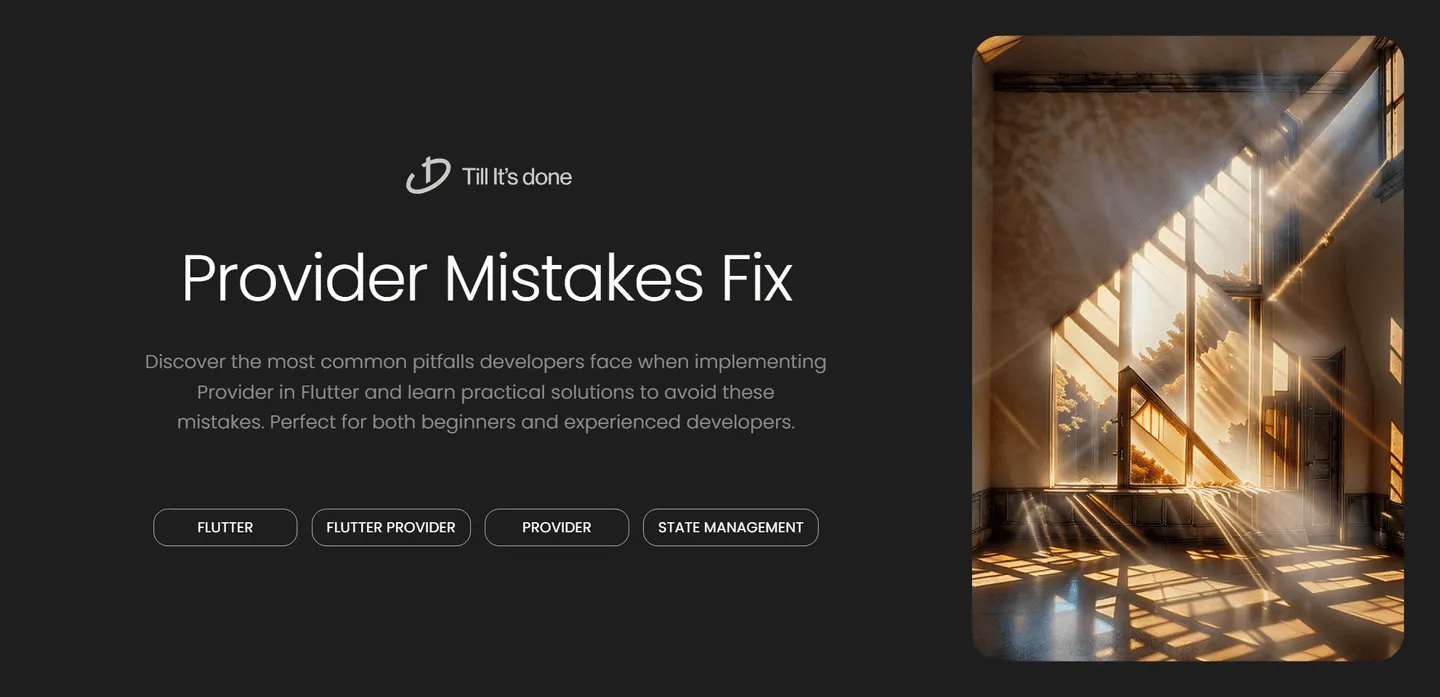
Common Mistakes to Avoid When Using Provider in Flutter

If you’re working with Flutter, chances are you’ve encountered Provider - one of the most popular state management solutions in the Flutter ecosystem. While Provider is relatively straightforward to use, there are some common pitfalls that can trip up both beginners and experienced developers. Let’s dive into these mistakes and learn how to avoid them.
1. Forgetting to Wrap Widgets with Provider
One of the most frequent mistakes I see developers make is not wrapping their widgets with the appropriate Provider widget. Remember, Provider follows a widget tree structure, and any widget that needs access to the provided data must be a child of the Provider widget.
Instead of:
void main() { runApp(MyApp());}Do this:
void main() { runApp( ChangeNotifierProvider( create: (_) => MyChangeNotifier(), child: MyApp(), ), );}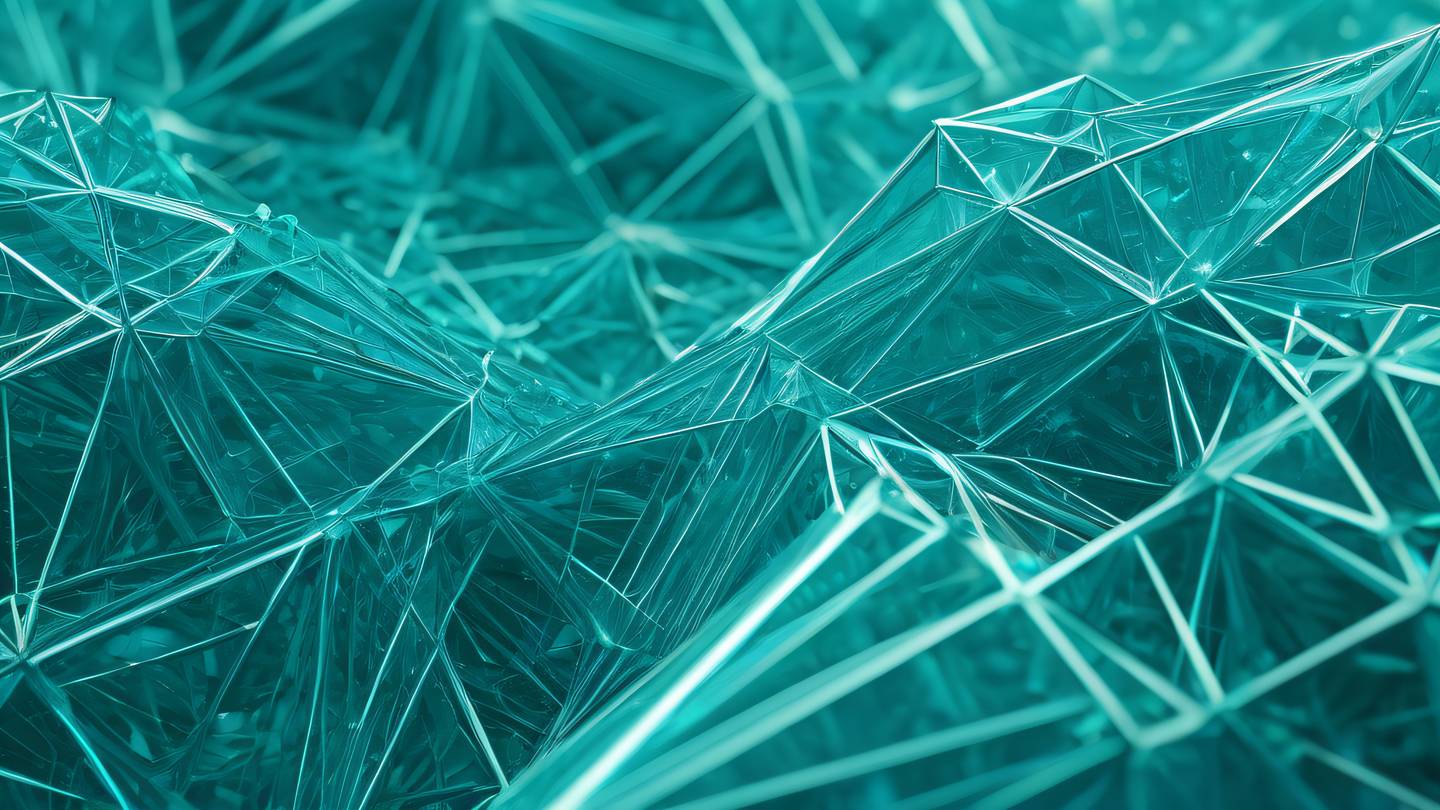
2. Using Provider.of() in Build Methods
Another common mistake is using Provider.of<T>(context) directly in build methods when you only need to listen to changes. This approach rebuilds the entire widget even when only a small part needs updating.
Instead, use Consumer or context.watch() for better performance. This way, only the necessary parts of your widget tree will rebuild.
3. Creating New Instances in the create Parameter
I’ve seen many developers accidentally create new instances of their providers in the create parameter of MultiProvider. This can lead to unexpected behavior and state management issues.
// DON'T do thisMultiProvider( providers: [ ChangeNotifierProvider( create: (_) => MyChangeNotifier(), // New instance on every rebuild! child: MyWidget(), ), ],)4. Not Disposing of Resources
When using ChangeNotifier, forgetting to dispose of resources properly can lead to memory leaks. Always make sure to clean up your resources in the dispose method of your ChangeNotifier classes.
5. Accessing Provider Before It’s Ready
A subtle but problematic mistake is trying to access Provider values before they’re initialized. This typically happens in initState or when using Provider.of<T>(context) before the Provider is fully set up.

6. Nesting Providers Incorrectly
Nesting providers incorrectly can lead to scope issues where child widgets can’t access the data they need. Always consider the widget tree hierarchy when structuring your providers.
7. Using the Wrong Provider Type
Using the wrong type of Provider for your use case can lead to inefficient code or unexpected behavior. For example, using ChangeNotifierProvider when you only need Provider, or using Provider when you need StreamProvider.
Conclusion
By avoiding these common mistakes, you’ll be able to use Provider more effectively in your Flutter applications. Remember that Provider is designed to be simple and intuitive, but like any tool, it requires proper understanding and implementation to work efficiently.

 สร้างเว็บไซต์ 1 เว็บ ต้องใช้งบเท่าไหร่? เจาะลึกทุกองค์ประกอบ website development cost อยากสร้างเว็บไซต์แต่ไม่มั่นใจในเรื่องของงบประมาณ อ่านสรุปเจาะลึกตั้งแต่ดีไซน์, ฟังก์ชัน และการดูแล พร้อมตัวอย่างงบจริงจาก Till it’s done ที่แผนชัด งบไม่บานปลายแน่นอน
สร้างเว็บไซต์ 1 เว็บ ต้องใช้งบเท่าไหร่? เจาะลึกทุกองค์ประกอบ website development cost อยากสร้างเว็บไซต์แต่ไม่มั่นใจในเรื่องของงบประมาณ อ่านสรุปเจาะลึกตั้งแต่ดีไซน์, ฟังก์ชัน และการดูแล พร้อมตัวอย่างงบจริงจาก Till it’s done ที่แผนชัด งบไม่บานปลายแน่นอน  Next.js สอน 14 ขั้นตอนเบื้องต้น: สร้างโปรเจกต์แรกใน 30 นาที เริ่มต้นกับ Next.js ใน 14 ขั้นตอนเพียงแค่ 30 นาที พร้อม SSR/SSG และ API Routes ด้วยตัวอย่างโค้ดง่าย ๆ อ่านต่อเพื่อสร้างโปรเจ็กต์แรกได้ทันทีที่นี่
Next.js สอน 14 ขั้นตอนเบื้องต้น: สร้างโปรเจกต์แรกใน 30 นาที เริ่มต้นกับ Next.js ใน 14 ขั้นตอนเพียงแค่ 30 นาที พร้อม SSR/SSG และ API Routes ด้วยตัวอย่างโค้ดง่าย ๆ อ่านต่อเพื่อสร้างโปรเจ็กต์แรกได้ทันทีที่นี่  วิธีสมัคร Apple Developer Account เพื่อนำแอปขึ้น App Store ทีละขั้นตอน อยากปล่อยแอปบน App Store ระดับโลก มาอ่านคู่มือสมัคร Apple Developer Account พร้อมเคล็ดลับ TestFlight และวิธีอัปโหลดที่ง่ายในบทความเดียวนี้ได้เลย
วิธีสมัคร Apple Developer Account เพื่อนำแอปขึ้น App Store ทีละขั้นตอน อยากปล่อยแอปบน App Store ระดับโลก มาอ่านคู่มือสมัคร Apple Developer Account พร้อมเคล็ดลับ TestFlight และวิธีอัปโหลดที่ง่ายในบทความเดียวนี้ได้เลย  TypeScript Interface คืออะไร? อธิบายพร้อมวิธีใช้และข้อแตกต่างจาก Type เรียนรู้วิธีใช้ TypeScript Interface เพื่อสร้างโครงสร้างข้อมูลที่ปลอดภัยและเข้าใจง่าย พร้อมเปรียบเทียบข้อดีข้อแตกต่างกับ Type ที่คุณต้องรู้ ถูกรวมเอาไว้ในบทความนี้แล้ว
TypeScript Interface คืออะไร? อธิบายพร้อมวิธีใช้และข้อแตกต่างจาก Type เรียนรู้วิธีใช้ TypeScript Interface เพื่อสร้างโครงสร้างข้อมูลที่ปลอดภัยและเข้าใจง่าย พร้อมเปรียบเทียบข้อดีข้อแตกต่างกับ Type ที่คุณต้องรู้ ถูกรวมเอาไว้ในบทความนี้แล้ว  Material-UI (MUI) คืออะไร อยากสร้าง UI สวยงามและเป็นมืออาชีพในเวลาอันรวดเร็วใช่ไหม มาทำความรู้จักกับ Material-UI (MUI) ที่ช่วยให้คุณพัฒนาแอปพลิเคชันบน React ได้ง่ายและดูดีในทุกอุปกรณ์
Material-UI (MUI) คืออะไร อยากสร้าง UI สวยงามและเป็นมืออาชีพในเวลาอันรวดเร็วใช่ไหม มาทำความรู้จักกับ Material-UI (MUI) ที่ช่วยให้คุณพัฒนาแอปพลิเคชันบน React ได้ง่ายและดูดีในทุกอุปกรณ์  เปรียบเทียบ 3 วิธีติดตั้ง install node js บน Ubuntu: NVM vs NodeSource vs Official Repo แบบไหนดีที่สุด? เรียนรู้วิธีติดตั้ง Node.js บน Ubuntu ด้วย NVM, NodeSource หรือ Official Repo เลือกวิธีที่เหมาะกับความต้องการของคุณ พร้อมเปรียบเทียบ เพื่อการพัฒนาที่มีประสิทธิภาพ!
เปรียบเทียบ 3 วิธีติดตั้ง install node js บน Ubuntu: NVM vs NodeSource vs Official Repo แบบไหนดีที่สุด? เรียนรู้วิธีติดตั้ง Node.js บน Ubuntu ด้วย NVM, NodeSource หรือ Official Repo เลือกวิธีที่เหมาะกับความต้องการของคุณ พร้อมเปรียบเทียบ เพื่อการพัฒนาที่มีประสิทธิภาพ! Talk with CEO
We'll be right here with you every step of the way.
We'll be here, prepared to commence this promising collaboration.
Whether you're curious about features, warranties, or shopping policies, we provide comprehensive answers to assist you.


