- Services
- Case Studies
- Technologies
- NextJs development
- Flutter development
- NodeJs development
- ReactJs development
- About
- Contact
- Tools
- Blogs
- FAQ
Enhancing App Security in Flutter: Best Practices
Protect your app and user data with proven techniques.
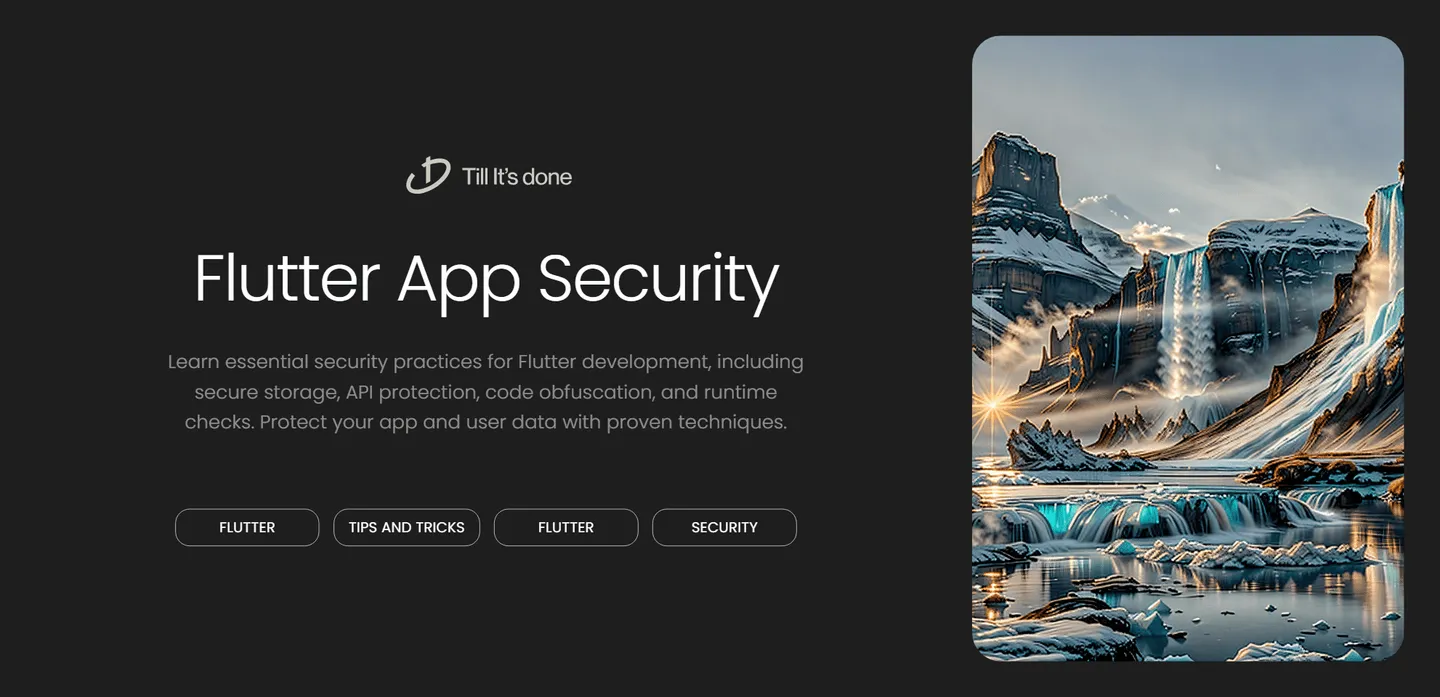

In today’s digital landscape, securing your Flutter applications isn’t just an option – it’s a necessity. As mobile apps handle increasingly sensitive data, implementing robust security measures has become crucial for developers. Let’s dive into some essential security best practices that will help you build more secure Flutter applications.
Secure Data Storage
When it comes to storing sensitive information locally, Flutter offers several secure options. Instead of using SharedPreferences for sensitive data, opt for Flutter Secure Storage. This package leverages platform-specific encryption: Keychain for iOS and EncryptedSharedPreferences for Android.
final storage = FlutterSecureStorage();await storage.write(key: 'auth_token', value: userToken);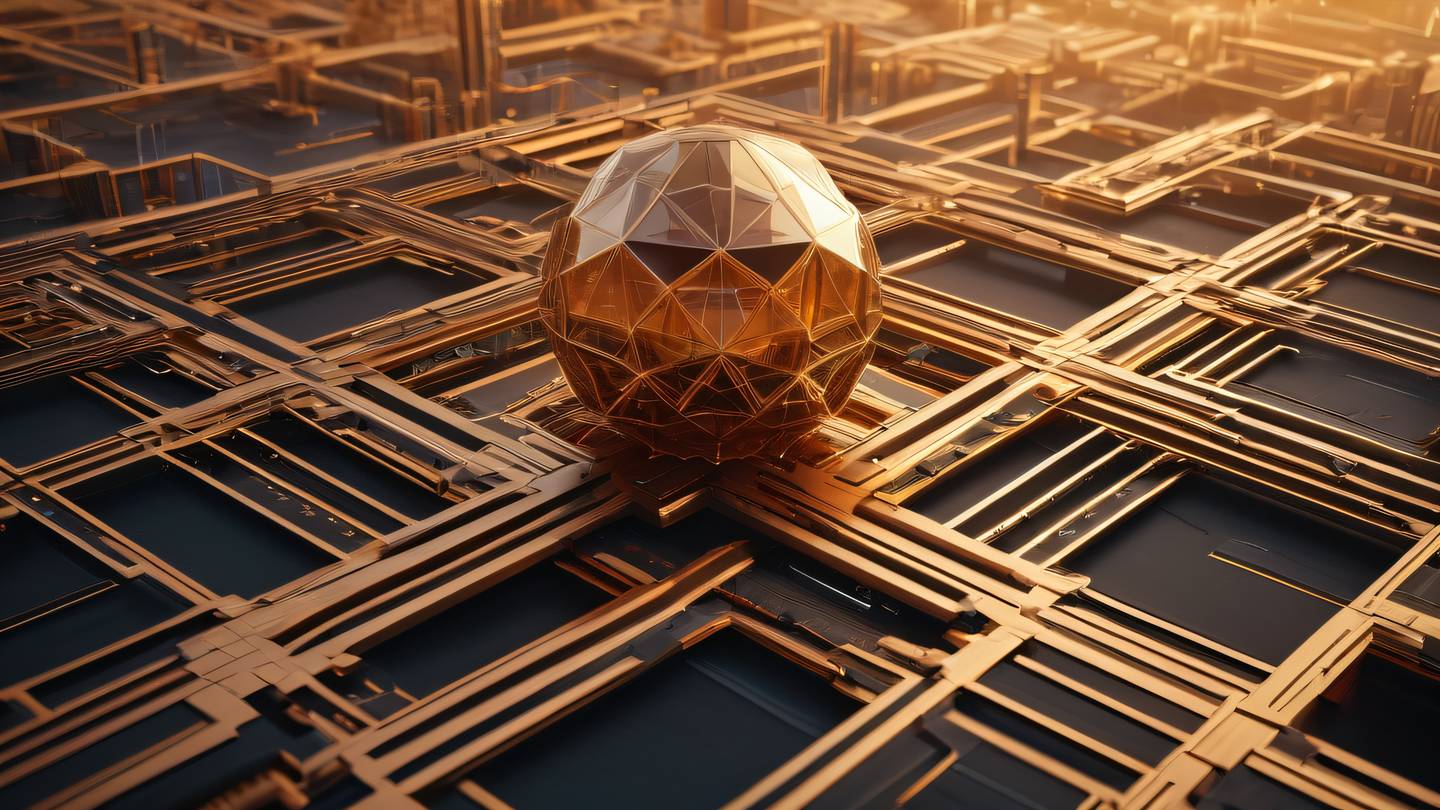
API Security Best Practices
Always use HTTPS for network communications and implement certificate pinning to prevent man-in-the-middle attacks. Here’s how you can implement certificate pinning using the dio package:
void configureCertificatePinning() { dio.httpClientAdapter = IOHttpClientAdapter( createHttpClient: () { final client = HttpClient(); client.badCertificateCallback = (cert, host, port) => false; return client; }, );}Code Obfuscation
Enable code obfuscation in your release builds to make reverse engineering more difficult. Add these settings to your build.gradle:
android { buildTypes { release { minifyEnabled true shrinkResources true proguardFiles getDefaultProguardFile('proguard-android.txt') } }}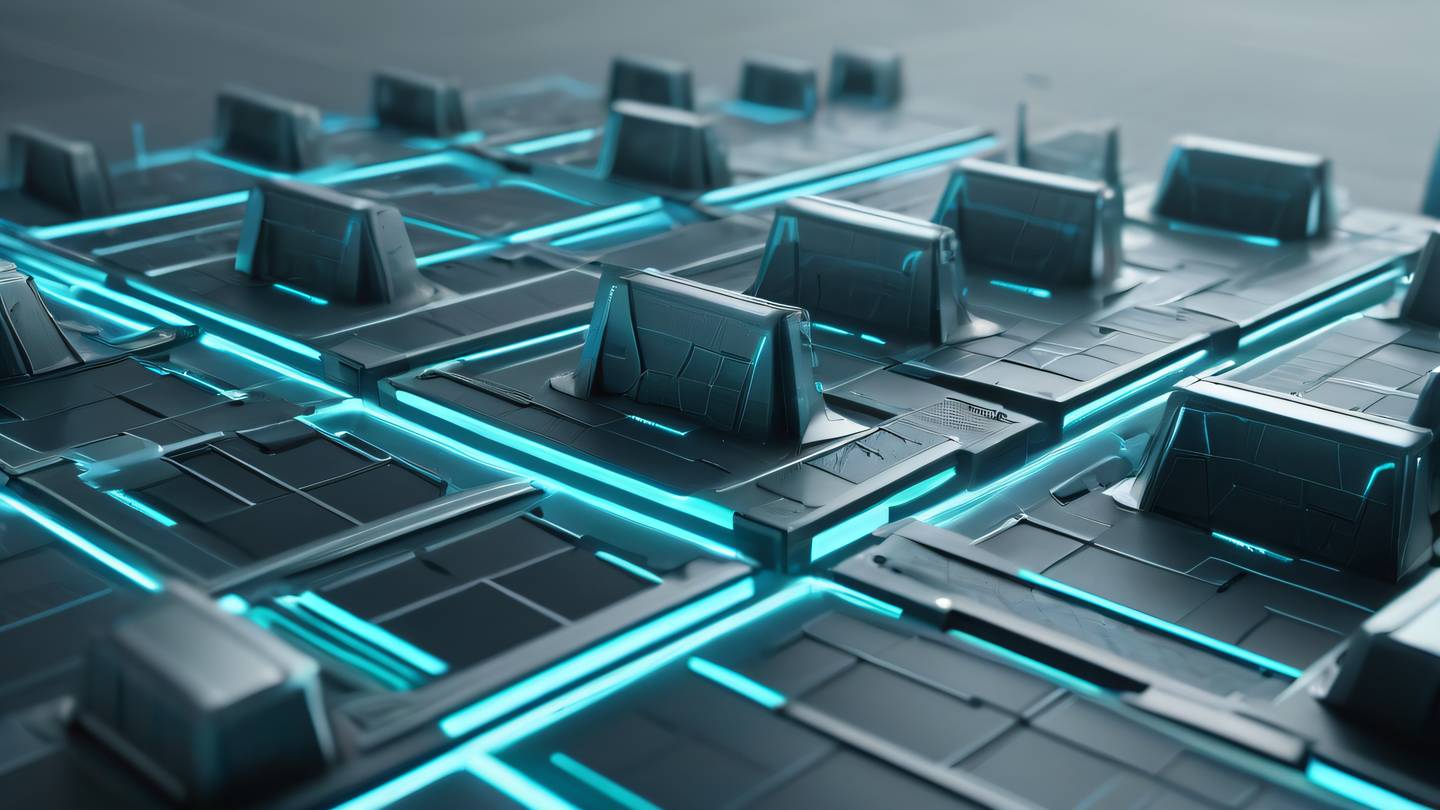
Runtime Security Checks
Implement runtime security checks to detect potential security threats:
Future<bool> isDeviceSecure() async { if (Platform.isAndroid) { final isRooted = await RootDetection.isDeviceRooted(); final isEmulator = await EmulatorDetection.isEmulator(); return !isRooted && !isEmulator; } return true;}Secure Authentication Patterns
Implement biometric authentication when available and ensure proper session management:
final localAuth = LocalAuthentication();final canCheckBiometrics = await localAuth.canCheckBiometrics;if (canCheckBiometrics) { final authenticated = await localAuth.authenticate( localizedReason: 'Please authenticate to access the app', );}Data Encryption
For sensitive data that needs to be stored locally, implement encryption:
import 'package:encrypt/encrypt.dart';
final key = Key.fromSecureRandom(32);final iv = IV.fromSecureRandom(16);final encrypter = Encrypter(AES(key));
final encrypted = encrypter.encrypt('sensitive data', iv: iv);final decrypted = encrypter.decrypt(encrypted, iv: iv);Remember to regularly update your dependencies, conduct security audits, and stay informed about the latest security vulnerabilities. Implementing these security measures from the start will help protect your users and their data from potential threats.

 สร้างเว็บไซต์ 1 เว็บ ต้องใช้งบเท่าไหร่? เจาะลึกทุกองค์ประกอบ website development cost อยากสร้างเว็บไซต์แต่ไม่มั่นใจในเรื่องของงบประมาณ อ่านสรุปเจาะลึกตั้งแต่ดีไซน์, ฟังก์ชัน และการดูแล พร้อมตัวอย่างงบจริงจาก Till it’s done ที่แผนชัด งบไม่บานปลายแน่นอน
สร้างเว็บไซต์ 1 เว็บ ต้องใช้งบเท่าไหร่? เจาะลึกทุกองค์ประกอบ website development cost อยากสร้างเว็บไซต์แต่ไม่มั่นใจในเรื่องของงบประมาณ อ่านสรุปเจาะลึกตั้งแต่ดีไซน์, ฟังก์ชัน และการดูแล พร้อมตัวอย่างงบจริงจาก Till it’s done ที่แผนชัด งบไม่บานปลายแน่นอน  Next.js สอน 14 ขั้นตอนเบื้องต้น: สร้างโปรเจกต์แรกใน 30 นาที เริ่มต้นกับ Next.js ใน 14 ขั้นตอนเพียงแค่ 30 นาที พร้อม SSR/SSG และ API Routes ด้วยตัวอย่างโค้ดง่าย ๆ อ่านต่อเพื่อสร้างโปรเจ็กต์แรกได้ทันทีที่นี่
Next.js สอน 14 ขั้นตอนเบื้องต้น: สร้างโปรเจกต์แรกใน 30 นาที เริ่มต้นกับ Next.js ใน 14 ขั้นตอนเพียงแค่ 30 นาที พร้อม SSR/SSG และ API Routes ด้วยตัวอย่างโค้ดง่าย ๆ อ่านต่อเพื่อสร้างโปรเจ็กต์แรกได้ทันทีที่นี่  วิธีสมัคร Apple Developer Account เพื่อนำแอปขึ้น App Store ทีละขั้นตอน อยากปล่อยแอปบน App Store ระดับโลก มาอ่านคู่มือสมัคร Apple Developer Account พร้อมเคล็ดลับ TestFlight และวิธีอัปโหลดที่ง่ายในบทความเดียวนี้ได้เลย
วิธีสมัคร Apple Developer Account เพื่อนำแอปขึ้น App Store ทีละขั้นตอน อยากปล่อยแอปบน App Store ระดับโลก มาอ่านคู่มือสมัคร Apple Developer Account พร้อมเคล็ดลับ TestFlight และวิธีอัปโหลดที่ง่ายในบทความเดียวนี้ได้เลย  TypeScript Interface คืออะไร? อธิบายพร้อมวิธีใช้และข้อแตกต่างจาก Type เรียนรู้วิธีใช้ TypeScript Interface เพื่อสร้างโครงสร้างข้อมูลที่ปลอดภัยและเข้าใจง่าย พร้อมเปรียบเทียบข้อดีข้อแตกต่างกับ Type ที่คุณต้องรู้ ถูกรวมเอาไว้ในบทความนี้แล้ว
TypeScript Interface คืออะไร? อธิบายพร้อมวิธีใช้และข้อแตกต่างจาก Type เรียนรู้วิธีใช้ TypeScript Interface เพื่อสร้างโครงสร้างข้อมูลที่ปลอดภัยและเข้าใจง่าย พร้อมเปรียบเทียบข้อดีข้อแตกต่างกับ Type ที่คุณต้องรู้ ถูกรวมเอาไว้ในบทความนี้แล้ว  Material-UI (MUI) คืออะไร อยากสร้าง UI สวยงามและเป็นมืออาชีพในเวลาอันรวดเร็วใช่ไหม มาทำความรู้จักกับ Material-UI (MUI) ที่ช่วยให้คุณพัฒนาแอปพลิเคชันบน React ได้ง่ายและดูดีในทุกอุปกรณ์
Material-UI (MUI) คืออะไร อยากสร้าง UI สวยงามและเป็นมืออาชีพในเวลาอันรวดเร็วใช่ไหม มาทำความรู้จักกับ Material-UI (MUI) ที่ช่วยให้คุณพัฒนาแอปพลิเคชันบน React ได้ง่ายและดูดีในทุกอุปกรณ์  เปรียบเทียบ 3 วิธีติดตั้ง install node js บน Ubuntu: NVM vs NodeSource vs Official Repo แบบไหนดีที่สุด? เรียนรู้วิธีติดตั้ง Node.js บน Ubuntu ด้วย NVM, NodeSource หรือ Official Repo เลือกวิธีที่เหมาะกับความต้องการของคุณ พร้อมเปรียบเทียบ เพื่อการพัฒนาที่มีประสิทธิภาพ!
เปรียบเทียบ 3 วิธีติดตั้ง install node js บน Ubuntu: NVM vs NodeSource vs Official Repo แบบไหนดีที่สุด? เรียนรู้วิธีติดตั้ง Node.js บน Ubuntu ด้วย NVM, NodeSource หรือ Official Repo เลือกวิธีที่เหมาะกับความต้องการของคุณ พร้อมเปรียบเทียบ เพื่อการพัฒนาที่มีประสิทธิภาพ! Talk with CEO
We'll be right here with you every step of the way.
We'll be here, prepared to commence this promising collaboration.
Whether you're curious about features, warranties, or shopping policies, we provide comprehensive answers to assist you.


