- Services
- Case Studies
- Technologies
- NextJs development
- Flutter development
- NodeJs development
- ReactJs development
- About
- Contact
- Tools
- Blogs
- FAQ
Setting Up Your First API with Gin in Golang
This guide covers project setup, basic CRUD operations, middleware implementation, and testing - perfect for Go beginners.
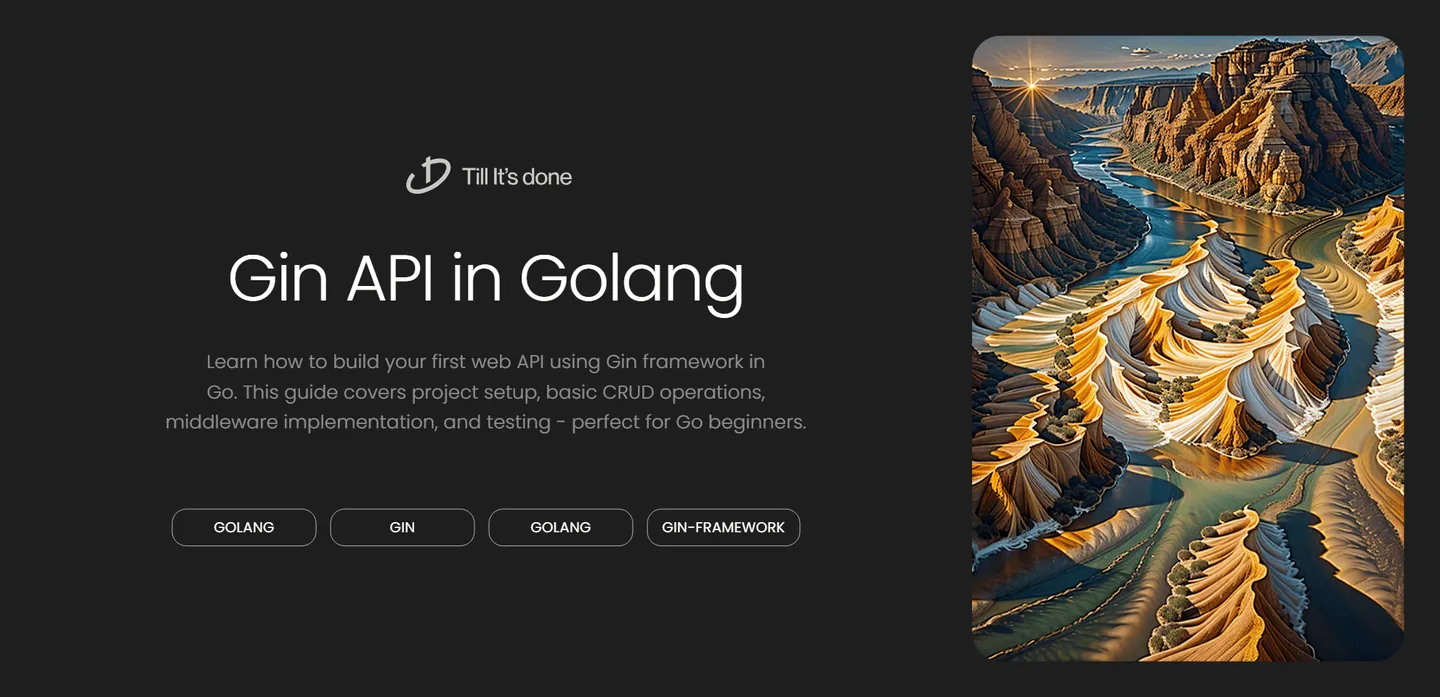
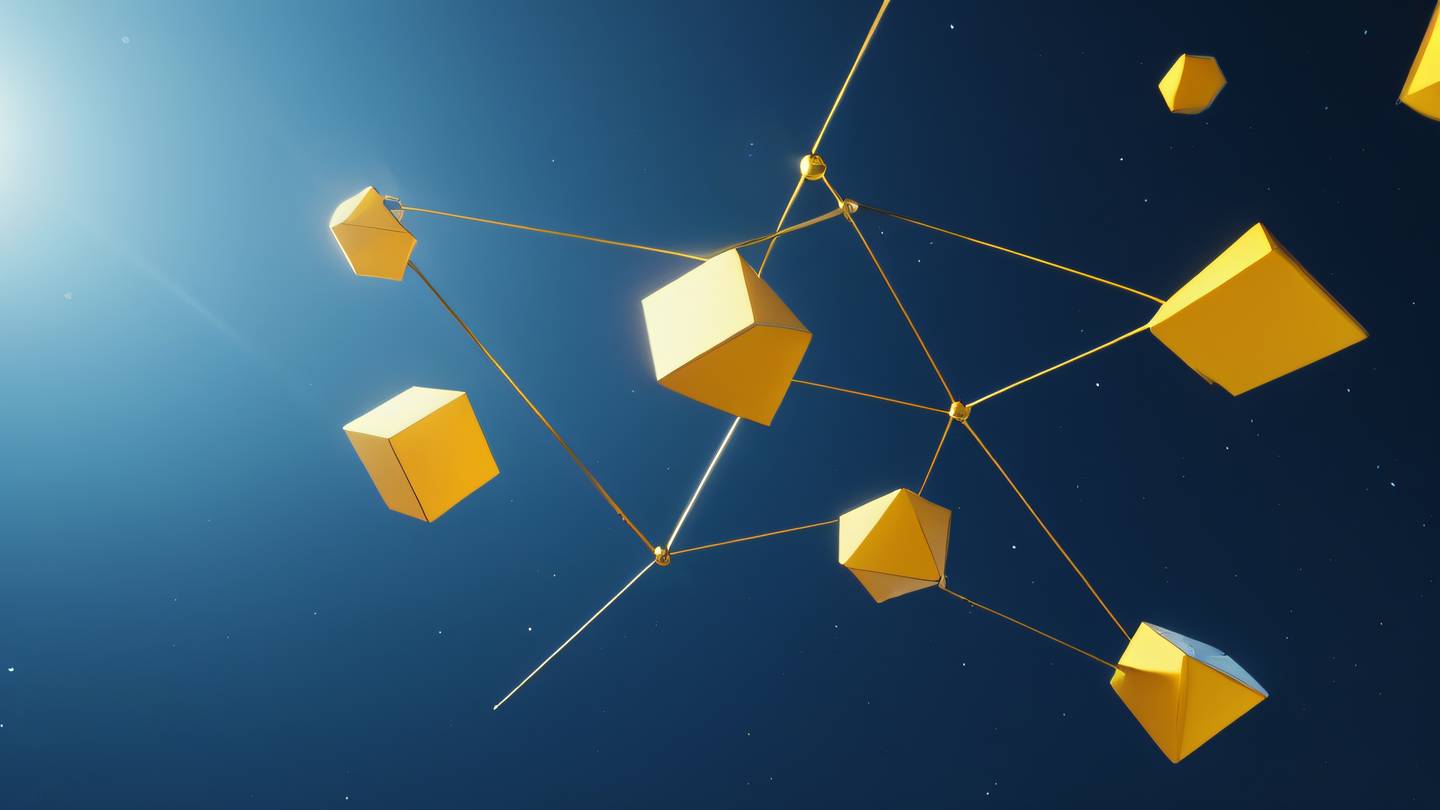
Getting started with web development in Go can be an exciting journey, especially when you have powerful frameworks like Gin at your disposal. Today, I’ll walk you through creating your first API using Gin, one of the most popular web frameworks in the Go ecosystem. What makes Gin special? It’s lightning-fast, minimalistic, and comes with everything you need to build robust web applications.
Why Choose Gin?
Before diving into the code, let’s understand why Gin might be your best choice for building APIs in Go. In my experience, Gin strikes the perfect balance between performance and developer-friendly features. It’s significantly faster than many other Go web frameworks, thanks to its smart use of radix trees for routing and minimal memory allocations.
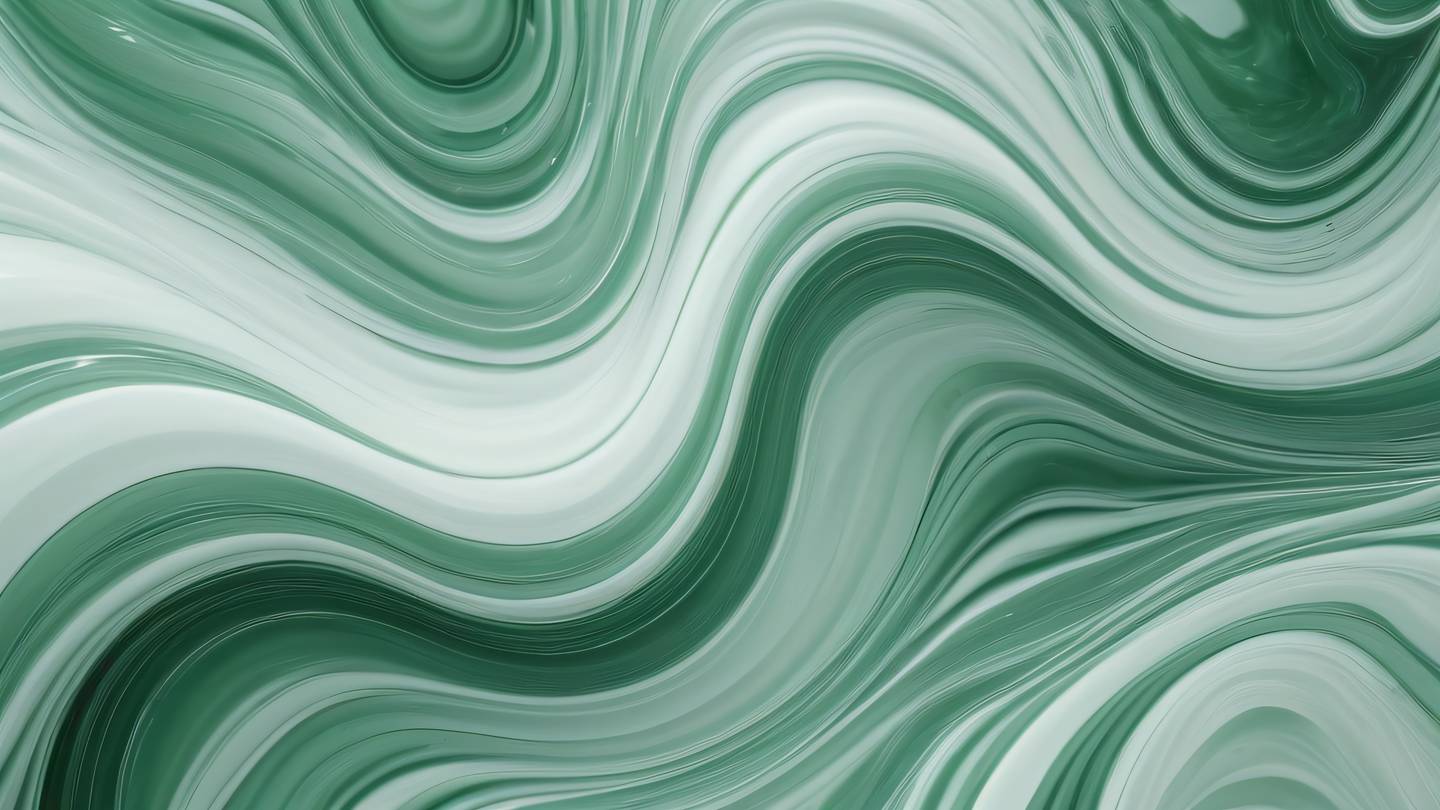
Setting Up Your Project
Let’s roll up our sleeves and create our first API. First, you’ll need to set up a new Go project and install Gin. Here’s how I typically structure a new project:
go mod init myapigo get -u github.com/gin-gonic/ginNow, let’s create a simple API that handles basic CRUD operations. Here’s a straightforward example that I’ve found works well for beginners:
package main
import ( "github.com/gin-gonic/gin" "net/http")
type Book struct { ID string `json:"id"` Title string `json:"title"` Author string `json:"author"`}
func main() { router := gin.Default()
router.GET("/books", getBooks) router.POST("/books", createBook)
router.Run(":8080")}
func getBooks(c *gin.Context) { c.JSON(http.StatusOK, gin.H{ "message": "Books retrieved successfully", })}
func createBook(c *gin.Context) { var newBook Book
if err := c.BindJSON(&newBook); err != nil { c.JSON(http.StatusBadRequest, gin.H{ "error": "Invalid input", }) return }
c.JSON(http.StatusCreated, newBook)}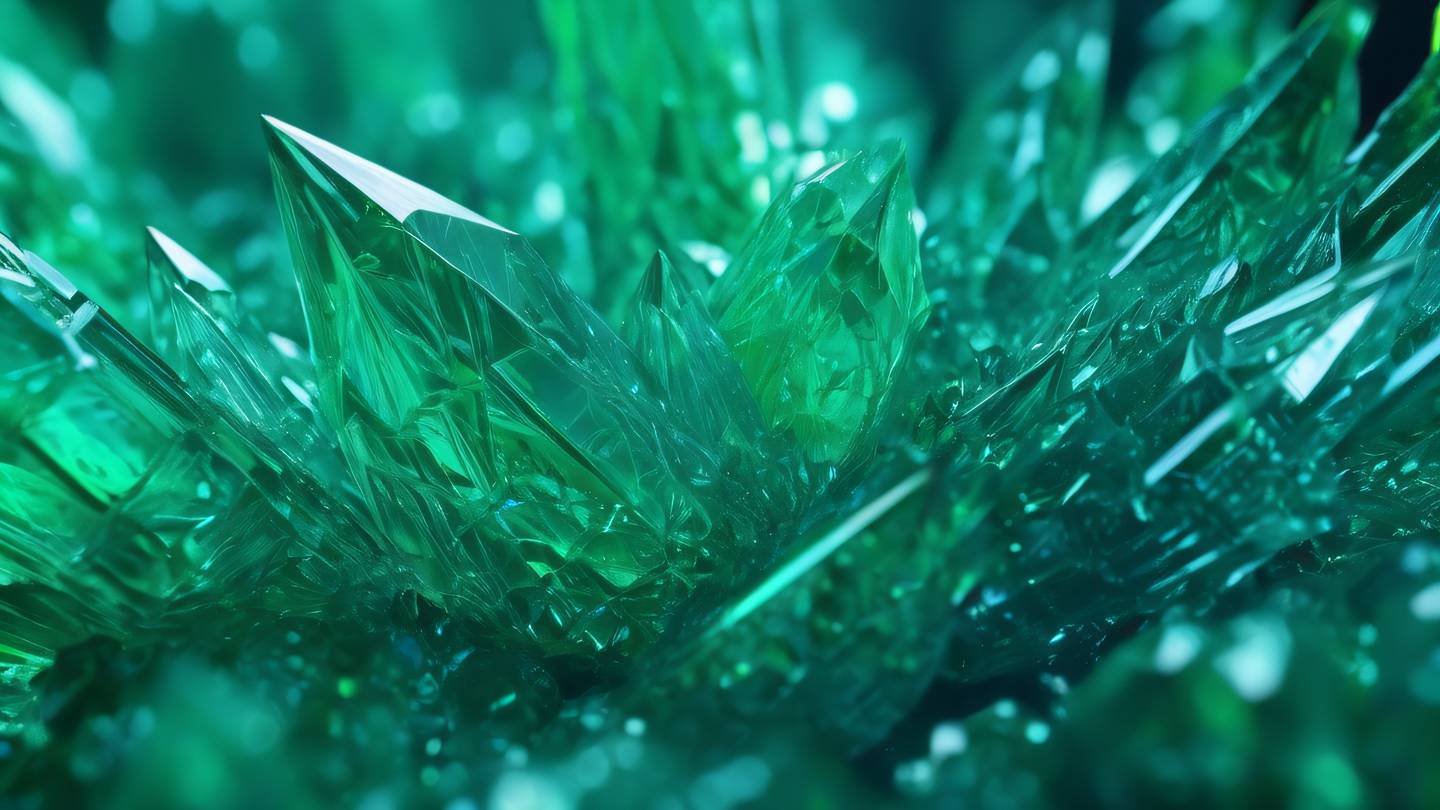
Adding Middleware and Error Handling
One of my favorite features in Gin is how easy it is to add middleware. Here’s a simple logging middleware I always include in my projects:
router.Use(gin.Logger())router.Use(gin.Recovery())The Recovery middleware is particularly helpful as it automatically recovers from any panics and sends a 500 response. Trust me, this will save you lots of debugging time in production!
Testing Your API
Before deploying, it’s crucial to test your endpoints. Gin makes this incredibly straightforward with its built-in testing utilities. Here’s a simple test example:
func TestGetBooks(t *testing.T) { router := setupRouter() w := httptest.NewRecorder() req, _ := http.NewRequest("GET", "/books", nil) router.ServeHTTP(w, req)
assert.Equal(t, 200, w.Code)}
Remember, this is just the beginning of what you can do with Gin. As you get more comfortable with these basics, you can explore more advanced features like custom middleware, route groups, and authentication. Happy coding!
 สร้างเว็บไซต์ 1 เว็บ ต้องใช้งบเท่าไหร่? เจาะลึกทุกองค์ประกอบ website development cost อยากสร้างเว็บไซต์แต่ไม่มั่นใจในเรื่องของงบประมาณ อ่านสรุปเจาะลึกตั้งแต่ดีไซน์, ฟังก์ชัน และการดูแล พร้อมตัวอย่างงบจริงจาก Till it’s done ที่แผนชัด งบไม่บานปลายแน่นอน
สร้างเว็บไซต์ 1 เว็บ ต้องใช้งบเท่าไหร่? เจาะลึกทุกองค์ประกอบ website development cost อยากสร้างเว็บไซต์แต่ไม่มั่นใจในเรื่องของงบประมาณ อ่านสรุปเจาะลึกตั้งแต่ดีไซน์, ฟังก์ชัน และการดูแล พร้อมตัวอย่างงบจริงจาก Till it’s done ที่แผนชัด งบไม่บานปลายแน่นอน  Next.js สอน 14 ขั้นตอนเบื้องต้น: สร้างโปรเจกต์แรกใน 30 นาที เริ่มต้นกับ Next.js ใน 14 ขั้นตอนเพียงแค่ 30 นาที พร้อม SSR/SSG และ API Routes ด้วยตัวอย่างโค้ดง่าย ๆ อ่านต่อเพื่อสร้างโปรเจ็กต์แรกได้ทันทีที่นี่
Next.js สอน 14 ขั้นตอนเบื้องต้น: สร้างโปรเจกต์แรกใน 30 นาที เริ่มต้นกับ Next.js ใน 14 ขั้นตอนเพียงแค่ 30 นาที พร้อม SSR/SSG และ API Routes ด้วยตัวอย่างโค้ดง่าย ๆ อ่านต่อเพื่อสร้างโปรเจ็กต์แรกได้ทันทีที่นี่  วิธีสมัคร Apple Developer Account เพื่อนำแอปขึ้น App Store ทีละขั้นตอน อยากปล่อยแอปบน App Store ระดับโลก มาอ่านคู่มือสมัคร Apple Developer Account พร้อมเคล็ดลับ TestFlight และวิธีอัปโหลดที่ง่ายในบทความเดียวนี้ได้เลย
วิธีสมัคร Apple Developer Account เพื่อนำแอปขึ้น App Store ทีละขั้นตอน อยากปล่อยแอปบน App Store ระดับโลก มาอ่านคู่มือสมัคร Apple Developer Account พร้อมเคล็ดลับ TestFlight และวิธีอัปโหลดที่ง่ายในบทความเดียวนี้ได้เลย  TypeScript Interface คืออะไร? อธิบายพร้อมวิธีใช้และข้อแตกต่างจาก Type เรียนรู้วิธีใช้ TypeScript Interface เพื่อสร้างโครงสร้างข้อมูลที่ปลอดภัยและเข้าใจง่าย พร้อมเปรียบเทียบข้อดีข้อแตกต่างกับ Type ที่คุณต้องรู้ ถูกรวมเอาไว้ในบทความนี้แล้ว
TypeScript Interface คืออะไร? อธิบายพร้อมวิธีใช้และข้อแตกต่างจาก Type เรียนรู้วิธีใช้ TypeScript Interface เพื่อสร้างโครงสร้างข้อมูลที่ปลอดภัยและเข้าใจง่าย พร้อมเปรียบเทียบข้อดีข้อแตกต่างกับ Type ที่คุณต้องรู้ ถูกรวมเอาไว้ในบทความนี้แล้ว  Material-UI (MUI) คืออะไร อยากสร้าง UI สวยงามและเป็นมืออาชีพในเวลาอันรวดเร็วใช่ไหม มาทำความรู้จักกับ Material-UI (MUI) ที่ช่วยให้คุณพัฒนาแอปพลิเคชันบน React ได้ง่ายและดูดีในทุกอุปกรณ์
Material-UI (MUI) คืออะไร อยากสร้าง UI สวยงามและเป็นมืออาชีพในเวลาอันรวดเร็วใช่ไหม มาทำความรู้จักกับ Material-UI (MUI) ที่ช่วยให้คุณพัฒนาแอปพลิเคชันบน React ได้ง่ายและดูดีในทุกอุปกรณ์  เปรียบเทียบ 3 วิธีติดตั้ง install node js บน Ubuntu: NVM vs NodeSource vs Official Repo แบบไหนดีที่สุด? เรียนรู้วิธีติดตั้ง Node.js บน Ubuntu ด้วย NVM, NodeSource หรือ Official Repo เลือกวิธีที่เหมาะกับความต้องการของคุณ พร้อมเปรียบเทียบ เพื่อการพัฒนาที่มีประสิทธิภาพ!
เปรียบเทียบ 3 วิธีติดตั้ง install node js บน Ubuntu: NVM vs NodeSource vs Official Repo แบบไหนดีที่สุด? เรียนรู้วิธีติดตั้ง Node.js บน Ubuntu ด้วย NVM, NodeSource หรือ Official Repo เลือกวิธีที่เหมาะกับความต้องการของคุณ พร้อมเปรียบเทียบ เพื่อการพัฒนาที่มีประสิทธิภาพ! Talk with CEO
We'll be right here with you every step of the way.
We'll be here, prepared to commence this promising collaboration.
Whether you're curious about features, warranties, or shopping policies, we provide comprehensive answers to assist you.


