- Services
- Case Studies
- Technologies
- NextJs development
- Flutter development
- NodeJs development
- ReactJs development
- About
- Contact
- Tools
- Blogs
- FAQ
Error Handling in BLoC: Flutter Best Practices
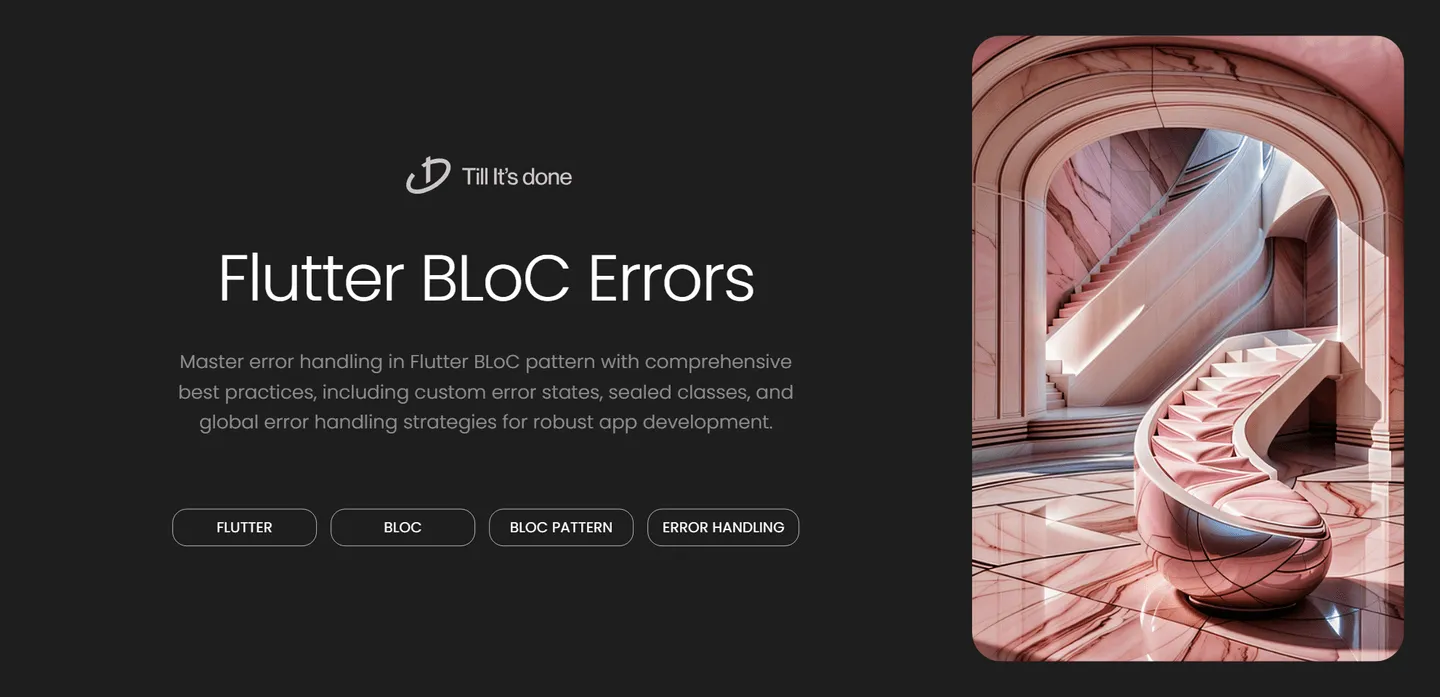

Error handling in Flutter applications using the BLoC pattern is crucial for building robust and user-friendly applications. Today, let’s dive deep into implementing effective error handling strategies that will make your Flutter apps more resilient and maintainable.
Understanding the Importance of Error Handling
When building Flutter applications with BLoC, proper error handling isn’t just about catching exceptions – it’s about providing a seamless user experience even when things go wrong. Think of it as building a safety net that catches users when they stumble.
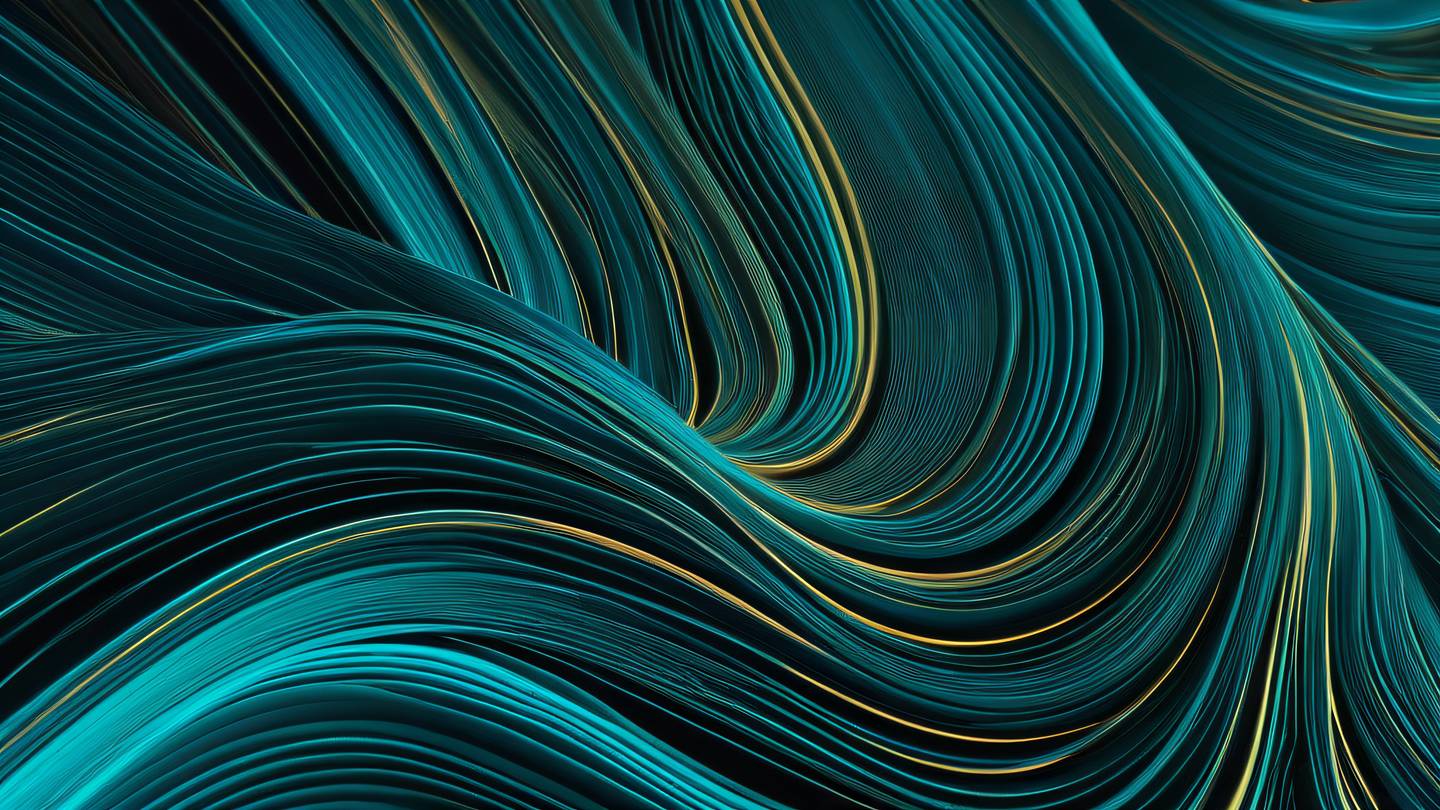
Best Practices for Error Handling in BLoC
1. Implement Custom Error States
Instead of relying on generic error messages, create specific error states for different scenarios:
abstract class UserState { const UserState();}
class UserLoadInProgress extends UserState {}class UserLoadSuccess extends UserState {}class UserLoadFailure extends UserState { final String message; final ErrorType type;
UserLoadFailure({required this.message, required this.type});}2. Use Sealed Classes for Error Types
Creating sealed classes for error types helps in handling different scenarios more effectively:
sealed class ErrorType { const ErrorType();}
class NetworkError extends ErrorType {}class ValidationError extends ErrorType {}class ServerError extends ErrorType {}3. Implement Try-Catch in Event Handlers
Always wrap your event handling logic in try-catch blocks:
class UserBloc extends Bloc<UserEvent, UserState> { UserBloc() : super(UserInitial()) { on<FetchUserData>((event, emit) async { try { emit(UserLoadInProgress()); final userData = await userRepository.fetchUser(event.userId); emit(UserLoadSuccess(user: userData)); } catch (e) { emit(UserLoadFailure( message: _getErrorMessage(e), type: _getErrorType(e), )); } }); }}
4. Implement Error Transformers
Use transformers to handle specific types of errors consistently across your application:
EventTransformer<E> errorTransformer<E>() { return (events, mapper) { return events.asyncExpand((event) async* { try { yield* mapper(event); } catch (e, stackTrace) { log('Error occurred', error: e, stackTrace: stackTrace); yield* Stream.error(e, stackTrace); } }); };}5. Create Reusable Error Widgets
Develop a set of reusable error widgets that can be used consistently throughout your application:
class ErrorView extends StatelessWidget { final ErrorType type; final String message; final VoidCallback onRetry;
const ErrorView({ required this.type, required this.message, required this.onRetry, });
@override Widget build(BuildContext context) { return Center( child: Column( mainAxisAlignment: MainAxisAlignment.center, children: [ Text(message), ElevatedButton( onPressed: onRetry, child: Text('Retry'), ), ], ), ); }}6. Implement Global Error Handling
Set up a global error handler to catch unhandled exceptions:
void main() { runZonedGuarded( () { BlocOverrides.runZoned( () => runApp(MyApp()), blocObserver: CustomBlocObserver(), ); }, (error, stackTrace) { // Log error to crash reporting service crashlytics.recordError(error, stackTrace); }, );}Testing Error Scenarios
Don’t forget to test your error handling implementation:
blocTest<UserBloc, UserState>( 'emits [UserLoadInProgress, UserLoadFailure] when loading fails', build: () => UserBloc(), act: (bloc) => bloc.add(FetchUserData()), expect: () => [ UserLoadInProgress(), UserLoadFailure( message: 'Failed to load user data', type: NetworkError(), ), ],);Conclusion
Implementing robust error handling in your Flutter BLoC architecture is essential for creating resilient applications. By following these best practices, you’ll be able to handle errors gracefully and provide a better user experience.

 สร้างเว็บไซต์ 1 เว็บ ต้องใช้งบเท่าไหร่? เจาะลึกทุกองค์ประกอบ website development cost อยากสร้างเว็บไซต์แต่ไม่มั่นใจในเรื่องของงบประมาณ อ่านสรุปเจาะลึกตั้งแต่ดีไซน์, ฟังก์ชัน และการดูแล พร้อมตัวอย่างงบจริงจาก Till it’s done ที่แผนชัด งบไม่บานปลายแน่นอน
สร้างเว็บไซต์ 1 เว็บ ต้องใช้งบเท่าไหร่? เจาะลึกทุกองค์ประกอบ website development cost อยากสร้างเว็บไซต์แต่ไม่มั่นใจในเรื่องของงบประมาณ อ่านสรุปเจาะลึกตั้งแต่ดีไซน์, ฟังก์ชัน และการดูแล พร้อมตัวอย่างงบจริงจาก Till it’s done ที่แผนชัด งบไม่บานปลายแน่นอน  Next.js สอน 14 ขั้นตอนเบื้องต้น: สร้างโปรเจกต์แรกใน 30 นาที เริ่มต้นกับ Next.js ใน 14 ขั้นตอนเพียงแค่ 30 นาที พร้อม SSR/SSG และ API Routes ด้วยตัวอย่างโค้ดง่าย ๆ อ่านต่อเพื่อสร้างโปรเจ็กต์แรกได้ทันทีที่นี่
Next.js สอน 14 ขั้นตอนเบื้องต้น: สร้างโปรเจกต์แรกใน 30 นาที เริ่มต้นกับ Next.js ใน 14 ขั้นตอนเพียงแค่ 30 นาที พร้อม SSR/SSG และ API Routes ด้วยตัวอย่างโค้ดง่าย ๆ อ่านต่อเพื่อสร้างโปรเจ็กต์แรกได้ทันทีที่นี่  วิธีสมัคร Apple Developer Account เพื่อนำแอปขึ้น App Store ทีละขั้นตอน อยากปล่อยแอปบน App Store ระดับโลก มาอ่านคู่มือสมัคร Apple Developer Account พร้อมเคล็ดลับ TestFlight และวิธีอัปโหลดที่ง่ายในบทความเดียวนี้ได้เลย
วิธีสมัคร Apple Developer Account เพื่อนำแอปขึ้น App Store ทีละขั้นตอน อยากปล่อยแอปบน App Store ระดับโลก มาอ่านคู่มือสมัคร Apple Developer Account พร้อมเคล็ดลับ TestFlight และวิธีอัปโหลดที่ง่ายในบทความเดียวนี้ได้เลย  TypeScript Interface คืออะไร? อธิบายพร้อมวิธีใช้และข้อแตกต่างจาก Type เรียนรู้วิธีใช้ TypeScript Interface เพื่อสร้างโครงสร้างข้อมูลที่ปลอดภัยและเข้าใจง่าย พร้อมเปรียบเทียบข้อดีข้อแตกต่างกับ Type ที่คุณต้องรู้ ถูกรวมเอาไว้ในบทความนี้แล้ว
TypeScript Interface คืออะไร? อธิบายพร้อมวิธีใช้และข้อแตกต่างจาก Type เรียนรู้วิธีใช้ TypeScript Interface เพื่อสร้างโครงสร้างข้อมูลที่ปลอดภัยและเข้าใจง่าย พร้อมเปรียบเทียบข้อดีข้อแตกต่างกับ Type ที่คุณต้องรู้ ถูกรวมเอาไว้ในบทความนี้แล้ว  Material-UI (MUI) คืออะไร อยากสร้าง UI สวยงามและเป็นมืออาชีพในเวลาอันรวดเร็วใช่ไหม มาทำความรู้จักกับ Material-UI (MUI) ที่ช่วยให้คุณพัฒนาแอปพลิเคชันบน React ได้ง่ายและดูดีในทุกอุปกรณ์
Material-UI (MUI) คืออะไร อยากสร้าง UI สวยงามและเป็นมืออาชีพในเวลาอันรวดเร็วใช่ไหม มาทำความรู้จักกับ Material-UI (MUI) ที่ช่วยให้คุณพัฒนาแอปพลิเคชันบน React ได้ง่ายและดูดีในทุกอุปกรณ์  เปรียบเทียบ 3 วิธีติดตั้ง install node js บน Ubuntu: NVM vs NodeSource vs Official Repo แบบไหนดีที่สุด? เรียนรู้วิธีติดตั้ง Node.js บน Ubuntu ด้วย NVM, NodeSource หรือ Official Repo เลือกวิธีที่เหมาะกับความต้องการของคุณ พร้อมเปรียบเทียบ เพื่อการพัฒนาที่มีประสิทธิภาพ!
เปรียบเทียบ 3 วิธีติดตั้ง install node js บน Ubuntu: NVM vs NodeSource vs Official Repo แบบไหนดีที่สุด? เรียนรู้วิธีติดตั้ง Node.js บน Ubuntu ด้วย NVM, NodeSource หรือ Official Repo เลือกวิธีที่เหมาะกับความต้องการของคุณ พร้อมเปรียบเทียบ เพื่อการพัฒนาที่มีประสิทธิภาพ! Talk with CEO
We'll be right here with you every step of the way.
We'll be here, prepared to commence this promising collaboration.
Whether you're curious about features, warranties, or shopping policies, we provide comprehensive answers to assist you.


