- Services
- Case Studies
- Technologies
- NextJs development
- Flutter development
- NodeJs development
- ReactJs development
- About
- Contact
- Tools
- Blogs
- FAQ
Custom Widgets in Flutter: Building Components
Master widget composition, state management, and best practices for building maintainable Flutter components.
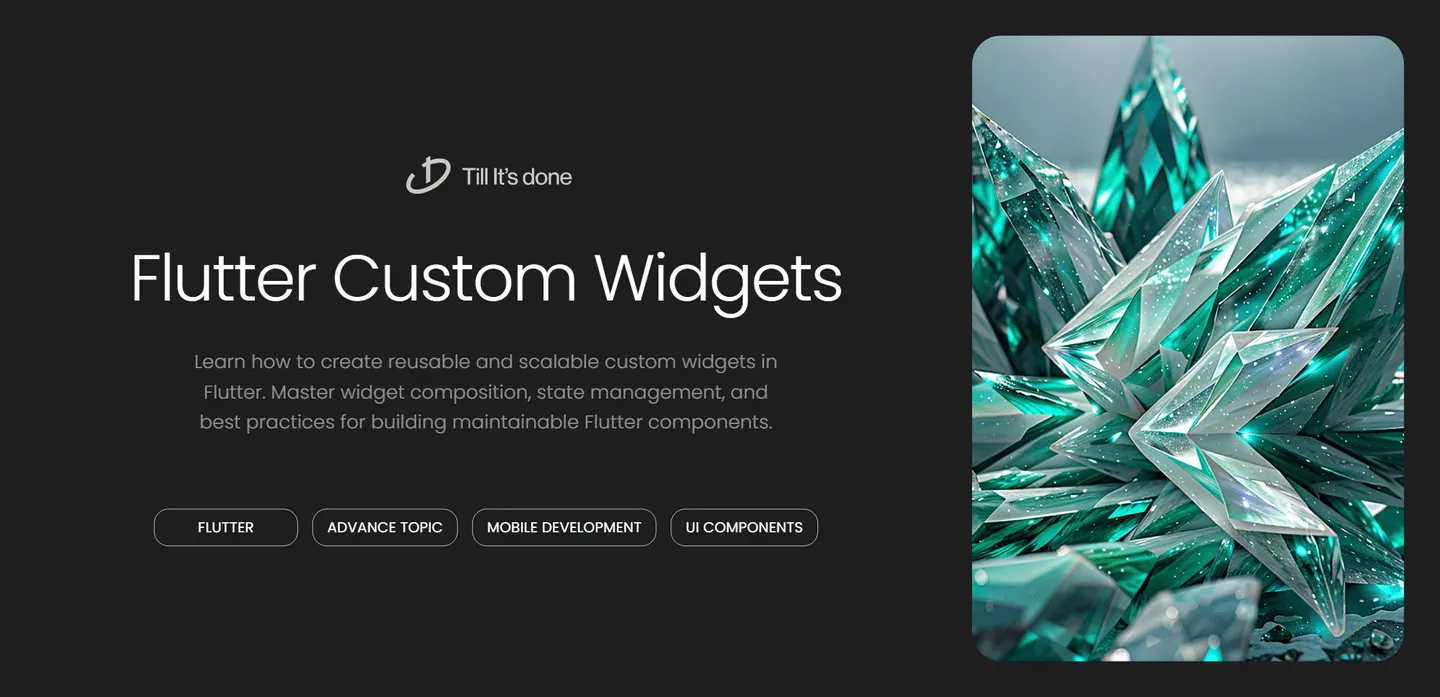

Custom Widgets in Flutter: Building Reusable and Scalable Components
Creating custom widgets in Flutter is like building your own LEGO pieces - once you’ve crafted them well, you can use them to build anything. Let’s dive into how we can create custom widgets that not only look great but are also maintainable and reusable across your Flutter projects.
Why Custom Widgets?
Think about it - you wouldn’t want to write the same code over and over again, right? Custom widgets are your secret weapon for maintaining consistency and reducing redundancy in your Flutter applications. They’re the building blocks that make your code cleaner and your development process smoother.
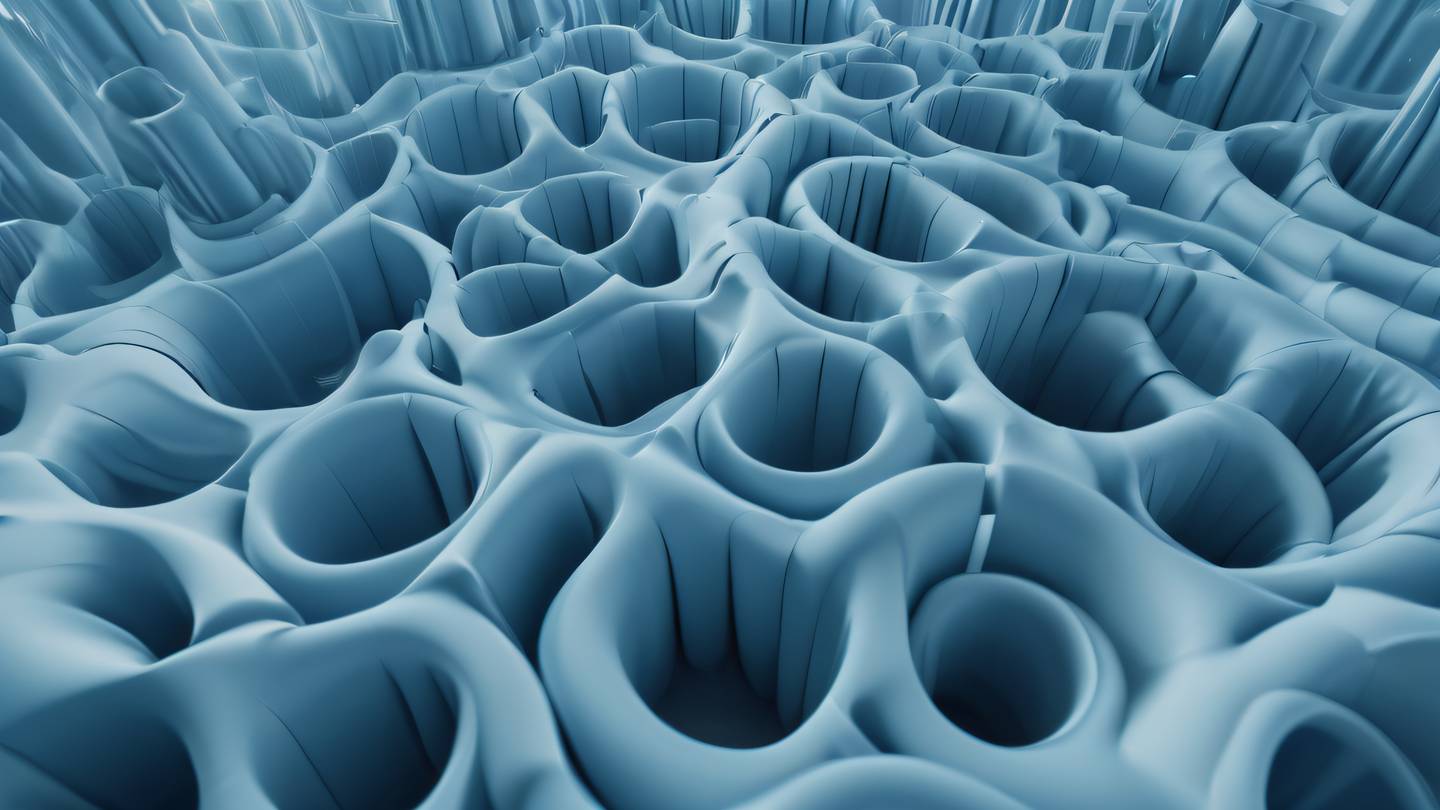
Understanding Widget Composition
The beauty of Flutter lies in its widget tree. Every UI element is a widget, and these widgets can be composed together like pieces of a puzzle. Here’s what makes a great custom widget:
- Single Responsibility: Each widget should do one thing and do it well
- Configurability: Make your widgets flexible with parameters
- Reusability: Design with reuse in mind
- Maintainability: Keep the code clean and well-documented
Best Practices for Custom Widgets
State Management
When creating custom widgets, always consider their state management needs. Should it be a StatelessWidget or a StatefulWidget? The answer depends on whether your widget needs to maintain any state that could change during its lifetime.
Parameter Design
Think carefully about which parameters to expose. Too many parameters can make your widget difficult to use, while too few can limit its flexibility. Find the sweet spot that makes your widget both useful and user-friendly.
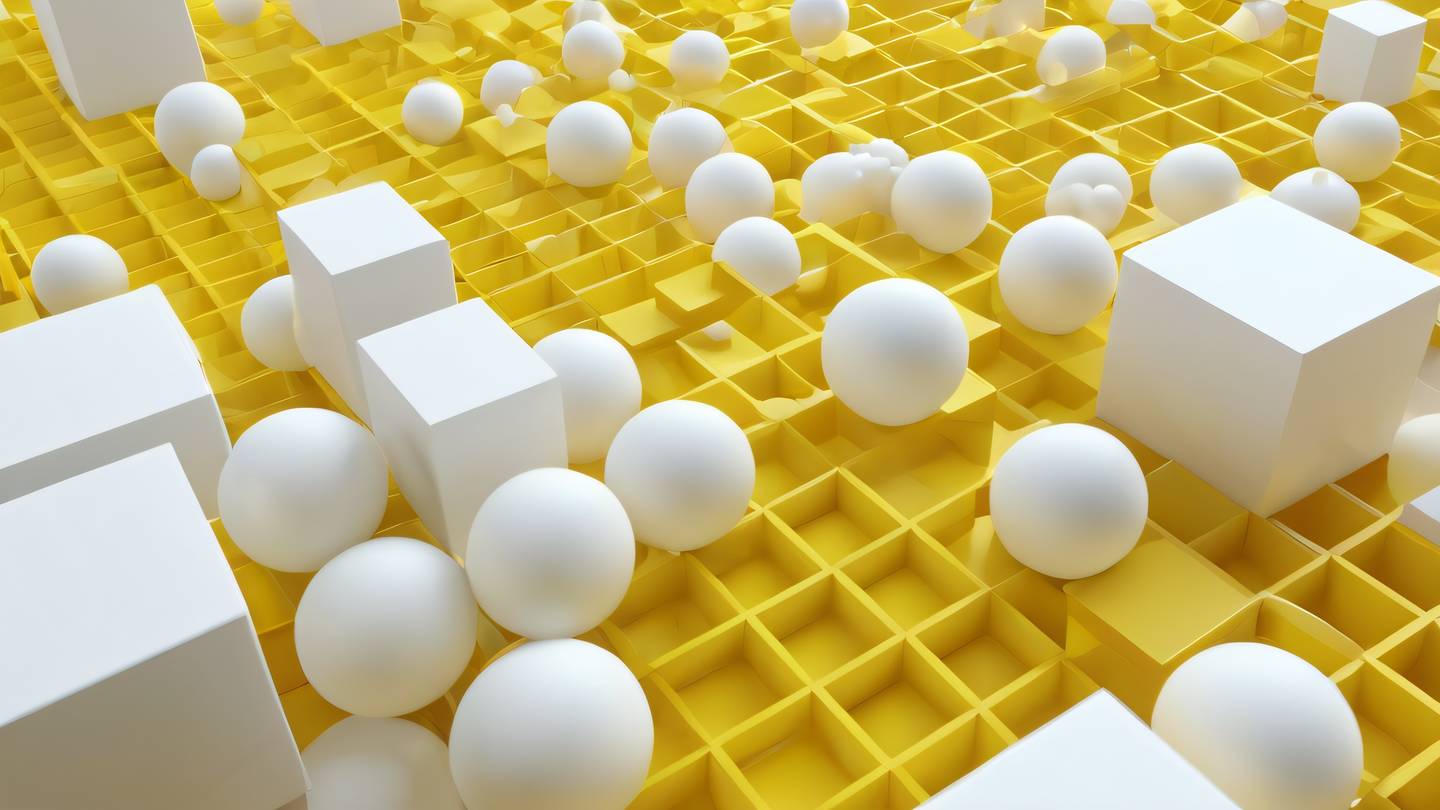
Layout Considerations
Your custom widgets should be responsive and adapt well to different screen sizes. Use flexible widgets like Expanded, Flexible, and LayoutBuilder to create adaptable layouts.
Performance Optimization
Remember these key points for optimizing your custom widgets:
- Use const constructors when possible
- Implement equatable for proper comparison
- Minimize unnecessary rebuilds
- Keep the widget tree depth reasonable
Testing Your Custom Widgets
Don’t forget about testing! Custom widgets should be thoroughly tested to ensure they behave correctly under different conditions. Write unit tests and widget tests to verify your widget’s behavior and appearance.
Real-World Applications
Custom widgets shine in real-world applications. They help maintain consistency across your app, reduce development time, and make your codebase more maintainable. Use them for common UI patterns like:
- Custom buttons and input fields
- Card layouts
- List items
- Loading indicators
- Error states
Conclusion
Creating custom widgets is an essential skill for any Flutter developer. By following these principles and best practices, you’ll be able to create widgets that are not only beautiful but also maintainable and reusable.

 สร้างเว็บไซต์ 1 เว็บ ต้องใช้งบเท่าไหร่? เจาะลึกทุกองค์ประกอบ website development cost อยากสร้างเว็บไซต์แต่ไม่มั่นใจในเรื่องของงบประมาณ อ่านสรุปเจาะลึกตั้งแต่ดีไซน์, ฟังก์ชัน และการดูแล พร้อมตัวอย่างงบจริงจาก Till it’s done ที่แผนชัด งบไม่บานปลายแน่นอน
สร้างเว็บไซต์ 1 เว็บ ต้องใช้งบเท่าไหร่? เจาะลึกทุกองค์ประกอบ website development cost อยากสร้างเว็บไซต์แต่ไม่มั่นใจในเรื่องของงบประมาณ อ่านสรุปเจาะลึกตั้งแต่ดีไซน์, ฟังก์ชัน และการดูแล พร้อมตัวอย่างงบจริงจาก Till it’s done ที่แผนชัด งบไม่บานปลายแน่นอน  Next.js สอน 14 ขั้นตอนเบื้องต้น: สร้างโปรเจกต์แรกใน 30 นาที เริ่มต้นกับ Next.js ใน 14 ขั้นตอนเพียงแค่ 30 นาที พร้อม SSR/SSG และ API Routes ด้วยตัวอย่างโค้ดง่าย ๆ อ่านต่อเพื่อสร้างโปรเจ็กต์แรกได้ทันทีที่นี่
Next.js สอน 14 ขั้นตอนเบื้องต้น: สร้างโปรเจกต์แรกใน 30 นาที เริ่มต้นกับ Next.js ใน 14 ขั้นตอนเพียงแค่ 30 นาที พร้อม SSR/SSG และ API Routes ด้วยตัวอย่างโค้ดง่าย ๆ อ่านต่อเพื่อสร้างโปรเจ็กต์แรกได้ทันทีที่นี่  วิธีสมัคร Apple Developer Account เพื่อนำแอปขึ้น App Store ทีละขั้นตอน อยากปล่อยแอปบน App Store ระดับโลก มาอ่านคู่มือสมัคร Apple Developer Account พร้อมเคล็ดลับ TestFlight และวิธีอัปโหลดที่ง่ายในบทความเดียวนี้ได้เลย
วิธีสมัคร Apple Developer Account เพื่อนำแอปขึ้น App Store ทีละขั้นตอน อยากปล่อยแอปบน App Store ระดับโลก มาอ่านคู่มือสมัคร Apple Developer Account พร้อมเคล็ดลับ TestFlight และวิธีอัปโหลดที่ง่ายในบทความเดียวนี้ได้เลย  TypeScript Interface คืออะไร? อธิบายพร้อมวิธีใช้และข้อแตกต่างจาก Type เรียนรู้วิธีใช้ TypeScript Interface เพื่อสร้างโครงสร้างข้อมูลที่ปลอดภัยและเข้าใจง่าย พร้อมเปรียบเทียบข้อดีข้อแตกต่างกับ Type ที่คุณต้องรู้ ถูกรวมเอาไว้ในบทความนี้แล้ว
TypeScript Interface คืออะไร? อธิบายพร้อมวิธีใช้และข้อแตกต่างจาก Type เรียนรู้วิธีใช้ TypeScript Interface เพื่อสร้างโครงสร้างข้อมูลที่ปลอดภัยและเข้าใจง่าย พร้อมเปรียบเทียบข้อดีข้อแตกต่างกับ Type ที่คุณต้องรู้ ถูกรวมเอาไว้ในบทความนี้แล้ว  Material-UI (MUI) คืออะไร อยากสร้าง UI สวยงามและเป็นมืออาชีพในเวลาอันรวดเร็วใช่ไหม มาทำความรู้จักกับ Material-UI (MUI) ที่ช่วยให้คุณพัฒนาแอปพลิเคชันบน React ได้ง่ายและดูดีในทุกอุปกรณ์
Material-UI (MUI) คืออะไร อยากสร้าง UI สวยงามและเป็นมืออาชีพในเวลาอันรวดเร็วใช่ไหม มาทำความรู้จักกับ Material-UI (MUI) ที่ช่วยให้คุณพัฒนาแอปพลิเคชันบน React ได้ง่ายและดูดีในทุกอุปกรณ์  เปรียบเทียบ 3 วิธีติดตั้ง install node js บน Ubuntu: NVM vs NodeSource vs Official Repo แบบไหนดีที่สุด? เรียนรู้วิธีติดตั้ง Node.js บน Ubuntu ด้วย NVM, NodeSource หรือ Official Repo เลือกวิธีที่เหมาะกับความต้องการของคุณ พร้อมเปรียบเทียบ เพื่อการพัฒนาที่มีประสิทธิภาพ!
เปรียบเทียบ 3 วิธีติดตั้ง install node js บน Ubuntu: NVM vs NodeSource vs Official Repo แบบไหนดีที่สุด? เรียนรู้วิธีติดตั้ง Node.js บน Ubuntu ด้วย NVM, NodeSource หรือ Official Repo เลือกวิธีที่เหมาะกับความต้องการของคุณ พร้อมเปรียบเทียบ เพื่อการพัฒนาที่มีประสิทธิภาพ! Talk with CEO
We'll be right here with you every step of the way.
We'll be here, prepared to commence this promising collaboration.
Whether you're curious about features, warranties, or shopping policies, we provide comprehensive answers to assist you.


