- Services
- Case Studies
- Technologies
- NextJs development
- Flutter development
- NodeJs development
- ReactJs development
- About
- Contact
- Tools
- Blogs
- FAQ
CSS will-change Optimizing Web Performance
This property helps browsers anticipate changes, improving animations and transitions.
Discover available options like auto, scroll-position, and contents.
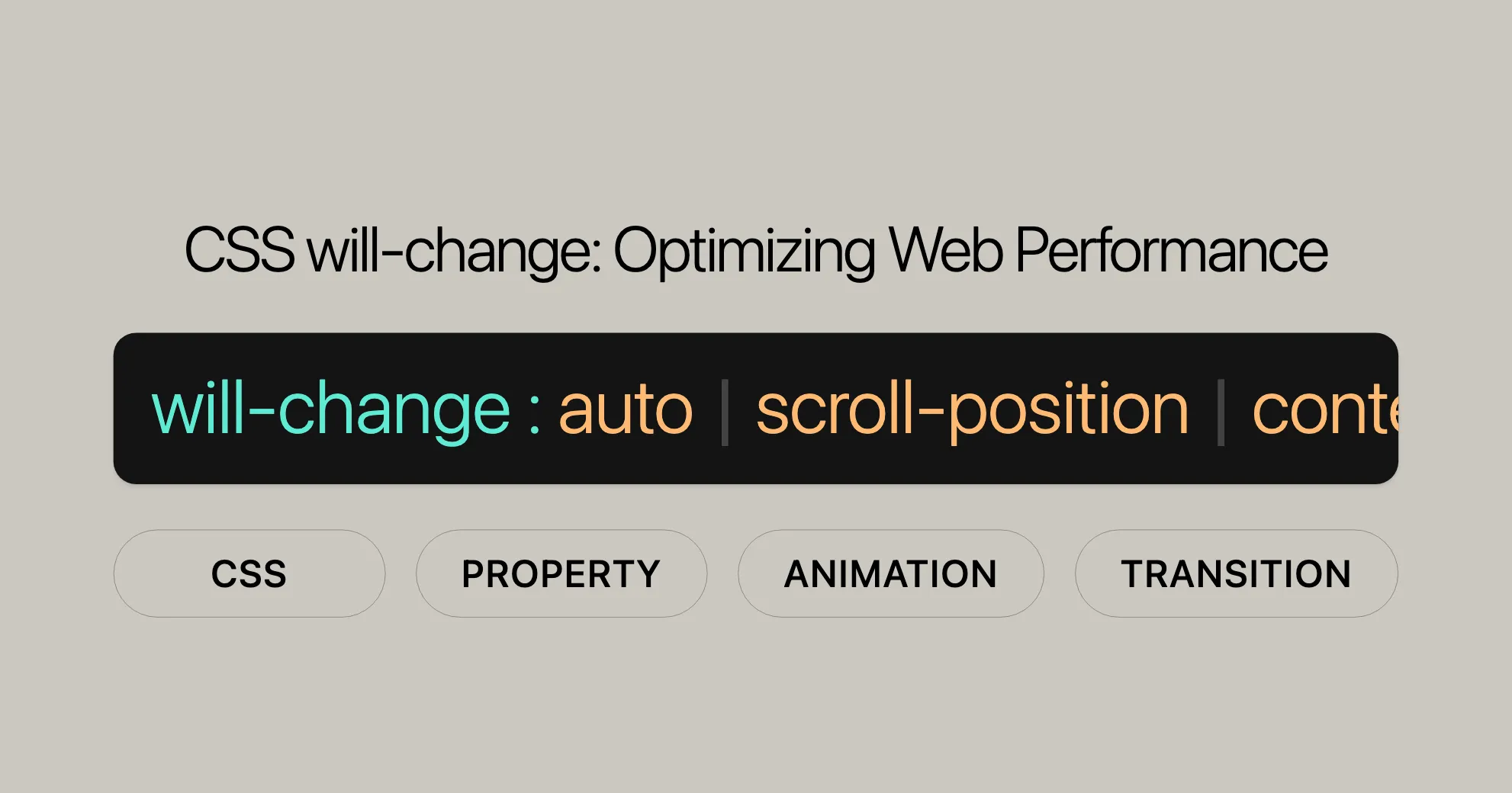
will-change
The will-change CSS property helps improve the performance of animations and transitions by telling the browser about upcoming changes to an element. This allows the browser to apply optimizations in advance, resulting in smoother and more responsive animations.
However, use will-change as a last resort to fix existing performance issues rather than as a preventive measure. Overusing it can lead to excessive resource consumption and may degrade performance.
Syntax and Values
The will-change property can be used with various values to indicate the type of changes expected. Here’s the syntax:
/* Keyword values */will-change: auto;will-change: scroll-position;will-change: contents;will-change: transform; /* Example of <custom-ident> */will-change: opacity; /* Example of <custom-ident> */will-change: left, top; /* Example of two <animatable-feature> */
/* Global values */will-change: inherit;will-change: initial;will-change: revert;will-change: revert-layer;will-change: unset;Values
auto: No particular optimization; the browser uses its standard heuristics.scroll-position: Indicates that the element’s scroll position will change.contents: Indicates that the element’s contents will change.<custom-ident>: Indicates a specific property, liketransformoropacity, will change. It cannot beunset,initial,inherit,will-change,auto,scroll-position, orcontents.
Using will-change in Scripts
Applying will-change through JavaScript is often the most effective way to use it. This method allows you to dynamically toggle optimizations on and off, ensuring that the browser performs optimizations only when necessary.
Here’s an example:
const el = document.getElementById("element");
// Set will-change when the element is hoveredel.addEventListener("mouseenter", hintBrowser);el.addEventListener("animationEnd", removeHint);
function hintBrowser() { this.style.willChange = "transform, opacity";}
function removeHint() { this.style.willChange = "auto";}In this example, will-change is applied when the element is hovered over and removed once the animation ends. This ensures that the browser only performs optimizations during the animation, minimizing resource consumption.
Examples
Using will-change correctly can significantly enhance the performance of your web applications. Below are examples demonstrating how to apply will-change both in stylesheets and through scripts.
Via Stylesheet
In some cases, it may be appropriate to include will-change in your stylesheet, especially for applications like slide deck presentations where the pages are large and complex.
.slide { will-change: transform;}Via Script
Applying will-change through JavaScript is often the best practice, as it allows you to toggle optimizations dynamically. This ensures that the browser only performs optimizations when needed, conserving resources.
const el = document.getElementById("element");
// Set will-change when the element is hoveredel.addEventListener("mouseenter", hintBrowser);el.addEventListener("animationEnd", removeHint);
function hintBrowser() { this.style.willChange = "transform, opacity";}
function removeHint() { this.style.willChange = "auto";}Specifications
The will-change property is defined in the CSS Will Change Module Level 1 specification. This module provides a way for authors to inform the browser about expected changes to an element, allowing the browser to apply optimizations in advance.
| Specification |
|---|
| [CSS Will Change Module Level 1 # will-change]WebsiteUrl |
Browser Compatibility
The will-change CSS property is widely supported across modern browsers, making it a reliable tool for web developers.
- Google Chrome: Supported since version 36.
- Microsoft Edge: Supported since version 79.
- Mozilla Firefox: Supported since version 36.
- Safari: Supported since version 24.
- Opera: Supported since version 9.1.
See Also
For further exploration of related CSS properties and concepts, you may find the following resources helpful:
- [
transform]WebsiteUrl: Learn about the CSS property used to apply 2D or 3D transformations to elements. - Individual transform properties:
- [
translate]WebsiteUrl: Understand how to move elements around using CSS. - [
scale]WebsiteUrl: Explore how to resize elements using CSS. - [
rotate]WebsiteUrl: Learn about rotating elements in web design. - Note: There is no individual
skewproperty; instead, use thetransformproperty to apply skewing effects.
- [
These resources provide additional insights into how you can enhance the visual appeal and performance of your web designs using CSS.
 สร้างเว็บไซต์ 1 เว็บ ต้องใช้งบเท่าไหร่? เจาะลึกทุกองค์ประกอบ website development cost อยากสร้างเว็บไซต์แต่ไม่มั่นใจในเรื่องของงบประมาณ อ่านสรุปเจาะลึกตั้งแต่ดีไซน์, ฟังก์ชัน และการดูแล พร้อมตัวอย่างงบจริงจาก Till it’s done ที่แผนชัด งบไม่บานปลายแน่นอน
สร้างเว็บไซต์ 1 เว็บ ต้องใช้งบเท่าไหร่? เจาะลึกทุกองค์ประกอบ website development cost อยากสร้างเว็บไซต์แต่ไม่มั่นใจในเรื่องของงบประมาณ อ่านสรุปเจาะลึกตั้งแต่ดีไซน์, ฟังก์ชัน และการดูแล พร้อมตัวอย่างงบจริงจาก Till it’s done ที่แผนชัด งบไม่บานปลายแน่นอน  Next.js สอน 14 ขั้นตอนเบื้องต้น: สร้างโปรเจกต์แรกใน 30 นาที เริ่มต้นกับ Next.js ใน 14 ขั้นตอนเพียงแค่ 30 นาที พร้อม SSR/SSG และ API Routes ด้วยตัวอย่างโค้ดง่าย ๆ อ่านต่อเพื่อสร้างโปรเจ็กต์แรกได้ทันทีที่นี่
Next.js สอน 14 ขั้นตอนเบื้องต้น: สร้างโปรเจกต์แรกใน 30 นาที เริ่มต้นกับ Next.js ใน 14 ขั้นตอนเพียงแค่ 30 นาที พร้อม SSR/SSG และ API Routes ด้วยตัวอย่างโค้ดง่าย ๆ อ่านต่อเพื่อสร้างโปรเจ็กต์แรกได้ทันทีที่นี่  วิธีสมัคร Apple Developer Account เพื่อนำแอปขึ้น App Store ทีละขั้นตอน อยากปล่อยแอปบน App Store ระดับโลก มาอ่านคู่มือสมัคร Apple Developer Account พร้อมเคล็ดลับ TestFlight และวิธีอัปโหลดที่ง่ายในบทความเดียวนี้ได้เลย
วิธีสมัคร Apple Developer Account เพื่อนำแอปขึ้น App Store ทีละขั้นตอน อยากปล่อยแอปบน App Store ระดับโลก มาอ่านคู่มือสมัคร Apple Developer Account พร้อมเคล็ดลับ TestFlight และวิธีอัปโหลดที่ง่ายในบทความเดียวนี้ได้เลย  TypeScript Interface คืออะไร? อธิบายพร้อมวิธีใช้และข้อแตกต่างจาก Type เรียนรู้วิธีใช้ TypeScript Interface เพื่อสร้างโครงสร้างข้อมูลที่ปลอดภัยและเข้าใจง่าย พร้อมเปรียบเทียบข้อดีข้อแตกต่างกับ Type ที่คุณต้องรู้ ถูกรวมเอาไว้ในบทความนี้แล้ว
TypeScript Interface คืออะไร? อธิบายพร้อมวิธีใช้และข้อแตกต่างจาก Type เรียนรู้วิธีใช้ TypeScript Interface เพื่อสร้างโครงสร้างข้อมูลที่ปลอดภัยและเข้าใจง่าย พร้อมเปรียบเทียบข้อดีข้อแตกต่างกับ Type ที่คุณต้องรู้ ถูกรวมเอาไว้ในบทความนี้แล้ว  Material-UI (MUI) คืออะไร อยากสร้าง UI สวยงามและเป็นมืออาชีพในเวลาอันรวดเร็วใช่ไหม มาทำความรู้จักกับ Material-UI (MUI) ที่ช่วยให้คุณพัฒนาแอปพลิเคชันบน React ได้ง่ายและดูดีในทุกอุปกรณ์
Material-UI (MUI) คืออะไร อยากสร้าง UI สวยงามและเป็นมืออาชีพในเวลาอันรวดเร็วใช่ไหม มาทำความรู้จักกับ Material-UI (MUI) ที่ช่วยให้คุณพัฒนาแอปพลิเคชันบน React ได้ง่ายและดูดีในทุกอุปกรณ์  เปรียบเทียบ 3 วิธีติดตั้ง install node js บน Ubuntu: NVM vs NodeSource vs Official Repo แบบไหนดีที่สุด? เรียนรู้วิธีติดตั้ง Node.js บน Ubuntu ด้วย NVM, NodeSource หรือ Official Repo เลือกวิธีที่เหมาะกับความต้องการของคุณ พร้อมเปรียบเทียบ เพื่อการพัฒนาที่มีประสิทธิภาพ!
เปรียบเทียบ 3 วิธีติดตั้ง install node js บน Ubuntu: NVM vs NodeSource vs Official Repo แบบไหนดีที่สุด? เรียนรู้วิธีติดตั้ง Node.js บน Ubuntu ด้วย NVM, NodeSource หรือ Official Repo เลือกวิธีที่เหมาะกับความต้องการของคุณ พร้อมเปรียบเทียบ เพื่อการพัฒนาที่มีประสิทธิภาพ! Talk with CEO
We'll be right here with you every step of the way.
We'll be here, prepared to commence this promising collaboration.
Whether you're curious about features, warranties, or shopping policies, we provide comprehensive answers to assist you.


