- Services
- Case Studies
- Technologies
- NextJs development
- Flutter development
- NodeJs development
- ReactJs development
- About
- Contact
- Tools
- Blogs
- FAQ
CSS Quotes Customize Quotation Marks Easily
Discover available options and examples for effective use.
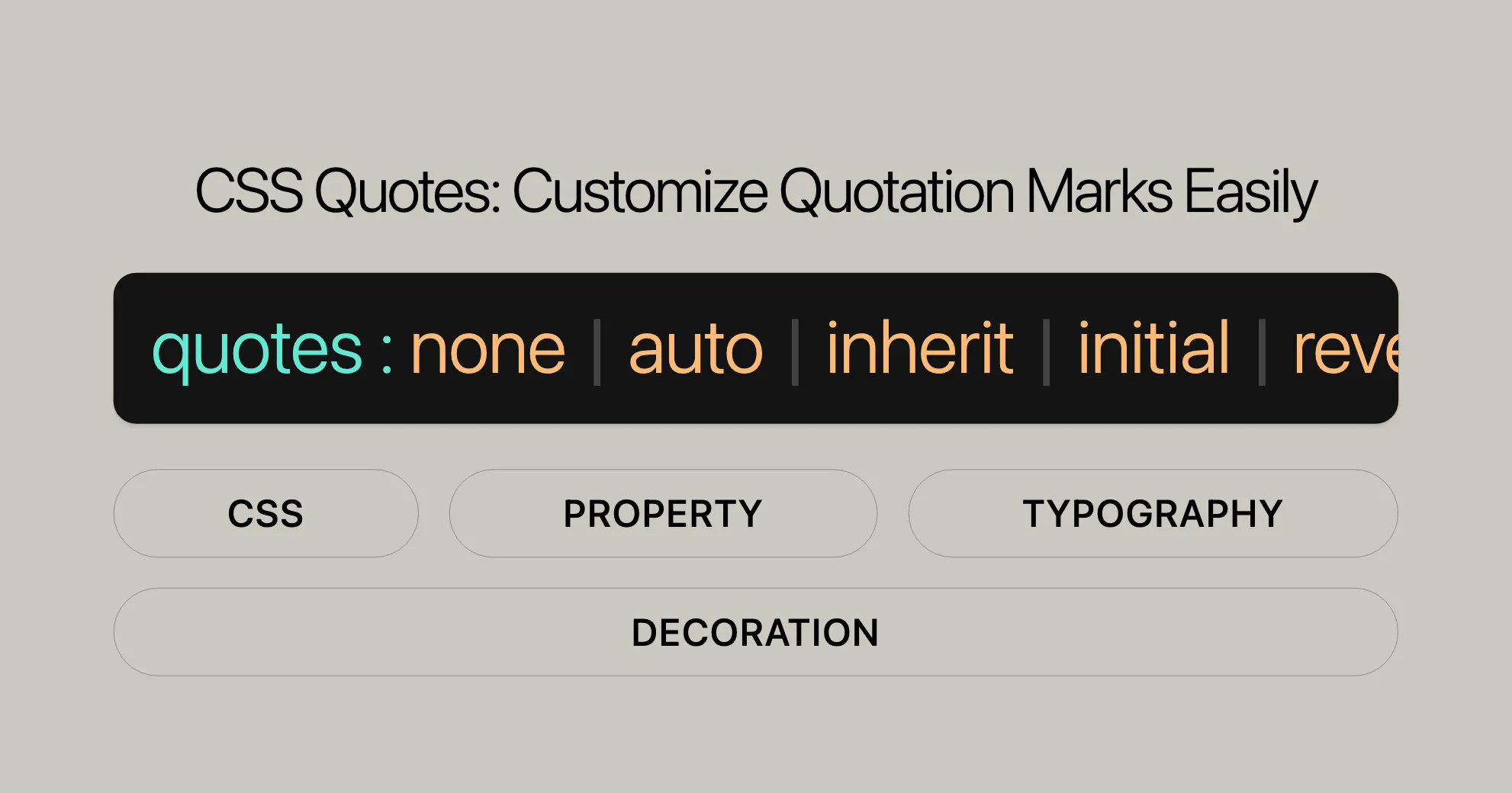
The quotes Property in CSS
The quotes property in CSS lets you control how quotation marks appear in your web content. It can be inherited, so if you set it on a parent element, all child elements will use the same quotes unless you override them.
Computed Value
The computed value is exactly what you specify in the CSS.
Animation Type
The quotes property doesn’t support smooth transitions; changes happen immediately.
Formal Syntax
quotes = auto | none | [<string> <string>]+;auto: Uses language-specific quotes based on thelangattribute.none: No quotes are shown.[<string> <string>]+: Defines pairs of quotes for different levels of nesting.
Example
quotes: "«" "»" "‹" "›";In this example, ”«” and ”»” are used for outer quotes, and ”‹” and ”›” for nested quotes.
Default Quotes and Overrides
HTML
<ul> <li> Default quotes: <p lang="ru"> <q> Митч Макконнелл — это человек, который знает о России и ее влиянии меньше, чем даже Дональд Трамп, и <q>я ничего не знаю</q>, сказал Трамп </q>, — писал Раджу. </p> </li> <li class="specialQuotes"> Defined by `quotes` property: <p lang="ru"> <q> Митч Макконнелл — это человек, который знает о России и ее влиянии меньше, чем даже Дональд Трамп, и <q>я ничего не знаю</q>, сказал Трамп </q>, — писал Раджу. </p> </li></ul>CSS
li { quotes: auto;}
.specialQuotes { quotes: "“" "”" "‘" "’";}Result
Here, the first list item uses default quotes based on the language, while the second list item uses quotes defined by the quotes property.
Auto Quotes
The auto value uses language-specific quotes based on the lang attribute.
HTML
<ul> <li lang="fr"> <q>Ceci est une citation française.</q> </li> <li lang="ru"> <q>Это русская цитата.</q> </li> <li lang="de"> <q>Dies ist ein deutsches Zitat.</q> </li> <li lang="en"> <q>This is an English quote.</q> </li></ul>CSS
q { quotes: auto;}li:not(:last-of-type) { border-bottom: 1px solid;}
li { padding: 0.5em 0;}Result
Each quote uses the appropriate quotation marks for its language.
With Generated Content
You can also use the quotes property with generated content.
HTML
<p> <span class="quote">I should be using quotes</span>, I thought, <span class="quote"> But why use semantic HTML elements when I can add classes to <span class="quote">ALL THE THINGS!</span>? </span></p>CSS
.quote { quotes: '"' '"' "'" "'";}.quote::before { content: open-quote;}.quote::after { content: close-quote;}Result
This example demonstrates how to add custom quotes to elements without using the <q> element.
Text as Quotes and Empty Quotes
This example shows how to use something other than quotation marks.
HTML
<ul> <li><q data-speaker="karen">Hello</q></li> <li><q data-speaker="chad">Hi</q></li> <li><q data-speaker="karen">This conversation is not interesting</q></li> <li> <q data-speaker="pat"> OMG! <q>Hi</q>? Seriously? At least <q>hello</q> is five letters long. </q> </li></ul>CSS
[data-speaker="karen" i] { quotes: "She said: " "";}[data-speaker="chad" i] { quotes: "He said: " "";}[data-speaker="pat" i] { quotes: "They said: " "";}[data-speaker] q { quotes: auto;}Result
Here, the open-quote indicates the speaker, and the close-quote is empty. Nested quotes are handled automatically.
Specifications
The quotes property in CSS is defined by several specifications that outline its behavior and usage. Understanding these specifications can help you effectively implement and utilize the quotes property in your web design projects.
CSS Generated Content Module Level 3
The primary specification for the quotes property is found in the CSS Generated Content Module Level 3. This module defines the behavior of generated content in CSS, including how quotation marks are handled.
Specification:
Summary of Specifications
- CSS Generated Content Module Level 3:
- Description: This specification defines the
quotesproperty and outlines how quotation marks are rendered in web content. - Key Features:
- Support for keyword values such as
noneandauto. - Ability to specify custom quotation marks using string values.
- Handling of nested quotes and language-specific quotation marks.
- Support for keyword values such as
- Link: CSS Generated Content Module Level 3
- Description: This specification defines the
Importance of Specifications
Understanding the specifications related to the quotes property is crucial for several reasons:
- Consistency: Ensures that your implementation of the
quotesproperty is consistent with industry standards and best practices. - Browser Compatibility: Helps you understand how different browsers interpret and render the
quotesproperty, ensuring compatibility across various platforms. - Future-Proofing: Keeps you informed about upcoming changes and enhancements to the
quotesproperty, allowing you to future-proof your web design projects.
Practical Example
Here’s an example of how the quotes property is defined and used according to the specifications:
.custom-quotes { quotes: "«" "»" "‹" "›";}<p class="custom-quotes"> <q> This is the outer quote. <q>This is the first level of nested quote.</q> <q>This is another first level of nested quote.</q> <q>This is the second level of nested quote.</q> </q></p>Browser Compatibility
Ensuring that your web content is compatible with various browsers is essential for providing a consistent user experience. The quotes property in CSS is widely supported across major browsers.
Browser Support
- Google Chrome: Supported since version 11.0.
- Mozilla Firefox: Supported since version 1.5.
- Internet Explorer: Supported since version 8.0.
- Microsoft Edge: Supported since version 12.0.
- Opera: Supported since version 4.0.
- Safari: Supported since version 5.1.
Fallback Styles
If you need to support older browsers that do not fully support the quotes property, you can include fallback styles using JavaScript to detect feature support and apply alternative styles.
JavaScript
document.addEventListener('DOMContentLoaded', function() { if (!CSS.supports('quotes', '"“" "”"')) { // Fallback styles for browsers that do not support the quotes property document.querySelectorAll('q').forEach(function(quote) { quote.innerHTML = `“${quote.innerHTML}”`; }); }});See Also
For further exploration and learning, you might find the following resources useful:
- CSS Text Module: Learn more about CSS properties related to text styling and manipulation.
- [MDN Web Docs - CSS Text]WebsiteUrl
- HTML
<q>Element: Understand the HTML element used for short inline quotations.- [MDN Web Docs - HTML
<q>Element]WebsiteUrl
- [MDN Web Docs - HTML
- HTML
<blockquote>Element: Explore the HTML element used for block-level quotations.- [MDN Web Docs - HTML
<blockquote>Element]WebsiteUrl
- [MDN Web Docs - HTML
- CSS
contentProperty: Learn about the CSS property used to insert generated content.- [MDN Web Docs - CSS
contentProperty]WebsiteUrl
- [MDN Web Docs - CSS
- CSS Generated Content Module: Dive deeper into the specifications and features related to generated content in CSS.
- [CSS Generated Content Module Level 3]WebsiteUrl
- CSS Inheritance: Understand how CSS properties are inherited from parent elements to child elements.
- [MDN Web Docs - CSS Inheritance]WebsiteUrl
These resources will help you gain a comprehensive understanding of how to effectively use the quotes property and related CSS features to enhance your web design projects.
 สร้างเว็บไซต์ 1 เว็บ ต้องใช้งบเท่าไหร่? เจาะลึกทุกองค์ประกอบ website development cost อยากสร้างเว็บไซต์แต่ไม่มั่นใจในเรื่องของงบประมาณ อ่านสรุปเจาะลึกตั้งแต่ดีไซน์, ฟังก์ชัน และการดูแล พร้อมตัวอย่างงบจริงจาก Till it’s done ที่แผนชัด งบไม่บานปลายแน่นอน
สร้างเว็บไซต์ 1 เว็บ ต้องใช้งบเท่าไหร่? เจาะลึกทุกองค์ประกอบ website development cost อยากสร้างเว็บไซต์แต่ไม่มั่นใจในเรื่องของงบประมาณ อ่านสรุปเจาะลึกตั้งแต่ดีไซน์, ฟังก์ชัน และการดูแล พร้อมตัวอย่างงบจริงจาก Till it’s done ที่แผนชัด งบไม่บานปลายแน่นอน  Next.js สอน 14 ขั้นตอนเบื้องต้น: สร้างโปรเจกต์แรกใน 30 นาที เริ่มต้นกับ Next.js ใน 14 ขั้นตอนเพียงแค่ 30 นาที พร้อม SSR/SSG และ API Routes ด้วยตัวอย่างโค้ดง่าย ๆ อ่านต่อเพื่อสร้างโปรเจ็กต์แรกได้ทันทีที่นี่
Next.js สอน 14 ขั้นตอนเบื้องต้น: สร้างโปรเจกต์แรกใน 30 นาที เริ่มต้นกับ Next.js ใน 14 ขั้นตอนเพียงแค่ 30 นาที พร้อม SSR/SSG และ API Routes ด้วยตัวอย่างโค้ดง่าย ๆ อ่านต่อเพื่อสร้างโปรเจ็กต์แรกได้ทันทีที่นี่  วิธีสมัคร Apple Developer Account เพื่อนำแอปขึ้น App Store ทีละขั้นตอน อยากปล่อยแอปบน App Store ระดับโลก มาอ่านคู่มือสมัคร Apple Developer Account พร้อมเคล็ดลับ TestFlight และวิธีอัปโหลดที่ง่ายในบทความเดียวนี้ได้เลย
วิธีสมัคร Apple Developer Account เพื่อนำแอปขึ้น App Store ทีละขั้นตอน อยากปล่อยแอปบน App Store ระดับโลก มาอ่านคู่มือสมัคร Apple Developer Account พร้อมเคล็ดลับ TestFlight และวิธีอัปโหลดที่ง่ายในบทความเดียวนี้ได้เลย  TypeScript Interface คืออะไร? อธิบายพร้อมวิธีใช้และข้อแตกต่างจาก Type เรียนรู้วิธีใช้ TypeScript Interface เพื่อสร้างโครงสร้างข้อมูลที่ปลอดภัยและเข้าใจง่าย พร้อมเปรียบเทียบข้อดีข้อแตกต่างกับ Type ที่คุณต้องรู้ ถูกรวมเอาไว้ในบทความนี้แล้ว
TypeScript Interface คืออะไร? อธิบายพร้อมวิธีใช้และข้อแตกต่างจาก Type เรียนรู้วิธีใช้ TypeScript Interface เพื่อสร้างโครงสร้างข้อมูลที่ปลอดภัยและเข้าใจง่าย พร้อมเปรียบเทียบข้อดีข้อแตกต่างกับ Type ที่คุณต้องรู้ ถูกรวมเอาไว้ในบทความนี้แล้ว  Material-UI (MUI) คืออะไร อยากสร้าง UI สวยงามและเป็นมืออาชีพในเวลาอันรวดเร็วใช่ไหม มาทำความรู้จักกับ Material-UI (MUI) ที่ช่วยให้คุณพัฒนาแอปพลิเคชันบน React ได้ง่ายและดูดีในทุกอุปกรณ์
Material-UI (MUI) คืออะไร อยากสร้าง UI สวยงามและเป็นมืออาชีพในเวลาอันรวดเร็วใช่ไหม มาทำความรู้จักกับ Material-UI (MUI) ที่ช่วยให้คุณพัฒนาแอปพลิเคชันบน React ได้ง่ายและดูดีในทุกอุปกรณ์  เปรียบเทียบ 3 วิธีติดตั้ง install node js บน Ubuntu: NVM vs NodeSource vs Official Repo แบบไหนดีที่สุด? เรียนรู้วิธีติดตั้ง Node.js บน Ubuntu ด้วย NVM, NodeSource หรือ Official Repo เลือกวิธีที่เหมาะกับความต้องการของคุณ พร้อมเปรียบเทียบ เพื่อการพัฒนาที่มีประสิทธิภาพ!
เปรียบเทียบ 3 วิธีติดตั้ง install node js บน Ubuntu: NVM vs NodeSource vs Official Repo แบบไหนดีที่สุด? เรียนรู้วิธีติดตั้ง Node.js บน Ubuntu ด้วย NVM, NodeSource หรือ Official Repo เลือกวิธีที่เหมาะกับความต้องการของคุณ พร้อมเปรียบเทียบ เพื่อการพัฒนาที่มีประสิทธิภาพ! Talk with CEO
We'll be right here with you every step of the way.
We'll be here, prepared to commence this promising collaboration.
Whether you're curious about features, warranties, or shopping policies, we provide comprehensive answers to assist you.


