- Services
- Case Studies
- Technologies
- NextJs development
- Flutter development
- NodeJs development
- ReactJs development
- About
- Contact
- Tools
- Blogs
- FAQ
CSS Min-Width A Comprehensive Guide for Web Designers
Discover how to set the minimum width of elements using various values like pixels, percentages, and keywords.
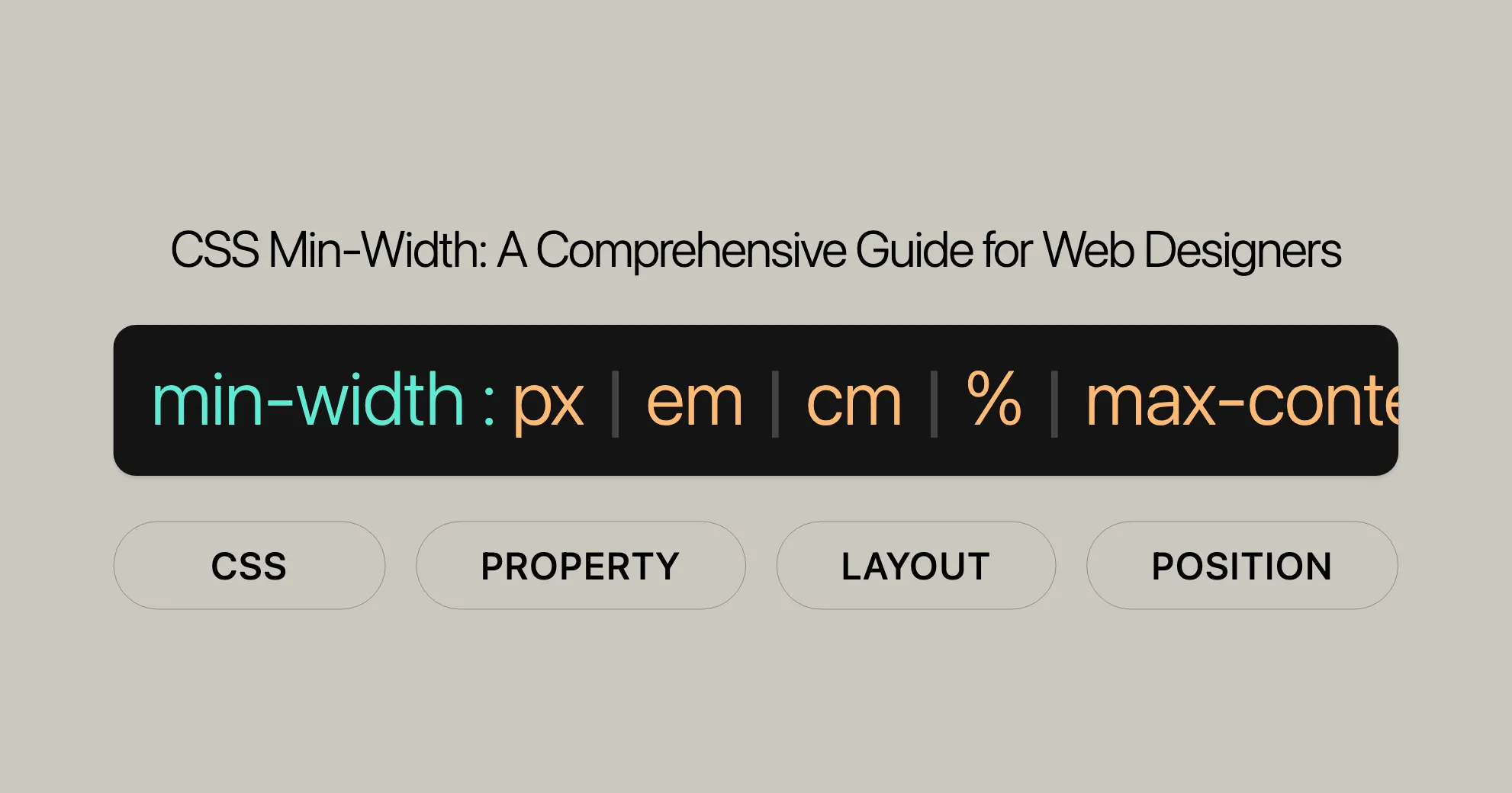
Introduction
The min-width property in CSS sets the smallest width an element can have, ensuring your design stays consistent and usable across different screen sizes. It is crucial for creating flexible and responsive designs that look good and work well on any device.
Specification
The min-width property is defined in several key CSS specifications:
- CSS Box Sizing Module Level 3: Outlines the basics of
min-width. - CSS Box Sizing Module Level 4: Refines
min-widthfor modern web design practices.
Description
The min-width property sets the smallest width an element can be, which is essential for maintaining layout integrity and ensuring elements don’t get too narrow, especially in responsive design and user-generated content scenarios.
Syntax
The basic syntax for min-width is:
min-width: value;You can use various formats for value:
- Length Values: Set a fixed minimum width using units like pixels (px), ems (em), or centimeters (cm).
min-width: 300px;min-width: 20em;min-width: 5cm;
- Percentage Values: Set the minimum width as a percentage of the containing block’s width.
min-width: 50%;
- Keyword Values: Use keywords like
max-content,min-content,fit-content, andstretch.min-width: max-content;min-width: fit-content(20em); - Global Values: Use
inherit,initial,revert,revert-layer, andunset.min-width: inherit;min-width: unset;
Values
The min-width property can accept various types of values:
Length
Set a fixed minimum width using length units.
min-width: 300px;min-width: 20em;min-width: 5cm;Percentage
Set the minimum width as a percentage of the containing block’s width.
min-width: 50%;Keyword Values
Use keywords to set the minimum width based on content size or available space.
max-content: Sets the minimum width to the preferred width of the content.min-width: max-content;min-content: Sets the minimum width to the smallest width without overflowing content.min-width: min-content;fit-content: Uses available space but not more than themax-contentsize.min-width: fit-content;fit-content(<length-percentage>): Uses thefit-contentformula with a specified length or percentage.min-width: fit-content(20em);stretch: Fills the available space in the containing block.min-width: stretch;
Global Values
Use global values for more flexible style management.
inherit: Inherits themin-widthvalue from the parent element.min-width: inherit;initial: Sets themin-widthproperty to its default value.min-width: initial;revert: Resets the property to the user-agent stylesheet value.min-width: revert;revert-layer: Resets the property to the CSS cascade layer value.min-width: revert-layer;unset: Resets the property to its natural value, as if it were not set.min-width: unset;
Formal Definition
The min-width property sets the smallest width an element can have, ensuring the element’s width does not fall below the specified value, maintaining layout integrity.
Initial Value
auto: The default value, which resolves to0for most elements.
Applies To
- All elements: Except non-replaced inline elements, table rows, and row groups.
Inherited
- No: The
min-widthproperty is not inherited from the parent element.
Percentages
- Containing Block: When using percentage values, the percentage is relative to the width of the containing block.
Computed Value
- Percentage or Absolute Length: The computed value is either the specified percentage or the absolute length.
Animation Type
- Length, Percentage, or calc(): The
min-widthproperty can be animated using length values, percentages, or thecalc()function.
Formal Syntax
The formal syntax of the min-width property is:
min-width: auto | <length-percentage> | min-content | max-content | fit-content([<length-percentage>]) | <calc-size()> | <anchor-size()> | inherit | initial | revert | revert-layer | unset;Examples
Setting Minimum Width with Length Values
Set a fixed minimum width using length units.
<!DOCTYPE html><html><head> <title>min-width Example</title> <style> .box { min-width: 300px; background-color: lightblue; padding: 20px; } </style></head><body> <div class="box"> This box has a minimum width of 300px. </div></body></html>Setting Minimum Width with Percentage Values
Use percentage values for responsive designs.
<!DOCTYPE html><html><head> <title>min-width Percentage Example</title> <style> .box { min-width: 50%; background-color: lightgreen; padding: 20px; } </style></head><body> <div class="box"> This box has a minimum width of 50% of its container. </div></body></html>Using Keyword Values
Set the minimum width based on content size or available space.
<!DOCTYPE html><html><head> <title>min-width Keyword Example</title> <style> .box { min-width: max-content; background-color: lightcoral; padding: 20px; } </style></head><body> <div class="box"> This box has a minimum width based on its content. </div></body></html>Browser Compatibility
The min-width property is well-supported across modern web browsers:
- Google Chrome: Supported since version 1.0 (December 2008).
- Mozilla Firefox: Supported since version 1.0 (November 2004).
- Microsoft Edge: Supported since version 12.0 (released with Windows 10 in July 2015).
- Internet Explorer: Supported since version 7.0 (October 2006).
- Opera: Supported since version 4.0 (June 2000).
- Safari: Supported since version 2.0.2 (October 2005).
See Also
For further exploration and to deepen your understanding of related CSS properties and concepts, check out these resources:
- [
widthProperty]WebsiteUrl: Learn how to set the width of an element using thewidthproperty. - [
max-widthProperty]WebsiteUrl: Discover how to set the maximum width of an element with themax-widthproperty. - [The Box Model]WebsiteUrl: Understand the fundamentals of the CSS box model, which is essential for controlling layout and design.
- [
box-sizingProperty]WebsiteUrl: Explore how thebox-sizingproperty affects the sizing of elements and their content. - [CSS Flexbox]WebsiteUrl: Dive into the powerful Flexbox layout model, which provides a more efficient way to lay out items within a container.
- [CSS Grid Layout]WebsiteUrl: Learn about the CSS Grid Layout module, which offers a two-dimensional layout system for the web.
 สร้างเว็บไซต์ 1 เว็บ ต้องใช้งบเท่าไหร่? เจาะลึกทุกองค์ประกอบ website development cost อยากสร้างเว็บไซต์แต่ไม่มั่นใจในเรื่องของงบประมาณ อ่านสรุปเจาะลึกตั้งแต่ดีไซน์, ฟังก์ชัน และการดูแล พร้อมตัวอย่างงบจริงจาก Till it’s done ที่แผนชัด งบไม่บานปลายแน่นอน
สร้างเว็บไซต์ 1 เว็บ ต้องใช้งบเท่าไหร่? เจาะลึกทุกองค์ประกอบ website development cost อยากสร้างเว็บไซต์แต่ไม่มั่นใจในเรื่องของงบประมาณ อ่านสรุปเจาะลึกตั้งแต่ดีไซน์, ฟังก์ชัน และการดูแล พร้อมตัวอย่างงบจริงจาก Till it’s done ที่แผนชัด งบไม่บานปลายแน่นอน  Next.js สอน 14 ขั้นตอนเบื้องต้น: สร้างโปรเจกต์แรกใน 30 นาที เริ่มต้นกับ Next.js ใน 14 ขั้นตอนเพียงแค่ 30 นาที พร้อม SSR/SSG และ API Routes ด้วยตัวอย่างโค้ดง่าย ๆ อ่านต่อเพื่อสร้างโปรเจ็กต์แรกได้ทันทีที่นี่
Next.js สอน 14 ขั้นตอนเบื้องต้น: สร้างโปรเจกต์แรกใน 30 นาที เริ่มต้นกับ Next.js ใน 14 ขั้นตอนเพียงแค่ 30 นาที พร้อม SSR/SSG และ API Routes ด้วยตัวอย่างโค้ดง่าย ๆ อ่านต่อเพื่อสร้างโปรเจ็กต์แรกได้ทันทีที่นี่  วิธีสมัคร Apple Developer Account เพื่อนำแอปขึ้น App Store ทีละขั้นตอน อยากปล่อยแอปบน App Store ระดับโลก มาอ่านคู่มือสมัคร Apple Developer Account พร้อมเคล็ดลับ TestFlight และวิธีอัปโหลดที่ง่ายในบทความเดียวนี้ได้เลย
วิธีสมัคร Apple Developer Account เพื่อนำแอปขึ้น App Store ทีละขั้นตอน อยากปล่อยแอปบน App Store ระดับโลก มาอ่านคู่มือสมัคร Apple Developer Account พร้อมเคล็ดลับ TestFlight และวิธีอัปโหลดที่ง่ายในบทความเดียวนี้ได้เลย  TypeScript Interface คืออะไร? อธิบายพร้อมวิธีใช้และข้อแตกต่างจาก Type เรียนรู้วิธีใช้ TypeScript Interface เพื่อสร้างโครงสร้างข้อมูลที่ปลอดภัยและเข้าใจง่าย พร้อมเปรียบเทียบข้อดีข้อแตกต่างกับ Type ที่คุณต้องรู้ ถูกรวมเอาไว้ในบทความนี้แล้ว
TypeScript Interface คืออะไร? อธิบายพร้อมวิธีใช้และข้อแตกต่างจาก Type เรียนรู้วิธีใช้ TypeScript Interface เพื่อสร้างโครงสร้างข้อมูลที่ปลอดภัยและเข้าใจง่าย พร้อมเปรียบเทียบข้อดีข้อแตกต่างกับ Type ที่คุณต้องรู้ ถูกรวมเอาไว้ในบทความนี้แล้ว  Material-UI (MUI) คืออะไร อยากสร้าง UI สวยงามและเป็นมืออาชีพในเวลาอันรวดเร็วใช่ไหม มาทำความรู้จักกับ Material-UI (MUI) ที่ช่วยให้คุณพัฒนาแอปพลิเคชันบน React ได้ง่ายและดูดีในทุกอุปกรณ์
Material-UI (MUI) คืออะไร อยากสร้าง UI สวยงามและเป็นมืออาชีพในเวลาอันรวดเร็วใช่ไหม มาทำความรู้จักกับ Material-UI (MUI) ที่ช่วยให้คุณพัฒนาแอปพลิเคชันบน React ได้ง่ายและดูดีในทุกอุปกรณ์  เปรียบเทียบ 3 วิธีติดตั้ง install node js บน Ubuntu: NVM vs NodeSource vs Official Repo แบบไหนดีที่สุด? เรียนรู้วิธีติดตั้ง Node.js บน Ubuntu ด้วย NVM, NodeSource หรือ Official Repo เลือกวิธีที่เหมาะกับความต้องการของคุณ พร้อมเปรียบเทียบ เพื่อการพัฒนาที่มีประสิทธิภาพ!
เปรียบเทียบ 3 วิธีติดตั้ง install node js บน Ubuntu: NVM vs NodeSource vs Official Repo แบบไหนดีที่สุด? เรียนรู้วิธีติดตั้ง Node.js บน Ubuntu ด้วย NVM, NodeSource หรือ Official Repo เลือกวิธีที่เหมาะกับความต้องการของคุณ พร้อมเปรียบเทียบ เพื่อการพัฒนาที่มีประสิทธิภาพ! Talk with CEO
We'll be right here with you every step of the way.
We'll be here, prepared to commence this promising collaboration.
Whether you're curious about features, warranties, or shopping policies, we provide comprehensive answers to assist you.


