- Services
- Case Studies
- Technologies
- NextJs development
- Flutter development
- NodeJs development
- ReactJs development
- About
- Contact
- Tools
- Blogs
- FAQ
CSS Grid A Powerful Layout Tool for Web Design
Create complex web pages easily with rows, columns, and named areas.
Explore compatibility, syntax, and examples.
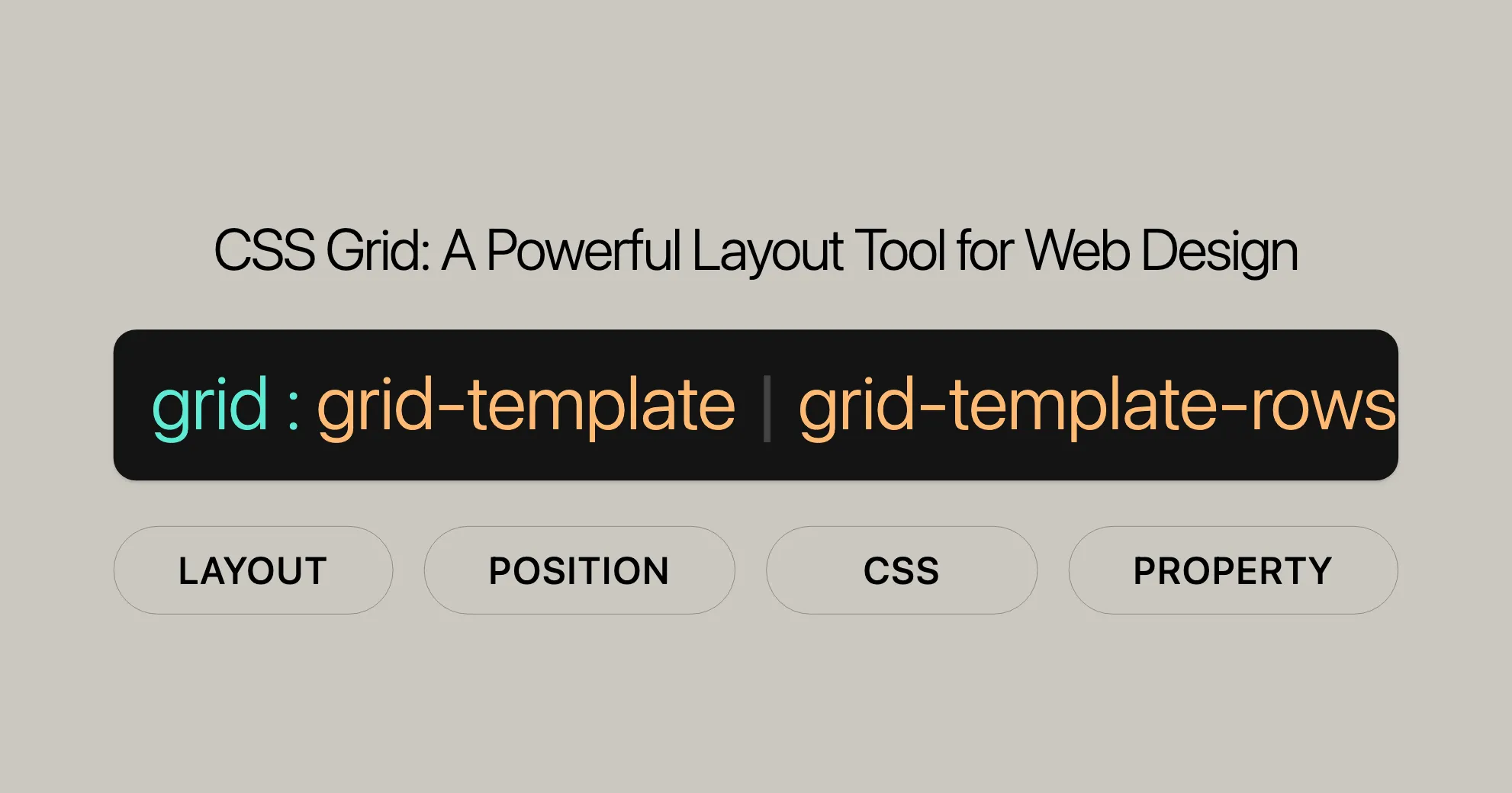
Introduction
CSS Grid is a powerful layout system that helps web developers create flexible and responsive designs. It’s widely supported across browsers and devices, making it a reliable choice for modern web design. CSS Grid lets you define layouts using rows and columns, simplifying the process of designing complex web pages.
CSS Grid Property Overview
The grid property in CSS is a shorthand that combines several grid-related properties into one declaration. This makes it easier to manage the layout of rows, columns, and areas within your grid container. The grid property includes explicit properties like grid-template-rows and grid-template-columns, as well as implicit properties like grid-auto-rows, grid-auto-columns, and grid-auto-flow.
Using the Grid Property
- Define the Grid Container: Start by setting the
displayproperty of your container element togrid.
.container { display: grid;}- Specify Grid Template: Use the
gridproperty to define the rows and columns of your grid.
.container { display: grid; grid: repeat(2, 100px) / auto-flow 200px;}- Auto-Repeat and Auto-Flow: The
gridproperty also allows you to specify how content should auto-repeat and auto-flow within the grid.
.container { display: grid; grid: 200px / auto-flow dense;}- Named Grid Areas: You can use the
gridproperty to define named grid areas.
.container { display: grid; grid: 'header header' 100px 'main sidebar' auto / 1fr 1fr;}Shorthand Properties and Syntax
The grid property combines several properties into one:
- Grid Template: Defines the explicit grid template.
.container { grid: 'header header' 100px 'main sidebar' auto / 1fr 1fr;}- Grid Template Rows and Columns: Defines the size and behavior of rows and columns.
.container { grid: repeat(2, 100px) / auto-flow 200px;}- Grid Auto Rows and Columns: Defines the size and behavior of implicit rows and columns.
.container { grid: 200px / auto-flow dense;}- Grid Auto Flow: Defines how content should auto-flow within the grid.
.container { grid: auto-flow dense / 200px;}Example Uses of the grid Property
Example 1: Basic Grid Layout
HTML:
<div id="container"> <div></div> <div></div> <div></div> <div></div> <div></div> <div></div> <div></div> <div></div></div>CSS:
#container { display: grid; grid: repeat(2, 60px) / auto-flow 80px;}
#container > div { background-color: #8ca0ff; width: 50px; height: 50px;}Example 2: Named Grid Areas
HTML:
<div id="container"> <div style="grid-area: header">Header</div> <div style="grid-area: main">Main</div> <div style="grid-area: sidebar">Sidebar</div></div>CSS:
#container { display: grid; grid: 'header header' 100px 'main sidebar' auto / 1fr 1fr;}
#container > div { background-color: aliceblue; text-align: center; padding: 25px 5px; font-size: 18px;}Example 3: Complex Grid Layout
HTML:
<div class="grid-container"> <div class="header">Header</div> <div class="main">Main</div> <div class="sidebar">Sidebar</div> <div class="footer">Footer</div></div>CSS:
.grid-container { display: grid; grid: 'header header' 100px 'main sidebar' auto 'footer footer' 50px / 1fr 2fr;}
.header, .main, .sidebar, .footer { background-color: lightblue; text-align: center; padding: 10px; font-size: 18px;}Example 4: Responsive Grid Layout
HTML:
<div class="responsive-grid"> <div>Item 1</div> <div>Item 2</div> <div>Item 3</div> <div>Item 4</div> <div>Item 5</div></div>CSS:
.responsive-grid { display: grid; grid-template-columns: repeat(auto-fit, minmax(200px, 1fr)); gap: 10px; padding: 10px; background-color: lightcoral;}
.responsive-grid > div { background-color: lightgrey; text-align: center; padding: 20px; font-size: 18px;}Formal Definition and Values of the grid Property
The grid property in CSS is a powerful shorthand that combines several grid-related properties into a single declaration, making it easier to define and manage complex grid layouts. Here’s a formal definition of the grid property and its values:
Initial Value
The initial value of the grid property sets the following defaults:
grid-template-rows:nonegrid-template-columns:nonegrid-template-areas:nonegrid-auto-rows:autogrid-auto-columns:autogrid-auto-flow:rowgrid-column-gap:0grid-row-gap:0column-gap:normalrow-gap:normal
Applies To
The grid property applies to grid containers.
Inherited
The grid property is not inherited.
Percentages
Percentages refer to the corresponding dimension of the content area for each property.
Computed Value
The computed value of the grid property is as specified, with relative lengths converted into absolute lengths.
Animation Type
The animation type of the grid property is as follows:
grid-template-rows: simple list of length, percentage, or calcgrid-template-columns: simple list of length, percentage, or calcgrid-template-areas: discretegrid-auto-rows: by computed value typegrid-auto-columns: by computed value typegrid-auto-flow: discretegrid-column-gap: a lengthgrid-row-gap: a lengthcolumn-gap: a length, percentage, or calcrow-gap: a length, percentage, or calc
Values
The grid property accepts the following values:
<'grid-template'>
Defines the explicit grid template, including grid-template-rows, grid-template-columns, and grid-template-areas.
.container { grid: 'header header' 100px 'main sidebar' auto / 1fr 1fr;}<'grid-template-rows'> / [auto-flow && dense?] <'grid-auto-columns'>?
Sets up an auto-flow by setting the row tracks explicitly via the grid-template-rows property and specifying how to auto-repeat the column tracks via grid-auto-columns.
.container { grid: 200px / auto-flow 80px;}[auto-flow && dense?] <'grid-auto-rows'>? / <'grid-template-columns'>
Sets up an auto-flow by setting the column tracks explicitly via the grid-template-columns property and specifying how to auto-repeat the row tracks via grid-auto-rows.
.container { grid: auto-flow dense / 200px;}Understanding the grid-auto-flow Property
The grid-auto-flow property in CSS Grid can use the dense keyword to fill any available space more efficiently. Here’s a simple example:
.container { grid: auto-flow dense / 200px;}In this example, the grid container will have rows that auto-flow densely, filling any available space, with a column width of 200 pixels.
Formal Syntax of the grid Property
The formal syntax for the grid property is:
grid = [<'grid-template'>] [<'grid-template-rows'> / [auto-flow && dense?] <'grid-auto-columns'>?] [auto-flow && dense?] <'grid-auto-rows'>? / <'grid-template-columns'> initial | inherit;Values of the grid Property
The grid property accepts the following values:
<'grid-template'>: Defines the explicit grid template, including rows, columns, and areas.<'grid-template-rows'> / [auto-flow && dense?] <'grid-auto-columns'>?: Sets up rows explicitly and auto-repeats columns.[auto-flow && dense?] <'grid-auto-rows'>? / <'grid-template-columns'>: Sets up columns explicitly and auto-repeats rows.
Example of Using the grid Property
Here’s an example that combines several shorthand properties:
HTML:
<div class="grid-container"> <div class="header">Header</div> <div class="main">Main</div> <div class="sidebar">Sidebar</div> <div class="footer">Footer</div></div>CSS:
.grid-container { display: grid; grid: 'header header' 100px 'main sidebar' auto 'footer footer' 50px / 1fr 2fr;}
.header, .main, .sidebar, .footer { background-color: lightblue; padding: 10px; text-align: center;}Result:
This creates a grid layout with named areas for the header, main content, sidebar, and footer, with specific row heights and column widths.
Browser Support for CSS Grid
- Google Chrome: Version 57 and above (Released in March 2017)
- Mozilla Firefox: Version 52 and above (Released in March 2017)
- Microsoft Edge: Version 16 and above (Released in September 2017)
- Opera: Version 44 and above (Released in March 2017)
- Safari: Version 10.1 and above (Released in September 2016)
Key Points on Browser Support
- Wide Availability: CSS Grid is supported by all major web browsers, making your web designs accessible to a wide audience.
- Consistent Performance: CSS Grid behaves consistently across different browsers, providing a stable foundation for your web design projects.
- Future-Proof: With strong baseline support, CSS Grid is a future-proof solution for creating modern and responsive web layouts.
Compatibility Table
| Browser | Version | Release Date |
|---|---|---|
| Google Chrome | 57+ | March 2017 |
| Mozilla Firefox | 52+ | March 2017 |
| Microsoft Edge | 16+ | September 2017 |
| Opera | 44+ | March 2017 |
| Safari | 10.1+ | September 2016 |
Ensuring Cross-Browser Compatibility
To ensure that your CSS Grid layouts work consistently across all browsers, consider these best practices:
- Test Across Browsers: Regularly test your web designs on different browsers and versions to identify and fix any compatibility issues.
- Use Feature Queries: Implement feature queries (
@supports) to provide fallback layouts for browsers that do not fully support CSS Grid. - Stay Updated: Keep your browser versions up to date to take advantage of the latest features and improvements.
Example of Feature Query
Here’s how to use a feature query to provide a fallback layout for browsers that do not support CSS Grid:
/* Fallback layout for non-supporting browsers */.container { display: flex; flex-wrap: wrap;}
/* Grid layout for supporting browsers */@supports (display: grid) { .container { display: grid; grid: repeat(2, 60px) / auto-flow 80px; }}Conclusion
CSS Grid is a powerful and versatile tool for creating modern and responsive web layouts. By using the grid property, you can define complex layouts with minimal code, making your web development process more efficient. Whether you’re creating a basic grid layout, using named grid areas, or designing a responsive layout, CSS Grid provides the flexibility and control you need to achieve your design goals.
By leveraging the related properties and resources, you can enhance your web design skills and create more sophisticated and responsive layouts. CSS Grid is a future-proof solution that ensures your web designs are accessible and functional across various browsers and devices.
Related Properties and Resources
To get the most out of CSS Grid, here are some key properties and resources to explore:
Key Grid Properties
grid-template: Defines the explicit grid template, including rows, columns, and areas..container {grid-template: 'header header' 100px'main sidebar' auto / 1fr 1fr;}grid-template-rows: Defines the size and behavior of rows..container {grid-template-rows: 100px auto;}grid-template-columns: Defines the size and behavior of columns..container {grid-template-columns: 1fr 2fr;}grid-template-areas: Defines named grid areas..container {grid-template-areas: 'header header''main sidebar';}grid-auto-rows: Defines the size and behavior of implicit rows..container {grid-auto-rows: auto;}grid-auto-columns: Defines the size and behavior of implicit columns..container {grid-auto-columns: auto;}grid-auto-flow: Defines how content should auto-flow within the grid..container {grid-auto-flow: row dense;}grid-gap,grid-column-gap,grid-row-gap: Defines the gap between grid items..container {grid-gap: 10px;}
Additional Resources
- Line-based placement with CSS grid: Learn more about line-based placement.
- ( WebsiteUrl )
- Grid template areas: grid definition shorthands: Explore grid definition shorthands for named grid areas.
- ( WebsiteUrl )
- CSS Grid Layout Module Level 2: Official documentation and specifications for CSS Grid.
- ( WebsiteUrl )
- Browser Compatibility Tables: Check the compatibility of CSS Grid across different browsers.
- ( WebsiteUrl )
By understanding these related properties and resources, you can create complex and responsive layouts with ease. CSS Grid offers a powerful and flexible way to design web pages, making it an essential tool for modern web development.
Conclusion
The CSS Grid property is a powerful and versatile tool for creating modern and responsive web layouts. By using the grid property, you can define complex layouts with minimal code, making your web development process more efficient. Whether you’re creating a basic grid layout, using named grid areas, or designing a responsive layout, CSS Grid provides the flexibility and control you need to achieve your design goals.
By leveraging the related properties and resources, you can enhance your web design skills and create more sophisticated and responsive layouts. CSS Grid is a future-proof solution that ensures your web designs are accessible and functional across various browsers and devices.
 สร้างเว็บไซต์ 1 เว็บ ต้องใช้งบเท่าไหร่? เจาะลึกทุกองค์ประกอบ website development cost อยากสร้างเว็บไซต์แต่ไม่มั่นใจในเรื่องของงบประมาณ อ่านสรุปเจาะลึกตั้งแต่ดีไซน์, ฟังก์ชัน และการดูแล พร้อมตัวอย่างงบจริงจาก Till it’s done ที่แผนชัด งบไม่บานปลายแน่นอน
สร้างเว็บไซต์ 1 เว็บ ต้องใช้งบเท่าไหร่? เจาะลึกทุกองค์ประกอบ website development cost อยากสร้างเว็บไซต์แต่ไม่มั่นใจในเรื่องของงบประมาณ อ่านสรุปเจาะลึกตั้งแต่ดีไซน์, ฟังก์ชัน และการดูแล พร้อมตัวอย่างงบจริงจาก Till it’s done ที่แผนชัด งบไม่บานปลายแน่นอน  Next.js สอน 14 ขั้นตอนเบื้องต้น: สร้างโปรเจกต์แรกใน 30 นาที เริ่มต้นกับ Next.js ใน 14 ขั้นตอนเพียงแค่ 30 นาที พร้อม SSR/SSG และ API Routes ด้วยตัวอย่างโค้ดง่าย ๆ อ่านต่อเพื่อสร้างโปรเจ็กต์แรกได้ทันทีที่นี่
Next.js สอน 14 ขั้นตอนเบื้องต้น: สร้างโปรเจกต์แรกใน 30 นาที เริ่มต้นกับ Next.js ใน 14 ขั้นตอนเพียงแค่ 30 นาที พร้อม SSR/SSG และ API Routes ด้วยตัวอย่างโค้ดง่าย ๆ อ่านต่อเพื่อสร้างโปรเจ็กต์แรกได้ทันทีที่นี่  วิธีสมัคร Apple Developer Account เพื่อนำแอปขึ้น App Store ทีละขั้นตอน อยากปล่อยแอปบน App Store ระดับโลก มาอ่านคู่มือสมัคร Apple Developer Account พร้อมเคล็ดลับ TestFlight และวิธีอัปโหลดที่ง่ายในบทความเดียวนี้ได้เลย
วิธีสมัคร Apple Developer Account เพื่อนำแอปขึ้น App Store ทีละขั้นตอน อยากปล่อยแอปบน App Store ระดับโลก มาอ่านคู่มือสมัคร Apple Developer Account พร้อมเคล็ดลับ TestFlight และวิธีอัปโหลดที่ง่ายในบทความเดียวนี้ได้เลย  TypeScript Interface คืออะไร? อธิบายพร้อมวิธีใช้และข้อแตกต่างจาก Type เรียนรู้วิธีใช้ TypeScript Interface เพื่อสร้างโครงสร้างข้อมูลที่ปลอดภัยและเข้าใจง่าย พร้อมเปรียบเทียบข้อดีข้อแตกต่างกับ Type ที่คุณต้องรู้ ถูกรวมเอาไว้ในบทความนี้แล้ว
TypeScript Interface คืออะไร? อธิบายพร้อมวิธีใช้และข้อแตกต่างจาก Type เรียนรู้วิธีใช้ TypeScript Interface เพื่อสร้างโครงสร้างข้อมูลที่ปลอดภัยและเข้าใจง่าย พร้อมเปรียบเทียบข้อดีข้อแตกต่างกับ Type ที่คุณต้องรู้ ถูกรวมเอาไว้ในบทความนี้แล้ว  Material-UI (MUI) คืออะไร อยากสร้าง UI สวยงามและเป็นมืออาชีพในเวลาอันรวดเร็วใช่ไหม มาทำความรู้จักกับ Material-UI (MUI) ที่ช่วยให้คุณพัฒนาแอปพลิเคชันบน React ได้ง่ายและดูดีในทุกอุปกรณ์
Material-UI (MUI) คืออะไร อยากสร้าง UI สวยงามและเป็นมืออาชีพในเวลาอันรวดเร็วใช่ไหม มาทำความรู้จักกับ Material-UI (MUI) ที่ช่วยให้คุณพัฒนาแอปพลิเคชันบน React ได้ง่ายและดูดีในทุกอุปกรณ์  เปรียบเทียบ 3 วิธีติดตั้ง install node js บน Ubuntu: NVM vs NodeSource vs Official Repo แบบไหนดีที่สุด? เรียนรู้วิธีติดตั้ง Node.js บน Ubuntu ด้วย NVM, NodeSource หรือ Official Repo เลือกวิธีที่เหมาะกับความต้องการของคุณ พร้อมเปรียบเทียบ เพื่อการพัฒนาที่มีประสิทธิภาพ!
เปรียบเทียบ 3 วิธีติดตั้ง install node js บน Ubuntu: NVM vs NodeSource vs Official Repo แบบไหนดีที่สุด? เรียนรู้วิธีติดตั้ง Node.js บน Ubuntu ด้วย NVM, NodeSource หรือ Official Repo เลือกวิธีที่เหมาะกับความต้องการของคุณ พร้อมเปรียบเทียบ เพื่อการพัฒนาที่มีประสิทธิภาพ! Talk with CEO
We'll be right here with you every step of the way.
We'll be here, prepared to commence this promising collaboration.
Whether you're curious about features, warranties, or shopping policies, we provide comprehensive answers to assist you.


