- Services
- Case Studies
- Technologies
- NextJs development
- Flutter development
- NodeJs development
- ReactJs development
- About
- Contact
- Tools
- Blogs
- FAQ
CSS Counter-Reset Automate Numbering in Web Design
Available options include single and multiple counters, reversed counters, and custom initial values.
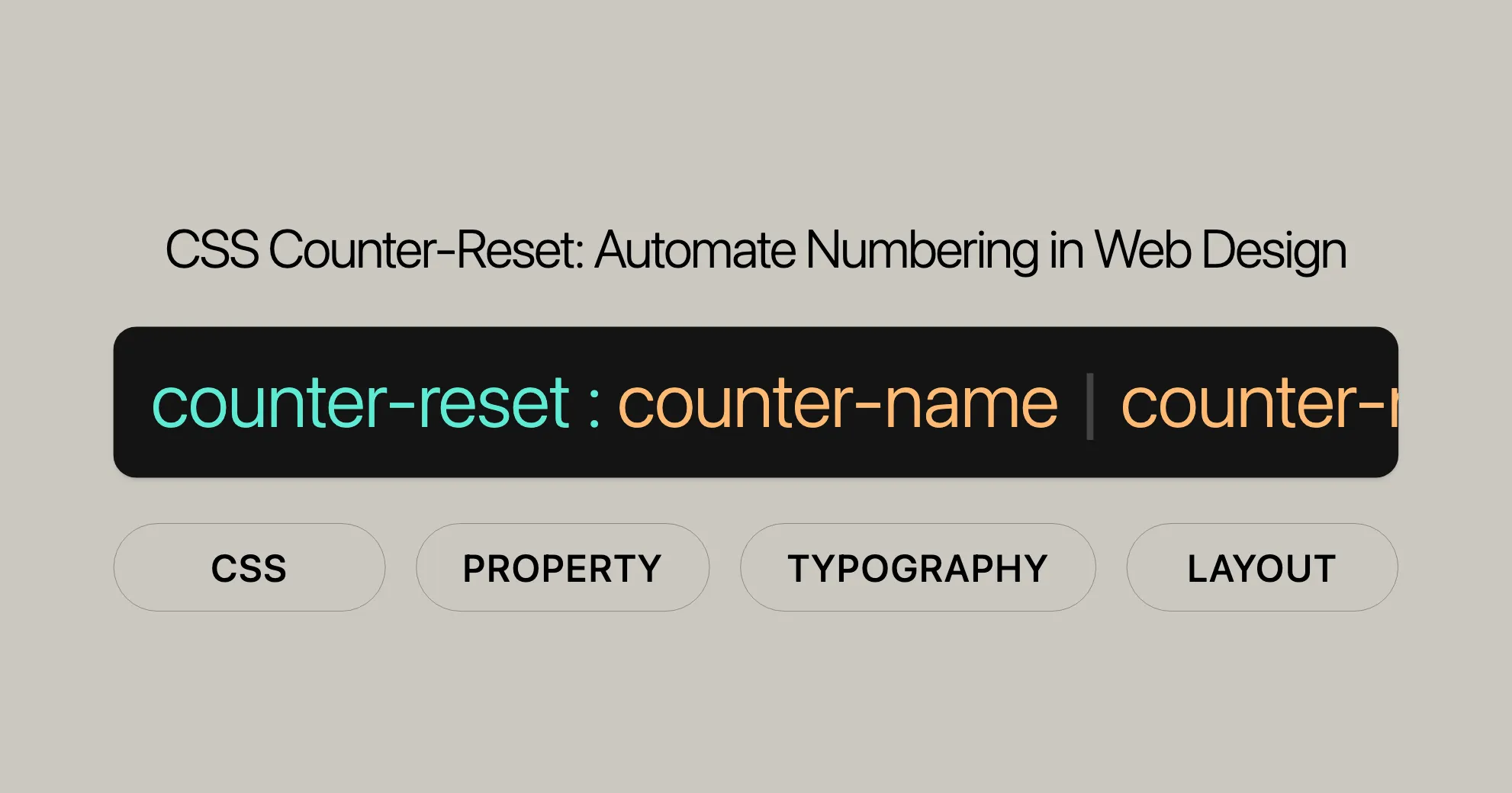
Introduction
The counter-reset CSS property helps you create and initialize named counters. These counters can automate numbering in lists, sections, or other nested elements, making your web content more organized and readable.
Specification
The counter-reset property is defined in the CSS Lists and Counters Module Level 3. This module covers various properties for managing and customizing counters in CSS.
Syntax
The counter-reset property syntax is straightforward. Here’s how you use it:
/* Create a counter with the default value of 0 */counter-reset: my-counter;
/* Create a counter with a specific initial value */counter-reset: my-counter 3;
/* Create a reversed counter with the default value */counter-reset: reversed(my-counter);
/* Create a reversed counter with a specific initial value */counter-reset: reversed(my-counter) 3;
/* Create multiple counters */counter-reset: pages 1 items 1;
/* Remove all counter-reset declarations */counter-reset: none;
/* Global values */counter-reset: inherit;counter-reset: initial;counter-reset: revert;counter-reset: revert-layer;counter-reset: unset;Values
Here are the values you can use with counter-reset:
- counter-name:
counter-reset: my-counter;
- counter-name integer:
counter-reset: my-counter 5;
- reversed(counter-name):
counter-reset: reversed(my-counter);
- reversed(counter-name) integer:
counter-reset: reversed(my-counter) 10;
- none:
counter-reset: none;
- Global Values:
counter-reset: inherit;counter-reset: initial;counter-reset: revert;counter-reset: revert-layer;counter-reset: unset;
Example Usage
Here’s how you can use counter-reset in your CSS:
/* Create a regular counter named 'section' with the initial value of 0 */counter-reset: section;
/* Create a regular counter named 'subsection' with the initial value of 2 */counter-reset: subsection 2;
/* Create a reversed counter named 'priority' with the default value */counter-reset: reversed(priority);
/* Create a reversed counter named 'task' with the initial value of 5 */counter-reset: reversed(task) 5;
/* Remove all counter-reset declarations */counter-reset: none;
/* Use global values */counter-reset: inherit;counter-reset: initial;counter-reset: revert;counter-reset: revert-layer;counter-reset: unset;Description
The counter-reset property helps you create and manage named counters for automatic numbering. You can use it for lists, sections, or other nested elements. It supports both regular and reversed counters, giving you flexibility in your numbering schemes.
Key Features
- Multiple Counters:
counter-reset: section 1 subsection 1;
- Initial Values:
counter-reset: section 1 subsection 1;
- Reversed Counters:
counter-reset: reversed(priority);
- Overriding Counters:
counter-reset: none;
Practical Applications
- Ordered Lists: Automatically number items in an ordered list.
- Section Numbering: Create hierarchical numbering for sections and subsections.
- Custom Counters: Implement custom numbering schemes for better readability.
Example
Here’s a simple example:
<!DOCTYPE html><html><head> <style> body { counter-reset: section; }
.section:before { counter-increment: section; content: "Section " counter(section) ". "; }
.section { counter-reset: subsection; }
.subsection:before { counter-increment: subsection; content: counter(section) "." counter(subsection) " "; } </style></head><body> <div class="section">Introduction</div> <div class="subsection">Overview</div> <div class="subsection">Objectives</div> <div class="section">Details</div> <div class="subsection">Features</div> <div class="subsection">Benefits</div></body></html>In this example, counter-reset is used to manage counters for sections and subsections. The counter-increment property increments the counters, and the content property displays the counter values.
Default Initial Values
Regular counters default to 0, and reversed counters start from the number of elements, counting down. This makes it easy to implement common numbering patterns.
Regular Counters
h1 { counter-reset: chapter section page;}Reversed Counters
h1 { counter-reset: reversed(chapter) reversed(section);}Example
HTML
<ol> <li>First</li> <li>Second</li> <li>Third</li> <li>Fourth</li> <li>Fifth</li></ol>CSS
ol { counter-reset: item;}
li::before { counter-increment: item; content: counter(item) ". ";}In this example, the item counter is initialized to 0 and increments by 1 for each li element, resulting in the list items being numbered starting from 1.
Practical Usage
Understanding default initial values helps you create and manage counters efficiently. This is useful for automatic numbering in ordered lists or custom numbering schemes for sections and subsections.
Reversed Counters
Reversed counters count down from the number of elements to one. This is great for countdown lists or prioritizing items in reverse order.
How Reversed Counters Work
Reversed counters start with the value equal to the number of elements and decrement by one, so the last element is 1.
Syntax for Reversed Counters
counter-reset: reversed(my-counter);counter-reset: reversed(my-counter) 3;Example
HTML
<ol> <li>First</li> <li>Second</li> <li>Third</li> <li>Fourth</li> <li>Fifth</li></ol>CSS
ol { counter-reset: reversed(item);}
li::before { counter-increment: item; content: counter(item) ". ";}In this example, the item counter is reversed and increments by 1 for each li element, resulting in the list items being numbered in descending order.
Practical Usage
Reversed counters are useful for creating countdown lists, prioritizing items in reverse order, or implementing other descending numbering schemes. By leveraging reversed counters, you can enhance the organization and readability of your web content.
Overriding the list-item Counter
The list-item counter is built into HTML ordered lists (<ol>), automatically incrementing by one for each list item. You can override this behavior using the counter-reset property to start the numbering from a specific value.
Example
HTML:
<ol> <li>First</li> <li>Second</li> <li>Third</li> <li>Fourth</li> <li>Fifth</li></ol>CSS:
ol { counter-reset: list-item 3;}Result:
The first item will be numbered 4, the second 5, and so on.
Using a Reverse Counter
Reversed counters allow you to count down from the number of elements to one. This is useful for countdown lists or prioritizing items.
Example
HTML:
<ul class="stack"> <li>Task A</li> <li>Task B</li> <li>Task C</li> <li>Task D</li> <li>Task E</li></ul>CSS:
li::before { content: counter(priority) ". "; counter-increment: priority -1;}
.stack { counter-reset: reversed(priority); list-style: none;}Result:
The items are numbered in reverse order from 5 to 1.
Creating Sections and Subsections
You can use the counter-reset property to create and manage counters for sections and subsections.
Example
HTML:
<!DOCTYPE html><html><head> <style> /* Reset section counter to 0 */ body { counter-reset: section; }
/* Display section counter before each section */ .section:before { counter-increment: section; content: "Section " counter(section) ". "; }
/* Reset subsection counter to 0 for each section */ .section { counter-reset: subsection; }
/* Display subsection counter before each subsection */ .subsection:before { counter-increment: subsection; content: counter(section) "." counter(subsection) " "; } </style></head><body> <div class="section">Introduction</div> <div class="subsection">Overview</div> <div class="subsection">Objectives</div> <div class="section">Details</div> <div class="subsection">Features</div> <div class="subsection">Benefits</div></body></html>Result: The sections and subsections are numbered accordingly.
Custom Numbering with Roman Numerals
You can create a counter that uses Roman numerals for numbering.
Example
HTML:
<div class="counter-roman"> <p>Major Announcements From the Shopify Unite Conference</p> <p>Build a Side Hustle Through Amazon With This Bundle</p> <p>How to Massively Grow Your Amazon Business in 8 Steps</p> <p>Four Trends That Will Rewire the Fintech Industry</p> <p>Why Today's Price Wars Are Ecommerce's Biggest Mistake</p></div>CSS:
.counter-roman { counter-reset: number 0;}
.counter-roman p:before { counter-increment: number; content: "Article " counter(number, upper-roman) ". "; font-weight: bold;}Result: The items are numbered with Roman numerals.
Countdown List with Reversed Counter
You can create a countdown list using a reversed counter.
Example
HTML:
<ul class="countdown"> <li>Task 1</li> <li>Task 2</li> <li>Task 3</li> <li>Task 4</li> <li>Task 5</li></ul>CSS:
.countdown { counter-reset: reversed(task); list-style: none;}
.countdown li::before { counter-increment: task -1; content: counter(task) ". ";}Result:
The items are numbered in reverse order from 5 to 1.
Conclusion
The counter-reset property in CSS is a versatile tool for creating custom numbering schemes. Whether you’re implementing regular or reversed counters, or creating custom numbering with Roman numerals, this property provides the flexibility and control needed to enhance the structure and organization of your web content. By understanding and utilizing the counter-reset property, you can create dynamic and flexible numbering systems that improve the readability and usability of your websites.
FAQs
What does counter-reset do in CSS?
counter-reset creates or resets a counter to a specified value, useful for automatic numbering.
How do I reset a counter to start from 1?
counter-reset: section 1;Can I reset multiple counters with counter-reset?
Yes, separate them with spaces:
counter-reset: section 1 subsection 1;How does counter-reset work with nested counters?
Reset the parent counter and start a child counter within it.
What is the default value of counter-reset?
The default value is none.
How do I create a reversed counter?
counter-reset: reversed(priority);Can I override the list-item counter with counter-reset?
Yes, you can override it:
ol { counter-reset: list-item 3;}How do I customize the increment value of a counter?
Use counter-increment:
li { counter-increment: list-item 2;}What is the difference between counter-reset and counter-set?
counter-reset creates and initializes counters, while counter-set sets the value of an existing counter.
Can I use CSS counters for numbering sections and subsections?
Yes, you can:
body { counter-reset: section;}
.section { counter-increment: section; counter-reset: subsection;}
.subsection { counter-increment: subsection;}
.section:before { content: "Section " counter(section) ". ";}
.subsection:before { content: counter(section) "." counter(subsection) " ";}How do I ensure browser compatibility for counter-reset?
Test your implementation across different browsers to ensure consistent behavior.
What are some practical applications of counter-reset?
- Automatically numbering lists.
- Custom numbering for sections.
- Countdown lists.
- Enhancing web content structure.
By using counter-reset, you can create dynamic and flexible numbering systems that improve readability and usability.
 สร้างเว็บไซต์ 1 เว็บ ต้องใช้งบเท่าไหร่? เจาะลึกทุกองค์ประกอบ website development cost อยากสร้างเว็บไซต์แต่ไม่มั่นใจในเรื่องของงบประมาณ อ่านสรุปเจาะลึกตั้งแต่ดีไซน์, ฟังก์ชัน และการดูแล พร้อมตัวอย่างงบจริงจาก Till it’s done ที่แผนชัด งบไม่บานปลายแน่นอน
สร้างเว็บไซต์ 1 เว็บ ต้องใช้งบเท่าไหร่? เจาะลึกทุกองค์ประกอบ website development cost อยากสร้างเว็บไซต์แต่ไม่มั่นใจในเรื่องของงบประมาณ อ่านสรุปเจาะลึกตั้งแต่ดีไซน์, ฟังก์ชัน และการดูแล พร้อมตัวอย่างงบจริงจาก Till it’s done ที่แผนชัด งบไม่บานปลายแน่นอน  Next.js สอน 14 ขั้นตอนเบื้องต้น: สร้างโปรเจกต์แรกใน 30 นาที เริ่มต้นกับ Next.js ใน 14 ขั้นตอนเพียงแค่ 30 นาที พร้อม SSR/SSG และ API Routes ด้วยตัวอย่างโค้ดง่าย ๆ อ่านต่อเพื่อสร้างโปรเจ็กต์แรกได้ทันทีที่นี่
Next.js สอน 14 ขั้นตอนเบื้องต้น: สร้างโปรเจกต์แรกใน 30 นาที เริ่มต้นกับ Next.js ใน 14 ขั้นตอนเพียงแค่ 30 นาที พร้อม SSR/SSG และ API Routes ด้วยตัวอย่างโค้ดง่าย ๆ อ่านต่อเพื่อสร้างโปรเจ็กต์แรกได้ทันทีที่นี่  วิธีสมัคร Apple Developer Account เพื่อนำแอปขึ้น App Store ทีละขั้นตอน อยากปล่อยแอปบน App Store ระดับโลก มาอ่านคู่มือสมัคร Apple Developer Account พร้อมเคล็ดลับ TestFlight และวิธีอัปโหลดที่ง่ายในบทความเดียวนี้ได้เลย
วิธีสมัคร Apple Developer Account เพื่อนำแอปขึ้น App Store ทีละขั้นตอน อยากปล่อยแอปบน App Store ระดับโลก มาอ่านคู่มือสมัคร Apple Developer Account พร้อมเคล็ดลับ TestFlight และวิธีอัปโหลดที่ง่ายในบทความเดียวนี้ได้เลย  TypeScript Interface คืออะไร? อธิบายพร้อมวิธีใช้และข้อแตกต่างจาก Type เรียนรู้วิธีใช้ TypeScript Interface เพื่อสร้างโครงสร้างข้อมูลที่ปลอดภัยและเข้าใจง่าย พร้อมเปรียบเทียบข้อดีข้อแตกต่างกับ Type ที่คุณต้องรู้ ถูกรวมเอาไว้ในบทความนี้แล้ว
TypeScript Interface คืออะไร? อธิบายพร้อมวิธีใช้และข้อแตกต่างจาก Type เรียนรู้วิธีใช้ TypeScript Interface เพื่อสร้างโครงสร้างข้อมูลที่ปลอดภัยและเข้าใจง่าย พร้อมเปรียบเทียบข้อดีข้อแตกต่างกับ Type ที่คุณต้องรู้ ถูกรวมเอาไว้ในบทความนี้แล้ว  Material-UI (MUI) คืออะไร อยากสร้าง UI สวยงามและเป็นมืออาชีพในเวลาอันรวดเร็วใช่ไหม มาทำความรู้จักกับ Material-UI (MUI) ที่ช่วยให้คุณพัฒนาแอปพลิเคชันบน React ได้ง่ายและดูดีในทุกอุปกรณ์
Material-UI (MUI) คืออะไร อยากสร้าง UI สวยงามและเป็นมืออาชีพในเวลาอันรวดเร็วใช่ไหม มาทำความรู้จักกับ Material-UI (MUI) ที่ช่วยให้คุณพัฒนาแอปพลิเคชันบน React ได้ง่ายและดูดีในทุกอุปกรณ์  เปรียบเทียบ 3 วิธีติดตั้ง install node js บน Ubuntu: NVM vs NodeSource vs Official Repo แบบไหนดีที่สุด? เรียนรู้วิธีติดตั้ง Node.js บน Ubuntu ด้วย NVM, NodeSource หรือ Official Repo เลือกวิธีที่เหมาะกับความต้องการของคุณ พร้อมเปรียบเทียบ เพื่อการพัฒนาที่มีประสิทธิภาพ!
เปรียบเทียบ 3 วิธีติดตั้ง install node js บน Ubuntu: NVM vs NodeSource vs Official Repo แบบไหนดีที่สุด? เรียนรู้วิธีติดตั้ง Node.js บน Ubuntu ด้วย NVM, NodeSource หรือ Official Repo เลือกวิธีที่เหมาะกับความต้องการของคุณ พร้อมเปรียบเทียบ เพื่อการพัฒนาที่มีประสิทธิภาพ! Talk with CEO
We'll be right here with you every step of the way.
We'll be here, prepared to commence this promising collaboration.
Whether you're curious about features, warranties, or shopping policies, we provide comprehensive answers to assist you.


