- Services
- Case Studies
- Technologies
- NextJs development
- Flutter development
- NodeJs development
- ReactJs development
- About
- Contact
- Tools
- Blogs
- FAQ
CSS content-visibility Boost Performance with Visibility Control
Discover its use cases and available options like visible, hidden, and auto.
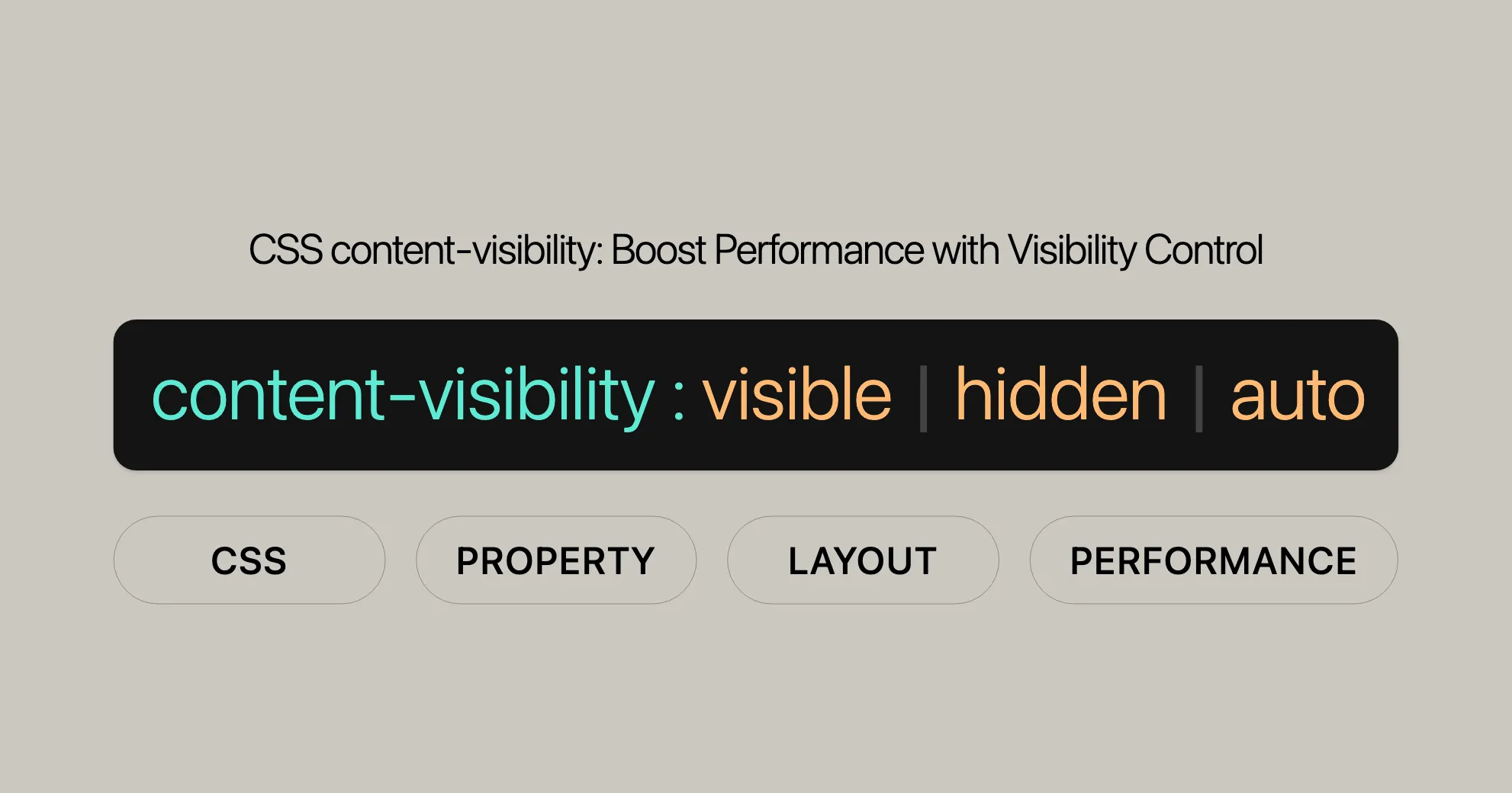
Introduction
The content-visibility CSS property is a powerful tool that lets you control whether an element’s content is rendered or not. It enforces strong containment rules, allowing browsers to skip rendering parts of the page until they are needed. This greatly improves initial page load times and overall performance.
Baseline 2024
As of September 2024, the content-visibility CSS property has become available across the latest devices and browser versions. While this feature is a significant improvement for modern web development, it may not work on older devices or browsers.
For detailed information on browser support, refer to the full compatibility table. If you have any feedback or issues regarding this feature, you can report it here.
Description
The content-visibility CSS property is a game-changer in web development and design. It allows you to control whether an element’s content is rendered or not, applying strong containment rules. This feature helps browsers skip rendering non-essential elements, significantly boosting initial page load speed and overall performance.
Values
The content-visibility property accepts several values that determine how an element’s content is rendered.
visible
- Effect: No change. The element’s content is laid out and rendered as normal.
- Usage: This is the default value and is typically used when you want an element to be rendered as usual.
hidden
- Effect: The element skips rendering its content. The skipped content is not accessible to user-agent features such as find-in-page or tab-order navigation. They are also not selectable or focusable.
- Usage: This value is similar to giving the content
display: none. It is useful when you want to completely hide an element and its content.
auto
- Effect: The element turns on layout containment, style containment, and paint containment. If the element is not relevant to the user, it also skips rendering its content. Unlike
hidden, the skipped content remains accessible to user-agent features and is still focusable and selectable. - Usage: This value is ideal for elements that are not immediately needed but should still be accessible. It helps in improving performance without compromising accessibility.
Global Values
inherit: The element inherits thecontent-visibilityvalue from its parent.initial: The element uses the initial value forcontent-visibility, which isvisible.revert: The element uses the value set by the user agent’s default stylesheet.revert-layer: The element uses the value set by the user agent’s default stylesheet, considering the cascade layers.unset: The element uses the inherited value if it inheritscontent-visibility, otherwise it uses the initial value.
visible
The visible value for the content-visibility property means that the element’s content is laid out and rendered as normal. This is the default behavior of elements without any content-visibility property applied.
hidden
The hidden value for the content-visibility property is used to completely skip the rendering of an element’s content. This means that the element’s content is not laid out, painted, or rendered, which can significantly improve performance by reducing the browser’s workload.
auto
The auto value for the content-visibility property is a powerful way to improve the rendering performance of web pages by skipping the rendering of elements that are not currently relevant to the user. This value activates layout containment, style containment, and paint containment, allowing the browser to defer the rendering of these elements until they are needed.
Animating and Transitioning content-visibility
The content-visibility property can also be animated and transitioned, allowing you to create smooth entry and exit animations for elements. Browsers that support this feature use a variation of the discrete animation type, which means the property will flip between two values either at the start or end of the animation duration.
Example Usage
HTML
<!DOCTYPE html><html lang="en"><head> <style> .content1 { content-visibility: visible; border: 2px solid black; } .content2 { content-visibility: hidden; border: 2px solid black; } .content3 { content-visibility: auto; border: 2px solid black; } .content3 { content-visibility: auto; border: 2px solid black; transition: content-visibility 1s; transition-behavior: allow-discrete; } .content { content-visibility: hidden; transition-behavior: allow-discrete; transition: content-visibility 0.5s ease-in-out; border: 2px solid black; } .hidden > p { content-visibility: hidden; } .visible > p { content-visibility: visible; } </style></head><body> <h1 style="color: green;">Website</h1> <h2>CSS content-visibility Property</h2> <p class="content1">Content 1</p> <p class="content2">Content 2</p> <p class="content3">Content 3</p> <div class="content">This content will be animated.</div> <button onclick="toggleVisibility()">Toggle Visibility</button> <div class="hidden"> <button class="toggle">Show</button> <p>This content is initially hidden and can be shown by clicking the button.</p> </div> <div class="visible"> <button class="toggle">Hide</button> <p>This content is initially visible and can be hidden by clicking the button.</p> </div> <p> Click anywhere on the screen or press any key to toggle the <code><div></code> content between hidden and showing. </p> <div> This is a <code><div></code> element that animates between <code>content-visibility: hidden;</code> and <code>content-visibility: visible;</code>. We've also animated the text color to create a smooth animation effect. </div>
<script> function toggleVisibility() { const content = document.querySelector('.content'); if (content.style.contentVisibility === 'visible') { content.style.contentVisibility = 'hidden'; } else { content.style.contentVisibility = 'visible'; } } const handleClick = (event) => { const button = event.target; const div = button.parentElement; button.textContent = div.classList.contains("visible") ? "Show" : "Hide"; div.classList.toggle("hidden"); div.classList.toggle("visible"); }; document.querySelectorAll("button.toggle").forEach((button) => { button.addEventListener("click", handleClick); }); const divElem = document.querySelector("div"); const htmlElem = document.querySelector(":root"); htmlElem.addEventListener("click", showHide); document.addEventListener("keydown", showHide); function showHide() { if (divElem.classList[0] === "show") { divElem.classList.remove("show"); divElem.classList.add("hide"); } else { divElem.classList.remove("hide"); divElem.classList.add("show"); } } </script></body></html>Formal Definition
The content-visibility CSS property controls whether an element’s contents are rendered or not. This can improve initial page load speed and overall performance.
Initial Value
- The initial value for
content-visibilityisvisible.
Applies To
- This property applies to elements where size containment can be applied.
Inherited
- No, the
content-visibilityproperty is not inherited.
Computed Value
- The computed value is as specified.
Animation Type
- The animation type for
content-visibilityis discrete behavior.
Formal Syntax
content-visibility = visible | auto | hiddenAccessibility
The content-visibility property can enhance performance without compromising accessibility.
Off-screen Content
content-visibility: auto: Off-screen content remains accessible to screen readers and other assistive technologies.
Hidden Content
content-visibility: hidden: Elements are not rendered and are removed from the accessibility tree, making them inaccessible to assistive technologies.
Ensuring Accessibility
To ensure that hidden content remains accessible, use the aria-hidden="true" attribute.
Specifications
The content-visibility property is defined in the CSS Containment Module Level 2.
CSS Containment Module Level 2
- Specification: CSS Containment Module Level 2
Browser Compatibility
The content-visibility property is supported in the latest versions of popular browsers.
Supported Browsers
- Google Chrome: Version 85 and above
- Mozilla Firefox: Version 79 and above
- Microsoft Edge: Version 85 and above
- Safari: Version 14 and above
Compatibility Table
For detailed information on browser compatibility, refer to the Browser Compatibility Table.
See Also
- CSS Containment: CSS Containment
contain-intrinsic-size:contain-intrinsic-sizecontentvisibilityautostatechange:contentvisibilityautostatechange- Content-visibility: The New CSS Property That Boosts Your Rendering Performance: Content-visibility: The New CSS Property That Boosts Your Rendering Performance
 สร้างเว็บไซต์ 1 เว็บ ต้องใช้งบเท่าไหร่? เจาะลึกทุกองค์ประกอบ website development cost อยากสร้างเว็บไซต์แต่ไม่มั่นใจในเรื่องของงบประมาณ อ่านสรุปเจาะลึกตั้งแต่ดีไซน์, ฟังก์ชัน และการดูแล พร้อมตัวอย่างงบจริงจาก Till it’s done ที่แผนชัด งบไม่บานปลายแน่นอน
สร้างเว็บไซต์ 1 เว็บ ต้องใช้งบเท่าไหร่? เจาะลึกทุกองค์ประกอบ website development cost อยากสร้างเว็บไซต์แต่ไม่มั่นใจในเรื่องของงบประมาณ อ่านสรุปเจาะลึกตั้งแต่ดีไซน์, ฟังก์ชัน และการดูแล พร้อมตัวอย่างงบจริงจาก Till it’s done ที่แผนชัด งบไม่บานปลายแน่นอน  Next.js สอน 14 ขั้นตอนเบื้องต้น: สร้างโปรเจกต์แรกใน 30 นาที เริ่มต้นกับ Next.js ใน 14 ขั้นตอนเพียงแค่ 30 นาที พร้อม SSR/SSG และ API Routes ด้วยตัวอย่างโค้ดง่าย ๆ อ่านต่อเพื่อสร้างโปรเจ็กต์แรกได้ทันทีที่นี่
Next.js สอน 14 ขั้นตอนเบื้องต้น: สร้างโปรเจกต์แรกใน 30 นาที เริ่มต้นกับ Next.js ใน 14 ขั้นตอนเพียงแค่ 30 นาที พร้อม SSR/SSG และ API Routes ด้วยตัวอย่างโค้ดง่าย ๆ อ่านต่อเพื่อสร้างโปรเจ็กต์แรกได้ทันทีที่นี่  วิธีสมัคร Apple Developer Account เพื่อนำแอปขึ้น App Store ทีละขั้นตอน อยากปล่อยแอปบน App Store ระดับโลก มาอ่านคู่มือสมัคร Apple Developer Account พร้อมเคล็ดลับ TestFlight และวิธีอัปโหลดที่ง่ายในบทความเดียวนี้ได้เลย
วิธีสมัคร Apple Developer Account เพื่อนำแอปขึ้น App Store ทีละขั้นตอน อยากปล่อยแอปบน App Store ระดับโลก มาอ่านคู่มือสมัคร Apple Developer Account พร้อมเคล็ดลับ TestFlight และวิธีอัปโหลดที่ง่ายในบทความเดียวนี้ได้เลย  TypeScript Interface คืออะไร? อธิบายพร้อมวิธีใช้และข้อแตกต่างจาก Type เรียนรู้วิธีใช้ TypeScript Interface เพื่อสร้างโครงสร้างข้อมูลที่ปลอดภัยและเข้าใจง่าย พร้อมเปรียบเทียบข้อดีข้อแตกต่างกับ Type ที่คุณต้องรู้ ถูกรวมเอาไว้ในบทความนี้แล้ว
TypeScript Interface คืออะไร? อธิบายพร้อมวิธีใช้และข้อแตกต่างจาก Type เรียนรู้วิธีใช้ TypeScript Interface เพื่อสร้างโครงสร้างข้อมูลที่ปลอดภัยและเข้าใจง่าย พร้อมเปรียบเทียบข้อดีข้อแตกต่างกับ Type ที่คุณต้องรู้ ถูกรวมเอาไว้ในบทความนี้แล้ว  Material-UI (MUI) คืออะไร อยากสร้าง UI สวยงามและเป็นมืออาชีพในเวลาอันรวดเร็วใช่ไหม มาทำความรู้จักกับ Material-UI (MUI) ที่ช่วยให้คุณพัฒนาแอปพลิเคชันบน React ได้ง่ายและดูดีในทุกอุปกรณ์
Material-UI (MUI) คืออะไร อยากสร้าง UI สวยงามและเป็นมืออาชีพในเวลาอันรวดเร็วใช่ไหม มาทำความรู้จักกับ Material-UI (MUI) ที่ช่วยให้คุณพัฒนาแอปพลิเคชันบน React ได้ง่ายและดูดีในทุกอุปกรณ์  เปรียบเทียบ 3 วิธีติดตั้ง install node js บน Ubuntu: NVM vs NodeSource vs Official Repo แบบไหนดีที่สุด? เรียนรู้วิธีติดตั้ง Node.js บน Ubuntu ด้วย NVM, NodeSource หรือ Official Repo เลือกวิธีที่เหมาะกับความต้องการของคุณ พร้อมเปรียบเทียบ เพื่อการพัฒนาที่มีประสิทธิภาพ!
เปรียบเทียบ 3 วิธีติดตั้ง install node js บน Ubuntu: NVM vs NodeSource vs Official Repo แบบไหนดีที่สุด? เรียนรู้วิธีติดตั้ง Node.js บน Ubuntu ด้วย NVM, NodeSource หรือ Official Repo เลือกวิธีที่เหมาะกับความต้องการของคุณ พร้อมเปรียบเทียบ เพื่อการพัฒนาที่มีประสิทธิภาพ! Talk with CEO
We'll be right here with you every step of the way.
We'll be here, prepared to commence this promising collaboration.
Whether you're curious about features, warranties, or shopping policies, we provide comprehensive answers to assist you.


