- Services
- Case Studies
- Technologies
- NextJs development
- Flutter development
- NodeJs development
- ReactJs development
- About
- Contact
- Tools
- Blogs
- FAQ
CSS Caption-Side Control Table Captions Effortlessly
Position captions above or below tables with ease.
Discover options like top, bottom, inherit, and more.
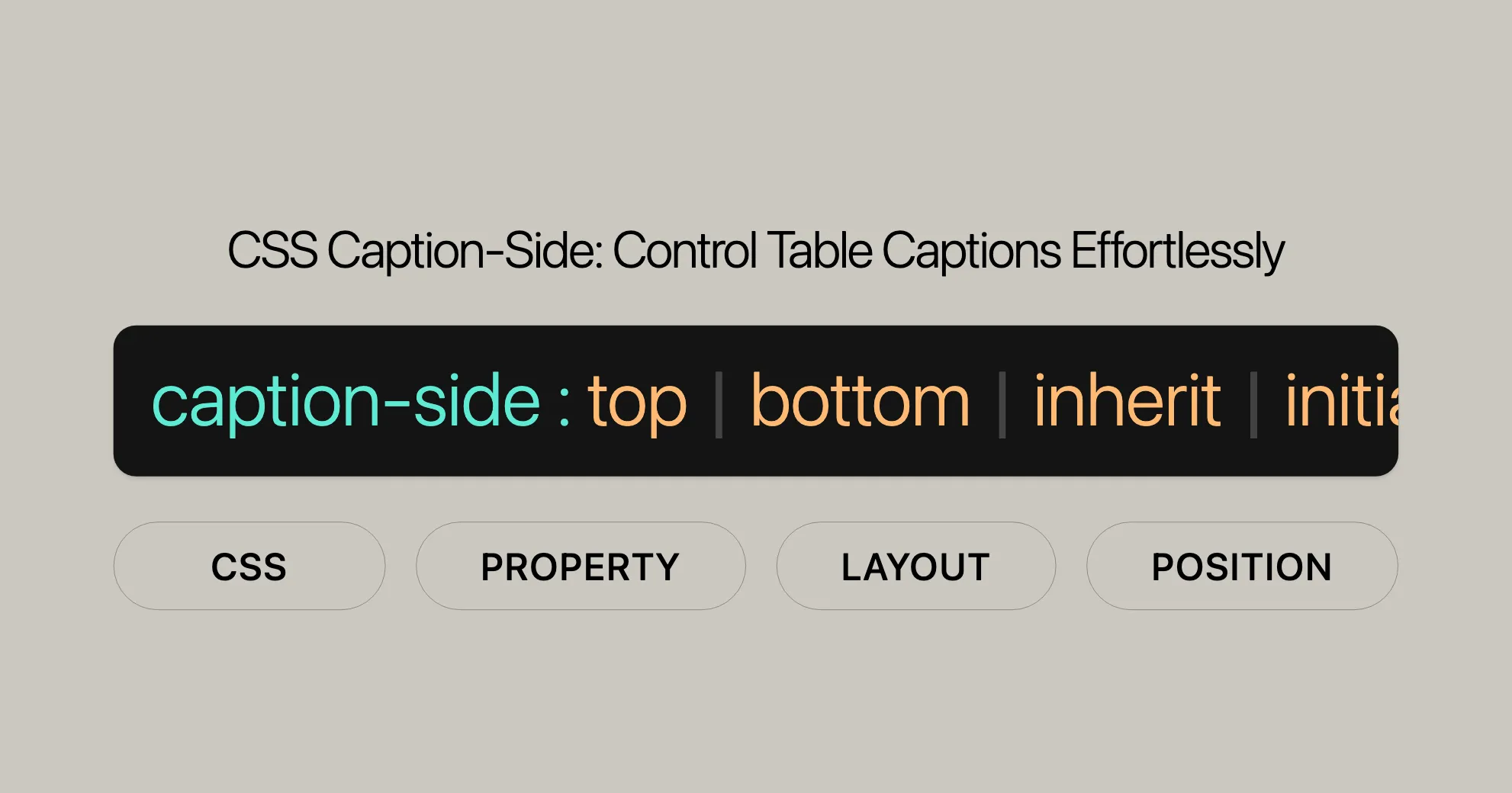
Introduction
The caption-side CSS property lets you set where a table’s caption is shown. You can put it above or below the table, which is handy for making tables look neat and organized.
You can use caption-side with top or bottom values. There are also global values like inherit, initial, revert, and revert-layer for more control. This property makes it easy to manage how captions appear in your tables.
Syntax
You can use the caption-side property like this:
/* Directional values */caption-side: top;caption-side: bottom;
/* Global values */caption-side: inherit;caption-side: initial;caption-side: revert;caption-side: revert-layer;caption-side: unset;Values
Here are the values you can use with caption-side:
top
Puts the caption at the top of the table. This is the default.
bottom
Puts the caption at the bottom of the table.
inherit
Copies the caption-side value from the parent element.
initial
Sets caption-side to its default value, which is top.
revert
Resets caption-side to the browser’s default stylesheet value.
revert-layer
Rolls back the cascade to the user-agent level.
unset
Resets caption-side to its inherited value if it inherits, or to its initial value if not.
Note: There are logical values like inline-start and inline-end defined in the CSS logical properties and values module, but these aren’t supported in any browsers yet.
Formal Definition
The caption-side property is formally defined to set where a table’s caption goes. Here are the key details:
- Initial Value: The default is
top. - Applies To: This property works with
<caption>elements in tables. - Inherited: Yes, it inherits from the parent element.
- Computed Value: The value is as specified.
- Animation Type: Discrete, meaning it can’t be animated smoothly.
Examples
Setting Captions Above and Below
HTML:
<table class="top"> <caption>Caption ABOVE the table</caption> <tr> <td>Some data</td> <td>Some more data</td> </tr></table>
<br />
<table class="bottom"> <caption>Caption BELOW the table</caption> <tr> <td>Some data</td> <td>Some more data</td> </tr></table>CSS:
.top caption { caption-side: top;}
.bottom caption { caption-side: bottom;}
table { border: 1px solid red;}
td { border: 1px solid blue;}Result:
The first table has a caption above it, and the second table has a caption below it.
Additional Examples
HTML:
<!DOCTYPE html><html><head> <title>caption-side property</title> <style> .geeks { caption-side: top; } </style></head><body> <center> <h1 style="color:green;">Website</h1> <h2>caption-side: top:</h2> <table class="geeks" border="1"> <caption>Table 4.1 Student Details</caption> <tr> <th>Student Name</th> <th>Enroll_no.</th> <th>Address</th> </tr> <tr> <td>Hritik Bhatnagar</td> <td>234</td> <td>Delhi</td> </tr> <tr> <td>Govind madan</td> <td>235</td> <td>Kolkata</td> </tr> <tr> <td>Suraj Roy</td> <td>236</td> <td>Mumbai</td> </tr> <tr> <td>Dhruv Mishra</td> <td>237</td> <td>Dehradun</td> </tr> </table> </center></body></html>Result:
![Example of caption-side: top]WebsiteUrl
HTML:
<!DOCTYPE html><html><head> <title>caption-side property</title> <style> .geeks { caption-side: bottom; } </style></head><body> <center> <h1 style="color:green;">Website</h1> <h2>caption-side: bottom:</h2> <table class="geeks" border="1"> <caption>Table 4.1 Student Details</caption> <tr> <th>Student Name</th> <th>Enroll_no.</th> <th>Address</th> </tr> <tr> <td>Hritik Bhatnagar</td> <td>234</td> <td>Delhi</td> </tr> <tr> <td>Govind madan</td> <td>235</td> <td>Kolkata</td> </tr> <tr> <td>Suraj Roy</td> <td>236</td> <td>Mumbai</td> </tr> <tr> <td>Dhruv Mishra</td> <td>237</td> <td>Dehradun</td> </tr> </table> </center></body></html>Result:
![Example of caption-side: bottom]WebsiteUrl
HTML:
<!DOCTYPE html><html><head> <style> .geeks { caption-side: initial; } </style></head><body> <center> <h1 style="color:green;">Website</h1> <h2>caption-side: initial:</h2> <table class="geeks" border="1"> <caption>Table 4.1 Student Details</caption> <tr> <th>Student Name</th> <th>Enroll_no.</th> <th>Address</th> </tr> <tr> <td>Hritik Bhatnagar</td> <td>234</td> <td>Delhi</td> </tr> <tr> <td>Govind madan</td> <td>235</td> <td>Kolkata</td> </tr> <tr> <td>Suraj Roy</td> <td>236</td> <td>Mumbai</td> </tr> <tr> <td>Dhruv Mishra</td> <td>237</td> <td>Dehradun</td> </tr> </table> </center></body></html>Result:
![Example of caption-side: initial]WebsiteUrl
Specifications
The caption-side property is defined in these specifications:
- Cascading Style Sheets Level 2 Revision 2 (CSS 2.2) Specification
- CSS Logical Properties and Values Level 1
Browser Compatibility
The caption-side property works in all modern browsers:
| Browser | Support |
|---|---|
| Google Chrome | 1.0 |
| Edge | 12.0 |
| Internet Explorer | 8.0 |
| Firefox | 1.0 |
| Opera | 4.0 |
| Safari | 1.0 |
FAQs
What does the caption-side property do in CSS?
The caption-side property sets where a table’s caption is shown, either above or below the table.
What values can be used with caption-side?
You can use top, bottom, and global values like inherit, initial, revert, and revert-layer.
Can I position a caption on the left or right of a table?
No, caption-side only controls the placement at the top or bottom of the table.
Does caption-side affect the table layout?
Yes, changing the caption position can affect the overall table layout, especially when using margin or padding.
What is the default value for caption-side?
The default value for caption-side is top.
Is caption-side widely supported in web browsers?
Yes, caption-side is widely supported in modern browsers like Chrome, Firefox, Edge, Internet Explorer, Opera, and Safari.
Can I use logical values like inline-start and inline-end with caption-side?
No, logical values like inline-start and inline-end are not supported by any browsers for caption-side.
How can I reset the caption-side property to its default value?
You can reset caption-side to its default value by using the initial value. This sets the property to top.
What does the inherit value do in caption-side?
The inherit value makes the caption-side property inherit its value from its parent element. This helps maintain consistent styling.
Can I animate the caption-side property?
No, the caption-side property is discrete and can’t be animated smoothly. It can only be set to specific states like top or bottom.
 สร้างเว็บไซต์ 1 เว็บ ต้องใช้งบเท่าไหร่? เจาะลึกทุกองค์ประกอบ website development cost อยากสร้างเว็บไซต์แต่ไม่มั่นใจในเรื่องของงบประมาณ อ่านสรุปเจาะลึกตั้งแต่ดีไซน์, ฟังก์ชัน และการดูแล พร้อมตัวอย่างงบจริงจาก Till it’s done ที่แผนชัด งบไม่บานปลายแน่นอน
สร้างเว็บไซต์ 1 เว็บ ต้องใช้งบเท่าไหร่? เจาะลึกทุกองค์ประกอบ website development cost อยากสร้างเว็บไซต์แต่ไม่มั่นใจในเรื่องของงบประมาณ อ่านสรุปเจาะลึกตั้งแต่ดีไซน์, ฟังก์ชัน และการดูแล พร้อมตัวอย่างงบจริงจาก Till it’s done ที่แผนชัด งบไม่บานปลายแน่นอน  Next.js สอน 14 ขั้นตอนเบื้องต้น: สร้างโปรเจกต์แรกใน 30 นาที เริ่มต้นกับ Next.js ใน 14 ขั้นตอนเพียงแค่ 30 นาที พร้อม SSR/SSG และ API Routes ด้วยตัวอย่างโค้ดง่าย ๆ อ่านต่อเพื่อสร้างโปรเจ็กต์แรกได้ทันทีที่นี่
Next.js สอน 14 ขั้นตอนเบื้องต้น: สร้างโปรเจกต์แรกใน 30 นาที เริ่มต้นกับ Next.js ใน 14 ขั้นตอนเพียงแค่ 30 นาที พร้อม SSR/SSG และ API Routes ด้วยตัวอย่างโค้ดง่าย ๆ อ่านต่อเพื่อสร้างโปรเจ็กต์แรกได้ทันทีที่นี่  วิธีสมัคร Apple Developer Account เพื่อนำแอปขึ้น App Store ทีละขั้นตอน อยากปล่อยแอปบน App Store ระดับโลก มาอ่านคู่มือสมัคร Apple Developer Account พร้อมเคล็ดลับ TestFlight และวิธีอัปโหลดที่ง่ายในบทความเดียวนี้ได้เลย
วิธีสมัคร Apple Developer Account เพื่อนำแอปขึ้น App Store ทีละขั้นตอน อยากปล่อยแอปบน App Store ระดับโลก มาอ่านคู่มือสมัคร Apple Developer Account พร้อมเคล็ดลับ TestFlight และวิธีอัปโหลดที่ง่ายในบทความเดียวนี้ได้เลย  TypeScript Interface คืออะไร? อธิบายพร้อมวิธีใช้และข้อแตกต่างจาก Type เรียนรู้วิธีใช้ TypeScript Interface เพื่อสร้างโครงสร้างข้อมูลที่ปลอดภัยและเข้าใจง่าย พร้อมเปรียบเทียบข้อดีข้อแตกต่างกับ Type ที่คุณต้องรู้ ถูกรวมเอาไว้ในบทความนี้แล้ว
TypeScript Interface คืออะไร? อธิบายพร้อมวิธีใช้และข้อแตกต่างจาก Type เรียนรู้วิธีใช้ TypeScript Interface เพื่อสร้างโครงสร้างข้อมูลที่ปลอดภัยและเข้าใจง่าย พร้อมเปรียบเทียบข้อดีข้อแตกต่างกับ Type ที่คุณต้องรู้ ถูกรวมเอาไว้ในบทความนี้แล้ว  Material-UI (MUI) คืออะไร อยากสร้าง UI สวยงามและเป็นมืออาชีพในเวลาอันรวดเร็วใช่ไหม มาทำความรู้จักกับ Material-UI (MUI) ที่ช่วยให้คุณพัฒนาแอปพลิเคชันบน React ได้ง่ายและดูดีในทุกอุปกรณ์
Material-UI (MUI) คืออะไร อยากสร้าง UI สวยงามและเป็นมืออาชีพในเวลาอันรวดเร็วใช่ไหม มาทำความรู้จักกับ Material-UI (MUI) ที่ช่วยให้คุณพัฒนาแอปพลิเคชันบน React ได้ง่ายและดูดีในทุกอุปกรณ์  เปรียบเทียบ 3 วิธีติดตั้ง install node js บน Ubuntu: NVM vs NodeSource vs Official Repo แบบไหนดีที่สุด? เรียนรู้วิธีติดตั้ง Node.js บน Ubuntu ด้วย NVM, NodeSource หรือ Official Repo เลือกวิธีที่เหมาะกับความต้องการของคุณ พร้อมเปรียบเทียบ เพื่อการพัฒนาที่มีประสิทธิภาพ!
เปรียบเทียบ 3 วิธีติดตั้ง install node js บน Ubuntu: NVM vs NodeSource vs Official Repo แบบไหนดีที่สุด? เรียนรู้วิธีติดตั้ง Node.js บน Ubuntu ด้วย NVM, NodeSource หรือ Official Repo เลือกวิธีที่เหมาะกับความต้องการของคุณ พร้อมเปรียบเทียบ เพื่อการพัฒนาที่มีประสิทธิภาพ! Talk with CEO
We'll be right here with you every step of the way.
We'll be here, prepared to commence this promising collaboration.
Whether you're curious about features, warranties, or shopping policies, we provide comprehensive answers to assist you.


