- Services
- Case Studies
- Technologies
- NextJs development
- Flutter development
- NodeJs development
- ReactJs development
- About
- Contact
- Tools
- Blogs
- FAQ
CSS Break-Inside Control Page and Column Breaks
Discover how to control page, column, and region breaks within a generated box.
Explore options like avoid, avoid-page, avoid-column, and avoid-region.
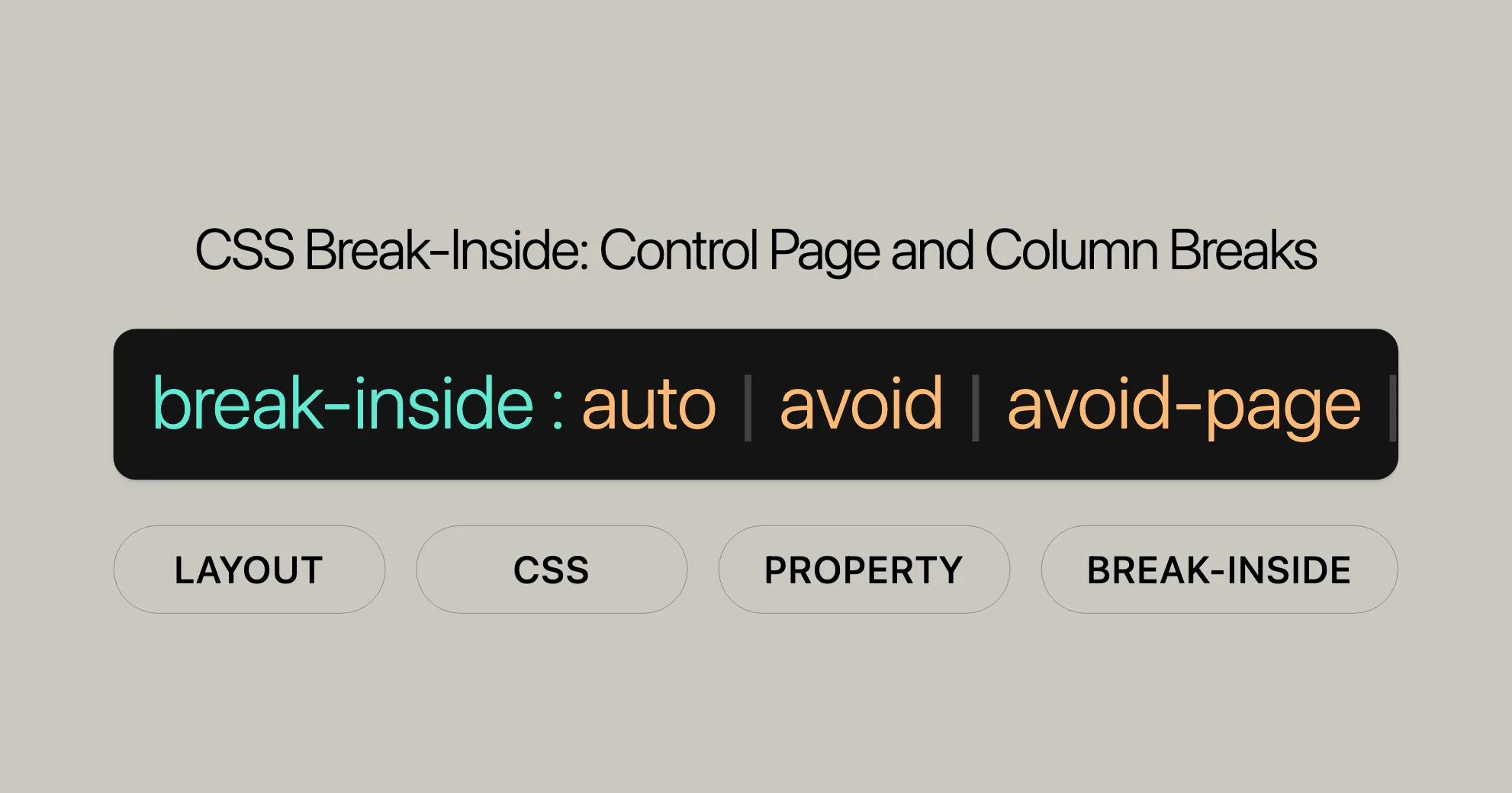
The break-inside CSS property controls how page, column, or region breaks work within a box. It’s crucial for keeping content together and avoiding awkward breaks, which improves the layout and readability of your web designs. If there’s no generated box, the property doesn’t do anything.
Key Specifications
These specifications make sure break-inside works consistently across different browsers.
Syntax
Here’s how you use break-inside:
/* Keyword values */break-inside: auto;break-inside: avoid;break-inside: avoid-page;break-inside: avoid-column;break-inside: avoid-region;
/* Global values */break-inside: inherit;break-inside: initial;break-inside: revert;break-inside: revert-layer;break-inside: unset;Values
auto: Allows breaks but doesn’t force them.avoid: Prevents any break within the box.avoid-page: Prevents page breaks within the box.avoid-column: Prevents column breaks within the box.avoid-region: Prevents region breaks within the box.
Global Values
inherit: Uses the value from the parent element.initial: Resets to the default value (auto).revert: Resets to the browser’s default value.revert-layer: Resets to the default value for the current cascade layer.unset: Resets to the inherited value if it inherits, or to the initial value if it doesn’t.
Example Usage
Here’s how you might use break-inside in your CSS:
/* Avoid any break within the figure */figure { break-inside: avoid;}
/* Avoid page breaks within the section */section { break-inside: avoid-page;}
/* Avoid column breaks within the article */article { break-inside: avoid-column;}Compatibility Aliases
break-inside includes aliases for the legacy page-break-inside property:
page-break-inside | break-inside |
|---|---|
auto | auto |
avoid | avoid |
Formal Definition
| Attribute | Value |
|---|---|
| Initial Value | auto |
| Applies To | Block-level elements |
| Inherited | No |
| Computed Value | As specified |
| Animation Type | Discrete |
Importance in Web Design
Understanding break-inside helps you control where breaks happen within elements, keeping content together and improving readability. This is especially useful in multi-column layouts, paged media, and multi-region contexts.
By using break-inside correctly, you can create smoother, more polished designs that enhance the user experience.
Browser Compatibility
The break-inside CSS property is supported by most modern web browsers, allowing web developers to control the breaking behavior within elements. However, support can vary slightly across different browsers and versions.
Supported Browsers
- Chrome: Full support.
- Firefox: Partial support, with some limitations in certain contexts.
- Opera: Full support.
- Safari: Partial support, with some limitations in certain contexts.
- Edge: Full support.
- Internet Explorer: Limited support, with some features not fully implemented.
Browser Compatibility Table
| Browser | Version | Support Level |
|---|---|---|
| Chrome | All | Full Support |
| Firefox | All | Partial Support |
| Opera | All | Full Support |
| Safari | All | Partial Support |
| Edge | All | Full Support |
| Internet Explorer | All | Limited Support |
Notes on Compatibility
- Firefox: While Firefox supports the
break-insideproperty, there may be some limitations in how it handles certain break values, particularly in multi-column layouts. - Safari: Safari also supports the
break-insideproperty, but there may be some inconsistencies in its behavior, especially in paged media contexts. - Internet Explorer: Internet Explorer has limited support for the
break-insideproperty, with some features not fully implemented. This can lead to inconsistencies in how content breaks are handled.
Best Practices for Compatibility
To ensure the best compatibility across different browsers, web developers should consider the following best practices:
- Test Across Browsers: Always test your web designs across multiple browsers and versions to identify any compatibility issues.
- Use Fallbacks: Implement fallback solutions for browsers that do not fully support the
break-insideproperty. This can include using alternative CSS properties or JavaScript to mimic the desired behavior. - Stay Updated: Keep your browser knowledge up-to-date by regularly checking for updates and new features. Browser support for CSS properties can evolve over time, so staying informed is crucial.
See Also
To further explore the capabilities of CSS and enhance your web development skills, consider checking out these related resources and topics:
- Multiple-column Layout: Learn how to create multi-column layouts using CSS, which can significantly improve the readability and aesthetics of your web pages.
- Breaking Boxes With CSS Fragmentation: This comprehensive article provides insights into CSS fragmentation, which is essential for controlling how content breaks across pages, columns, and regions.
- CSS Regions Module Level 1: Explore the CSS Regions Module, which introduces new ways to create complex layouts by flowing content into multiple regions.
- CSS Multi-column Layout Module Level 1: Dive into the CSS Multi-column Layout Module, which offers advanced techniques for creating multi-column designs that adapt to various screen sizes and devices.
These resources will help you deepen your understanding of CSS and equip you with the tools needed to create sophisticated and responsive web designs. By mastering these concepts, you can elevate the user experience and ensure your web projects stand out.
 สร้างเว็บไซต์ 1 เว็บ ต้องใช้งบเท่าไหร่? เจาะลึกทุกองค์ประกอบ website development cost อยากสร้างเว็บไซต์แต่ไม่มั่นใจในเรื่องของงบประมาณ อ่านสรุปเจาะลึกตั้งแต่ดีไซน์, ฟังก์ชัน และการดูแล พร้อมตัวอย่างงบจริงจาก Till it’s done ที่แผนชัด งบไม่บานปลายแน่นอน
สร้างเว็บไซต์ 1 เว็บ ต้องใช้งบเท่าไหร่? เจาะลึกทุกองค์ประกอบ website development cost อยากสร้างเว็บไซต์แต่ไม่มั่นใจในเรื่องของงบประมาณ อ่านสรุปเจาะลึกตั้งแต่ดีไซน์, ฟังก์ชัน และการดูแล พร้อมตัวอย่างงบจริงจาก Till it’s done ที่แผนชัด งบไม่บานปลายแน่นอน  Next.js สอน 14 ขั้นตอนเบื้องต้น: สร้างโปรเจกต์แรกใน 30 นาที เริ่มต้นกับ Next.js ใน 14 ขั้นตอนเพียงแค่ 30 นาที พร้อม SSR/SSG และ API Routes ด้วยตัวอย่างโค้ดง่าย ๆ อ่านต่อเพื่อสร้างโปรเจ็กต์แรกได้ทันทีที่นี่
Next.js สอน 14 ขั้นตอนเบื้องต้น: สร้างโปรเจกต์แรกใน 30 นาที เริ่มต้นกับ Next.js ใน 14 ขั้นตอนเพียงแค่ 30 นาที พร้อม SSR/SSG และ API Routes ด้วยตัวอย่างโค้ดง่าย ๆ อ่านต่อเพื่อสร้างโปรเจ็กต์แรกได้ทันทีที่นี่  วิธีสมัคร Apple Developer Account เพื่อนำแอปขึ้น App Store ทีละขั้นตอน อยากปล่อยแอปบน App Store ระดับโลก มาอ่านคู่มือสมัคร Apple Developer Account พร้อมเคล็ดลับ TestFlight และวิธีอัปโหลดที่ง่ายในบทความเดียวนี้ได้เลย
วิธีสมัคร Apple Developer Account เพื่อนำแอปขึ้น App Store ทีละขั้นตอน อยากปล่อยแอปบน App Store ระดับโลก มาอ่านคู่มือสมัคร Apple Developer Account พร้อมเคล็ดลับ TestFlight และวิธีอัปโหลดที่ง่ายในบทความเดียวนี้ได้เลย  TypeScript Interface คืออะไร? อธิบายพร้อมวิธีใช้และข้อแตกต่างจาก Type เรียนรู้วิธีใช้ TypeScript Interface เพื่อสร้างโครงสร้างข้อมูลที่ปลอดภัยและเข้าใจง่าย พร้อมเปรียบเทียบข้อดีข้อแตกต่างกับ Type ที่คุณต้องรู้ ถูกรวมเอาไว้ในบทความนี้แล้ว
TypeScript Interface คืออะไร? อธิบายพร้อมวิธีใช้และข้อแตกต่างจาก Type เรียนรู้วิธีใช้ TypeScript Interface เพื่อสร้างโครงสร้างข้อมูลที่ปลอดภัยและเข้าใจง่าย พร้อมเปรียบเทียบข้อดีข้อแตกต่างกับ Type ที่คุณต้องรู้ ถูกรวมเอาไว้ในบทความนี้แล้ว  Material-UI (MUI) คืออะไร อยากสร้าง UI สวยงามและเป็นมืออาชีพในเวลาอันรวดเร็วใช่ไหม มาทำความรู้จักกับ Material-UI (MUI) ที่ช่วยให้คุณพัฒนาแอปพลิเคชันบน React ได้ง่ายและดูดีในทุกอุปกรณ์
Material-UI (MUI) คืออะไร อยากสร้าง UI สวยงามและเป็นมืออาชีพในเวลาอันรวดเร็วใช่ไหม มาทำความรู้จักกับ Material-UI (MUI) ที่ช่วยให้คุณพัฒนาแอปพลิเคชันบน React ได้ง่ายและดูดีในทุกอุปกรณ์  เปรียบเทียบ 3 วิธีติดตั้ง install node js บน Ubuntu: NVM vs NodeSource vs Official Repo แบบไหนดีที่สุด? เรียนรู้วิธีติดตั้ง Node.js บน Ubuntu ด้วย NVM, NodeSource หรือ Official Repo เลือกวิธีที่เหมาะกับความต้องการของคุณ พร้อมเปรียบเทียบ เพื่อการพัฒนาที่มีประสิทธิภาพ!
เปรียบเทียบ 3 วิธีติดตั้ง install node js บน Ubuntu: NVM vs NodeSource vs Official Repo แบบไหนดีที่สุด? เรียนรู้วิธีติดตั้ง Node.js บน Ubuntu ด้วย NVM, NodeSource หรือ Official Repo เลือกวิธีที่เหมาะกับความต้องการของคุณ พร้อมเปรียบเทียบ เพื่อการพัฒนาที่มีประสิทธิภาพ! Talk with CEO
We'll be right here with you every step of the way.
We'll be here, prepared to commence this promising collaboration.
Whether you're curious about features, warranties, or shopping policies, we provide comprehensive answers to assist you.


