- Services
- Case Studies
- Technologies
- NextJs development
- Flutter development
- NodeJs development
- ReactJs development
- About
- Contact
- Tools
- Blogs
- FAQ
CSS border-image-outset Enhance Border Design
Use it to create visually appealing designs with length, number, and global values.
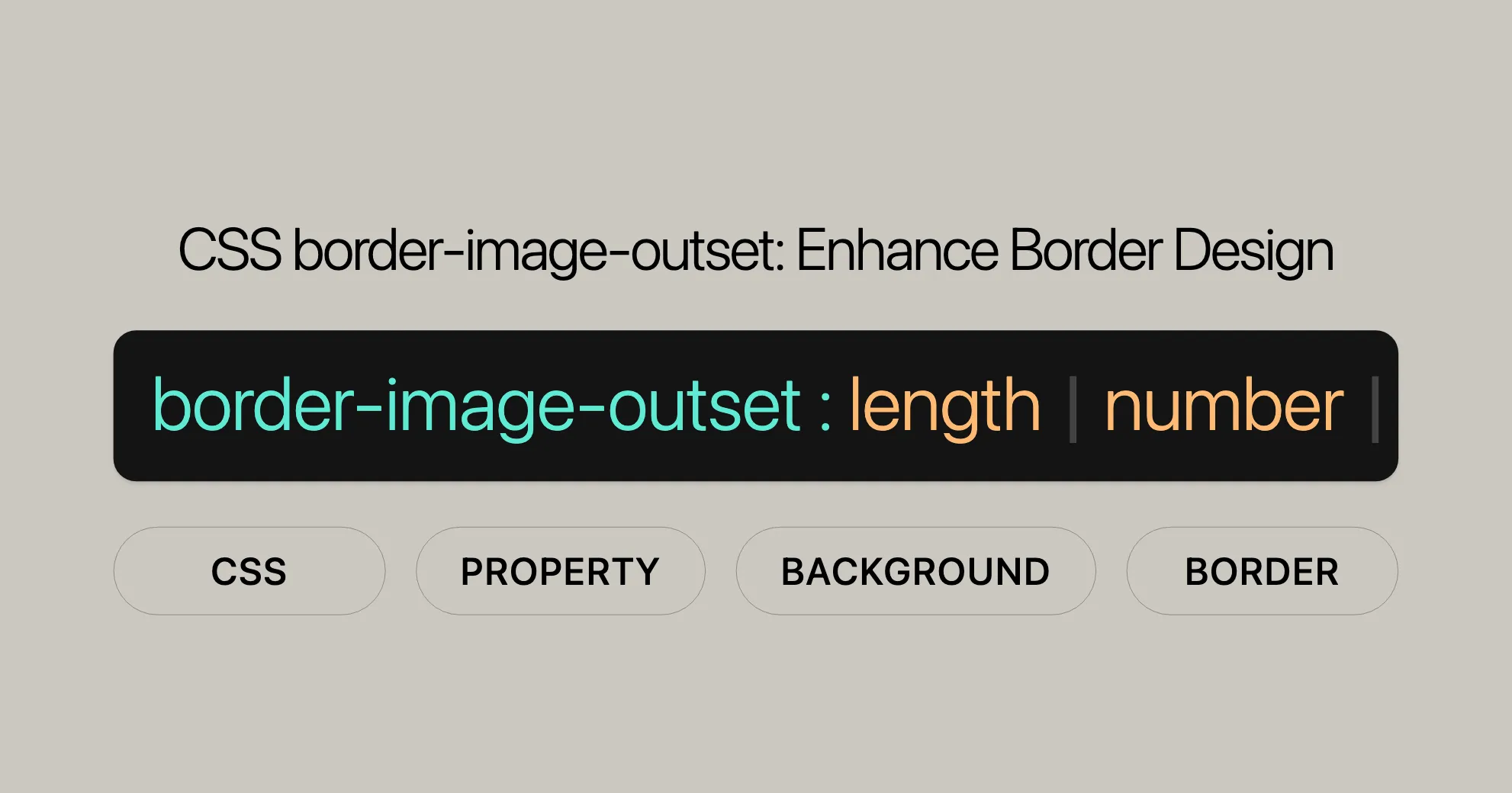
Description
The border-image-outset property in CSS is a handy tool for controlling how far a border image extends beyond an element’s border box. By adjusting the outset value, you can push the border image outward, adding extra space around the element without affecting its content. This is great for creating unique and visually appealing designs, making your web pages stand out.
Syntax
The border-image-outset property can be specified using lengths or numbers. Here’s how you can use it:
/* <length> value */border-image-outset: 1rem;
/* <number> value */border-image-outset: 1.5;
/* top and bottom | left and right */border-image-outset: 1 1.2;
/* top | left and right | bottom */border-image-outset: 30px 2 45px;
/* top | right | bottom | left */border-image-outset: 7px 12px 14px 5px;
/* Global values */border-image-outset: inherit;border-image-outset: initial;border-image-outset: revert;border-image-outset: revert-layer;border-image-outset: unset;You can use one to four values to specify the outset for different sides of the element. Negative values are not allowed.
Values
The border-image-outset property accepts lengths or numbers:
- Length (
<length>): Specifies the size as a dimension (e.g.,px,em,rem). - Number (
<number>): Specifies the size as a multiple of the element’sborder-width. - Global Values: Like
inherit,initial,revert,revert-layer, andunset.
Formal Definition
- Initial Value:
0 - Applies to: All elements, except internal table elements when
border-collapseiscollapse. Also applies to::first-letter. - Inherited: No
- Computed Value: As specified, but with relative lengths converted into absolute lengths.
- Animation Type: By computed value type.
Formal Syntax
border-image-outset = [ [<length [0,∞]> | <number [0,∞]> ]{1,4} ]Examples
Basic Example
<!DOCTYPE html><html><head> <style> .border-outset { width: 10rem; height: 10rem; border: 1rem solid; border-image: url('border-image.png') 30 round; border-image-outset: 1rem; } </style></head><body> <div class="border-outset">This element has an outset border image!</div></body></html>Using Multiple Values
<!DOCTYPE html><html><head> <style> .border-outset-multi { width: 10rem; height: 10rem; border: 1rem solid; border-image: url('border-image.png') 30 round; border-image-outset: 1rem 2rem 1.5rem 0.5rem; } </style></head><body> <div class="border-outset-multi">This element has an outset border image with different values for each side!</div></body></html>Using Numbers
<!DOCTYPE html><html><head> <style> .border-outset-number { width: 10rem; height: 10rem; border: 1rem solid; border-image: url('border-image.png') 30 round; border-image-outset: 1.5; } </style></head><body> <div class="border-outset-number">This element has an outset border image using a number value!</div></body></html>Using Global Values
<!DOCTYPE html><html><head> <style> .border-outset-global { width: 10rem; height: 10rem; border: 1rem solid; border-image: url('border-image.png') 30 round; border-image-outset: inherit; } </style></head><body> <div class="border-outset-global">This element has an outset border image using a global value!</div></body></html>Outsetting a Border Image
<!DOCTYPE html><html><head> <style> .outset-border { width: 10rem; background: #cef; border: 1.4rem solid; border-image: radial-gradient(#ff2, #55f) 40 round; border-image-outset: 1.5; /* 1.5 × 1.4rem = 2.1rem */ margin: 2.1rem; } </style></head><body> <div class="outset-border">This element has an outset border image!</div></body></html>Element Styling
- The
.outset-borderclass is applied to a<div>element. - The
widthproperty sets the element’s width to10rem. - The
backgroundproperty sets a light blue background color. - The
borderproperty sets a solid border with a width of1.4rem.
Border Image
- The
border-imageproperty applies a radial gradient as the border image. - The
40value specifies the width of the border image. - The
roundvalue repeats the border image to fit the element’s size.
Border Image Outset
- The
border-image-outsetproperty is set to1.5. This value multiplies the border width (1.4rem) to determine the outset distance. In this case,1.5 × 1.4rem = 2.1rem. - The
marginproperty is set to2.1remto ensure that the outset border image does not overlap with other elements.
Result
The element will have a border image that extends 2.1rem beyond its border box, creating a visually appealing effect. The border image will be a radial gradient that transitions from a bright color to a darker blue, adding a dynamic and eye-catching look to the element.
Tips
- Experiment with Values: Try different values for the
border-image-outsetproperty to see how they affect the appearance of your border image. You can use both length values (e.g.,px,em,rem) and numbers to achieve the desired effect. - Combine with Other Properties: You can combine the
border-image-outsetproperty with other CSS properties likeborder-image-source,border-image-slice, andborder-image-repeatto create complex and unique border designs. - Browser Compatibility: Ensure that your designs are compatible with the browsers you target. The
border-image-outsetproperty is widely supported, but it’s always a good practice to test your designs across different browsers and devices.
Specifications
The border-image-outset property is defined in the CSS Backgrounds and Borders Module Level 3 specification. This module outlines the behavior and usage of various border and background properties, including how to apply and control border images.
Specification Details:
- Module: CSS Backgrounds and Borders Module Level 3
- Section: The
border-image-outsetproperty - Link: CSS Backgrounds and Borders Module Level 3
Browser Compatibility
The border-image-outset property is well-established and widely supported across modern browsers. This ensures that you can confidently use this property to create visually appealing designs without worrying about compatibility issues.
Browser Support Table
| Browser | Version | Release Date |
|---|---|---|
| Chrome | 15.0 | Oct 2011 |
| Firefox | 15.0 | Aug 2012 |
| Internet Explorer | 11.0 | Oct 2013 |
| Edge | 12.0 | Jul 2015 |
| Opera | 15.0 | May 2013 |
| Safari | 6.0 | Jul 2012 |
Compatibility Details
- Chrome: The
border-image-outsetproperty has been supported since Chrome 15.0, released in October 2011. - Firefox: Firefox has supported this property since version 15.0, released in August 2012.
- Internet Explorer: Internet Explorer 11.0, released in October 2013, introduced support for
border-image-outset. - Edge: Microsoft Edge has supported this property since version 12.0, released in July 2015.
- Opera: Opera has supported
border-image-outsetsince version 15.0, released in May 2013. - Safari: Safari has supported this property since version 6.0, released in July 2012.
Checking Browser Compatibility
To ensure that your designs are accessible to a wide range of users, it’s essential to test your web projects across different browsers and devices. You can use tools like BrowserStack or CanIUse to check the compatibility of the border-image-outset property and other CSS features.
Importance of Compatibility
Maintaining browser compatibility is crucial for providing a consistent user experience. By using widely supported properties like border-image-outset, you can create visually appealing designs that work seamlessly across various browsers and devices. This ensures that your web projects are accessible to a broader audience, enhancing user satisfaction and engagement.
FAQs
What is the border-image-outset property in CSS?
The border-image-outset property in CSS determines the distance by which the border image is extended beyond the border box. It essentially pushes the image outward, creating extra space around the element. This property is useful for adding visual interest to your designs by customizing the placement of the border image.
How do I control the amount of space added by border-image-outset?
You can control the space using pixel values, percentage values, or even unitless numbers that scale the image’s outward extension. For example, border-image-outset: 10px; adds 10 pixels of space around the border image. Alternatively, you can use numbers to specify the outset as a multiple of the element’s border width, such as border-image-outset: 1.5;.
Can I use different outset values for each side of the border?
Yes, you can specify different outset values for the top, right, bottom, and left sides individually. For example, border-image-outset: 5px 10px 15px 20px; sets different outset values for each side of the border. This provides flexibility in customizing the appearance of the border image around the element.
How does border-image-outset interact with border-image-slice?
border-image-outset pushes the sliced image outward, which can affect how the image appears in relation to the element’s content and other borders. You may need to adjust both properties to achieve the desired visual effect. For instance, if the sliced image is too large, it might overlap with the outset, requiring fine-tuning of both properties.
Why is my border-image-outset value not making a visible difference?
This could be due to insufficient initial image size, overly large slice settings, or conflicts with other layout properties like margin or padding. Make sure the image is large enough to show the outset effect clearly. Additionally, check for any conflicting CSS properties that might be affecting the display of the border image.
How can I ensure browser compatibility for border-image-outset?
The border-image-outset property is widely supported across modern browsers, including Chrome, Firefox, Safari, Opera, and Edge. However, it’s always a good practice to test your designs across different browsers and devices to ensure compatibility. You can use tools like CanIUse and BrowserStack to check for any potential issues.
Can I animate the border-image-outset property?
Yes, the border-image-outset property can be animated. You can use CSS animations or transitions to change the outset value over time, creating dynamic and engaging visual effects. This can be particularly useful for creating interactive and visually appealing designs.
What are some common use cases for border-image-outset?
border-image-outset is commonly used in web design to create unique and visually appealing border effects. Some common use cases include:
- Adding extra space around an element to make the border image stand out.
- Creating custom border designs that extend beyond the element’s border box.
- Enhancing the visual appeal of buttons, cards, and other UI elements with unique border effects.
How does border-image-outset affect accessibility?
The parts of the border image that are rendered outside the element’s border box with border-image-outset do not trigger overflow scrollbars and don’t capture mouse events. This ensures that the border image does not interfere with the accessibility of the element. However, it’s important to ensure that the overall design remains accessible and user-friendly.
Conclusion
The border-image-outset property is a powerful tool for web developers and designers, allowing them to create unique and visually appealing border effects. With widespread browser support, you can confidently use this property to enhance the design quality of your web projects. By understanding and utilizing the border-image-outset property, you can create stunning designs that captivate your audience and improve the overall aesthetic of your websites.
 สร้างเว็บไซต์ 1 เว็บ ต้องใช้งบเท่าไหร่? เจาะลึกทุกองค์ประกอบ website development cost อยากสร้างเว็บไซต์แต่ไม่มั่นใจในเรื่องของงบประมาณ อ่านสรุปเจาะลึกตั้งแต่ดีไซน์, ฟังก์ชัน และการดูแล พร้อมตัวอย่างงบจริงจาก Till it’s done ที่แผนชัด งบไม่บานปลายแน่นอน
สร้างเว็บไซต์ 1 เว็บ ต้องใช้งบเท่าไหร่? เจาะลึกทุกองค์ประกอบ website development cost อยากสร้างเว็บไซต์แต่ไม่มั่นใจในเรื่องของงบประมาณ อ่านสรุปเจาะลึกตั้งแต่ดีไซน์, ฟังก์ชัน และการดูแล พร้อมตัวอย่างงบจริงจาก Till it’s done ที่แผนชัด งบไม่บานปลายแน่นอน  Next.js สอน 14 ขั้นตอนเบื้องต้น: สร้างโปรเจกต์แรกใน 30 นาที เริ่มต้นกับ Next.js ใน 14 ขั้นตอนเพียงแค่ 30 นาที พร้อม SSR/SSG และ API Routes ด้วยตัวอย่างโค้ดง่าย ๆ อ่านต่อเพื่อสร้างโปรเจ็กต์แรกได้ทันทีที่นี่
Next.js สอน 14 ขั้นตอนเบื้องต้น: สร้างโปรเจกต์แรกใน 30 นาที เริ่มต้นกับ Next.js ใน 14 ขั้นตอนเพียงแค่ 30 นาที พร้อม SSR/SSG และ API Routes ด้วยตัวอย่างโค้ดง่าย ๆ อ่านต่อเพื่อสร้างโปรเจ็กต์แรกได้ทันทีที่นี่  วิธีสมัคร Apple Developer Account เพื่อนำแอปขึ้น App Store ทีละขั้นตอน อยากปล่อยแอปบน App Store ระดับโลก มาอ่านคู่มือสมัคร Apple Developer Account พร้อมเคล็ดลับ TestFlight และวิธีอัปโหลดที่ง่ายในบทความเดียวนี้ได้เลย
วิธีสมัคร Apple Developer Account เพื่อนำแอปขึ้น App Store ทีละขั้นตอน อยากปล่อยแอปบน App Store ระดับโลก มาอ่านคู่มือสมัคร Apple Developer Account พร้อมเคล็ดลับ TestFlight และวิธีอัปโหลดที่ง่ายในบทความเดียวนี้ได้เลย  TypeScript Interface คืออะไร? อธิบายพร้อมวิธีใช้และข้อแตกต่างจาก Type เรียนรู้วิธีใช้ TypeScript Interface เพื่อสร้างโครงสร้างข้อมูลที่ปลอดภัยและเข้าใจง่าย พร้อมเปรียบเทียบข้อดีข้อแตกต่างกับ Type ที่คุณต้องรู้ ถูกรวมเอาไว้ในบทความนี้แล้ว
TypeScript Interface คืออะไร? อธิบายพร้อมวิธีใช้และข้อแตกต่างจาก Type เรียนรู้วิธีใช้ TypeScript Interface เพื่อสร้างโครงสร้างข้อมูลที่ปลอดภัยและเข้าใจง่าย พร้อมเปรียบเทียบข้อดีข้อแตกต่างกับ Type ที่คุณต้องรู้ ถูกรวมเอาไว้ในบทความนี้แล้ว  Material-UI (MUI) คืออะไร อยากสร้าง UI สวยงามและเป็นมืออาชีพในเวลาอันรวดเร็วใช่ไหม มาทำความรู้จักกับ Material-UI (MUI) ที่ช่วยให้คุณพัฒนาแอปพลิเคชันบน React ได้ง่ายและดูดีในทุกอุปกรณ์
Material-UI (MUI) คืออะไร อยากสร้าง UI สวยงามและเป็นมืออาชีพในเวลาอันรวดเร็วใช่ไหม มาทำความรู้จักกับ Material-UI (MUI) ที่ช่วยให้คุณพัฒนาแอปพลิเคชันบน React ได้ง่ายและดูดีในทุกอุปกรณ์  เปรียบเทียบ 3 วิธีติดตั้ง install node js บน Ubuntu: NVM vs NodeSource vs Official Repo แบบไหนดีที่สุด? เรียนรู้วิธีติดตั้ง Node.js บน Ubuntu ด้วย NVM, NodeSource หรือ Official Repo เลือกวิธีที่เหมาะกับความต้องการของคุณ พร้อมเปรียบเทียบ เพื่อการพัฒนาที่มีประสิทธิภาพ!
เปรียบเทียบ 3 วิธีติดตั้ง install node js บน Ubuntu: NVM vs NodeSource vs Official Repo แบบไหนดีที่สุด? เรียนรู้วิธีติดตั้ง Node.js บน Ubuntu ด้วย NVM, NodeSource หรือ Official Repo เลือกวิธีที่เหมาะกับความต้องการของคุณ พร้อมเปรียบเทียบ เพื่อการพัฒนาที่มีประสิทธิภาพ! Talk with CEO
We'll be right here with you every step of the way.
We'll be here, prepared to commence this promising collaboration.
Whether you're curious about features, warranties, or shopping policies, we provide comprehensive answers to assist you.


